Rumah >hujung hadapan web >tutorial js >使用jquery如何实现侧边栏左右伸缩效果
使用jquery如何实现侧边栏左右伸缩效果
- 亚连asal
- 2018-06-19 17:27:032741semak imbas
下面我就为大家分享一篇jquery实现侧边栏左右伸缩效果的示例,具有很好的参考价值,希望对大家有所帮助。
jquery实现点击侧边栏伸缩效果。点击收缩,侧边栏向左收缩,显示按钮显示;点击显示按钮,显示按钮向左收缩,侧边栏显示。
具体代码如下:
<!DOCTYPE html>
<html>
<head>
<meta charset="utf-8" />
<title></title>
<script src="js/jquery.js" type="text/javascript" charset="utf-8"></script>
<style>
*{margin: 0;padding: 0;}
#box{width: 100%;height: 100%;}
#left{width: 200px;float: left;background-color: royalblue;position: relative;}
#btn{width: 100%;height: 50px;background-color: darkgoldenrod;line-height: 50px;text-align: center;color: white;cursor: pointer;}
#btnb{width: 50px;height: 50px;background-color: red;position: absolute;cursor: pointer;left: -50px;line-height: 50px;text-align: center;}
</style>
</head>
<body>
<p id="box">
<p id="left">
<p id="btn">收缩</p>
</p>
<p id="btnb">
显示
</p>
</p>
<script type="text/javascript">
$(function(){
$a = $(window).height();
$("#left").height($a);
$("#btn").click(function(){
$("#left").animate({left:'-200px'});
$("#btnb").delay(500).animate({left:'0'});
});
$("#btnb").click(function(){
$("#btnb").animate({left:'-50px'});
$("#left").delay(500).animate({left:'0'});
});
});
</script>
</body>
</html>效果图:
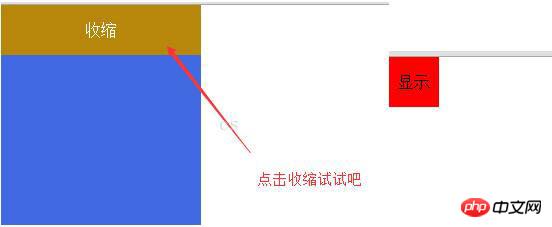
上面是我整理给大家的,希望今后会对大家有帮助。
相关文章:
使用nodejs+mongodb+vue如何配置ueditor
Atas ialah kandungan terperinci 使用jquery如何实现侧边栏左右伸缩效果. Untuk maklumat lanjut, sila ikut artikel berkaitan lain di laman web China PHP!
Kenyataan:
Kandungan artikel ini disumbangkan secara sukarela oleh netizen, dan hak cipta adalah milik pengarang asal. Laman web ini tidak memikul tanggungjawab undang-undang yang sepadan. Jika anda menemui sebarang kandungan yang disyaki plagiarisme atau pelanggaran, sila hubungi admin@php.cn
Artikel sebelumnya:在Vue中如何实现数字输入框组件Artikel seterusnya:在JS函数中有关setTimeout详细介绍
Artikel berkaitan
Lihat lagi- Analisis mendalam bagi komponen kumpulan senarai Bootstrap
- Penjelasan terperinci tentang fungsi JavaScript kari
- Contoh lengkap penjanaan kata laluan JS dan pengesanan kekuatan (dengan muat turun kod sumber demo)
- Angularjs menyepadukan UI WeChat (weui)
- Cara cepat bertukar antara Cina Tradisional dan Cina Ringkas dengan JavaScript dan helah untuk tapak web menyokong pertukaran antara kemahiran_javascript Cina Ringkas dan Tradisional

