在Angular中如何实现日程表功能
这篇文章主要介绍了Angular实现的日程表功能,带有向日程表中添加内容及隐藏显示内容的功能,涉及AngularJS事件响应及页面元素动态操作相关实现技巧,需要的朋友可以参考下
本文实例讲述了Angular实现的日程表功能。分享给大家供大家参考,具体如下:
先来看看运行效果:
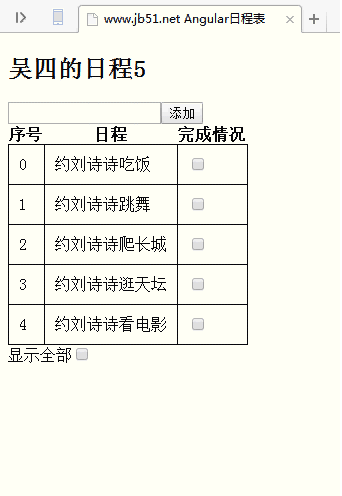
具体代码如下:
<!DOCTYPE html>
<html lang="en">
<head>
<meta charset="UTF-8">
<title>www.jb51.net Angular日程表</title>
<style>
table{
border-collapse: collapse;
}
td{
padding: 10px;
border: 1px solid #000;
}
</style>
<script src="angular.min.js"></script>
<script>
/*
1、基本布局
2、准备模拟数据
*/
// 模拟数据
var data = {
user:"吴四",
items:[
{action:"约刘诗诗吃饭",done:false},
{action:"约刘诗诗跳舞",done:false},
{action:"约刘诗诗敲代码",done:true},
{action:"约刘诗诗爬长城",done:false},
{action:"约刘诗诗逛天坛",done:false},
{action:"约刘诗诗看电影",done:false}
]
};
var myapp=angular.module("myapp",[]);
/*这里的是自定义过滤器,将数组items 过滤之后返回arr*/
myapp.filter("doFilter",function(){
/*传入两个参数,一个数组items,另一个是complate*/
return function(items,flag){
var arr=[];
/*遍历items,如果dones是false或者下边的按钮在选中状态,就将这一条item push到arr中*/
for(var i=0;i<items.length;i++){
if(items[i].done==false){
arr.push(items[i]);
}else{
if(flag==true){
arr.push(items[i]);
}
}
}
return arr;
}
});
myapp.controller("myCtrl",function($scope){
$scope.data=data;
$scope.complate=false;
/*判断还有几件事儿没有完成*/
$scope.count=function(){
var n=0;
/*判断还有几件事儿没有完成*/
for(var i=0;i<$scope.data.items.length;i++){
if($scope.data.items[i].done==false){
n++;
}
}
return n;
};
/*添加新的日程*/
$scope.add=function(){
/*对$scope.action进行一下非空判断*/
if($scope.action){
/*如果输入了内容之后,就在数组的最后加入一条新内容*/
$scope.data.items.push({"action":$scope.action,"done":false});
/*添加完成之后,将input置空*/
$scope.action="";
}
};
});
</script>
</head>
<body ng-app="myapp" ng-controller="myCtrl">
<h2>吴四的日程<span ng-bind="count()"></span></h2>
<p>
<input type="text" ng-model="action"><button ng-click="add()">添加</button>
</p>
<table>
<thead>
<tr>
<th>序号</th>
<th>日程</th>
<th>完成情况</th>
</tr>
</thead>
<tbody>
<tr ng-repeat="item in data.items|doFilter:complate">
<td>{{$index}}</td>
<td>{{item.action}}</td>
<td><input type="checkbox" ng-model="item.done"></td>
</tr>
</tbody>
</table>
<p>显示全部<input type="checkbox" ng-model="complate"></p>
</body>
</html>上面是我整理给大家的,希望今后会对大家有帮助。
相关文章:
有关使用bootstrap-table.js实现扩展分页工具栏功能
Atas ialah kandungan terperinci 在Angular中如何实现日程表功能. Untuk maklumat lanjut, sila ikut artikel berkaitan lain di laman web China PHP!
 Masa Depan Python dan JavaScript: Trend dan RamalanApr 27, 2025 am 12:21 AM
Masa Depan Python dan JavaScript: Trend dan RamalanApr 27, 2025 am 12:21 AMTrend masa depan Python dan JavaScript termasuk: 1. Kedua -duanya akan terus mengembangkan senario aplikasi dalam bidang masing -masing dan membuat lebih banyak penemuan dalam prestasi.
 Python vs JavaScript: Persekitaran dan Alat PembangunanApr 26, 2025 am 12:09 AM
Python vs JavaScript: Persekitaran dan Alat PembangunanApr 26, 2025 am 12:09 AMKedua -dua pilihan Python dan JavaScript dalam persekitaran pembangunan adalah penting. 1) Persekitaran pembangunan Python termasuk Pycharm, Jupyternotebook dan Anaconda, yang sesuai untuk sains data dan prototaip cepat. 2) Persekitaran pembangunan JavaScript termasuk node.js, vscode dan webpack, yang sesuai untuk pembangunan front-end dan back-end. Memilih alat yang betul mengikut keperluan projek dapat meningkatkan kecekapan pembangunan dan kadar kejayaan projek.
 Adakah JavaScript ditulis dalam C? Memeriksa buktiApr 25, 2025 am 12:15 AM
Adakah JavaScript ditulis dalam C? Memeriksa buktiApr 25, 2025 am 12:15 AMYa, teras enjin JavaScript ditulis dalam C. 1) Bahasa C menyediakan prestasi yang efisien dan kawalan asas, yang sesuai untuk pembangunan enjin JavaScript. 2) Mengambil enjin V8 sebagai contoh, terasnya ditulis dalam C, menggabungkan kecekapan dan ciri-ciri berorientasikan objek C. 3) Prinsip kerja enjin JavaScript termasuk parsing, penyusun dan pelaksanaan, dan bahasa C memainkan peranan penting dalam proses ini.
 Peranan JavaScript: Membuat Web Interaktif dan DinamikApr 24, 2025 am 12:12 AM
Peranan JavaScript: Membuat Web Interaktif dan DinamikApr 24, 2025 am 12:12 AMJavaScript adalah di tengah -tengah laman web moden kerana ia meningkatkan interaktiviti dan dinamik laman web. 1) Ia membolehkan untuk menukar kandungan tanpa menyegarkan halaman, 2) memanipulasi laman web melalui Domapi, 3) menyokong kesan interaktif kompleks seperti animasi dan drag-and-drop, 4) mengoptimumkan prestasi dan amalan terbaik untuk meningkatkan pengalaman pengguna.
 C dan JavaScript: Sambungan dijelaskanApr 23, 2025 am 12:07 AM
C dan JavaScript: Sambungan dijelaskanApr 23, 2025 am 12:07 AMC dan JavaScript mencapai interoperabilitas melalui webassembly. 1) Kod C disusun ke dalam modul WebAssembly dan diperkenalkan ke dalam persekitaran JavaScript untuk meningkatkan kuasa pengkomputeran. 2) Dalam pembangunan permainan, C mengendalikan enjin fizik dan rendering grafik, dan JavaScript bertanggungjawab untuk logik permainan dan antara muka pengguna.
 Dari laman web ke aplikasi: Aplikasi pelbagai JavaScriptApr 22, 2025 am 12:02 AM
Dari laman web ke aplikasi: Aplikasi pelbagai JavaScriptApr 22, 2025 am 12:02 AMJavaScript digunakan secara meluas di laman web, aplikasi mudah alih, aplikasi desktop dan pengaturcaraan sisi pelayan. 1) Dalam pembangunan laman web, JavaScript mengendalikan DOM bersama -sama dengan HTML dan CSS untuk mencapai kesan dinamik dan menyokong rangka kerja seperti JQuery dan React. 2) Melalui reaktnatif dan ionik, JavaScript digunakan untuk membangunkan aplikasi mudah alih rentas platform. 3) Rangka kerja elektron membolehkan JavaScript membina aplikasi desktop. 4) Node.js membolehkan JavaScript berjalan di sisi pelayan dan menyokong permintaan serentak yang tinggi.
 Python vs JavaScript: Gunakan Kes dan Aplikasi MembandingkanApr 21, 2025 am 12:01 AM
Python vs JavaScript: Gunakan Kes dan Aplikasi MembandingkanApr 21, 2025 am 12:01 AMPython lebih sesuai untuk sains data dan automasi, manakala JavaScript lebih sesuai untuk pembangunan front-end dan penuh. 1. Python berfungsi dengan baik dalam sains data dan pembelajaran mesin, menggunakan perpustakaan seperti numpy dan panda untuk pemprosesan data dan pemodelan. 2. Python adalah ringkas dan cekap dalam automasi dan skrip. 3. JavaScript sangat diperlukan dalam pembangunan front-end dan digunakan untuk membina laman web dinamik dan aplikasi satu halaman. 4. JavaScript memainkan peranan dalam pembangunan back-end melalui Node.js dan menyokong pembangunan stack penuh.
 Peranan C/C dalam JavaScript Jurubah dan PenyusunApr 20, 2025 am 12:01 AM
Peranan C/C dalam JavaScript Jurubah dan PenyusunApr 20, 2025 am 12:01 AMC dan C memainkan peranan penting dalam enjin JavaScript, terutamanya digunakan untuk melaksanakan jurubahasa dan penyusun JIT. 1) C digunakan untuk menghuraikan kod sumber JavaScript dan menghasilkan pokok sintaks abstrak. 2) C bertanggungjawab untuk menjana dan melaksanakan bytecode. 3) C melaksanakan pengkompil JIT, mengoptimumkan dan menyusun kod hot-spot semasa runtime, dan dengan ketara meningkatkan kecekapan pelaksanaan JavaScript.


Alat AI Hot

Undresser.AI Undress
Apl berkuasa AI untuk mencipta foto bogel yang realistik

AI Clothes Remover
Alat AI dalam talian untuk mengeluarkan pakaian daripada foto.

Undress AI Tool
Gambar buka pakaian secara percuma

Clothoff.io
Penyingkiran pakaian AI

Video Face Swap
Tukar muka dalam mana-mana video dengan mudah menggunakan alat tukar muka AI percuma kami!

Artikel Panas

Alat panas

Hantar Studio 13.0.1
Persekitaran pembangunan bersepadu PHP yang berkuasa

Muat turun versi mac editor Atom
Editor sumber terbuka yang paling popular

Dreamweaver CS6
Alat pembangunan web visual

Versi Mac WebStorm
Alat pembangunan JavaScript yang berguna

DVWA
Damn Vulnerable Web App (DVWA) ialah aplikasi web PHP/MySQL yang sangat terdedah. Matlamat utamanya adalah untuk menjadi bantuan bagi profesional keselamatan untuk menguji kemahiran dan alatan mereka dalam persekitaran undang-undang, untuk membantu pembangun web lebih memahami proses mengamankan aplikasi web, dan untuk membantu guru/pelajar mengajar/belajar dalam persekitaran bilik darjah Aplikasi web keselamatan. Matlamat DVWA adalah untuk mempraktikkan beberapa kelemahan web yang paling biasa melalui antara muka yang mudah dan mudah, dengan pelbagai tahap kesukaran. Sila ambil perhatian bahawa perisian ini






