Rumah >hujung hadapan web >tutorial js >Vue.js双向绑定项目实战分析
Vue.js双向绑定项目实战分析
- php中世界最好的语言asal
- 2018-06-01 11:29:501391semak imbas
这次给大家带来Vue.js双向绑定项目实战分析,Vue.js双向绑定项目实战的注意事项有哪些,下面就是实战案例,一起来看一下。
这篇体验一下VUE的双向绑定
<html>
<head>
<meta charset="utf-8">
</head>
<body>
<script src="https://unpkg.com/vue/dist/vue.min.js"></script>
<p id="app">
<input type="text" v-model="CurrentTime" placeholder="当前时刻">
<h1>当前时刻{{ CurrentTime }}</h1>
</p>
<script>
var app = new Vue({
el:'#app',
data:{
CurrentTime: new Date()
},
mounted:function(){
var _this = this;
this.timer = setInterval(function(){
_this.CurrentTime = new Date();
},1000);
},
beforeDestroy:function(){
if(this.timer){
clearInterval(this.timer);
}
}
});
</script>
</body>
</html>
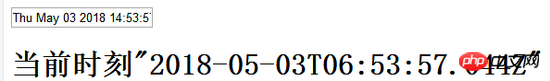
{{ }} 是所谓的文本插值的方法,目的是显示双向绑定的数据
mounted 表示el挂载到实例上调用的事件
beforeDestory 是实例销毁以前调用
在上例中,在mounted事件中创建了一个定时器,每隔一秒就把当前时间写入文本框中,由于双向绑定的原因,H1标签的文本也会跟着变化,和文本框的文本保持一致。在beforeDestory事件里在Vue实例销毁前则会清除定时器
相信看了本文案例你已经掌握了方法,更多精彩请关注php中文网其它相关文章!
推荐阅读:
Atas ialah kandungan terperinci Vue.js双向绑定项目实战分析. Untuk maklumat lanjut, sila ikut artikel berkaitan lain di laman web China PHP!
Kenyataan:
Kandungan artikel ini disumbangkan secara sukarela oleh netizen, dan hak cipta adalah milik pengarang asal. Laman web ini tidak memikul tanggungjawab undang-undang yang sepadan. Jika anda menemui sebarang kandungan yang disyaki plagiarisme atau pelanggaran, sila hubungi admin@php.cn
Artikel sebelumnya:通过axios发送post请求发现springMVC接收不到参数问题(详细教程)Artikel seterusnya:怎样使用Vue+canvas实现移动端手写板功能
Artikel berkaitan
Lihat lagi- Analisis mendalam bagi komponen kumpulan senarai Bootstrap
- Penjelasan terperinci tentang fungsi JavaScript kari
- Contoh lengkap penjanaan kata laluan JS dan pengesanan kekuatan (dengan muat turun kod sumber demo)
- Angularjs menyepadukan UI WeChat (weui)
- Cara cepat bertukar antara Cina Tradisional dan Cina Ringkas dengan JavaScript dan helah untuk tapak web menyokong pertukaran antara kemahiran_javascript Cina Ringkas dan Tradisional

