Rumah >hujung hadapan web >tutorial js >怎样操作webpack使用jquery.mCustomScrollbar插件
怎样操作webpack使用jquery.mCustomScrollbar插件
- php中世界最好的语言asal
- 2018-06-01 09:39:121946semak imbas
这次给大家带来怎样操作webpack使用jquery.mCustomScrollbar插件,操作webpack使用jquery.mCustomScrollbar插件的注意事项有哪些,下面就是实战案例,一起来看一下。
jquery.mCustomScrollbar在npm上写了在webpack里使用的方法
但是其只说啦引用js,还需要配合mCustomScrollbar的css才能正常使用。
如果直接将下载下来的mCustomScrollbar解压,然后在js里require的话,你会发现使用webpack打包总是报错,
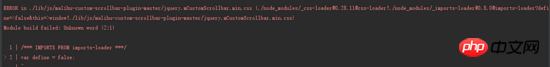
遇到这样的报错时,说明你使用了mCustomScrollbar在npm上写的引入方法,并且没有更改下载下来的文件夹名。
只需要将jquery.mCustomScrollbar.css所在文件夹的名字修改来不含有 malihu-custom-scrollbar-plugin 即可,比如直接将这个css放在你自己的css文件夹里~~~。
因为在config里配置了匹配到 malihu-custom-scrollbar-plugin 就是用imports-loader在加载,所以导致引入的这个css没有使用css-loader去加载并报错。
在该插件的css里使用了背景图,webpack在打包时,除了js其他的所有类型都需要添加加载器loader,webpack 中引入图片需要依赖 url-loader 这个加载器,
打包时遇到引用图片报错:
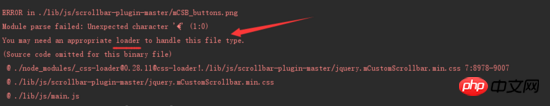
1、安装URL-loader 加载器
npm install url-loader --save-dev
2、配置webpack的config.js 文件
module: {
loaders: [
{
test: /\.css$/,
loader: 'style-loader!css-loader'
},
{ test: /\.(gif|jpg|png|woff|svg|eot|ttf)\??.*$/, loader: 'url-loader?limit=8192&name=images/[hash:8].[name].[ext]'},
//{ test: /\.png$/, loader: "file-loader?name=images/[hash:8].[name].[ext]" }
],
}
相信看了本文案例你已经掌握了方法,更多精彩请关注php中文网其它相关文章!
推荐阅读:
Atas ialah kandungan terperinci 怎样操作webpack使用jquery.mCustomScrollbar插件. Untuk maklumat lanjut, sila ikut artikel berkaitan lain di laman web China PHP!
Artikel berkaitan
Lihat lagi- Analisis mendalam bagi komponen kumpulan senarai Bootstrap
- Penjelasan terperinci tentang fungsi JavaScript kari
- Contoh lengkap penjanaan kata laluan JS dan pengesanan kekuatan (dengan muat turun kod sumber demo)
- Angularjs menyepadukan UI WeChat (weui)
- Cara cepat bertukar antara Cina Tradisional dan Cina Ringkas dengan JavaScript dan helah untuk tapak web menyokong pertukaran antara kemahiran_javascript Cina Ringkas dan Tradisional

