Rumah >hujung hadapan web >tutorial js >vue 实现复制内容到粘贴板clipboard的方法
vue 实现复制内容到粘贴板clipboard的方法
- 亚连asal
- 2018-05-29 17:02:563033semak imbas
下面我就为大家分享一篇vue 实现复制内容到粘贴板clipboard的方法,具有很好的参考价值,希望对大家有所帮助。
1 . npm安装到项目目录文件中
npm install clipboard --save
2 . import 引入文件
import Clipboard from 'clipboard';
3 . 在需要html元素中的自定义属性中data-clipboard-text 中写入要复制的内容
<button class="copyBtn" :data-clipboard-text = "https://www.baidu.com/" type="text">复制地址</button>
4 . 在JavaScript中通过类名找到元素中的内容。
let clipboard = new Clipboard('.copyBtn');
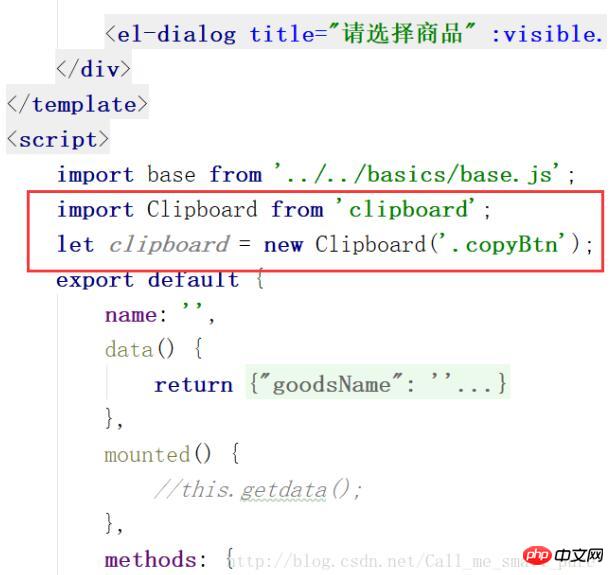
就是这个样子了,如果需要这个地址,直接在方法中引用clipboard这个变量就可以了,不需要的话就不用管这个变量,它不需要做任何处理,单击那个类名为copyBtn的按钮以后,直接Ctrl+v就可以了.
上面是我整理给大家的,希望今后会对大家有帮助。
相关文章:
Atas ialah kandungan terperinci vue 实现复制内容到粘贴板clipboard的方法. Untuk maklumat lanjut, sila ikut artikel berkaitan lain di laman web China PHP!
Kenyataan:
Kandungan artikel ini disumbangkan secara sukarela oleh netizen, dan hak cipta adalah milik pengarang asal. Laman web ini tidak memikul tanggungjawab undang-undang yang sepadan. Jika anda menemui sebarang kandungan yang disyaki plagiarisme atau pelanggaran, sila hubungi admin@php.cn
Artikel sebelumnya:vue获取当前激活路由的方法Artikel seterusnya:echarts鼠标覆盖高亮显示节点及关系名称详解
Artikel berkaitan
Lihat lagi- Analisis mendalam bagi komponen kumpulan senarai Bootstrap
- Penjelasan terperinci tentang fungsi JavaScript kari
- Contoh lengkap penjanaan kata laluan JS dan pengesanan kekuatan (dengan muat turun kod sumber demo)
- Angularjs menyepadukan UI WeChat (weui)
- Cara cepat bertukar antara Cina Tradisional dan Cina Ringkas dengan JavaScript dan helah untuk tapak web menyokong pertukaran antara kemahiran_javascript Cina Ringkas dan Tradisional

