Rumah >hujung hadapan web >tutorial js >angularjs实现购物金额计算代码分析
angularjs实现购物金额计算代码分析
- php中世界最好的语言asal
- 2018-05-23 11:37:541598semak imbas
这次给大家带来angularjs实现购物金额计算代码分析,angularjs实现购物金额计算的注意事项有哪些,下面就是实战案例,一起来看一下。
当我们用js或者jquery进行购物车金额计算的时候会非常麻烦,今天,我们用angularjs一种新的方法进行购物车总额的计算.代码如下:
<!DOCTYPE html>
<html ng-app>
<head>
<meta charset="UTF-8">
<title>angular购物金额计算器</title>
</head>
<body ng-controller="sum">
价格:<input type="text" ng-model="cup.price">
<br/><br/>
数量:<input type="text" ng-model="cup.count">
<p>运费:{{cup.fee|currency:"¥"}}</p>
<p>总金额:{{all()|currency:"¥"}}</p><!-- 过滤器currency -->
</body>
<script src="angular.min.js"></script>
<script>
// 购物金额计算
function sum($scope){
$scope.cup={
"price":12,
"count":1,
"fee":20
}
$scope.all=function(){
return $scope.cup.price*$scope.cup.count;
}
// $watch
// 监听变化
// 有三个参数
// 1.函数或属性
// 2.callback
// 3.true深度监听
$scope.$watch("all()",function(nval, oval){
//console.log(nval+":"+oval);
if(nval<100){
$scope.cup.fee=20;
}
else{
$scope.cup.fee=0;
}
},true)
$scope.$watch("cup.count",function(nval, oval){
//console.log(nval+":"+oval);
if(nval<1){
$scope.cup.fee=0;
}
},true)
}
</script>
<script>
</script>
</html>
运行效果:
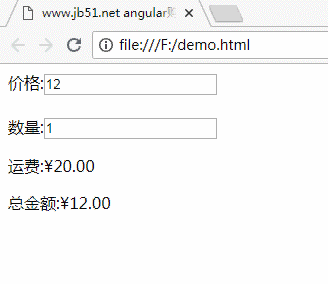
相信看了本文案例你已经掌握了方法,更多精彩请关注php中文网其它相关文章!
推荐阅读:
Atas ialah kandungan terperinci angularjs实现购物金额计算代码分析. Untuk maklumat lanjut, sila ikut artikel berkaitan lain di laman web China PHP!
Kenyataan:
Kandungan artikel ini disumbangkan secara sukarela oleh netizen, dan hak cipta adalah milik pengarang asal. Laman web ini tidak memikul tanggungjawab undang-undang yang sepadan. Jika anda menemui sebarang kandungan yang disyaki plagiarisme atau pelanggaran, sila hubungi admin@php.cn
Artikel sebelumnya:React-Router中Url不刷新的情况下改变参数Artikel seterusnya:怎样实现Vue微信项目按需授权登录
Artikel berkaitan
Lihat lagi- Analisis mendalam bagi komponen kumpulan senarai Bootstrap
- Penjelasan terperinci tentang fungsi JavaScript kari
- Contoh lengkap penjanaan kata laluan JS dan pengesanan kekuatan (dengan muat turun kod sumber demo)
- Angularjs menyepadukan UI WeChat (weui)
- Cara cepat bertukar antara Cina Tradisional dan Cina Ringkas dengan JavaScript dan helah untuk tapak web menyokong pertukaran antara kemahiran_javascript Cina Ringkas dan Tradisional

