Rumah >hujung hadapan web >tutorial js >使用vue.js实现编辑菜谱
使用vue.js实现编辑菜谱
- php中世界最好的语言asal
- 2018-05-23 11:12:512348semak imbas
这次给大家带来使用vue.js实现编辑菜谱,使用vue.js实现编辑菜谱的注意事项有哪些,下面就是实战案例,一起来看一下。
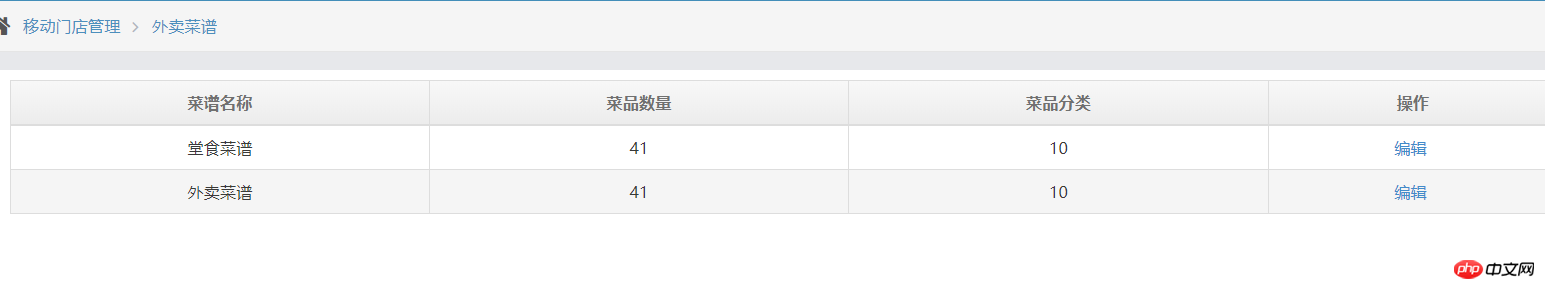

1、先获取门店下的所有菜品类型、菜品名称、菜品id(list),也就是最大数据量
this.$http.post(ceshiApi+'getCyFoodAndFoodTypeForShopId',{shopId:this.shopId},{emulateJSON:true,credentials: true}).then(function(res){
if(res.data.type=='success'){
this.foodList = res.data.data.cyFoodTypeList;
}
});
2、获取该菜谱已经拥有(勾选了哪些)的菜品id(list)
this.$http.post(ceshiApi+'getCyMenuFoodByMenuId',{'cyMenuId': id},{emulateJSON:true,credentials: true}).then(function(res){
if(res.data.type=='success'){
let data = res.data.data;
let list = [];
for(let i = 0; i < data.length; i++) {
list.push(data[i].foodDefineId);
}
this.foodListId = list;
}else {
alertErrors(res.data.message);
}
});3、在html页面使用vue对两数据进行对比,菜品id相同就打勾
<p class="modal-body">
<p class="scroll_name ">
<p class="newRecipe" style="overflow-y: scroll;height: 410px;">
<p v-for="item in foodList" style="display: flex;flex-wrap: wrap;">
<label style="margin-right: 20px;">{{ item.name }}</label>
<p class="food-list">
<p v-for="food in item.cyFoodDefineList">
<label>
<input class="ace check_son" type="checkbox" :value="food.id" v-model="foodListId">
<span class="lbl">{{ food.name }}</span>
</label>
</p>
</p>
</p>
</p>
</p>
</p>
相信看了本文案例你已经掌握了方法,更多精彩请关注php中文网其它相关文章!
推荐阅读:
Atas ialah kandungan terperinci 使用vue.js实现编辑菜谱. Untuk maklumat lanjut, sila ikut artikel berkaitan lain di laman web China PHP!
Kenyataan:
Kandungan artikel ini disumbangkan secara sukarela oleh netizen, dan hak cipta adalah milik pengarang asal. Laman web ini tidak memikul tanggungjawab undang-undang yang sepadan. Jika anda menemui sebarang kandungan yang disyaki plagiarisme atau pelanggaran, sila hubungi admin@php.cn
Artikel sebelumnya:AJAX请求队列实现Artikel seterusnya:webstorm和.vue中es6语法报错如何处理
Artikel berkaitan
Lihat lagi- Analisis mendalam bagi komponen kumpulan senarai Bootstrap
- Penjelasan terperinci tentang fungsi JavaScript kari
- Contoh lengkap penjanaan kata laluan JS dan pengesanan kekuatan (dengan muat turun kod sumber demo)
- Angularjs menyepadukan UI WeChat (weui)
- Cara cepat bertukar antara Cina Tradisional dan Cina Ringkas dengan JavaScript dan helah untuk tapak web menyokong pertukaran antara kemahiran_javascript Cina Ringkas dan Tradisional

