这篇文章主要介绍了关于基于python批量处理dat文件及科学计算的方法,有着一定的参考价值,现在分享给大家,有需要的朋友可以参考一下
摘要:主要介绍一些python的文件读取功能,文件内容修改,文件名后缀更改等操作。
批处理文件功能
import os path1 = 'C:\\Users\\awake_ljw\\Documents\\python for data analysis\\test1' path2 = 'C:\\Users\\awake_ljw\\Documents\\python for data analysis\\test2' filelist = os.listdir(path1) for files in filelist: Olddir = os.path.join(path1,files) filename = os.path.splitext(files)[0] filetype = os.path.splitext(files)[1] print Olddir file_test = open(Olddir,'r') Newdir = os.path.join(path2,str(filename)+'.csv') print Newdir file_test2 = open(Newdir,'w') for lines in file_test.readlines(): strdata = ",".join(lines.split('\t')) file_test2.write(strdata) file_test.close() file_test2.close()
os模块是python最基础的模块之一,一般用于文件处理等操作。上面这段代码主要就是将dat文件转化为csv文件,同时保证csv可读。一般txt文件不能通过直接改后缀改变呈csv文件格式,一般会造成文件不可读。csv文件一般通过逗号分隔文本,数据处理起来较得心应手,可以直接改后缀得到xlsx文件,一般excel也可读。
科学计算
matlab作为一门科学计算编程语言,在科学计算的应用实在广泛,包括webread等强大的函数用起来十分顺手,但matlab是商业软件,并不免费。其实,python在科学计算效率或函数库功能包括其绘图功能、图像处理都很强大,(相比matlab,python的调色板更出色)。以下列举一些数据文件读取,绘图的一些基本操作作为参考。
数据提取及绘图
#数据提取
import os
import pandas as pd
import numpy as np
number = -1;
sudu=np.zeros(5247*5,dtype=float).reshape(5247,5)
for files in filelist1:
number +=1
data = pd.read_csv(str(number+1)+'a.csv')
sudu[:,number]=data['velocity']
x = data['x']
y = data['y']
a = sudu[0:5184,0].reshape(81,64)
%matplotlib inline
import matplotlib.pyplot as plt
extent = [np.min(x),np.max(x),np.min(y),np.max(y)]
plt.subplot(231)
u0 = sudu[0:5184,0].reshape(81,64)
plt.imshow(u0,extent=extent,origin='lower')
plt.subplot(232)
u1 = sudu[0:5184,1].reshape(81,64)
plt.imshow(u1,extent=extent,origin='lower')
plt.subplot(233)
u2 = sudu[0:5184,2].reshape(81,64)
plt.imshow(u2,extent=extent,origin='lower')
plt.subplot(234)
u3 = sudu[0:5184,3].reshape(81,64)
plt.imshow(u3,extent=extent,origin='lower')
#plt.axis("equal")
plt.subplot(235)
u4 = sudu[0:5184,4].reshape(81,64)
plt.imshow(u4,extent=extent,origin='lower')
plt.subplot(236)
u5 = sudu[0:5184,4].reshape(81,64)
plt.imshow(u5,extent=extent,origin='lower')
#contour
cs = plt.contour(u5, 20,extent = extent)
plt.xlim(-0.8,0.8)
plt.ylim(0.6,2.2)
plt.axis('equal')
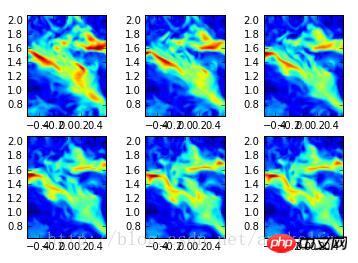
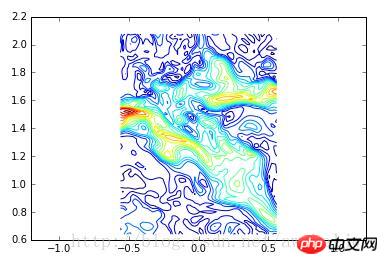
python的科学计算功能与matlab及其相似,python有几点不同在于
1.python有元组的数据类型,元组不同于列表,元组不可更改
2.python的数据检索使用[]
总而言之,python的数据形式及其丰富。
numpy以及pandas是python用于数据处理的两个库,具体使用方法主要推荐python科学计算这本书。matplotlib用于绘图,刚也说了,其调色板很厉害哦,图像质量不错。
预告:代码运行环境均为jupyter notebook,简直神器一般的存在,网上搭建的资料也太多。
相关推荐:
Atas ialah kandungan terperinci 基于python批量处理dat文件及科学计算的方法. Untuk maklumat lanjut, sila ikut artikel berkaitan lain di laman web China PHP!
 Bagaimanakah pilihan antara senarai dan tatasusunan memberi kesan kepada prestasi keseluruhan aplikasi Python yang berurusan dengan dataset yang besar?May 03, 2025 am 12:11 AM
Bagaimanakah pilihan antara senarai dan tatasusunan memberi kesan kepada prestasi keseluruhan aplikasi Python yang berurusan dengan dataset yang besar?May 03, 2025 am 12:11 AMForhandlinglargedatasetsinpython, usenumpyarraysforbetterperformance.1) numpyarraysarememory-efisien danfasterfornumumerical.2) mengelakkan yang tidak dapat dipertahankan.3)
 Jelaskan bagaimana memori diperuntukkan untuk senarai berbanding tatasusunan dalam Python.May 03, 2025 am 12:10 AM
Jelaskan bagaimana memori diperuntukkan untuk senarai berbanding tatasusunan dalam Python.May 03, 2025 am 12:10 AMInpython, listsusedynamicMemoryAllocationwithover-peruntukan, pemecahan yang tidak dapat dilaksanakan.1) listsallocatemoremoremorythanneedinitial, resizingwhennessary.2) numpyarraysallocateExactMemoreForelements, menawarkanpredictableSabeBeBeBeBeBeBeBeBeBeBeBeBeBeBeBeBeBeBeBeBeBeBeBeBeBeBeBeBeBeBeBeBeBeBeBeBeBeBeBeBeBeBeBeBeBeBeBeBeBeBeBeBeBeBeBeBeBeBeBeBeat.
 Bagaimana anda menentukan jenis data elemen dalam array python?May 03, 2025 am 12:06 AM
Bagaimana anda menentukan jenis data elemen dalam array python?May 03, 2025 am 12:06 AMInpython, YouCansspectHedatypeyFeleMeremodelerernspant.1) Usenpynernrump.1) usenpynerp.dloatp.ploatm64, formor preciscontrolatatypes.
 Apa itu Numpy, dan mengapa penting untuk pengkomputeran berangka dalam Python?May 03, 2025 am 12:03 AM
Apa itu Numpy, dan mengapa penting untuk pengkomputeran berangka dalam Python?May 03, 2025 am 12:03 AMNumpyisessentialfornumericalcomputinginpythonduetoitsspeed, ingatanefisiensi, dancomprehensivemathematicalfunctions.1) it'sfastbeCauseitperformsoperatiation
 Bincangkan konsep 'peruntukan memori bersebelahan' dan kepentingannya untuk tatasusunan.May 03, 2025 am 12:01 AM
Bincangkan konsep 'peruntukan memori bersebelahan' dan kepentingannya untuk tatasusunan.May 03, 2025 am 12:01 AMContiguousmemoryallocationiscialforarraysbecauseitallowsficientandfastelementaccess.1) itenablesconstantTimeAccess, O (1), duetodirectaddresscalculation.2) itimproveScheFiCiencyBymultmulteLemiSphetfespercacheline.3)
 Bagaimana anda memotong senarai python?May 02, 2025 am 12:14 AM
Bagaimana anda memotong senarai python?May 02, 2025 am 12:14 AMSlicingapythonlistisdoneusingthesyntaxlist [Mula: berhenti: langkah] .here'showitworks: 1) startistheindexofthefirstelementtoinclude.2) stopistheindexofthefirstelementToexclude.3)
 Apakah beberapa operasi biasa yang boleh dilakukan pada array numpy?May 02, 2025 am 12:09 AM
Apakah beberapa operasi biasa yang boleh dilakukan pada array numpy?May 02, 2025 am 12:09 AMNumpyallowsforvariousoperationsonArrays: 1) BasicarithmeticLikeaddition, penolakan, pendaraban, danDivision; 2) Pengerjaan AdvancedSuchasmatrixmultiplication; 3) Element-WiseOperationswithoutExplicitLoops;
 Bagaimana tatasusunan digunakan dalam analisis data dengan python?May 02, 2025 am 12:09 AM
Bagaimana tatasusunan digunakan dalam analisis data dengan python?May 02, 2025 am 12:09 AMArraysinpython, terutamanya yang ada, adalah, penawaran yang ditawarkan.1) numpyarraysenableFandlingoflargedataSetsandClexPleperationsLikemovingAverages.2)


Alat AI Hot

Undresser.AI Undress
Apl berkuasa AI untuk mencipta foto bogel yang realistik

AI Clothes Remover
Alat AI dalam talian untuk mengeluarkan pakaian daripada foto.

Undress AI Tool
Gambar buka pakaian secara percuma

Clothoff.io
Penyingkiran pakaian AI

Video Face Swap
Tukar muka dalam mana-mana video dengan mudah menggunakan alat tukar muka AI percuma kami!

Artikel Panas

Alat panas

SublimeText3 versi Inggeris
Disyorkan: Versi Win, menyokong gesaan kod!

Pelayar Peperiksaan Selamat
Pelayar Peperiksaan Selamat ialah persekitaran pelayar selamat untuk mengambil peperiksaan dalam talian dengan selamat. Perisian ini menukar mana-mana komputer menjadi stesen kerja yang selamat. Ia mengawal akses kepada mana-mana utiliti dan menghalang pelajar daripada menggunakan sumber yang tidak dibenarkan.

Hantar Studio 13.0.1
Persekitaran pembangunan bersepadu PHP yang berkuasa

Muat turun versi mac editor Atom
Editor sumber terbuka yang paling popular

VSCode Windows 64-bit Muat Turun
Editor IDE percuma dan berkuasa yang dilancarkan oleh Microsoft






