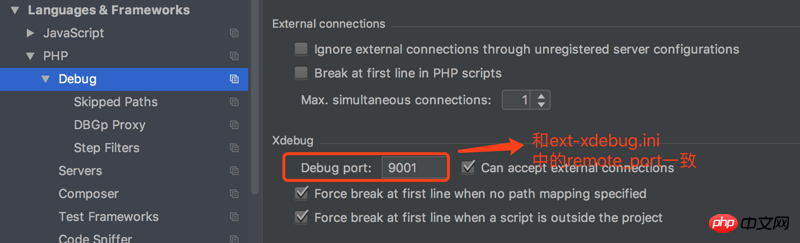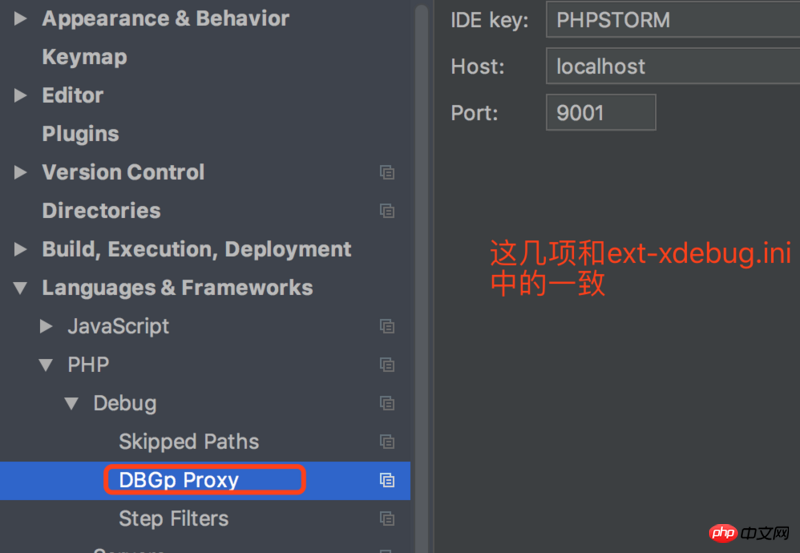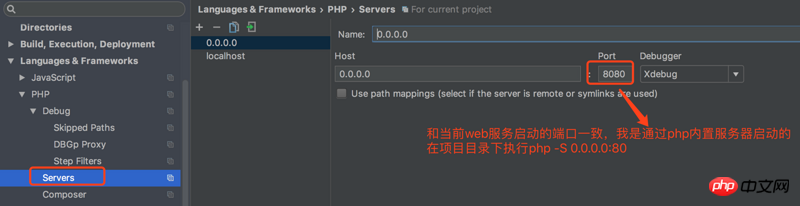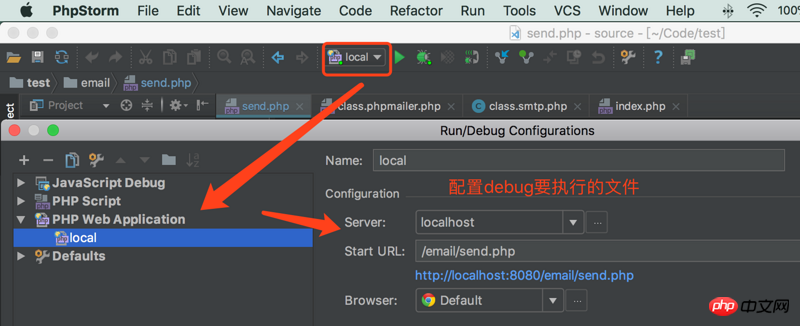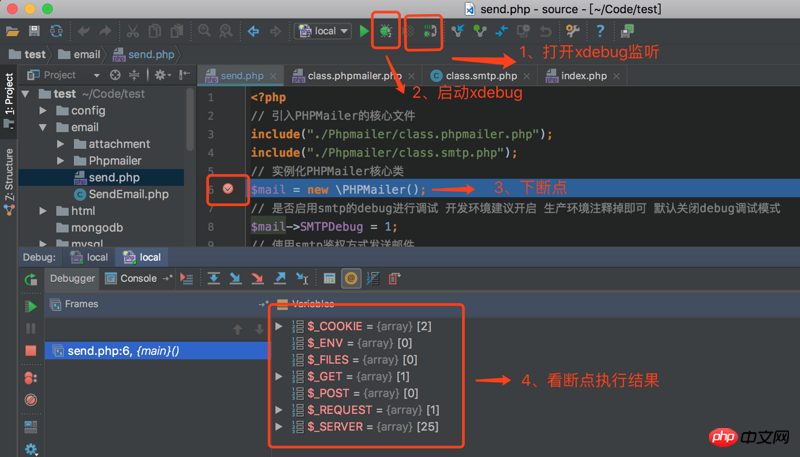本篇文章给大家详细的介绍了关于Mac下安装PHP调试工具Xdebug的详细步骤,若是有需要的小伙伴可以参考一下
Mac下安装PHP调试工具Xdebug
安装步骤
brew install php70brew install php70-xdebugphp -i | grep xdebug.ini找到xdebug.ini的配置文件我的是/usr/local/etc/php/7.0/conf.d/ext-xdebug.ini-
vim /usr/local/etc/php/7.0/conf.d/ext-xdebug.ini配置如下: [xdebug] zend_extension="/usr/local/opt/php70-xdebug/xdebug.so" xdebug.remote_enable = On xdebug.remote_handler = dbgp xdebug.remote_host= localhost xdebug.remote_port = 9001 #这个端口不要被占用即可,可以自行指定 xdebug.idekey = PHPSTORM xdebug.remote_autostart=1 xdebug.remote_log=/var/tmp/xdebug.log
-
在PHPStorm中配置





我的调试地址:http://localhost:8080/email/send.php?XDEBUG_SESSION_START=15550 愉快的调试吧,哈哈
Mac下安装PHP调试工具Xdebug
安装步骤
brew install php70brew install php70-xdebugphp -i | grep xdebug.ini找到xdebug.ini的配置文件我的是/usr/local/etc/php/7.0/conf.d/ext-xdebug.ini-
vim /usr/local/etc/php/7.0/conf.d/ext-xdebug.ini配置如下: [xdebug] zend_extension="/usr/local/opt/php70-xdebug/xdebug.so" xdebug.remote_enable = On xdebug.remote_handler = dbgp xdebug.remote_host= localhost xdebug.remote_port = 9001 #这个端口不要被占用即可,可以自行指定 xdebug.idekey = PHPSTORM xdebug.remote_autostart=1 xdebug.remote_log=/var/tmp/xdebug.log
-
在PHPStorm中配置





我的调试地址:http://localhost:8080/email/send.php?XDEBUG_SESSION_START=15550 愉快的调试吧,哈哈
Atas ialah kandungan terperinci Mac下安装PHP Xdebug. Untuk maklumat lanjut, sila ikut artikel berkaitan lain di laman web China PHP!
 Status Semasa PHP: Lihat trend pembangunan webApr 13, 2025 am 12:20 AM
Status Semasa PHP: Lihat trend pembangunan webApr 13, 2025 am 12:20 AMPHP tetap penting dalam pembangunan web moden, terutamanya dalam pengurusan kandungan dan platform e-dagang. 1) PHP mempunyai ekosistem yang kaya dan sokongan rangka kerja yang kuat, seperti Laravel dan Symfony. 2) Pengoptimuman prestasi boleh dicapai melalui OPCACHE dan NGINX. 3) Php8.0 memperkenalkan pengkompil JIT untuk meningkatkan prestasi. 4) Aplikasi awan asli dikerahkan melalui Docker dan Kubernet untuk meningkatkan fleksibiliti dan skalabiliti.
 PHP vs Bahasa Lain: PerbandinganApr 13, 2025 am 12:19 AM
PHP vs Bahasa Lain: PerbandinganApr 13, 2025 am 12:19 AMPHP sesuai untuk pembangunan web, terutamanya dalam pembangunan pesat dan memproses kandungan dinamik, tetapi tidak baik pada sains data dan aplikasi peringkat perusahaan. Berbanding dengan Python, PHP mempunyai lebih banyak kelebihan dalam pembangunan web, tetapi tidak sebaik python dalam bidang sains data; Berbanding dengan Java, PHP melakukan lebih buruk dalam aplikasi peringkat perusahaan, tetapi lebih fleksibel dalam pembangunan web; Berbanding dengan JavaScript, PHP lebih ringkas dalam pembangunan back-end, tetapi tidak sebaik JavaScript dalam pembangunan front-end.
 PHP vs Python: Ciri dan Fungsi TerasApr 13, 2025 am 12:16 AM
PHP vs Python: Ciri dan Fungsi TerasApr 13, 2025 am 12:16 AMPHP dan Python masing -masing mempunyai kelebihan sendiri dan sesuai untuk senario yang berbeza. 1.PHP sesuai untuk pembangunan web dan menyediakan pelayan web terbina dalam dan perpustakaan fungsi yang kaya. 2. Python sesuai untuk sains data dan pembelajaran mesin, dengan sintaks ringkas dan perpustakaan standard yang kuat. Apabila memilih, ia harus diputuskan berdasarkan keperluan projek.
 PHP: Bahasa utama untuk pembangunan webApr 13, 2025 am 12:08 AM
PHP: Bahasa utama untuk pembangunan webApr 13, 2025 am 12:08 AMPHP adalah bahasa skrip yang digunakan secara meluas di sisi pelayan, terutamanya sesuai untuk pembangunan web. 1.PHP boleh membenamkan HTML, memproses permintaan dan respons HTTP, dan menyokong pelbagai pangkalan data. 2.PHP digunakan untuk menjana kandungan web dinamik, data borang proses, pangkalan data akses, dan lain -lain, dengan sokongan komuniti yang kuat dan sumber sumber terbuka. 3. PHP adalah bahasa yang ditafsirkan, dan proses pelaksanaan termasuk analisis leksikal, analisis tatabahasa, penyusunan dan pelaksanaan. 4.Php boleh digabungkan dengan MySQL untuk aplikasi lanjutan seperti sistem pendaftaran pengguna. 5. Apabila debugging php, anda boleh menggunakan fungsi seperti error_reporting () dan var_dump (). 6. Mengoptimumkan kod PHP untuk menggunakan mekanisme caching, mengoptimumkan pertanyaan pangkalan data dan menggunakan fungsi terbina dalam. 7
 PHP: asas banyak laman webApr 13, 2025 am 12:07 AM
PHP: asas banyak laman webApr 13, 2025 am 12:07 AMSebab mengapa PHP adalah timbunan teknologi pilihan untuk banyak laman web termasuk kemudahan penggunaannya, sokongan komuniti yang kuat, dan penggunaan yang meluas. 1) Mudah dipelajari dan digunakan, sesuai untuk pemula. 2) Mempunyai komuniti pemaju yang besar dan sumber yang kaya. 3) Digunakan secara meluas dalam platform WordPress, Drupal dan lain -lain. 4) Mengintegrasikan dengan ketat dengan pelayan web untuk memudahkan penggunaan pembangunan.
 Di luar gembar -gembur: Menilai peranan PHP hari iniApr 12, 2025 am 12:17 AM
Di luar gembar -gembur: Menilai peranan PHP hari iniApr 12, 2025 am 12:17 AMPHP kekal sebagai alat yang kuat dan digunakan secara meluas dalam pengaturcaraan moden, terutamanya dalam bidang pembangunan web. 1) PHP mudah digunakan dan diintegrasikan dengan lancar dengan pangkalan data, dan merupakan pilihan pertama bagi banyak pemaju. 2) Ia menyokong penjanaan kandungan dinamik dan pengaturcaraan berorientasikan objek, sesuai untuk membuat dan mengekalkan laman web dengan cepat. 3) Prestasi PHP dapat ditingkatkan dengan caching dan mengoptimumkan pertanyaan pangkalan data, dan komuniti yang luas dan ekosistem yang kaya menjadikannya masih penting dalam timbunan teknologi hari ini.
 Apakah rujukan yang lemah dalam PHP dan bilakah mereka berguna?Apr 12, 2025 am 12:13 AM
Apakah rujukan yang lemah dalam PHP dan bilakah mereka berguna?Apr 12, 2025 am 12:13 AMDalam PHP, rujukan lemah dilaksanakan melalui kelas lemah dan tidak akan menghalang pemungut sampah daripada menebus objek. Rujukan lemah sesuai untuk senario seperti sistem caching dan pendengar acara. Harus diingat bahawa ia tidak dapat menjamin kelangsungan hidup objek dan pengumpulan sampah mungkin ditangguhkan.
 Terangkan kaedah sihir __invoke dalam PHP.Apr 12, 2025 am 12:07 AM
Terangkan kaedah sihir __invoke dalam PHP.Apr 12, 2025 am 12:07 AMKaedah \ _ \ _ membolehkan objek dipanggil seperti fungsi. 1. Tentukan kaedah \ _ \ _ supaya objek boleh dipanggil. 2. Apabila menggunakan sintaks $ OBJ (...), PHP akan melaksanakan kaedah \ _ \ _ invoke. 3. Sesuai untuk senario seperti pembalakan dan kalkulator, meningkatkan fleksibiliti kod dan kebolehbacaan.


Alat AI Hot

Undresser.AI Undress
Apl berkuasa AI untuk mencipta foto bogel yang realistik

AI Clothes Remover
Alat AI dalam talian untuk mengeluarkan pakaian daripada foto.

Undress AI Tool
Gambar buka pakaian secara percuma

Clothoff.io
Penyingkiran pakaian AI

AI Hentai Generator
Menjana ai hentai secara percuma.

Artikel Panas

Alat panas

MinGW - GNU Minimalis untuk Windows
Projek ini dalam proses untuk dipindahkan ke osdn.net/projects/mingw, anda boleh terus mengikuti kami di sana. MinGW: Port Windows asli bagi GNU Compiler Collection (GCC), perpustakaan import yang boleh diedarkan secara bebas dan fail pengepala untuk membina aplikasi Windows asli termasuk sambungan kepada masa jalan MSVC untuk menyokong fungsi C99. Semua perisian MinGW boleh dijalankan pada platform Windows 64-bit.

MantisBT
Mantis ialah alat pengesan kecacatan berasaskan web yang mudah digunakan yang direka untuk membantu dalam pengesanan kecacatan produk. Ia memerlukan PHP, MySQL dan pelayan web. Lihat perkhidmatan demo dan pengehosan kami.

SublimeText3 versi Mac
Perisian penyuntingan kod peringkat Tuhan (SublimeText3)

Notepad++7.3.1
Editor kod yang mudah digunakan dan percuma

SublimeText3 versi Cina
Versi Cina, sangat mudah digunakan