Rumah >hujung hadapan web >tutorial js >鼠标响应缓冲动画效果如何实现?
鼠标响应缓冲动画效果如何实现?
- php中世界最好的语言asal
- 2018-03-14 17:25:011723semak imbas
这次给大家带来鼠标响应缓冲动画效果如何实现?实现鼠标响应缓冲动画效果的注意事项有哪些,下面就是实战案例,一起来看一下。
先来看看运行效果:
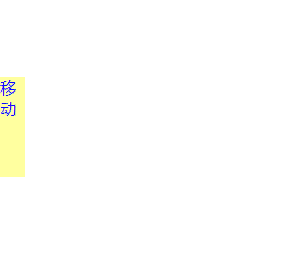
具体代码如下:
<!DOCTYPE html>
<html>
<head>
<meta charset="utf-8"/>
<title>js动画-缓冲动画</title>
<script src="http://libs.baidu.com/jquery/1.10.2/jquery.js"></script>
<style>
* {
margin: 0;
padding: 0;
font-family:"微软雅黑"
}
#box{
height:100px;
width:100px;
background-color:#0099CC;
margin-top:200px;
position:relative;
/*速速、缓冲变化*/
left:-100px;
}
span{
display:block;
color:blue;
width:25px;
height:100px;
background-color:#FFFF99;
position:absolute;
left:100px;
}
</style>
</head>
<body>
<p id="box">
<span>移动</span>
</p>
<script>
window.onload=function(){
var p1=document.getElementById("box");
p1.onmouseover=function(){
startMove(0);
}
p1.onmouseout=function(){
startMove(-100);
}
}
var timer=null;
function startMove(itarget){
clearInterval(timer);
var p1=document.getElementById("box");
timer=setInterval(function(){
var speed=(itarget-p1.offsetLeft)/20;
speed=speed>0?Math.ceil(speed):Math.floor(speed);
if(p1.offsetLeft==itarget){
clearInterval(timer);
}else{
p1.style.left=p1.offsetLeft+speed+"px";
}
},30)
}
</script>
</body>
</html>相信看了本文案例你已经掌握了方法,更多精彩请关注php中文网其它相关文章!
推荐阅读:
Atas ialah kandungan terperinci 鼠标响应缓冲动画效果如何实现?. Untuk maklumat lanjut, sila ikut artikel berkaitan lain di laman web China PHP!
Kenyataan:
Kandungan artikel ini disumbangkan secara sukarela oleh netizen, dan hak cipta adalah milik pengarang asal. Laman web ini tidak memikul tanggungjawab undang-undang yang sepadan. Jika anda menemui sebarang kandungan yang disyaki plagiarisme atau pelanggaran, sila hubungi admin@php.cn
Artikel sebelumnya:JS内置对象实例详解Artikel seterusnya:js滑动动画效果实例分享
Artikel berkaitan
Lihat lagi- Analisis mendalam bagi komponen kumpulan senarai Bootstrap
- Penjelasan terperinci tentang fungsi JavaScript kari
- Contoh lengkap penjanaan kata laluan JS dan pengesanan kekuatan (dengan muat turun kod sumber demo)
- Angularjs menyepadukan UI WeChat (weui)
- Cara cepat bertukar antara Cina Tradisional dan Cina Ringkas dengan JavaScript dan helah untuk tapak web menyokong pertukaran antara kemahiran_javascript Cina Ringkas dan Tradisional

