不知道大家对Linux 自动唤醒和关闭有多少理解,本文主要介绍了Linux 自动唤醒和关闭的实现方法,需要的朋友可以参考下,希望能帮助到大家。
一. 系统休眠(crontab)
示例说明(创建一个 root 定时任务实现每天晚上 11 点 15 分定时关机):
# crontab -e -u root # m h dom mon dow command 15 23 * * * /sbin/shutdown -h now
示例说明(仅在周一至周五运行)
1 15 23 * * 1-5 /sbin/shutdown -h now
另外可以直接在/etc/crontab文件中添加定时服务
15 23 * * 1-5 root shutdown -h now
二. 唤醒(Wake-On-LAN)
1. 查看是否直接Wake-On-LAN和开启,必须支持的功能是 g
# ethtool eth0 | grep -i wake-on Supports Wake-on: pumbg Wake-on: g
2. 启动g(ps:这条命令可能会在重启后失效)
# ethtool -s eth0 wol g
3. 添加cron保证每次重启之后开启g
@reboot /usr/bin/ethtool -s eth0 wol g
大家学会了吗?赶紧动手尝试一下吧。
相关推荐:
Atas ialah kandungan terperinci 关于Linux 自动唤醒和关闭的实现方法. Untuk maklumat lanjut, sila ikut artikel berkaitan lain di laman web China PHP!
 Menguasai Operasi Linux: Panduan PraktikalApr 12, 2025 am 12:10 AM
Menguasai Operasi Linux: Panduan PraktikalApr 12, 2025 am 12:10 AMAlasan untuk menguasai operasi Linux adalah pelbagai senario aplikasi dan fungsi yang kuat. 1) Linux sesuai untuk pemaju, pentadbir sistem dan peminat teknologi, dan digunakan dalam pengurusan pelayan, sistem tertanam dan teknologi kontena. 2) Pembelajaran Linux boleh bermula dengan struktur sistem fail, penggunaan shell, pengurusan kebenaran pengguna dan pengurusan proses. 3) Baris arahan Linux adalah alat terasnya, yang melaksanakan perintah melalui shell, seperti LS, MKDIR, CD, dan lain -lain, dan menyokong operasi pengalihan dan saluran paip. 4) Penggunaan lanjutan termasuk menulis skrip automatik, seperti skrip sandaran, menggunakan arahan tar dan penghakiman bersyarat. 5) Kesilapan umum termasuk isu-isu, laluan dan sintaks, yang boleh didebitkan melalui Echo, Set-X dan $?. 6) Cadangan Pengoptimuman Prestasi
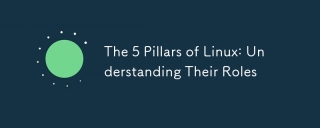 5 Pilar Linux: Memahami peranan merekaApr 11, 2025 am 12:07 AM
5 Pilar Linux: Memahami peranan merekaApr 11, 2025 am 12:07 AMLima tiang sistem Linux adalah: 1. Kernel, 2. Perpustakaan Sistem, 3. Shell, 4. Sistem Fail, 5. Alat Sistem. Kernel menguruskan sumber perkakasan dan menyediakan perkhidmatan asas; Perpustakaan Sistem menyediakan fungsi prapompilasi untuk aplikasi; Shell adalah antara muka bagi pengguna untuk berinteraksi dengan sistem; Sistem fail menganjurkan dan menyimpan data; dan alat sistem digunakan untuk pengurusan dan penyelenggaraan sistem.
 Mod Penyelenggaraan Linux: Alat dan TeknikApr 10, 2025 am 09:42 AM
Mod Penyelenggaraan Linux: Alat dan TeknikApr 10, 2025 am 09:42 AMDalam sistem Linux, mod penyelenggaraan boleh dimasukkan dengan menekan kekunci tertentu pada permulaan atau menggunakan arahan seperti "sudosystemctlrescue". Mod penyelenggaraan membolehkan pentadbir melakukan penyelenggaraan sistem dan penyelesaian masalah tanpa gangguan, seperti membaiki sistem fail, menetapkan semula kata laluan, menampal kelemahan keselamatan, dll.
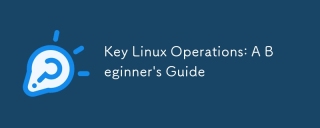 Operasi Linux Utama: Panduan PemulaApr 09, 2025 pm 04:09 PM
Operasi Linux Utama: Panduan PemulaApr 09, 2025 pm 04:09 PMPemula Linux harus menguasai operasi asas seperti pengurusan fail, pengurusan pengguna dan konfigurasi rangkaian. 1) Pengurusan Fail: Gunakan arahan MKDIR, Touch, LS, RM, MV, dan CP. 2) Pengurusan Pengguna: Gunakan perintah USERADD, PASSWD, USERDEL, dan USERMOD. 3) Konfigurasi Rangkaian: Gunakan perintah IFConfig, Echo, dan UFW. Operasi ini adalah asas pengurusan sistem Linux, dan menguasai mereka dengan berkesan dapat menguruskan sistem.
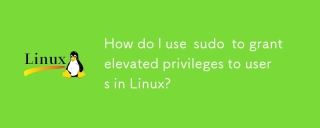 Bagaimanakah saya menggunakan sudo untuk memberikan keistimewaan yang tinggi kepada pengguna di Linux?Mar 17, 2025 pm 05:32 PM
Bagaimanakah saya menggunakan sudo untuk memberikan keistimewaan yang tinggi kepada pengguna di Linux?Mar 17, 2025 pm 05:32 PMArtikel ini menerangkan cara menguruskan keistimewaan sudo di Linux, termasuk pemberian, pembatalan, dan amalan terbaik untuk keselamatan. Fokus utama adalah pada penyuntingan /etc /sudoers dengan selamat dan mengehadkan akses.Character Count: 159
 Bagaimanakah saya melaksanakan pengesahan dua faktor (2FA) untuk SSH di Linux?Mar 17, 2025 pm 05:31 PM
Bagaimanakah saya melaksanakan pengesahan dua faktor (2FA) untuk SSH di Linux?Mar 17, 2025 pm 05:31 PMArtikel ini menyediakan panduan untuk menubuhkan dua faktor Pengesahan (2FA) untuk SSH di Linux menggunakan Google Authenticator, perincian pemasangan, konfigurasi, dan langkah penyelesaian masalah. Ia menyoroti manfaat keselamatan 2FA, seperti Sec yang dipertingkatkan
 Bagaimanakah saya memantau prestasi sistem di Linux menggunakan alat seperti Top, HTOP, dan VMSTAT?Mar 17, 2025 pm 05:28 PM
Bagaimanakah saya memantau prestasi sistem di Linux menggunakan alat seperti Top, HTOP, dan VMSTAT?Mar 17, 2025 pm 05:28 PMArtikel ini membincangkan menggunakan Top, HTOP, dan VMSTAT untuk memantau prestasi sistem Linux, memperincikan ciri unik dan pilihan penyesuaian mereka untuk pengurusan sistem yang berkesan.
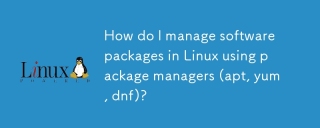 Bagaimanakah saya menguruskan pakej perisian di Linux menggunakan pengurus pakej (APT, YUM, DNF)?Mar 17, 2025 pm 05:26 PM
Bagaimanakah saya menguruskan pakej perisian di Linux menggunakan pengurus pakej (APT, YUM, DNF)?Mar 17, 2025 pm 05:26 PMArtikel membincangkan menguruskan pakej perisian di Linux menggunakan APT, YUM, dan DNF, yang meliputi pemasangan, kemas kini, dan penyingkiran. Ia membandingkan fungsi dan kesesuaian mereka untuk pengagihan yang berbeza.


Alat AI Hot

Undresser.AI Undress
Apl berkuasa AI untuk mencipta foto bogel yang realistik

AI Clothes Remover
Alat AI dalam talian untuk mengeluarkan pakaian daripada foto.

Undress AI Tool
Gambar buka pakaian secara percuma

Clothoff.io
Penyingkiran pakaian AI

AI Hentai Generator
Menjana ai hentai secara percuma.

Artikel Panas

Alat panas

SecLists
SecLists ialah rakan penguji keselamatan muktamad. Ia ialah koleksi pelbagai jenis senarai yang kerap digunakan semasa penilaian keselamatan, semuanya di satu tempat. SecLists membantu menjadikan ujian keselamatan lebih cekap dan produktif dengan menyediakan semua senarai yang mungkin diperlukan oleh penguji keselamatan dengan mudah. Jenis senarai termasuk nama pengguna, kata laluan, URL, muatan kabur, corak data sensitif, cangkerang web dan banyak lagi. Penguji hanya boleh menarik repositori ini ke mesin ujian baharu dan dia akan mempunyai akses kepada setiap jenis senarai yang dia perlukan.

SublimeText3 versi Mac
Perisian penyuntingan kod peringkat Tuhan (SublimeText3)

EditPlus versi Cina retak
Saiz kecil, penyerlahan sintaks, tidak menyokong fungsi gesaan kod

Notepad++7.3.1
Editor kod yang mudah digunakan dan percuma

VSCode Windows 64-bit Muat Turun
Editor IDE percuma dan berkuasa yang dilancarkan oleh Microsoft





