Rumah >hujung hadapan web >tutorial js >如何实现简单登录页面
如何实现简单登录页面
- 一个新手asal
- 2017-09-30 09:52:212144semak imbas
<!DOCTYPE html><html>
<head>
<meta charset="UTF-8">
<title></title>
</head>
<script src="js/jquery-1.8.0.min.js"></script>
<script>
$(function() {
$("input[name='uname']").blur(function() { //失去焦点
var namestr = $(this).val();
var regstr = /^[\u4e00-\u9fa5]{2,4}$/;
if(!regstr.test(namestr)) {
$(this).parent().next().html("用户名必须是2-4个汉字").css("color", "red"); return false;
} return true;
});
$("input[name = 'uname']").focus(function() { //获取焦点
$(this).val("");
$(this).parent().next().html("");
});
$("input[name='pwd']").blur(function() {
var pwdstr = $(this).val();
var regstr = /^\w{6}$/;
if(!regstr.test(pwdstr)) {
$(this).parent().next().html("密码必须是6位数字字母下划线").css("color", "red"); return false;
} return true;
});
$("input[name='pwd']").focus(function() {
$(this).parent().next().html("");
});
$("input[name='birthday']").blur(function() {
var birthdaystr = $(this).val();
var regstr = /^(19|20)\d{2}-(1[0-2]|0?[1-9])-(3[0-1]|2[0-9]|0?[1-9])$/;
if(!regstr.test(birthdaystr)) {
$(this).parent().next().html("日期格式不正确").css("color", "red"); return false;
}
return true;
});
$("input[name='birthday']").focus(function() {
$(this).parent().next().html("");
});
$("input[name='email']").blur(function(){
var emailstr = $(this).val();
var regstr = /^[\w\-]+@[a-z0-9A-Z]+(\.[a-zA-Z]{2,3}){1,2}$/;
if(!regstr.test(emailstr)){
$(this).parent().next().html("邮箱格式不正确").css("color","red"); return false;
}
return true;
});
$("input[name='email']").focus(function(){
$(this).parent().next().html("");
});
});
</script>
<style>
body {
font-size: 12px;
}
#home {
background-color: beige;
border: solid 1px black;
width: 550px;
height: 185px;
margin: auto;
margin-top: 20px;
}
#head {
height: 135px;
}
#foot {
text-align: center;
}
.dl1 {
clear: both;
padding-left: 10px;
}
.dl1 dt {
float: left;
height: 30px;
width: 80px;
line-height: 30px;
}
.dl1 dd {
float: left;
height: 30px;
line-height: 30px;
/*width: 250px;*/
}
#btn_res {
background-image: url(img/reset.gif);
width: 80px;
height: 34px;
}
#btn_sub {
background-image: url(img/submit.gif);
width: 80px;
height: 34px;
}
</style>
<body>
<p id="home">
<p id="head">
<form action="" method="post">
<dl class="dl1">
<dt>用户名 : </dt>
<dd class="dd1"><input type="text" value="输入用户名" name="uname" /></dd>
<dd></dd>
</dl>
<dl class="dl1">
<dt>用户密码 : </dt>
<dd class="dd1"><input type="password" name="pwd" /></dd>
<dd></dd>
</dl>
<dl class="dl1">
<dt>出生日期 : </dt>
<dd class="dd1"><input type="text" name="birthday" /></dd>
<dd>yyyy-mm-dd</dd>
</dl>
<dl class="dl1">
<dt>用户邮箱 : </dt>
<dd><input type="text" name="email"/></dd>
<dd></dd>
</dl>
</form>
</p>
<p id="foot">
<input type="submit" value="" id="btn_sub" />
<input type="reset" value="" id="btn_res" />
</p>
</p>
</body>
</html>例图:
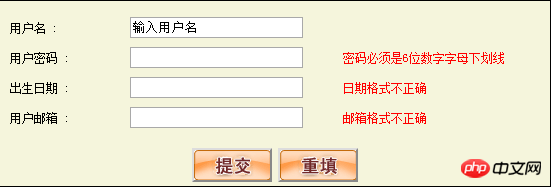
Atas ialah kandungan terperinci 如何实现简单登录页面. Untuk maklumat lanjut, sila ikut artikel berkaitan lain di laman web China PHP!
Kenyataan:
Kandungan artikel ini disumbangkan secara sukarela oleh netizen, dan hak cipta adalah milik pengarang asal. Laman web ini tidak memikul tanggungjawab undang-undang yang sepadan. Jika anda menemui sebarang kandungan yang disyaki plagiarisme atau pelanggaran, sila hubungi admin@php.cn
Artikel sebelumnya:DOM节点内部插入的常用方法 Artikel seterusnya:jQuery表单验证的实例代码
Artikel berkaitan
Lihat lagi- Analisis mendalam bagi komponen kumpulan senarai Bootstrap
- Penjelasan terperinci tentang fungsi JavaScript kari
- Contoh lengkap penjanaan kata laluan JS dan pengesanan kekuatan (dengan muat turun kod sumber demo)
- Angularjs menyepadukan UI WeChat (weui)
- Cara cepat bertukar antara Cina Tradisional dan Cina Ringkas dengan JavaScript dan helah untuk tapak web menyokong pertukaran antara kemahiran_javascript Cina Ringkas dan Tradisional

