首先,下载phpqrcode,将其解压到项目ThinkPHP\Library\Vendor目录下。
Index_index.html(模板可自行配置)
尺寸大小:
边距大小:
1px
2px
3px
5px
容错级别:
Low (7%)
Medium (15%)
Quartile (25%)
High (30%)
二维码内容:
二维码logo:控制器:IndexController.class.php
<?php
namespace Home\Controller;
use Think\Controller;
class IndexController extends Controller {
public function index() {
$config = array( 'maxSize' => 3145728, 'rootPath' => './upload/', 'savePath' => '', 'saveName' => array('uniqid',''), 'exts' => array('jpg', 'gif', 'png', 'jpeg'), 'autoSub' => true, 'subName' => array('date','Ymd'), );
$upload = new \Think\Upload($config);
// 实例化上传类 // 上传单个文件 $info = $upload->uploadOne($_FILES['test']);
if(!$info) {
// 上传错误提示错误信息 $qrcode_path_new = './Public/Home/images/code'.'_'.date("Ymdhis").'.png';
$content = $_POST['content'];
$matrixPointSize = $_POST['matrixPointSize'];
$matrixMarginSize = $_POST['matrixMarginSize'];
$errorCorrectionLevel = $_POST['errorCorrectionLevel'];
makecode_no_pic($content,$qrcode_path_new,$matrixPointSize,$matrixMarginSize,$errorCorrectionLevel);
$this->assign('img',$qrcode_path_new);
}
else {
$qrcode_path = "./upload/".$info['savepath'].$info['savename'];
$content = $_POST['content'];
$matrixPointSize = $_POST['matrixPointSize'];
$matrixMarginSize = $_POST['matrixMarginSize'];
$errorCorrectionLevel = $_POST['errorCorrectionLevel'];
$url = "./upload/qrcode/".date("YmdHis").".png";
makecode($qrcode_path,$content,$matrixPointSize,$matrixMarginSize,$errorCorrectionLevel,$url);
$this->assign('img',$url);
}
$this->display();
}
}然后在项目Application/Home/Common下新建function.php
<?phpfunction makecode($qrcode_path,$content,$matrixPointSize,$matrixMarginSize,$errorCorrectionLevel,$url) {
/** 参数详情: * $qrcode_path:logo地址 * $content:需要生成二维码的内容 * $matrixPointSize:二维码尺寸大小 * $matrixMarginSize:生成二维码的边距 * $errorCorrectionLevel:容错级别 * $url:生成的带logo的二维码地址 **/
ob_clean ();
Vendor('phpqrcode.phpqrcode');
$object = new \QRcode();
$qrcode_path_new = './Public/Home/images/code'.'_'.date("Ymdhis").'.png';
//定义生成二维码的路径及名称 $object::png($content,$qrcode_path_new, $errorCorrectionLevel, $matrixPointSize, $matrixMarginSize);
$QR = imagecreatefromstring(file_get_contents($qrcode_path_new));
//imagecreatefromstring:创建一个图像资源从字符串中的图像流 $logo = imagecreatefromstring(file_get_contents($qrcode_path));
$QR_width = imagesx($QR);
// 获取图像宽度函数 $QR_height = imagesy($QR);
//获取图像高度函数 $logo_width = imagesx($logo);
// 获取图像宽度函数 $logo_height = imagesy($logo);
//获取图像高度函数 $logo_qr_width = $QR_width / 4;
//logo的宽度 $scale = $logo_width / $logo_qr_width;
//计算比例 $logo_qr_height = $logo_height / $scale;
//计算logo高度 $from_width = ($QR_width - $logo_qr_width) / 2;
//规定logo的坐标位置 imagecopyresampled($QR, $logo, $from_width, $from_width, 0, 0, $logo_qr_width, $logo_qr_height, $logo_width, $logo_height);
/** imagecopyresampled ( resource $dst_image , resource $src_image , int $dst_x , int $dst_y , int $src_x , int $src_y , int $dst_w , int $dst_h , int $src_w , int $src_h ) * 参数详情: * $dst_image:目标图象连接资源。 * $src_image:源图象连接资源。 * $dst_x:目标 X 坐标点。 * $dst_y:目标 Y 坐标点。 * $src_x:源的 X 坐标点。 * $src_y:源的 Y 坐标点。 * $dst_w:目标宽度。 * $dst_h:目标高度。 * $src_w:源图象的宽度。 * $src_h:源图象的高度。 **/
Header("Content-type: image/png");
//$url:定义生成带logo的二维码的地址及名称 imagepng($QR,$url);
}
function makecode_no_pic($content,$qrcode_path_new,$matrixPointSize,$matrixMarginSize,$errorCorrectionLevel) {
ob_clean ();
Vendor('phpqrcode.phpqrcode');
$object = new \QRcode();
$object::png($content,$qrcode_path_new, $errorCorrectionLevel, $matrixPointSize, $matrixMarginSize);
}在没有图片上传的情况下,生成我二维码只是单纯的二维码,只有在有logo上传的时候,才会生成带logo的二维码。
如下图,即没有logo时生成的二维码:

下图即在有图片被上传的时候生成的二维码:
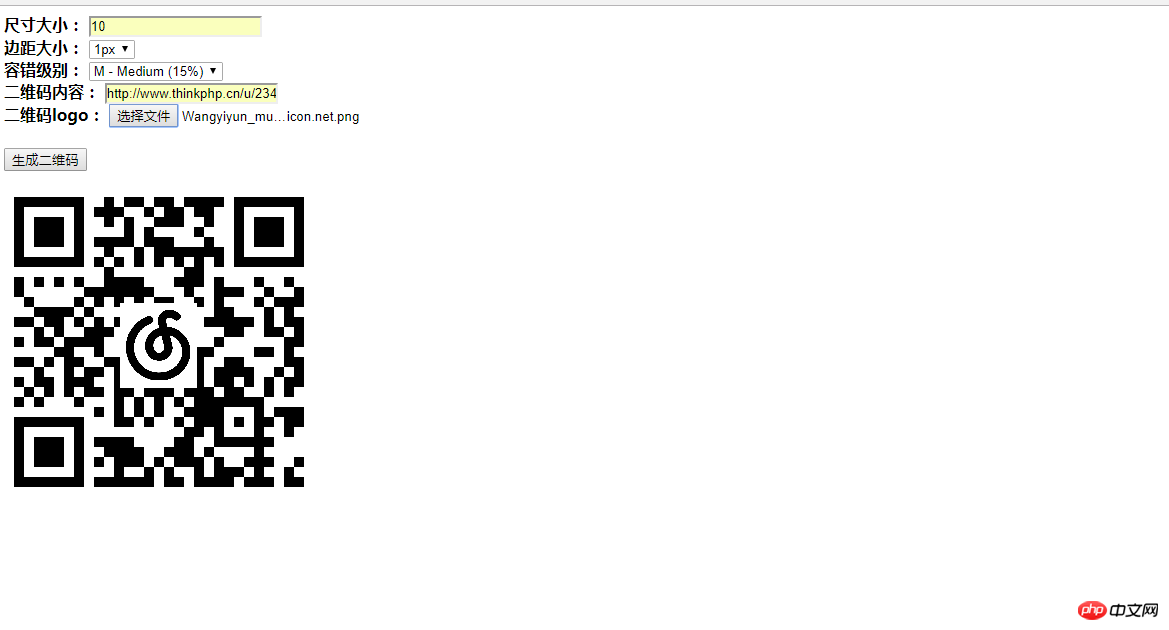
Atas ialah kandungan terperinci 用Thinkphp3.2结合phpqrcode生成二维码. Untuk maklumat lanjut, sila ikut artikel berkaitan lain di laman web China PHP!
 Kontena Suntikan Ketergantungan PHP: Permulaan yang cepatMay 13, 2025 am 12:11 AM
Kontena Suntikan Ketergantungan PHP: Permulaan yang cepatMay 13, 2025 am 12:11 AMAphpdependencyInjectionContainerisatoLthatMatagesClassDependencies, EnhancingCodeModularity, Testability, andMaintainability.itactsascentralHubforcreatingandinjectingdependencies, sheReducingTightCouplingandeaseaseaseSunittesting.
 Suntikan ketergantungan berbanding pencari perkhidmatan di phpMay 13, 2025 am 12:10 AM
Suntikan ketergantungan berbanding pencari perkhidmatan di phpMay 13, 2025 am 12:10 AMPilih DependencyInjection (DI) Untuk aplikasi besar, servicelocator sesuai untuk projek kecil atau prototaip. 1) DI meningkatkan kesesuaian dan modulariti kod melalui suntikan pembina. 2) ServiceLocator memperoleh perkhidmatan melalui pendaftaran pusat, yang mudah tetapi boleh menyebabkan peningkatan gandingan kod.
 Strategi Pengoptimuman Prestasi PHP.May 13, 2025 am 12:06 AM
Strategi Pengoptimuman Prestasi PHP.May 13, 2025 am 12:06 AMPhpapplicationscanbeoptimizedforspeedandeficiencyby: 1) enablingopcacheinphp.ini, 2) menggunakan preparedSwithpdofordatabasequeries, 3) menggantikanloopswitharray_filterandarray_mapfordataprocessing, 4) configuringnginywinginywinyvinyvinginy
 Pengesahan E -mel PHP: Memastikan e -mel dihantar dengan betulMay 13, 2025 am 12:06 AM
Pengesahan E -mel PHP: Memastikan e -mel dihantar dengan betulMay 13, 2025 am 12:06 AMPhpeMailvalidationInvolvestHreesteps: 1) formatValidationingRegularExpressionStocheckTheemailFormat; 2) dnsvalidationtoensurethedomainhasavalidmxrecord;
 Cara membuat aplikasi php lebih cepatMay 12, 2025 am 12:12 AM
Cara membuat aplikasi php lebih cepatMay 12, 2025 am 12:12 AMTomakephpapplicationsfaster, ikutiTheseSteps: 1) UseopcodecachinglikeopcachetostorePrecompiledscriptbytecode.2) minimizedatabasequeriesbyusingquerycachingandeficientindexing.3)
 Senarai Semak Pengoptimuman Prestasi PHP: Meningkatkan Kelajuan SekarangMay 12, 2025 am 12:07 AM
Senarai Semak Pengoptimuman Prestasi PHP: Meningkatkan Kelajuan SekarangMay 12, 2025 am 12:07 AMToimprovePhpapPlicationspeed, ikutiTheSesteps: 1) EnableopCodeCachingWithApcutoreduceScriptExecutionTime.2) pelaksanaanDatabasequerycachingingPdotominimizedataBaseHits.3)
 Suntikan Ketergantungan PHP: Meningkatkan kebolehlaksanaan kodMay 12, 2025 am 12:03 AM
Suntikan Ketergantungan PHP: Meningkatkan kebolehlaksanaan kodMay 12, 2025 am 12:03 AMSuntikan ketergantungan (DI) dengan ketara meningkatkan kesesuaian kod PHP oleh kebergantungan transitif secara eksplisit. 1) Kelas Decoupling dan pelaksanaan khusus menjadikan ujian dan penyelenggaraan lebih fleksibel. 2) Di antara tiga jenis, pembina menyuntik kebergantungan ekspresi eksplisit untuk memastikan keadaan konsisten. 3) Gunakan bekas DI untuk menguruskan kebergantungan kompleks untuk meningkatkan kualiti kod dan kecekapan pembangunan.
 Pengoptimuman Prestasi PHP: Pengoptimuman Pertanyaan Pangkalan DataMay 12, 2025 am 12:02 AM
Pengoptimuman Prestasi PHP: Pengoptimuman Pertanyaan Pangkalan DataMay 12, 2025 am 12:02 AMDatabaseQueryoptimizationInpinvolvesseverSlegatiesToenhancePratePratePratePratePratePregiesToRperformance.1) selectOnlynessaryColumnStoReducedatatatransfer.2) UseIndexingTospeedupdatareTrieval.3) PrevancequerycachingToStoreresultSoffReFfeFfffffffffffffffffffffffffffffffffffffffffffferseprewfffffffffffersepresseprespersepresperseprespersepresperseprespersepresperseprespers


Alat AI Hot

Undresser.AI Undress
Apl berkuasa AI untuk mencipta foto bogel yang realistik

AI Clothes Remover
Alat AI dalam talian untuk mengeluarkan pakaian daripada foto.

Undress AI Tool
Gambar buka pakaian secara percuma

Clothoff.io
Penyingkiran pakaian AI

Video Face Swap
Tukar muka dalam mana-mana video dengan mudah menggunakan alat tukar muka AI percuma kami!

Artikel Panas

Alat panas

Pelayar Peperiksaan Selamat
Pelayar Peperiksaan Selamat ialah persekitaran pelayar selamat untuk mengambil peperiksaan dalam talian dengan selamat. Perisian ini menukar mana-mana komputer menjadi stesen kerja yang selamat. Ia mengawal akses kepada mana-mana utiliti dan menghalang pelajar daripada menggunakan sumber yang tidak dibenarkan.

ZendStudio 13.5.1 Mac
Persekitaran pembangunan bersepadu PHP yang berkuasa

Notepad++7.3.1
Editor kod yang mudah digunakan dan percuma

VSCode Windows 64-bit Muat Turun
Editor IDE percuma dan berkuasa yang dilancarkan oleh Microsoft

MinGW - GNU Minimalis untuk Windows
Projek ini dalam proses untuk dipindahkan ke osdn.net/projects/mingw, anda boleh terus mengikuti kami di sana. MinGW: Port Windows asli bagi GNU Compiler Collection (GCC), perpustakaan import yang boleh diedarkan secara bebas dan fail pengepala untuk membina aplikasi Windows asli termasuk sambungan kepada masa jalan MSVC untuk menyokong fungsi C99. Semua perisian MinGW boleh dijalankan pada platform Windows 64-bit.






