本文由php中文网提供,介绍淘宝网店轮播图片html代码整理及局部调整。
1.主代码
<p class="J_TWidget" data-widget-config="{'effect': 'fade', 'circular': true ,'contentCls':'taobaoux'}" data-widget-type="Tabs" style="height:545px;overflow:hidden;">
<p class="taobaoux" style="height:550px;">
<p class="footer-more-trigger" style="width:1920px;height:550px;top:auto;padding:0px;border:none;left:50%;">
<p class="footer-more-trigger" style="width:1920px;height:550px;padding:0px;border:none;left:-960px;">
<p data-widget-config="{'contentCls': 'taobaoux-com','navCls': 'bbs-taobaoux-com','effect': 'scrollx','easing': 'easeOutStrong','prevBtnCls':'prev1920','nextBtnCls':'next1920','autoplay': true,'viewSize':[1920],'circular': true}" data-widget-type="Carousel" class="J_TWidget">
<p class="J_TWidget" data-widget-config="{'trigger':'.ux1920','align':{'node':'.ux1920','offset':[-500,0],'points':['cc','cc']}}" data-widget-type="Popup" style="display:none;">
<p class="prev1920" style="font-size:100px;cursor:pointer;opacity:0.5;color:#f00;"><</p>
</p>
<p class="J_TWidget" data-widget-config="{'trigger':'.ux1920','align':{'node':'.ux1920','offset':[500,0],'points':['cc','cc']}}" data-widget-type="Popup" style="display:none;">
<p class="next1920" style="font-size:100px;cursor:pointer;opacity:0.5;color:#f00;">></p>
</p>
<p style="height:550px;width:1920px;overflow:hidden;padding:0px;margin:0px;" class="ux1920">
<ul class="taobaoux-com" style="height:550px;width:1920px;padding:0px;margin:0px;">
<li style="width:1920px;height:550px;padding:0px;margin:0px;">
<a target="_blank" href="http://tbux.taobao.com/" style="padding:0px;margin:0px;">
<img src="http://demo.taobaoux.com/Carousel/1920/1920.jpg" width="1920px" height="550px" border="0px"></a></li>
<li style="width:1920px;height:550px;padding:0px;margin:0px;">
<a target="_blank" href="http://tbux.taobao.com/" style="padding:0px;margin:0px;">
<img src="http://demo.taobaoux.com/Carousel/1920/1920_2.jpg" width="1920px" height="550px" border="0px"></a></li>
<li style="width:1920px;height:550px;padding:0px;margin:0px;">
<a target="_blank" href="http://tbux.taobao.com/" style="padding:0px;margin:0px;">
<img src="http://demo.taobaoux.com/Carousel/1920/1920_3.jpg" width="1920px" height="550px" border="0px"></a></li>
<li style="width:1920px;height:550px;padding:0px;margin:0px;">
<a target="_blank" href="http://tbux.taobao.com/" style="padding:0px;margin:0px;">
<img src="http://demo.taobaoux.com/Carousel/1920/1920_2.jpg" width="1920px" height="550px" border="0px"></a></li>
<li style="width:1920px;height:550px;padding:0px;margin:0px;">
<a target="_blank" href="http://tbux.taobao.com/" style="padding:0px;margin:0px;">
<img src="http://demo.taobaoux.com/Carousel/1920/1920_3.jpg" width="1920px" height="550px" border="0px"></a></li>
</ul>
</p>
<p class="footer-more-trigger" style="padding:0px;border:none;left:50%;">
<p class="footer-more-trigger" style="width:1920px;height:50px;padding:0px;border:none;left:-960px;background: url(http://demo.taobaoux.com/Carousel/Carousel_bg.png) repeat;top:505px;">
<ul class="bbs-taobaoux-com" style="width:950px;height:50px;margin:0 auto;text-align: center;">
<li style="display: inline;margin: 0 5px;cursor:pointer;line-height: 50px;">
<img src="http://demo.taobaoux.com/Carousel/1920/1920.jpg" width="120px" height="39px" border="0px" style="vertical-align:middle;margin:5px 0;" /></li>
<li style="display: inline;margin: 0 5px;cursor:pointer;line-height: 50px;">
<img src="http://demo.taobaoux.com/Carousel/1920/1920_2.jpg" width="120px" height="39px" border="0px" style="vertical-align:middle;margin:5px 0;" /></li>
<li style="display: inline;margin: 0 5px;cursor:pointer;line-height: 50px;">
<img src="http://demo.taobaoux.com/Carousel/1920/1920_3.jpg" width="120px" height="39px" border="0px" style="vertical-align:middle;margin:5px 0;" /></li>
<li style="display: inline;margin: 0 5px;cursor:pointer;line-height: 50px;">
<img src="http://demo.taobaoux.com/Carousel/1920/1920_2.jpg" width="120px" height="39px" border="0px" style="vertical-align:middle;margin:5px 0;" /></li>
<li style="display: inline;margin: 0 5px;cursor:pointer;line-height: 50px;">
<img src="http://demo.taobaoux.com/Carousel/1920/1920_3.jpg" width="120px" height="39px" border="0px" style="vertical-align:middle;margin:5px 0;" /></li>
</ul>
</p>
</p>
</p>
</p>
</p>
</p>
<ul class="ks-switchable-nav" style="display:none;"></ul>
</p>
1.修改左箭头
<p class="prev1920" style="font-size:100px;cursor:pointer;opacity:0.5;color:#f00;"><</p> <p class="prev1920" style="width:97px;height:97px;"><img src="左箭头图片地址" /> </p>
2.修改右箭头:
<p class="next1920" style="font-size:100px;cursor:pointer;opacity:0.5;color:#f00;">></p>
改为:
<p class="next1920" style="width:97px;height:97px;"> <img src="右箭头图片地址" /></p>
3.箭头都放在左边:
<
修改为:
<p class="J_TWidget" data-widget-config="{'trigger':'.ux1920','align':{'node':'.ux1920','offset':[-500,0],'points':['cc','cc']}}" data-widget-type="Popup" style="display:none;">
<p class="prev1920" style="width:97px;height:97px;margin-left: 97px;">
<img src="左箭头图片地址" /></p>
<p class="next1920" style="width:97px;height:97px;">
<img src="右箭头图片地址" /></p>
</p>4.下方的缩略图改为数字:
<p class="footer-more-trigger" style="width:1920px;height:50px;padding:0px;border:none;left:-960px;background: url(http://demo.taobaoux.com/Carousel/Carousel_bg.png) repeat;top:505px;">
<ul class="bbs-taobaoux-com" style="width:950px;height:50px;margin:0 auto;text-align: center;">
<li style="display: inline;margin: 0 5px;cursor:pointer;line-height: 50px;">
<img src="http://demo.taobaoux.com/Carousel/1920/1920.jpg" width="120px" height="39px" border="0px" style="vertical-align:middle;margin:5px 0;" /></li>
<li style="display: inline;margin: 0 5px;cursor:pointer;line-height: 50px;">
<img src="http://demo.taobaoux.com/Carousel/1920/1920_2.jpg" width="120px" height="39px" border="0px" style="vertical-align:middle;margin:5px 0;" /></li>
<li style="display: inline;margin: 0 5px;cursor:pointer;line-height: 50px;">
<img src="http://demo.taobaoux.com/Carousel/1920/1920_3.jpg" width="120px" height="39px" border="0px" style="vertical-align:middle;margin:5px 0;" /></li>
<li style="display: inline;margin: 0 5px;cursor:pointer;line-height: 50px;">
<img src="http://demo.taobaoux.com/Carousel/1920/1920_2.jpg" width="120px" height="39px" border="0px" style="vertical-align:middle;margin:5px 0;" /></li>
<li style="display: inline;margin: 0 5px;cursor:pointer;line-height: 50px;">
<img src="http://demo.taobaoux.com/Carousel/1920/1920_3.jpg" width="120px" height="39px" border="0px" style="vertical-align:middle;margin:5px 0;" /></li>
</ul>
</p>改为:
<p class="footer-more-trigger" style="width:1920px;height:30px;padding:0px;border:none;left:-960px;background: url(http://demo.taobaoux.com/Carousel/Carousel_bg.png) repeat;top:525px;">
<ul class="bbs-taobaoux-com" style="width:950px;height:30px;margin:0 auto;text-align: center;">
<li style="display: inline;margin: 0 5px;padding: 5px;opacity: 0.5;cursor:pointer;color:#000;background:#fff;line-height:30px;">1</li>
<li style="display: inline;margin: 0 5px;padding: 5px;opacity: 0.5;cursor:pointer;color:#000;background:#fff;line-height:30px;">2</li>
<li style="display: inline;margin: 0 5px;padding: 5px;opacity: 0.5;cursor:pointer;color:#000;background:#fff;line-height:30px;">3</li>
<li style="display: inline;margin: 0 5px;padding: 5px;opacity: 0.5;cursor:pointer;color:#000;background:#fff;line-height:30px;">4</li>
<li style="display: inline;margin: 0 5px;padding: 5px;opacity: 0.5;cursor:pointer;color:#000;background:#fff;line-height:30px;">5</li>
</ul>
</p>5.不喜欢底部半透明图片:
<p class="footer-more-trigger" style="width:1920px;height:50px;padding:0px;border:none;left:-960px;background: url(http://demo.taobaoux.com/Carousel/Carousel_bg.png) repeat;top:505px;">
删除:
background: url(http://demo.taobaoux.com/Carousel/Carousel_bg.png) repeat;
6.修改滚动动画效果:
找到'effect': 'scrollx' 把scrollx改为scrolly就是垂直滚动,改为fade就是淡隐淡现。
7.修改滚动动画速度:
在'effect': 'scrollx',后面添加一个属性 'duration':0.5,
默认值就是0.5,如果需要加快滚动速度,把0.5改为0.1;需要滚动速度慢一点,就把0.5加大,建议改为0.9以内。
文章地址:http://www.php.cn/div-tutorial-377487.html
学编程就来PHP中文网 www.php.cn
Atas ialah kandungan terperinci 淘宝网店轮播图片html代码整理及局部调整. Untuk maklumat lanjut, sila ikut artikel berkaitan lain di laman web China PHP!
 HTML超文本标记语言--超在那里?(文档分析)Aug 02, 2022 pm 06:04 PM
HTML超文本标记语言--超在那里?(文档分析)Aug 02, 2022 pm 06:04 PM本篇文章带大家了解一下HTML(超文本标记语言),介绍一下HTML的本质,HTML文档的结构、HTML文档的基本标签和图像标签、列表、表格标签、媒体元素、表单,希望对大家有所帮助!
 html和css算编程语言吗Sep 21, 2022 pm 04:09 PM
html和css算编程语言吗Sep 21, 2022 pm 04:09 PM不算。html是一种用来告知浏览器如何组织页面的标记语言,而CSS是一种用来表现HTML或XML等文件样式的样式设计语言;html和css不具备很强的逻辑性和流程控制功能,缺乏灵活性,且html和css不能按照人类的设计对一件工作进行重复的循环,直至得到让人类满意的答案。
 web前端笔试题库之HTML篇Apr 21, 2022 am 11:56 AM
web前端笔试题库之HTML篇Apr 21, 2022 am 11:56 AM总结了一些web前端面试(笔试)题分享给大家,本篇文章就先给大家分享HTML部分的笔试题(附答案),大家可以自己做做,看看能答对几个!
 HTML5中画布标签是什么May 18, 2022 pm 04:55 PM
HTML5中画布标签是什么May 18, 2022 pm 04:55 PMHTML5中画布标签是“<canvas>”。canvas标签用于图形的绘制,它只是一个矩形的图形容器,绘制图形必须通过脚本(通常是JavaScript)来完成;开发者可利用多种js方法来在canvas中绘制路径、盒、圆、字符以及添加图像等。
 html5废弃了哪个列表标签Jun 01, 2022 pm 06:32 PM
html5废弃了哪个列表标签Jun 01, 2022 pm 06:32 PMhtml5废弃了dir列表标签。dir标签被用来定义目录列表,一般和li标签配合使用,在dir标签对中通过li标签来设置列表项,语法“<dir><li>列表项值</li>...</dir>”。HTML5已经不支持dir,可使用ul标签取代。
 html中document是什么Jun 17, 2022 pm 04:18 PM
html中document是什么Jun 17, 2022 pm 04:18 PM在html中,document是文档对象的意思,代表浏览器窗口的文档;document对象是window对象的子对象,所以可通过“window.document”属性对其进行访问,每个载入浏览器的HTML文档都会成为Document对象。
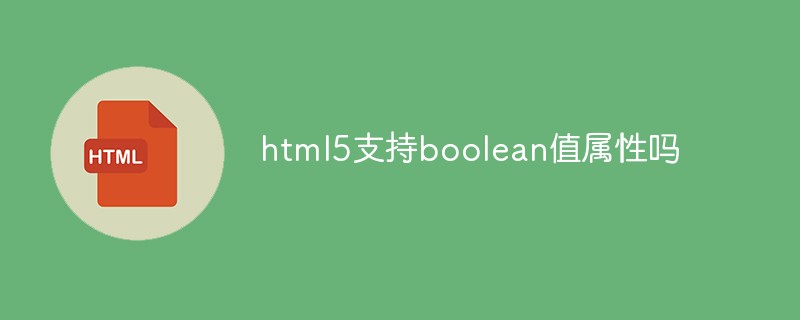 html5支持boolean值属性吗Apr 22, 2022 pm 04:56 PM
html5支持boolean值属性吗Apr 22, 2022 pm 04:56 PMhtml5支持boolean值属性;boolean值属性指是属性值为true或者false的属性,如input元素中的disabled属性,不使用该属性表示值为flase,不禁用元素,使用该属性可以不设置属性值表示值为true,禁用元素。


Alat AI Hot

Undresser.AI Undress
Apl berkuasa AI untuk mencipta foto bogel yang realistik

AI Clothes Remover
Alat AI dalam talian untuk mengeluarkan pakaian daripada foto.

Undress AI Tool
Gambar buka pakaian secara percuma

Clothoff.io
Penyingkiran pakaian AI

AI Hentai Generator
Menjana ai hentai secara percuma.

Artikel Panas

Alat panas

Pelayar Peperiksaan Selamat
Pelayar Peperiksaan Selamat ialah persekitaran pelayar selamat untuk mengambil peperiksaan dalam talian dengan selamat. Perisian ini menukar mana-mana komputer menjadi stesen kerja yang selamat. Ia mengawal akses kepada mana-mana utiliti dan menghalang pelajar daripada menggunakan sumber yang tidak dibenarkan.

DVWA
Damn Vulnerable Web App (DVWA) ialah aplikasi web PHP/MySQL yang sangat terdedah. Matlamat utamanya adalah untuk menjadi bantuan bagi profesional keselamatan untuk menguji kemahiran dan alatan mereka dalam persekitaran undang-undang, untuk membantu pembangun web lebih memahami proses mengamankan aplikasi web, dan untuk membantu guru/pelajar mengajar/belajar dalam persekitaran bilik darjah Aplikasi web keselamatan. Matlamat DVWA adalah untuk mempraktikkan beberapa kelemahan web yang paling biasa melalui antara muka yang mudah dan mudah, dengan pelbagai tahap kesukaran. Sila ambil perhatian bahawa perisian ini

SublimeText3 versi Inggeris
Disyorkan: Versi Win, menyokong gesaan kod!

EditPlus versi Cina retak
Saiz kecil, penyerlahan sintaks, tidak menyokong fungsi gesaan kod

SublimeText3 Linux versi baharu
SublimeText3 Linux versi terkini







