Rumah >hujung hadapan web >tutorial js > RequireJs 源码剖析推出脚本加载的工作原理
RequireJs 源码剖析推出脚本加载的工作原理
- 巴扎黑asal
- 2017-07-19 16:28:201662semak imbas
引言
俗话说的好,不喜欢研究原理的程序员不是好的程序员,不喜欢读源码的程序员不是好的 jser。这两天看到了有关前端模块化的问题,才发现 JavaScript 社区为了前端工程化真是煞费苦心。今天研究了一天前端模块化的问题,先是大概了解了下模块化的标准规范,然后了解了一下 RequireJs 的语法和使用方法,最后研究了下 RequireJs 的设计模式和源码,所以想记录一下相关的心得,剖析一下模块加载的原理。
一、认识 RequireJs
在开始之前,我们需要了解前端模块化,本文不讨论有关前端模块化的问题,有关这方面的问题可以参考阮一峰的系列文章 Javascript 模块化编程。
使用 RequireJs 的第一步:前往官网 ;
第二步:下载文件;


第三步:在页面中引入 requirejs.js 并设置 main 函数;
1 <script type="text/javascript" src="scripts/require.js?1.1.11" data-main="scripts/main.js?1.1.11"></script>
然后我们就可以在 main.js 文件里编程了,requirejs 采用了 main 函数式的思想,一个文件即为一个模块,模块与模块之间可以依赖,也可以毫无干系。使用 requirejs ,我们在编程时就不必将所有模块都引入页面,而是需要一个模块,引入一个模块,就相当于 Java 当中的 import 一样。
定义模块:
1 //直接定义一个对象 2 define({ 3 color: "black", 4 size: "unisize" 5 }); 6 //通过函数返回一个对象,即可以实现 IIFE 7 define(function () { 8 //Do setup work here 9 10 return {11 color: "black",12 size: "unisize"13 }14 });15 //定义有依赖项的模块16 define(["./cart", "./inventory"], function(cart, inventory) {17 //return an object to define the "my/shirt" module.18 return {19 color: "blue",20 size: "large",21 addToCart: function() {22 inventory.decrement(this);23 cart.add(this);24 }25 }26 }27 );导入模块:
1 //导入一个模块2 require(['foo'], function(foo) {3 //do something4 });5 //导入多个模块6 require(['foo', 'bar'], function(foo, bar) {7 //do something8 });关于 requirejs 的使用,可以查看官网 API ,也可以参考 RequireJS 和 AMD 规范 ,本文暂不对 requirejs 的使用进行讲解。
二、main 函数入口
requirejs 的核心思想之一就是使用一个规定的函数入口,就像 C++ 的 int main(),Java 的 public static void main(),requirejs 的使用方式是把 main 函数缓存在 script 标签上。也就是将脚本文件的 url 缓存在 script 标签上。
1 <script type="text/javascript" src="scripts/require.js?1.1.11" data-main="scripts/main.js?1.1.11"></script>
初来乍到电脑同学一看,哇!script 标签难道还有什么不为人知的属性吗?吓得我赶紧打开了 W3C 查看相关 API,并为自己的 HTML 基础知识感到惭愧,可是遗憾的是 script 标签并没有相关的属性,甚至这都不是一个标准的属性,那么它到底是什么玩意呢?下面直接上一部分 requirejs 源码:
1 //Look for a data-main attribute to set main script for the page2 //to load. If it is there, the path to data main becomes the3 //baseUrl, if it is not already set.4 dataMain = script.getAttribute('data-main');实际上在 requirejs 中只是获取在 script 标签上缓存的数据,然后取出数据加载而已,也就是跟动态加载脚本是一样的,具体是怎么操作,在下面的讲解中会放出源码。
三、动态加载脚本
这一部分是整个 requirejs 的核心,我们知道在 Node.js 中加载模块的方式是同步的,这是因为在服务器端所有文件都存储在本地的硬盘上,传输速率快而且稳定。而换做了浏览器端,就不能这么干了,因为浏览器加载脚本会与服务器进行通信,这是一个未知的请求,如果使用同步的方式加载,就可能会一直阻塞下去。为了防止浏览器的阻塞,我们要使用异步的方式加载脚本。因为是异步加载,所以与模块相依赖的操作就必须得在脚本加载完成后执行,这里就得使用回调函数的形式。
我们知道,如果显示的在 HTML 中定义脚本文件,那么脚本的执行顺序是同步的,比如:
1 //module1.js2 console.log("module1");1 //module2.js2 console.log("module2");1 //module3.js2 console.log("module3");1 <script type="text/javascript" src="scripts/module/module1.js?1.1.11"></script>2 <script type="text/javascript" src="scripts/module/module2.js?1.1.11"></script>3 <script type="text/javascript" src="scripts/module/module3.js?1.1.11"></script>
那么在浏览器端总是会输出:
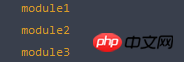
但是如果是动态加载脚本的话,脚本的执行顺序是异步的,而且不光是异步的,还是无序的:
1 //main.js 2 console.log("main start"); 3 4 var script1 = document.createElement("script"); 5 script1.src = "scripts/module/module1.js?1.1.11"; 6 document.head.appendChild(script1); 7 8 var script2 = document.createElement("script"); 9 script2.src = "scripts/module/module2.js?1.1.11";10 document.head.appendChild(script2);11 12 var script3 = document.createElement("script");13 script3.src = "scripts/module/module3.js?1.1.11";14 document.head.appendChild(script3);15 16 console.log("main end");使用这种方式加载脚本会造成脚本的无序加载,浏览器按照先来先运行的方法执行脚本,如果 module1.js 文件比较大,那么极其有可能会在 module2.js 和 module3.js 后执行,所以说这也是不可控的。要知道一个程序当中最大的 BUG 就是一个不可控的 BUG ,有时候它可能按顺序执行,有时候它可能乱序,这一定不是我们想要的。
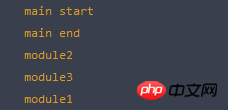
注意这里的还有一个重点是,"module" 的输出永远会在 "main end" 之后。这正是动态加载脚本异步性的特征,因为当前的脚本是一个 task ,而无论其他脚本的加载速度有多快,它都会在 Event Queue 的后面等待调度执行。这里涉及到一个关键的知识 — Event Loop ,如果你还对 JavaScript Event Loop 不了解,那么请先阅读这篇文章 深入理解 JavaScript 事件循环(一)— Event Loop。
四、导入模块原理
在上一小节,我们了解到,使用动态加载脚本的方式会使脚本无序执行,这一定是软件开发的噩梦,想象一下你的模块之间存在上下依赖的关系,而这时候他们的加载顺序是不可控的。动态加载同时也具有异步性,所以在 main.js 脚本文件中根本无法访问到模块文件中的任何变量。那么 requirejs 是如何解决这个问题的呢?我们知道在 requirejs 中,任何文件都是一个模块,一个模块也就是一个文件,包括主模块 main.js,下面我们看一段 requirejs 的源码:
1 /** 2 * Creates the node for the load command. Only used in browser envs. 3 */ 4 req.createNode = function (config, moduleName, url) { 5 var node = config.xhtml ? 6 document.createElementNS('http://www.w3.org/1999/xhtml', 'html:script') : 7 document.createElement('script'); 8 node.type = config.scriptType || 'text/javascript'; 9 node.charset = 'utf-8';10 node.async = true;11 return node;12 };在这段代码中我们可以看出, requirejs 导入模块的方式实际就是创建脚本标签,一切的模块都需要经过这个方法创建。那么 requirejs 又是如何处理异步加载的呢?传说江湖上最高深的医术不是什么灵丹妙药,而是以毒攻毒,requirejs 也深得其精髓,既然动态加载是异步的,那么我也用异步来对付你,使用 onload 事件来处理回调函数:
1 //In the browser so use a script tag 2 node = req.createNode(config, moduleName, url); 3 4 node.setAttribute('data-requirecontext', context.contextName); 5 node.setAttribute('data-requiremodule', moduleName); 6 7 //Set up load listener. Test attachEvent first because IE9 has 8 //a subtle issue in its addEventListener and script onload firings 9 //that do not match the behavior of all other browsers with10 //addEventListener support, which fire the onload event for a11 //script right after the script execution. See:12 //13 //UNFORTUNATELY Opera implements attachEvent but does not follow the script14 //script execution mode.15 if (node.attachEvent &&16 //Check if node.attachEvent is artificially added by custom script or17 //natively supported by browser18 //read 19 //if we can NOT find [native code] then it must NOT natively supported.20 //in IE8, node.attachEvent does not have toString()21 //Note the test for "[native code" with no closing brace, see:22 //23 !(node.attachEvent.toString && node.attachEvent.toString().indexOf('[native code') < 0) &&24 !isOpera) {25 //Probably IE. IE (at least 6-8) do not fire26 //script onload right after executing the script, so27 //we cannot tie the anonymous define call to a name.28 //However, IE reports the script as being in 'interactive'29 //readyState at the time of the define call.30 useInteractive = true;31 32 node.attachEvent('onreadystatechange', context.onScriptLoad);33 //It would be great to add an error handler here to catch34 //404s in IE9+. However, onreadystatechange will fire before35 //the error handler, so that does not help. If addEventListener36 //is used, then IE will fire error before load, but we cannot37 //use that pathway given the connect.microsoft.com issue38 //mentioned above about not doing the 'script execute,39 //then fire the script load event listener before execute40 //next script' that other browsers do.41 //Best hope: IE10 fixes the issues,42 //and then destroys all installs of IE 6-9.43 //node.attachEvent('onerror', context.onScriptError);44 } else {45 node.addEventListener('load', context.onScriptLoad, false);46 node.addEventListener('error', context.onScriptError, false);47 }48 node.src = url;注意在这段源码当中的监听事件,既然动态加载脚本是异步的的,那么干脆使用 onload 事件来处理回调函数,这样就保证了在我们的程序执行前依赖的模块一定会提前加载完成。因为在事件队列里, onload 事件是在脚本加载完成之后触发的,也就是在事件队列里面永远处在依赖模块的后面,例如我们执行:
1 require(["module"], function (module) {2 //do something3 });那么在事件队列里面的相对顺序会是这样:
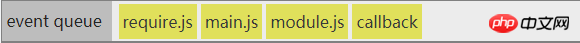
相信细心的同学可能会注意到了,在源码当中不光光有 onload 事件,同时还添加了一个 onerror 事件,我们在使用 requirejs 的时候也可以定义一个模块加载失败的处理函数,这个函数在底层也就对应了 onerror 事件。同理,其和 onload 事件一样是一个异步的事件,同时也永远发生在模块加载之后。
谈到这里 requirejs 的核心模块思想也就一目了然了,不过其中的过程还远不直这些,博主只是将模块加载的实现思想抛了出来,但 requirejs 的具体实现还要复杂的多,比如我们定义模块的时候可以导入依赖模块,导入模块的时候还可以导入多个依赖,具体的实现方法我就没有深究过了, requirejs 虽然不大,但是源码也是有两千多行的... ...但是只要理解了动态加载脚本的原理过后,其思想也就不难理解了,比如我现在就可以想到一个简单的实现多个模块依赖的方法,使用计数的方式检查模块是否加载完全:
1 function myRequire(deps, callback){ 2 //记录模块加载数量 3 var ready = 0; 4 //创建脚本标签 5 function load (url) { 6 var script = document.createElement("script"); 7 script.type = 'text/javascript'; 8 script.async = true; 9 script.src = url;10 return script;11 }12 var nodes = [];13 for (var i = deps.length - 1; i >= 0; i--) {14 nodes.push(load(deps[i]));15 }16 //加载脚本17 for (var i = nodes.length - 1; i >= 0; i--) {18 nodes[i].addEventListener("load", function(event){19 ready++;20 //如果所有依赖脚本加载完成,则执行回调函数;21 if(ready === nodes.length){22 callback()23 }24 }, false);25 document.head.appendChild(nodes[i]);26 }27 }实验一下是否能够工作:
1 myRequire(["module/module1.js?1.1.11", "module/module2.js?1.1.11", "module/module3.js?1.1.11"], function(){2 console.log("ready!");3 }); 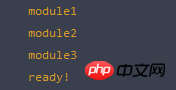
Yes, it's work!
总结
requirejs 加载模块的核心思想是利用了动态加载脚本的异步性以及 onload 事件以毒攻毒,关于脚本的加载,我们需要注意一下几点:
在 HTML 中引入
- Analisis mendalam bagi komponen kumpulan senarai Bootstrap
- Penjelasan terperinci tentang fungsi JavaScript kari
- Contoh lengkap penjanaan kata laluan JS dan pengesanan kekuatan (dengan muat turun kod sumber demo)
- Angularjs menyepadukan UI WeChat (weui)
- Cara cepat bertukar antara Cina Tradisional dan Cina Ringkas dengan JavaScript dan helah untuk tapak web menyokong pertukaran antara kemahiran_javascript Cina Ringkas dan Tradisional

