Rumah >pembangunan bahagian belakang >Tutorial Python >Python中filecmp的简单使用
Python中filecmp的简单使用
- 零下一度asal
- 2017-07-19 23:30:453693semak imbas
filecmp模块用于比较文件及文件夹的内容,它是一个轻量级的工具,使用非常简单。python标准库还提供了difflib模块用于比较文件的内容。关于difflib模块,且听下回分解。
filecmp定义了两个函数,用于方便地比较文件与文件夹:
filecmp.cmp(f1, f2[, shallow]):
比较两个文件的内容是否匹配。参数f1, f2指定要比较的文件的路径。可选参数shallow指定比较文件时是否需要考虑文件本身的属性(通过os.stat函数可以获得文件属性)。如果文件内容匹配,函数返回True,否则返回False。
filecmp.cmpfiles(dir1, dir2, common[, shallow]):
比较两个文件夹内指定文件是否相等。参数dir1, dir2指定要比较的文件夹,参数common指定要比较的文件名列表。函数返回包含3个list元素的元组,分别表示匹配、不匹配以及错误的文件列表。错误的文件指的是不存在的文件,或文件被琐定不可读,或没权限读文件,或者由于其他原因访问不了该文件。
filecmp模块中定义了一个dircmp类,用于比较文件夹,通过该类比较两个文件夹,可以获取一些详细的比较结果(如只在A文件夹存在的文件列表),并支持子文件夹的递归比较。
2.filecmp的简单使用
2.1 cmp的简单使用
用法:filecmp.cmp(file1,file2),如果file1和file2相同的话,则会返回true,否则返回false,这就称为比较单文件的差异。
2.1.1 copy一个文件备份两次
1 # cp /etc/vnc.conf ./2 # cp /etc/vnc.conf ./vnc.conf.bak
2.1.2 编写python代码
1 # cat lcmp.py 2 3 #!/usr/bin/env python 4 5 import sys 6 7 import filecmp 8 9 import os10 11 try:12 13 file1 = sys.argv[1]14 15 file2 = sys.argv[2]16 17 except:18 19 print ("Please follow the parameters")20 21 sys.exit()22 23 if os.path.isfile(file1) and os.path.isfile(file2) :24 25 if filecmp.cmp(file1,file2):26 27 print ("Match success")28 29 else :30 31 print ("Match failed")32 33 else:34 35 print ("Please check files")36 37 sys.exit()2.1.2 执行脚本输出
1 # python lcmp.py vnc.conf vnc.conf.bak 2 Match success
由上诉结果可以看出,文件是对比OK了的,现在修改vnc.conf.bak的内容,再执行脚本
2.1.3再次执行
1 # sed -i s/vnc/liwang.org/ vnc.conf.bak2 # python lcmp.py vnc.conf vnc.conf.bak 3 Match failed
比对文件不成功,则输出了Match failed ,则证明脚本是ok的
2.2 cmpfiles的简单使用
用法:filecmp.cmpfiles(dir1,dir2,common[files...]),作用是对比dir1 和 dir2 目录的差异,该方法会返回三个list,分别是匹配,不匹配,错误。
2.2.1 复制文件
1 # mkdir -p dir1 dir22 # cp lcmp.py vnc.conf vnc.conf.bak dir1/3 # cp lcmp.py vnc.conf dir2/
2.2.2 编写python代码
1 # cat lcmpfiles.py 2 3 #!/usr/bin/env python 4 5 import os 6 7 import filecmp 8 9 import sys10 11 dir1 = input("Please enter a folder to match:")12 13 dir2 = input("Please enter a folder to match:")14 15 files = []16 17 while True:18 19 local_files = input("Please enter the file to compare:[n/N Exit the input]")20 21 if local_files == 'N' or local_files == 'n':22 23 break24 25 elif local_files == '':26 27 continue28 29 else :30 31 files.append(local_files)32 33 try:34 35 os.path.exists(dir1)36 37 os.path.exists(dir2)38 39 except:40 41 print ("Pleae check the folder.")42 43 sys.exit()44 45 #print (filecmp.cmpfiles(dir1,dir2,files)[0])46 47 print ("It's file match:",filecmp.cmpfiles(dir1,dir2,files)[0])48 49 print ("The file does not match:",filecmp.cmpfiles(dir1,dir2,files)[1])50 51 print ("File does not exists:",filecmp.cmpfiles(dir1,dir2,files)[2])2.2.3 用python3执行脚本(因为使用了input)
1 # python3 lcmpfiles.py 2 Please enter a folder to match:dir1 3 Please enter a folder to match:dir2 4 Please enter the file to compare:[n/N Exit the input]lcmp.py 5 Please enter the file to compare:[n/N Exit the input]vnc.conf 6 Please enter the file to compare:[n/N Exit the input]vnc.conf.bak 7 Please enter the file to compare:[n/N Exit the input]n 8 It's file match: ['lcmp.py', 'vnc.conf'] 9 The file does not match: []10 File does not exists: ['vnc.conf.bak']
可以看出,lcmp.py 和 vnc.conf 在dir1 和dr2都有,且文件内容相同,而vnc.conf.bak在dir1有,dir没有,故输出,文件匹配:lcmp.py和vnc.conf ,文件不存在:vnc.conf.bak,文件不相同:无
2.2 dircmp的简单使用
语法:dircmp(a,b,[,ignore[,hide]]) 其中a,b是文件名,ignore是可以忽略的列表,hide代表隐藏列表,dircmp可以获得目录比较详细的信息,同时还支持递归。
dircmp提供了三个输出方法:
report() 比较当前指定目录中的内容
report_full_closure() 递归比较所有指定文件的内容
2.2.1 模拟环境
1 # ls dir1/ dir2/2 dir1/:3 hosts ld.so.conf sysconfig4 5 dir2/:6 hosts ld.so.conf sysconfig
其中,sysconfig 是一个目录 hosts 和 ld.so.conf都是文件,且hosts内容不一致 sysconfig中的文件也不一样
2.2.2 编写python代码
2.2.2.1 dircmp.report()
1 # cat simple_filecmp.py 2 3 #!/usr/bin/env python 4 5 import filecmp 6 7 dir1 = "/root/python/d_2_filecmp/cmp/dir2" 8 9 dir2 = "/root/python/d_2_filecmp/cmp/dir1"10 11 dirobj = filecmp.dircmp(dir1,dir2)12 13 print (dirobj.report())
2.2.2.2 执行脚本
1 # python simple_filecmp.py 2 diff /root/python/d_2_filecmp/cmp/dir2 /root/python/d_2_filecmp/cmp/dir13 Identical files : ['ld.so.conf']4 Differing files : ['hosts']5 Common subdirectories : ['sysconfig']6 None7 [root@localhost cmp]# cat simple_filecmp.py
由上面的结果,我们可以看出,report只能比对脚本的首层目录,而无法对子文件夹下的目录进行匹配
2.2.2.3 report_full_closure()
1 # cat simple_filecmp_2.py 2 3 #!/usr/bin/env python 4 5 import filecmp 6 7 dir1 = "/root/python/d_2_filecmp/cmp/dir1/" 8 9 dir2 = "/root/python/d_2_filecmp/cmp/dir2/"10 11 dirobj = filecmp.dircmp(dir1,dir2)12 13 print (dirobj.report_full_closure())
2.2.2.4 执行脚本
1 diff /root/python/d_2_filecmp/cmp/dir1/ /root/python/d_2_filecmp/cmp/dir2/2 Identical files : ['ld.so.conf']3 Differing files : ['hosts']4 Common subdirectories : ['sysconfig']5 6 diff/root/python/d_2_filecmp/cmp/dir1/sysconfig /root/python/d_2_filecmp/cmp/dir2/sysconfig7 ......
由此可见差别report()和report_full_closure()的差别在于
3.filecmp案例
3.1 需求
需求:1.备份etc 文件夹下所有的内容,并且保持实时备份,如果有新的文件,则copy至备份文件中,如果有新的,则update之
3.2 流程图
3.2.1 初步流程图:

3.2.2 对比文件差异流程图
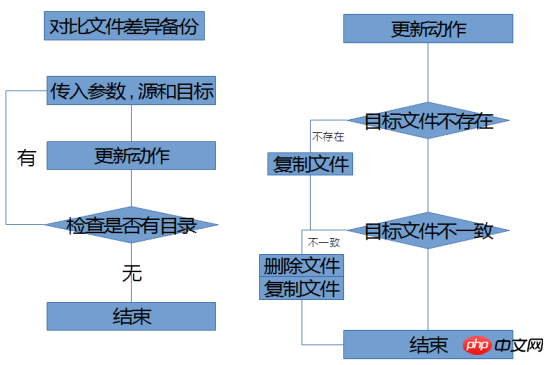
3.3 代码编写:
3.3.1 补充知识:
dircmp.left_only
只在左边出现的文件
1 # cat simple_filecmp_3.py 2 3 #!/usr/bin/env python 4 5 import filecmp 6 7 dir1 = "/root/python/d_2_filecmp/cmp/dir1/" 8 9 dir2 = "/root/python/d_2_filecmp/cmp/dir2/"10 11 dirobj = filecmp.dircmp(dir1,dir2)12 13 print (dirobj.diff_files)
执行结果
1 # ls dir1 dir2/2 dir1:3 hosts ld.so.conf sysconfig teacher4 5 dir2/:6 hosts ld.so.conf sysconfig7 [root@localhost cmp]# python simple_filecmp_3.py 8 ['teacher']
由上诉可见,当teacher只出现在dir1时,则会被抓取出来,所谓的left和right是相对于filecmp.dircmp而言的
dircmp.diff_files
返回不能匹配额文件
1 # cat simple_filecmp_3.py 2 3 #!/usr/bin/env python 4 5 import filecmp 6 7 dir1 = "/root/python/d_2_filecmp/cmp/dir1/" 8 9 dir2 = "/root/python/d_2_filecmp/cmp/dir2/"10 11 dirobj = filecmp.dircmp(dir1,dir2)12 13 print (dirobj.diff_files)14 15 #print (dirobj.left_only)
执行结果
1 [root@localhost cmp]# ls dir1 dir22 dir1:3 hosts ld.so.conf sysconfig teacher4 5 dir2:6 hosts ld.so.conf sysconfig7 [root@localhost cmp]# python simple_filecmp_3.py 8 ['hosts']9 [root@localhost cmp]#
之前我们修改过hosts的文件,文件内容已经不一致,现在已经被抓取出来了
3.3.2 编写自动备份脚本
1 # cat d_7_12_filecmp.py 2 #!/usr/bin/env python 3 4 import filecmp 5 import os 6 import sys 7 import shutil 8 9 source_files = "/root/python/d_2_filecmp/dir1"10 target_files = "/root/python/d_2_filecmp/dir2"11 12 def check_common_dirs(source_files,target_files):13 dirsobj = filecmp.dircmp(source_files , target_files)14 15 common_dirs_list = dirsobj.common_dirs16 17 for common_line in common_dirs_list :18 files_contrast('/'+source_files+'/'+common_line,'/'+target_files+'/'+common_line)19 20 def files_contrast(dir1,dir2) :21 22 dirobj = filecmp.dircmp(dir1,dir2)23 24 no_exists_files = dirobj.left_only25 no_diff_files = dirobj.diff_files26 27 for exists_files in no_exists_files :28 29 if os.path.isfile(exists_files) :30 shutil.copyfile ('/'+dir1+'/'+exists_files , '/'+dir2+'/'+exists_files)31 else :32 print ("%s is dirctory" %(exists_files))33 os.makedirs('/'+dir2+'/'+exists_files)34 print ("%s is mkdirs" %('/'+target_files+'/'+exists_files))35 36 try :37 print ("values : %s %s" %('/'+dir1+'/'+exists_files , '/'+dir2+'/'+exists_files))38 files_contrast('/'+dir1+'/'+exists_files , '/'+dir2+'/'+exists_files)39 except :40 return 41 42 for diff_files in no_diff_files :43 if os.path.isfile(diff_files) :44 os.remove('/'+dir2+'/'+diff_files)45 shutil.copyfile ('/'+dir1+'/'+diff_files , '/'+dir2+'/'+diff_files)46 47 if os.path.exists(source_files) :48 49 if os.path.exists(target_files) == "False" :50 os.makedirs(target_files)51 52 files_contrast(source_files,target_files)
53 check_common_dirs(source_files,target_files)54 55 else :56 print ("Soure files no exists")57 sys.exit()3.4 执行脚本输出
3.4.1 查看文件
可知 dir2下没有任何文件
1 # tree dir1/ dir2/ 2 dir1/ 3 ├── 123 4 │ └── 123456 5 ├── 4556 6 │ └── 789 7 │ └── d 8 ├── lcmp.py 9 ├── vnc.conf10 └── vnc.conf.bak11 dir2/12 13 3 directories, 5 files
3.4.2 执行脚本
1 root@localhost d_2_filecmp]# python d_7_12_filecmp.py 2 4556 is dirctory 3 //root/python/d_2_filecmp/dir2/4556 is mkdirs 4 values : //root/python/d_2_filecmp/dir1/4556 //root/python/d_2_filecmp/dir2/4556 5 789 is dirctory 6 //root/python/d_2_filecmp/dir2/789 is mkdirs 7 values : ///root/python/d_2_filecmp/dir1/4556/789 ///root/python/d_2_filecmp/dir2/4556/789 8 d is dirctory 9 //root/python/d_2_filecmp/dir2/d is mkdirs10 values : ////root/python/d_2_filecmp/dir1/4556/789/d ////root/python/d_2_filecmp/dir2/4556/789/d11 123 is dirctory12 //root/python/d_2_filecmp/dir2/123 is mkdirs13 values : //root/python/d_2_filecmp/dir1/123 //root/python/d_2_filecmp/dir2/12314 123456 is dirctory15 //root/python/d_2_filecmp/dir2/123456 is mkdirs16 values : ///root/python/d_2_filecmp/dir1/123/123456 ///root/python/d_2_filecmp/dir2/123/123456
可以看出,备份的信息,前面的多个/可以不必理会,linux只识别一个/
3.4.3 查看备份效果
1 # tree dir1/ dir2/ 2 dir1/ 3 ├── 123 4 │ └── 123456 5 ├── 4556 6 │ └── 789 7 │ └── d 8 ├── lcmp.py 9 ├── vnc.conf10 └── vnc.conf.bak11 dir2/12 ├── 12313 │ └── 12345614 ├── 455615 │ └── 78916 │ └── d17 ├── lcmp.py18 ├── vnc.conf19 └── vnc.conf.bak20 21 8 directories, 8 files
由上,可知,备份完全成功,针对于定时执行python脚本,可以将脚本写入crontab中,开启定时任务即可。
Atas ialah kandungan terperinci Python中filecmp的简单使用. Untuk maklumat lanjut, sila ikut artikel berkaitan lain di laman web China PHP!

