Rumah >hujung hadapan web >tutorial js >jquery 停止动画 stop的几种用法
jquery 停止动画 stop的几种用法
- 巴扎黑asal
- 2017-06-30 11:31:251766semak imbas
<!DOCTYPE html PUBLIC
>
<html xmlns=>
<head>
<meta http-equiv= content=/>
<title>Panel</title>
<style type=>
*--height: %--</style>
<script src= type=></script>
<script type=>).animate({height: }, ).animate({width:).hide().animate({height:, width:, opacity: }, ).animate({height:
$("button:eq(1)").click(function(){
$("#panel").stop();//停止当前动画,继续下一个动画 });
$("button:eq(2)").click(function(){
$("#panel").stop(true);//清除元素的所有动画 });
$("button:eq(3)").click(function(){
$("#panel").stop(false, true);//让当前动画直接到达末状态 ,继续下一个动画 });
$("button:eq(4)").click(function(){
$("#panel").stop(true, true);//清除元素的所有动画,让当前动画直接到达末状态 });
})</script>
</head>
<body>
<button>开始一连串动画</button>
<button>stop()</button>
<button>stop(true)</button>
<button>stop(false,true)</button>
<button>stop(true,true)</button>
<p id="panel">
<h5 class="head">什么是jQuery?</h5>
<p class="content">
jQuery是继Prototype之后又一个优秀的JavaScript库,它是一个由 John Resig 创建于2006年1月的开源项目。jQuery凭借简洁的语法和跨平台的兼容性,极大地简化了JavaScript开发人员遍历HTML文档、操作DOM、处理事件、执行动画和开发Ajax。它独特而又优雅的代码风格改变了JavaScript程序员的设计思路和编写程序的方式。 </p>
</p>
</body>
</html>
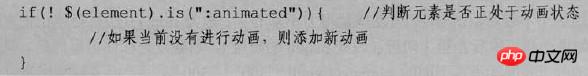
Atas ialah kandungan terperinci jquery 停止动画 stop的几种用法. Untuk maklumat lanjut, sila ikut artikel berkaitan lain di laman web China PHP!
Kenyataan:
Kandungan artikel ini disumbangkan secara sukarela oleh netizen, dan hak cipta adalah milik pengarang asal. Laman web ini tidak memikul tanggungjawab undang-undang yang sepadan. Jika anda menemui sebarang kandungan yang disyaki plagiarisme atau pelanggaran, sila hubungi admin@php.cn
Artikel sebelumnya:jquery之stop()的用Artikel seterusnya:理解jQuery stop()方法
Artikel berkaitan
Lihat lagi- Analisis mendalam bagi komponen kumpulan senarai Bootstrap
- Penjelasan terperinci tentang fungsi JavaScript kari
- Contoh lengkap penjanaan kata laluan JS dan pengesanan kekuatan (dengan muat turun kod sumber demo)
- Angularjs menyepadukan UI WeChat (weui)
- Cara cepat bertukar antara Cina Tradisional dan Cina Ringkas dengan JavaScript dan helah untuk tapak web menyokong pertukaran antara kemahiran_javascript Cina Ringkas dan Tradisional

