Rumah >pembangunan bahagian belakang >tutorial php >php如何实现ppt转图片以及php调用com组件问题的详细介绍
php如何实现ppt转图片以及php调用com组件问题的详细介绍
- 黄舟asal
- 2017-06-18 13:40:132930semak imbas
PHP 调用com组件将ppt转为图片。
需要在php.ini中开启
extension=php_com_dotnet.dll com.allow_dcom = true
测试代码如下:
<?php
$powerpnt = new COM("powerpoint.application") or die("Unable to instantiate Powerpoint");
$file='1.ppt';
echo realpath($file);
$addr = $_SERVER['DOCUMENT_ROOT'].'/ppt/1.ppt';
echo $addr;
$presentation = $powerpnt->Presentations->Open($addr, false, false, false) or die("Unable to open presentation");
$presentation->Fonts->Replace('黑体','幼圆');
$presentation->Fonts->Replace('MS Gothic','幼圆');
$presentation->Fonts->Replace('方正粗倩简体','幼圆');
$presentation->Fonts->Replace('方正小标宋简体','幼圆');
$presentation->Fonts->Replace('Arial Black','幼圆');
$presentation->Fonts->Replace('华文中宋','幼圆');
$presentation->Fonts->Replace('Arial Unicode MS','幼圆');
$presentation->Fonts->Replace('方正细圆简体','幼圆');
$presentation->Fonts->Replace('Times New Roman','幼圆');
foreach($presentation->Fonts as $c)
{
echo $c->name."<br />";
//echo $c->Replace('','');
}
foreach($presentation->Slides as $slide)
{
$slideName = "Slide_" . $slide->SlideNumber;
$uploadsFolder = 'iii';
$exportFolder = realpath($uploadsFolder);
$slide->Export($exportFolder."//".$slideName.".jpg", "jpg", "1920", "1080");
}
$presentation->Close();
$powerpnt->Quit();
$powerpnt = null;
?>在win7上跑,没问题,放到2008上面出现错误,有一种exception叫unknown...
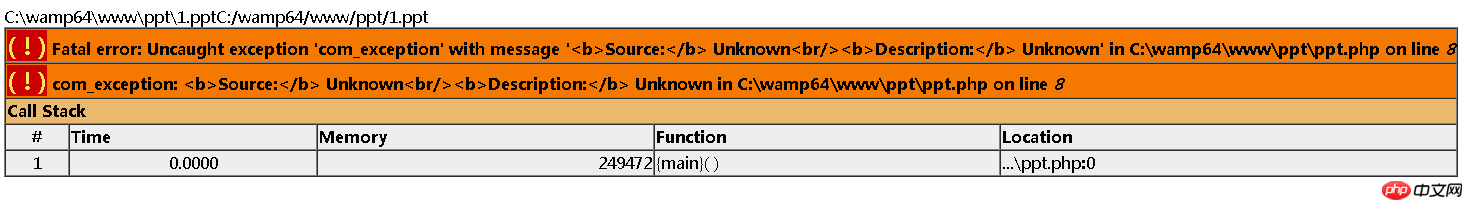
解决方案:
cmd -》 dcomcnfg
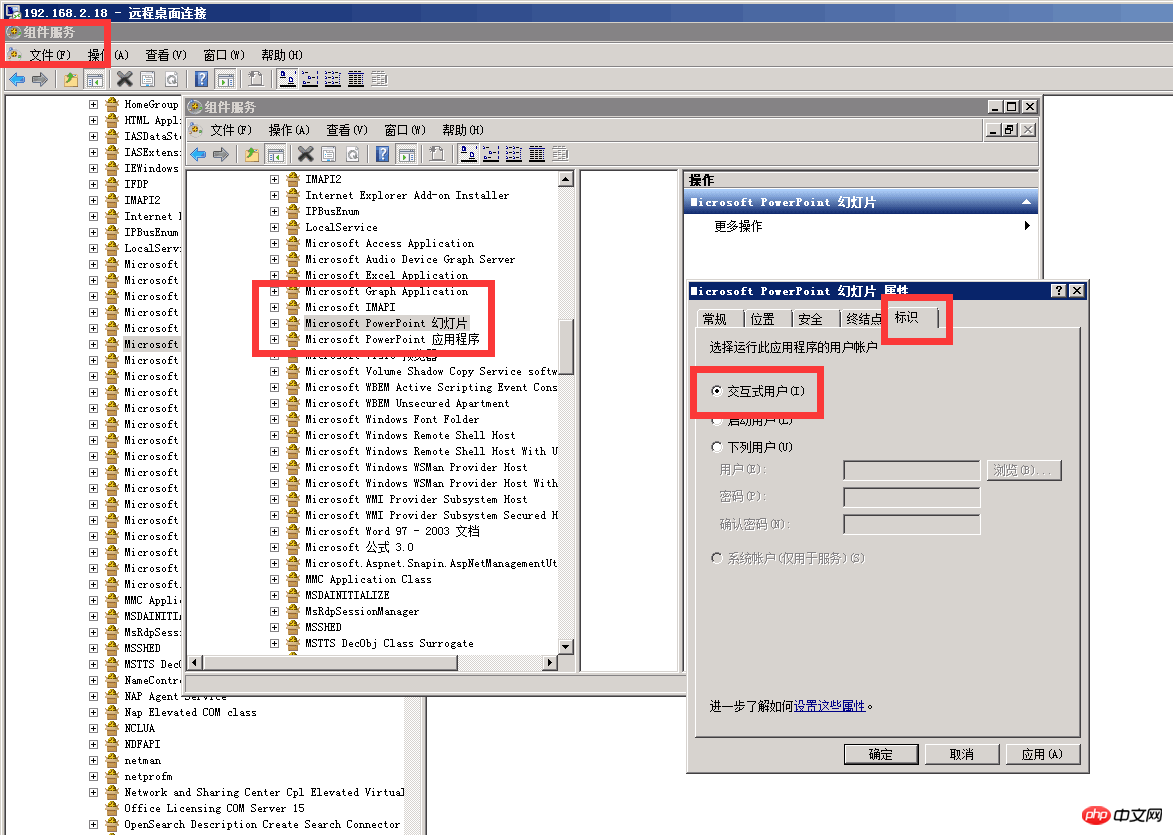
Atas ialah kandungan terperinci php如何实现ppt转图片以及php调用com组件问题的详细介绍. Untuk maklumat lanjut, sila ikut artikel berkaitan lain di laman web China PHP!
Kenyataan:
Kandungan artikel ini disumbangkan secara sukarela oleh netizen, dan hak cipta adalah milik pengarang asal. Laman web ini tidak memikul tanggungjawab undang-undang yang sepadan. Jika anda menemui sebarang kandungan yang disyaki plagiarisme atau pelanggaran, sila hubungi admin@php.cn
Artikel sebelumnya:PHP面向对象之关于领域模型和数据映射器的示例代码分享Artikel seterusnya:关于php中implements的使用实例分享
Artikel berkaitan
Lihat lagi- Cara menggunakan cURL untuk melaksanakan permintaan Dapatkan dan Hantar dalam PHP
- Cara menggunakan cURL untuk melaksanakan permintaan Dapatkan dan Hantar dalam PHP
- Cara menggunakan cURL untuk melaksanakan permintaan Dapatkan dan Hantar dalam PHP
- Cara menggunakan cURL untuk melaksanakan permintaan Dapatkan dan Hantar dalam PHP
- Semua simbol ungkapan dalam ungkapan biasa (ringkasan)

