Rumah >hujung hadapan web >html tutorial >HTML中Header标签的用法实例
HTML中Header标签的用法实例
- 巴扎黑asal
- 2017-06-07 11:40:563025semak imbas
1. dde6fb694e6711ae5e6f381704c04ae4 标签为页面上的所有链接规定默认地址或默认目标。这其中包括 3499910bf9dac5ae3c52d5ede7383485、a1f02c36ba31691bcfe87b2722de723b、2cdf5bf648cf2f33323966d7f58a7f3f、ff9c23ada1bcecdd1a0fb5d5a0f18437 标签中的 URL。
Html代码
<head> <base href="http://www.w3school.com.cn/tags/"> <base target="_blank" /> <!--页面中所有target默认为_blank--> </head> <body> <a href="tag_base.asp">base </a> <br> <!--实际指向http://www.w3school.com.cn/tags/tag_base.asp 且target为_blank --> <a href="tag_audio.asp">audio </a> </body>
target可选的属性:
_blank
_parent
_self
_top
2. 2cdf5bf648cf2f33323966d7f58a7f3f标签定义文档与外部资源的关系。最常见的用途是链接样式表。
Html代码
<head> <link rel="stylesheet" type="text/css" href="theme.css" /> <link rel="shortcut icon" href="http://jquery.com/jquery-wp-content/themes/jquery.com/i/favicon.ico"> </head>
rel 可选的属性有:
alternate
author
help
icon
licence
next
pingback
prefetch
prev
search
sidebar
stylesheet
tag
3. e8e496c15ba93d81f6ea4fe5f55a2244 定义了与文档相关联的名称/值对,比如针对搜索引擎和更新频度的描述和关键词。 e8e496c15ba93d81f6ea4fe5f55a2244标签没有结束标签,但必须被正确地被关闭(27c1a2ddb80d15213242140213249472)。
Html代码
<head> <meta http-equiv="Content-Type" Content="text/html; charset=UTF-8" /> <meta name="keywords" content="HTML,ASP,PHP,SQL"> </head>
属性:
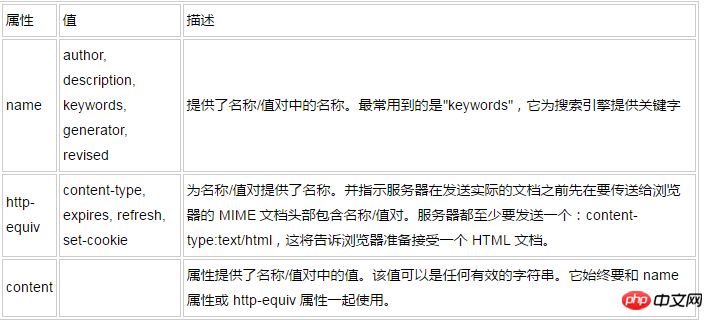
4.c9ccee2e6ea535a969eb3f532ad9fe89为 HTML 文档定义样式信息.
Html代码
<head>
<style type="text/css">
h1 {color:red}
p {color:blue}
</style>
<link rel="stylesheet" type="text/css" href="/c5.css" />
</head>
5. b2386ffb911b14667cb8f0f91ea547a7 元素可定义文档的标题。 它是 93f0f5c25f18dab9d176bd4f6de5d30e 标签中唯一要求包含的东西。
Atas ialah kandungan terperinci HTML中Header标签的用法实例. Untuk maklumat lanjut, sila ikut artikel berkaitan lain di laman web China PHP!

