这篇文章主要为大家详细介绍了JavaScript中offsetWidth的bug及解决方法,具有一定的参考价值,感兴趣的小伙伴们可以参考一下
offsetWidth表示对象的可见宽度。
比如:
#p1 {
width: 100px;
height: 200px;
background: red;
}结果:100
#p1 {
width: 100px;
height: 200px;
background: red;
border: 2px solid black;
}结果:104 (100 + 2 + 2)
#p1 {
width: 100px;
height: 200px;
background: red;
border: 2px solid black;
padding: 20px;
}结果:144 (100 + 2 + 2 + 20 + 20)
#p1 {
width: 100px;
height: 200px;
background: red;
margin: 4px;
}结果:100
**
所以,offsetWidth = width + padding + border, 和margin无关。
**
下面来看一个例子:
<!DOCTYPE html>
<html>
<head>
<meta charset="utf-8">
<title>offsetWidth</title>
<style type="text/css">
#p1 {
width: 500px;
height: 200px;
background: red;
}
</style>
</head>
<body>
<p id="p1"></p>
<script type="text/javascript">
var op = document.getElementById('p1');
setInterval(function() {
op.style.width = op.offsetWidth - 1 + 'px';
}, 50);
</script>
</body>
</html>现象:红色p逐渐变窄,直到消失,没问题!
如果给p加一个border,呢?
<!DOCTYPE html>
<html>
<head>
<meta charset="utf-8">
<title>offsetWidth</title>
<style type="text/css">
#p1 {
width: 500px;
height: 200px;
background: red;
border: 1px solid black;
}
</style>
</head>
<body>
<p id="p1"></p>
<script type="text/javascript">
var op = document.getElementById('p1');
setInterval(function() {
op.style.width = op.offsetWidth - 1 + 'px';
}, 50);
</script>
</body>
</html>现象:红色p不仅没有变窄,反而越来越宽……
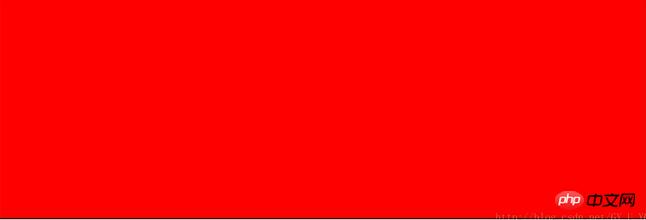 *
*
原因也很简单:就是border的直接原因,因为offsetWidth是把border算进去的,定时器轮询的时候,第一次,width : 102 - 1 == 101 ,那么offsetWidth立马就变为103;第二次,width: 103 - 1 == 102, 那么offsetWidth立马就变为104;紧接着第三次,width: 104 - 1 == 103, offsetWidth就为104了……
倘若把 op.style.width = op.offsetWidth - 1 + ‘px'; 换成 -2,那么红色p就不动了,不会变宽也不会变窄,因为offsetWidth为102,减去2就是100和原本的width相等,下一次循环,offsetWidth就等于100加上border的2,再减去2还是100,所以不动……*
解决方案也很简单,惹不起还躲不起?不用offsetWidth了!
我们都知道,获取元素的行间样式直接用element.style.width即可,但是这只针对元素的行间样式,如果写在css中,你就获取不到了.
但也是有办法的:
IE中用element.currentStyle.width / element.currentStyle.[‘width'];
非IE中用getComputedStyle(element, false)[‘width']
<!DOCTYPE html>
<html>
<head>
<meta charset="utf-8">
<title>offsetWidth</title>
<style type="text/css">
#p1 {
width: 500px;
height: 200px;
background: red;
border: 1px solid black;
}
</style>
</head>
<body>
<p id="p1"></p>
<script type="text/javascript">
var op = document.getElementById('p1');
function getStyle(obj, attr) {
if (obj.currentStyle) {//IE
return obj.currentStyle[attr];
} else {
return getComputedStyle(obj, false)[attr];
}
}
alert(getStyle(op, 'width'));//直接弹出 “500px”
</script>
</body>
</html>有了上面的这个封装,我们就可以解决offsetWidth带来的困扰了
<!DOCTYPE html>
<html>
<head>
<meta charset="utf-8">
<title>offsetWidth</title>
<style type="text/css">
#p1 {
width: 500px;
height: 200px;
background: red;
border: 1px solid black;
}
</style>
</head>
<body>
<p id="p1"></p>
<script type="text/javascript">
var op = document.getElementById('p1');
function getStyle(obj, attr) {
if (obj.currentStyle) {//IE
return obj.currentStyle[attr];
} else {
return getComputedStyle(obj, false)[attr];
}
}
setInterval(function() {
//parseInt是因为getStyle()返回的是‘px'带单位,要整数化
op.style.width = parseInt(getStyle(op, 'width')) - 1 + 'px';
}, 30);
</script>
</body>
</html>【相关推荐】
2. JavaScript表单验证实现代码_javascript技巧
5. Bootstrap 表单验证formValidation 的实例详解
Atas ialah kandungan terperinci JS中offsetWidth的bug及处理方法. Untuk maklumat lanjut, sila ikut artikel berkaitan lain di laman web China PHP!
 Adakah JavaScript ditulis dalam C? Memeriksa buktiApr 25, 2025 am 12:15 AM
Adakah JavaScript ditulis dalam C? Memeriksa buktiApr 25, 2025 am 12:15 AMYa, teras enjin JavaScript ditulis dalam C. 1) Bahasa C menyediakan prestasi yang efisien dan kawalan asas, yang sesuai untuk pembangunan enjin JavaScript. 2) Mengambil enjin V8 sebagai contoh, terasnya ditulis dalam C, menggabungkan kecekapan dan ciri-ciri berorientasikan objek C. 3) Prinsip kerja enjin JavaScript termasuk parsing, penyusun dan pelaksanaan, dan bahasa C memainkan peranan penting dalam proses ini.
 Peranan JavaScript: Membuat Web Interaktif dan DinamikApr 24, 2025 am 12:12 AM
Peranan JavaScript: Membuat Web Interaktif dan DinamikApr 24, 2025 am 12:12 AMJavaScript adalah di tengah -tengah laman web moden kerana ia meningkatkan interaktiviti dan dinamik laman web. 1) Ia membolehkan untuk menukar kandungan tanpa menyegarkan halaman, 2) memanipulasi laman web melalui Domapi, 3) menyokong kesan interaktif kompleks seperti animasi dan drag-and-drop, 4) mengoptimumkan prestasi dan amalan terbaik untuk meningkatkan pengalaman pengguna.
 C dan JavaScript: Sambungan dijelaskanApr 23, 2025 am 12:07 AM
C dan JavaScript: Sambungan dijelaskanApr 23, 2025 am 12:07 AMC dan JavaScript mencapai interoperabilitas melalui webassembly. 1) Kod C disusun ke dalam modul WebAssembly dan diperkenalkan ke dalam persekitaran JavaScript untuk meningkatkan kuasa pengkomputeran. 2) Dalam pembangunan permainan, C mengendalikan enjin fizik dan rendering grafik, dan JavaScript bertanggungjawab untuk logik permainan dan antara muka pengguna.
 Dari laman web ke aplikasi: Aplikasi pelbagai JavaScriptApr 22, 2025 am 12:02 AM
Dari laman web ke aplikasi: Aplikasi pelbagai JavaScriptApr 22, 2025 am 12:02 AMJavaScript digunakan secara meluas di laman web, aplikasi mudah alih, aplikasi desktop dan pengaturcaraan sisi pelayan. 1) Dalam pembangunan laman web, JavaScript mengendalikan DOM bersama -sama dengan HTML dan CSS untuk mencapai kesan dinamik dan menyokong rangka kerja seperti JQuery dan React. 2) Melalui reaktnatif dan ionik, JavaScript digunakan untuk membangunkan aplikasi mudah alih rentas platform. 3) Rangka kerja elektron membolehkan JavaScript membina aplikasi desktop. 4) Node.js membolehkan JavaScript berjalan di sisi pelayan dan menyokong permintaan serentak yang tinggi.
 Python vs JavaScript: Gunakan Kes dan Aplikasi MembandingkanApr 21, 2025 am 12:01 AM
Python vs JavaScript: Gunakan Kes dan Aplikasi MembandingkanApr 21, 2025 am 12:01 AMPython lebih sesuai untuk sains data dan automasi, manakala JavaScript lebih sesuai untuk pembangunan front-end dan penuh. 1. Python berfungsi dengan baik dalam sains data dan pembelajaran mesin, menggunakan perpustakaan seperti numpy dan panda untuk pemprosesan data dan pemodelan. 2. Python adalah ringkas dan cekap dalam automasi dan skrip. 3. JavaScript sangat diperlukan dalam pembangunan front-end dan digunakan untuk membina laman web dinamik dan aplikasi satu halaman. 4. JavaScript memainkan peranan dalam pembangunan back-end melalui Node.js dan menyokong pembangunan stack penuh.
 Peranan C/C dalam JavaScript Jurubah dan PenyusunApr 20, 2025 am 12:01 AM
Peranan C/C dalam JavaScript Jurubah dan PenyusunApr 20, 2025 am 12:01 AMC dan C memainkan peranan penting dalam enjin JavaScript, terutamanya digunakan untuk melaksanakan jurubahasa dan penyusun JIT. 1) C digunakan untuk menghuraikan kod sumber JavaScript dan menghasilkan pokok sintaks abstrak. 2) C bertanggungjawab untuk menjana dan melaksanakan bytecode. 3) C melaksanakan pengkompil JIT, mengoptimumkan dan menyusun kod hot-spot semasa runtime, dan dengan ketara meningkatkan kecekapan pelaksanaan JavaScript.
 JavaScript in Action: Contoh dan projek dunia nyataApr 19, 2025 am 12:13 AM
JavaScript in Action: Contoh dan projek dunia nyataApr 19, 2025 am 12:13 AMAplikasi JavaScript di dunia nyata termasuk pembangunan depan dan back-end. 1) Memaparkan aplikasi front-end dengan membina aplikasi senarai TODO, yang melibatkan operasi DOM dan pemprosesan acara. 2) Membina Restfulapi melalui Node.js dan menyatakan untuk menunjukkan aplikasi back-end.
 JavaScript dan Web: Fungsi teras dan kes penggunaanApr 18, 2025 am 12:19 AM
JavaScript dan Web: Fungsi teras dan kes penggunaanApr 18, 2025 am 12:19 AMPenggunaan utama JavaScript dalam pembangunan web termasuk interaksi klien, pengesahan bentuk dan komunikasi tak segerak. 1) kemas kini kandungan dinamik dan interaksi pengguna melalui operasi DOM; 2) pengesahan pelanggan dijalankan sebelum pengguna mengemukakan data untuk meningkatkan pengalaman pengguna; 3) Komunikasi yang tidak bersesuaian dengan pelayan dicapai melalui teknologi Ajax.


Alat AI Hot

Undresser.AI Undress
Apl berkuasa AI untuk mencipta foto bogel yang realistik

AI Clothes Remover
Alat AI dalam talian untuk mengeluarkan pakaian daripada foto.

Undress AI Tool
Gambar buka pakaian secara percuma

Clothoff.io
Penyingkiran pakaian AI

Video Face Swap
Tukar muka dalam mana-mana video dengan mudah menggunakan alat tukar muka AI percuma kami!

Artikel Panas

Alat panas

SublimeText3 Linux versi baharu
SublimeText3 Linux versi terkini

SublimeText3 versi Mac
Perisian penyuntingan kod peringkat Tuhan (SublimeText3)

Muat turun versi mac editor Atom
Editor sumber terbuka yang paling popular

EditPlus versi Cina retak
Saiz kecil, penyerlahan sintaks, tidak menyokong fungsi gesaan kod

Hantar Studio 13.0.1
Persekitaran pembangunan bersepadu PHP yang berkuasa






