这篇文章主要为大家详细介绍了C#如何向word文档插入一个新段落及隐藏段落 ,具有一定的参考价值,感兴趣的小伙伴们可以参考一下
编辑Word文档时,我们有时会突然想增加一段新内容;而将word文档给他人浏览时,有些信息我们是不想让他人看到的。那么如何运用C#编程的方式巧妙地插入或隐藏段落呢?本文将与大家分享一种向Word文档插入新段落及隐藏段落的好方法。
这里使用的是Free Spire.Doc for .NET组件,该组件允许开发人员轻松并灵活地操作Word文档。
向Word文档插入一个新段落的操作步骤
步骤1:新建一个文档并加载现有文档
Document document = new Document(); document.LoadFromFile(@"C:\Users\Administrator\Desktop\向日葵.docx", FileFormat.Docx);
步骤2:插入新段落并设置字体格式
Paragraph paraInserted = document.Sections[0].AddParagraph();
TextRange textRange1 = paraInserted.AppendText("向日葵的花语是——太阳、光辉、高傲、忠诚、爱慕、沉默的爱。向日葵又叫望日莲,一个很美的名字");
textRange1.CharacterFormat.TextColor = Color.Blue;
textRange1.CharacterFormat.FontSize = 15;
textRange1.CharacterFormat.UnderlineStyle = UnderlineStyle.Dash;步骤3:保存文档
document.SaveToFile("result.docx", FileFormat.Docx); 以下是程序运行前后的对比图:
运行前
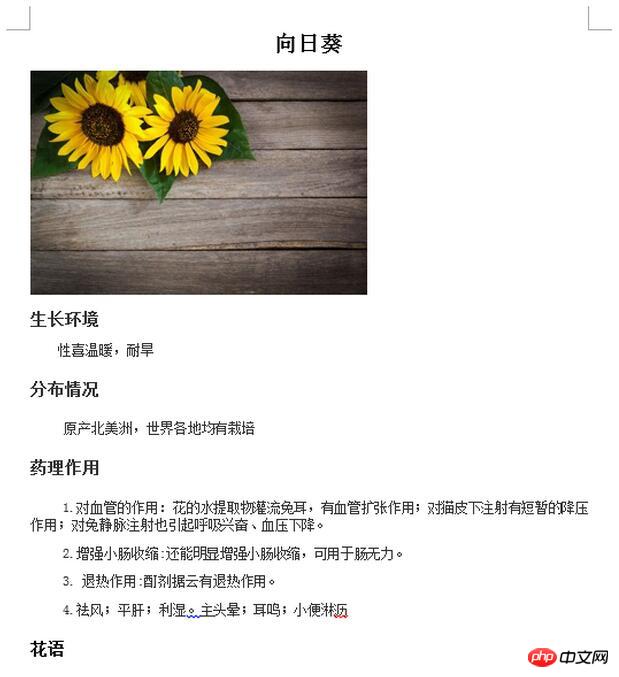
运行后
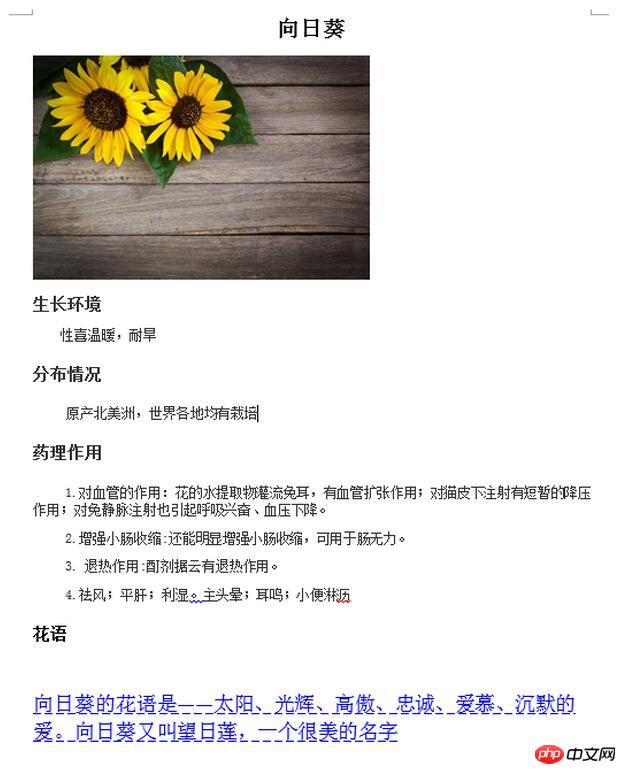
隐藏段落的操作步骤
当操作Word文档时,我们可以通过Microsoft Word点击字体对话框来隐藏所选择的文本。请通过如下的屏幕截图来查看Microsoft是如何隐藏文本的:
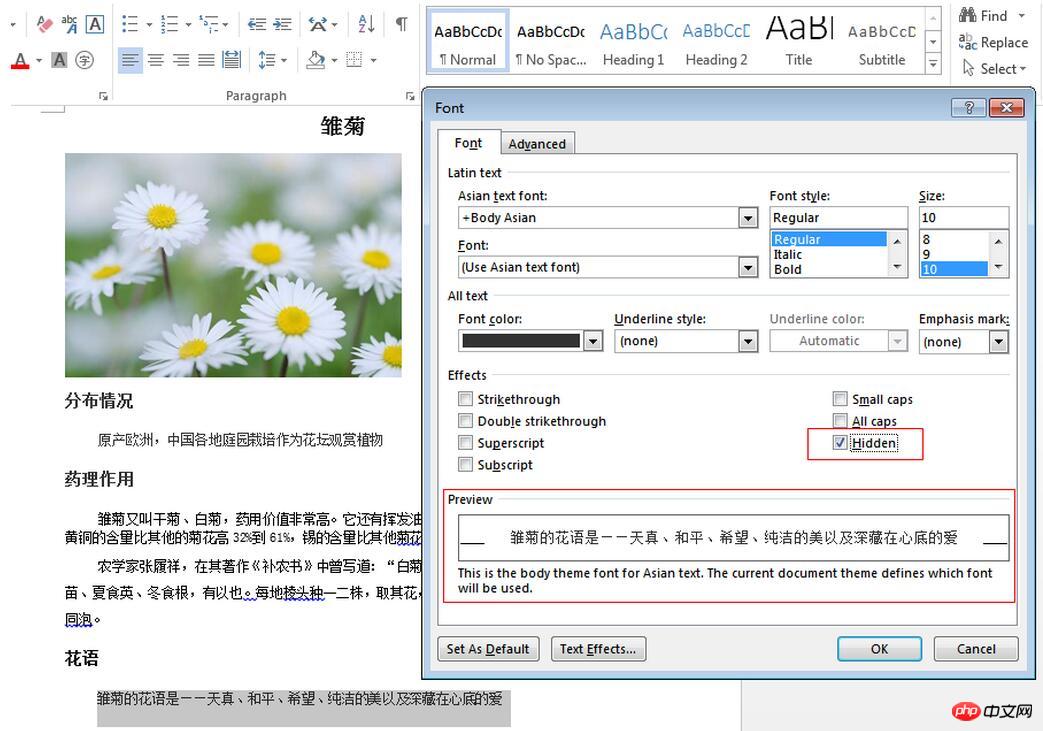
然而,Free Spire.Doc for .NET可以通过设置CharacterFormat.Hidden的属性来隐藏指定文本或整个段落,下面将为大家介绍详细步骤:
步骤1:新建一个文档并加载现有文档
Document doc = new Document(); doc.LoadFromFile(@"C:\Users\Administrator\Desktop\雏菊.docx", FileFormat.Docx);
步骤2:获取Word文档的第一个section和最后一段
Section sec = doc.Sections[0]; Paragraph para = sec.Paragraphs[sec.Paragraphs.Count - 1];
步骤3:调用for循环语句来获取最后一段的所有TextRange并将CharacterFormat.Hidden的属性设置为true
for (int i = 0; i < para.ChildObjects.Count;i++)
{
(para.ChildObjects[i] as TextRange).CharacterFormat.Hidden = true;
}步骤4:保存文档
doc.SaveToFile("result1.docx", FileFormat.Docx);以下是程序运行前后的对比图:
运行前
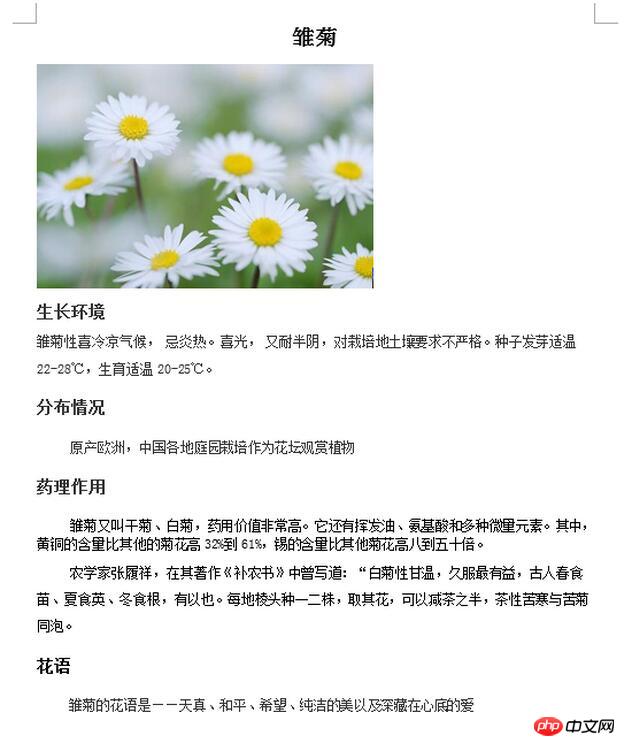
运行后
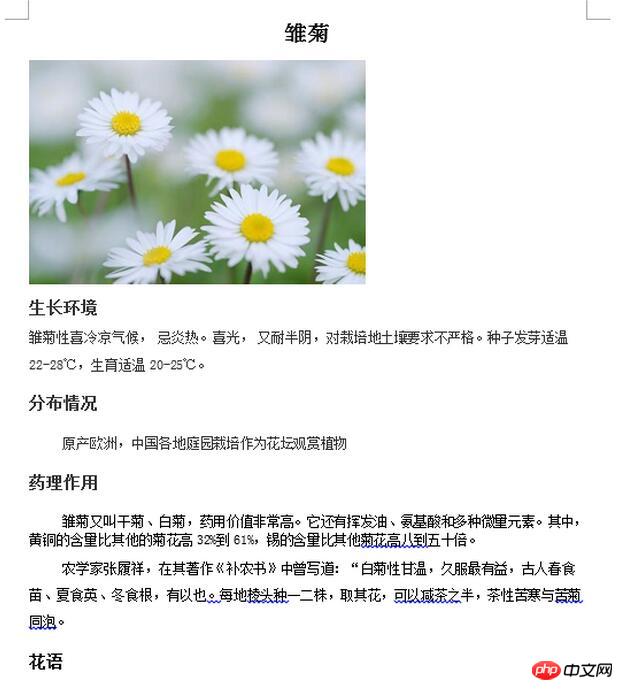
C#完整代码
using Spire.Doc;
using Spire.Doc.Documents;
using Spire.Doc.Fields;
using System;
using System.Collections.Generic;
using System.Drawing;
using System.Linq;
using System.Text;
namespace insert_new_paragraph_and_hide
{
class Program
{
static void Main(string[] args)
{ //该部分为插入新段落的代码
Document document = new Document();
document.LoadFromFile(@"C:\Users\Administrator\Desktop\向日葵.docx", FileFormat.Docx);
Paragraph paraInserted = document.Sections[0].AddParagraph();
TextRange textRange1 = paraInserted.AppendText("向日葵的花语是——太阳、光辉、高傲、忠诚、爱慕、沉默的爱。向日葵又叫望日莲,一个很美的名字");
textRange1.CharacterFormat.TextColor = Color.Blue;
textRange1.CharacterFormat.FontSize = 15;
textRange1.CharacterFormat.UnderlineStyle = UnderlineStyle.Dash;
document.SaveToFile("result.docx", FileFormat.Docx);
//该部分为隐藏段落的代码
Document doc = new Document();
doc.LoadFromFile(@"C:\Users\Administrator\Desktop\雏菊.docx", FileFormat.Docx);
Section sec = doc.Sections[0];
Paragraph para = sec.Paragraphs[sec.Paragraphs.Count - 1];
for (int i = 0; i < para.ChildObjects.Count;i++)
{
(para.ChildObjects[i] as TextRange).CharacterFormat.Hidden = true;
}
doc.SaveToFile("result1.docx", FileFormat.Docx);
}
}
}【相关推荐】
1. 特别推荐:“php程序员工具箱”V0.1版本下载
2. ASP免费视频教程
3. 李炎恢ASP基础视频教程
Atas ialah kandungan terperinci 用C#向word文档插入和隐藏段落的方法介绍. Untuk maklumat lanjut, sila ikut artikel berkaitan lain di laman web China PHP!
 C# sebagai bahasa .net: asas ekosistemMay 02, 2025 am 12:01 AM
C# sebagai bahasa .net: asas ekosistemMay 02, 2025 am 12:01 AMC# adalah bahasa pengaturcaraan yang dikeluarkan oleh Microsoft pada tahun 2000, yang bertujuan untuk menggabungkan kuasa C dan kesederhanaan Java. 1.C# adalah bahasa pengaturcaraan yang berorientasikan objek, yang menyokong enkapsulasi, warisan dan polimorfisme. 2. Proses penyusunan C# menukarkan kod tersebut ke dalam bahasa pertengahan (IL), dan kemudian menyusunnya ke dalam pelaksanaan kod mesin dalam persekitaran runtime .NET (CLR). 3. Penggunaan asas C# termasuk pengisytiharan berubah -ubah, aliran kawalan dan definisi fungsi, sementara penggunaan lanjutan meliputi pengaturcaraan asynchronous, LINQ dan perwakilan, dan lain -lain. 5. Cadangan Pengoptimuman Prestasi termasuk penggunaan LINQ, pengaturcaraan asynchronous, dan meningkatkan kebolehbacaan kod.
 C# vs.NET: Menjelaskan perbezaan dan persamaan utamaMay 01, 2025 am 12:12 AM
C# vs.NET: Menjelaskan perbezaan dan persamaan utamaMay 01, 2025 am 12:12 AMC# adalah bahasa pengaturcaraan, manakala .NET adalah rangka kerja perisian. 1.C# dibangunkan oleh Microsoft dan sesuai untuk pembangunan pelbagai platform. 2..NET menyediakan perpustakaan kelas dan persekitaran runtime, dan menyokong pelbagai bahasa. Kedua -dua bekerja bersama untuk membina aplikasi moden.
 Di luar gembar -gembur: Menilai peranan semasa C# .netApr 30, 2025 am 12:06 AM
Di luar gembar -gembur: Menilai peranan semasa C# .netApr 30, 2025 am 12:06 AMC# .NET adalah platform pembangunan yang kuat yang menggabungkan kelebihan bahasa C# dan .NET. 1) Ia digunakan secara meluas dalam aplikasi perusahaan, pembangunan web, pembangunan permainan dan pembangunan aplikasi mudah alih. 2) Kod C# disusun menjadi bahasa pertengahan dan dilaksanakan oleh persekitaran runtime .NET, menyokong pengumpulan sampah, jenis keselamatan dan pertanyaan Linq. 3) Contoh penggunaan termasuk output konsol asas dan pertanyaan Linq maju. 4) Kesalahan biasa seperti rujukan kosong dan kesilapan penukaran jenis boleh diselesaikan melalui debuggers dan pembalakan. 5) Cadangan Pengoptimuman Prestasi termasuk pengaturcaraan dan pengoptimuman pertanyaan Linq. 6) Walaupun persaingan, C#.NET mengekalkan kedudukan pentingnya melalui inovasi berterusan.
 Masa Depan C# .NET: Trend dan PeluangApr 29, 2025 am 12:02 AM
Masa Depan C# .NET: Trend dan PeluangApr 29, 2025 am 12:02 AMTrend masa depan C#.NET terutamanya tertumpu pada tiga aspek: pengkomputeran awan, microservices, AI dan integrasi pembelajaran mesin, dan pembangunan silang platform. 1) Pengkomputeran awan dan microservices: C#.NET mengoptimumkan prestasi persekitaran awan melalui platform Azure dan menyokong pembinaan seni bina microservice yang cekap. 2) Integrasi AI dan Pembelajaran Mesin: Dengan bantuan Perpustakaan ML.NET, pemaju C# boleh membenamkan model pembelajaran mesin dalam aplikasi mereka untuk mempromosikan pembangunan aplikasi pintar. 3) Pembangunan silang platform: Melalui .Netcore dan .NET5, C# Aplikasi boleh dijalankan pada Windows, Linux dan MacOS, memperluaskan skop penempatan.
 C# .NET Pembangunan Hari Ini: Trend dan Amalan TerbaikApr 28, 2025 am 12:25 AM
C# .NET Pembangunan Hari Ini: Trend dan Amalan TerbaikApr 28, 2025 am 12:25 AMPerkembangan terkini dan amalan terbaik dalam pembangunan C#. NET termasuk: 1. Pengaturcaraan Asynchronous meningkatkan respons aplikasi, dan memudahkan kod yang tidak menyekat menggunakan async dan menunggu kata kunci; 2. LINQ menyediakan fungsi pertanyaan yang kuat, memanipulasi data dengan cekap melalui pelaksanaan dan pokok ekspresi yang tertunda; 3. Cadangan Pengoptimuman Prestasi termasuk menggunakan pengaturcaraan asynchronous, mengoptimumkan pertanyaan LINQ, memori pengurusan rasional, meningkatkan kebolehbacaan dan penyelenggaraan kod, dan ujian unit penulisan.
 C# .NET: Membina aplikasi dengan ekosistem .NETApr 27, 2025 am 12:12 AM
C# .NET: Membina aplikasi dengan ekosistem .NETApr 27, 2025 am 12:12 AMBagaimana Membina Aplikasi Menggunakan .NET? Membina aplikasi menggunakan .NET boleh dicapai melalui langkah-langkah berikut: 1) Memahami asas-asas .NET, termasuk C# bahasa dan sokongan pembangunan silang platform; 2) mempelajari konsep teras seperti komponen dan prinsip kerja ekosistem .NET; 3) menguasai penggunaan asas dan lanjutan, dari aplikasi konsol mudah ke operasi WebAPIS dan pangkalan data yang kompleks; 4) terbiasa dengan kesilapan biasa dan teknik debugging, seperti konfigurasi dan isu sambungan pangkalan data; 5) Pengoptimuman prestasi aplikasi dan amalan terbaik, seperti pengaturcaraan dan caching asynchronous.
 C# sebagai bahasa yang serba boleh. NET: Aplikasi dan contohApr 26, 2025 am 12:26 AM
C# sebagai bahasa yang serba boleh. NET: Aplikasi dan contohApr 26, 2025 am 12:26 AMC# digunakan secara meluas dalam aplikasi peringkat perusahaan, pembangunan permainan, aplikasi mudah alih dan pembangunan web. 1) Dalam aplikasi peringkat perusahaan, C# sering digunakan untuk ASP.Netcore untuk membangunkan WebAPI. 2) Dalam pembangunan permainan, C# digabungkan dengan enjin Perpaduan untuk merealisasikan kawalan peranan dan fungsi lain. 3) C# menyokong polimorfisme dan pengaturcaraan tak segerak untuk meningkatkan fleksibiliti kod dan prestasi aplikasi.
 C# .net untuk pembangunan web, desktop, dan mudah alihApr 25, 2025 am 12:01 AM
C# .net untuk pembangunan web, desktop, dan mudah alihApr 25, 2025 am 12:01 AMC# dan .NET sesuai untuk pembangunan web, desktop dan mudah alih. 1) Dalam pembangunan web, ASP.Netcore menyokong pembangunan silang platform. 2) Pembangunan desktop menggunakan WPF dan WinForms, yang sesuai untuk keperluan yang berbeza. 3) Pembangunan mudah alih menyedari aplikasi silang platform melalui Xamarin.


Alat AI Hot

Undresser.AI Undress
Apl berkuasa AI untuk mencipta foto bogel yang realistik

AI Clothes Remover
Alat AI dalam talian untuk mengeluarkan pakaian daripada foto.

Undress AI Tool
Gambar buka pakaian secara percuma

Clothoff.io
Penyingkiran pakaian AI

Video Face Swap
Tukar muka dalam mana-mana video dengan mudah menggunakan alat tukar muka AI percuma kami!

Artikel Panas

Alat panas

MantisBT
Mantis ialah alat pengesan kecacatan berasaskan web yang mudah digunakan yang direka untuk membantu dalam pengesanan kecacatan produk. Ia memerlukan PHP, MySQL dan pelayan web. Lihat perkhidmatan demo dan pengehosan kami.

Penyesuai Pelayan SAP NetWeaver untuk Eclipse
Integrasikan Eclipse dengan pelayan aplikasi SAP NetWeaver.

SublimeText3 versi Cina
Versi Cina, sangat mudah digunakan

MinGW - GNU Minimalis untuk Windows
Projek ini dalam proses untuk dipindahkan ke osdn.net/projects/mingw, anda boleh terus mengikuti kami di sana. MinGW: Port Windows asli bagi GNU Compiler Collection (GCC), perpustakaan import yang boleh diedarkan secara bebas dan fail pengepala untuk membina aplikasi Windows asli termasuk sambungan kepada masa jalan MSVC untuk menyokong fungsi C99. Semua perisian MinGW boleh dijalankan pada platform Windows 64-bit.

Pelayar Peperiksaan Selamat
Pelayar Peperiksaan Selamat ialah persekitaran pelayar selamat untuk mengambil peperiksaan dalam talian dengan selamat. Perisian ini menukar mana-mana komputer menjadi stesen kerja yang selamat. Ia mengawal akses kepada mana-mana utiliti dan menghalang pelajar daripada menggunakan sumber yang tidak dibenarkan.






