这篇文章主要介绍了MySQL绿色版设置编码,以及1067错误的相关资料,需要的朋友可以参考下
MySQL绿色版设置编码,以及1067错误
查看MySQL编码
SHOW VARIABLES LIKE 'char%';
因为当初安装时指定了字符集为UTF8,所以所有的编码都是UTF8。
character_set_client:你发送的数据必须与client指定的编码一致!!!服务器会使用该编码来解读客户端发送过来的数据;
character_set_connection:通过该编码与client一致!该编码不会导致乱码!当执行的是查询语句时,客户端发送过来的数据会先转换成connection指定的编码。但只要客户端发送过来的数据与client指定的编码一致,那么转换就不会出现问题;
character_set_database:数据库默认编码,在创建数据库时,如果没有指定编码,那么默认使用database编码;
character_set_server:MySQL服务器默认编码;
character_set_results:响应的编码,即查询结果返回给客户端的编码。这说明客户端必须使用result指定的编码来解码;
修改character_set_client、character_set_results、character_set_connection为GBK, 就不会出现乱码了。但其实只需要修改character_set_client和character_set_results。
控制台的编码只能是GBK,而不能修改为UTF8,这就出现一个问题。客户端发送的数据是GBK,而character_set_client为UTF8,这就说明客户端数据到了服务器端后一定会出现乱码。既然不能修改控制台的编码,那么只能修改character_set_client为GBK了。
服务器发送给客户端的数据编码为character_set_result,它如果是UTF8,那么控制台使用GBK解码也一定会出现乱码。因为无法修改控制台编码,所以只能把character_set_result修改为GBK。
填上这句话:
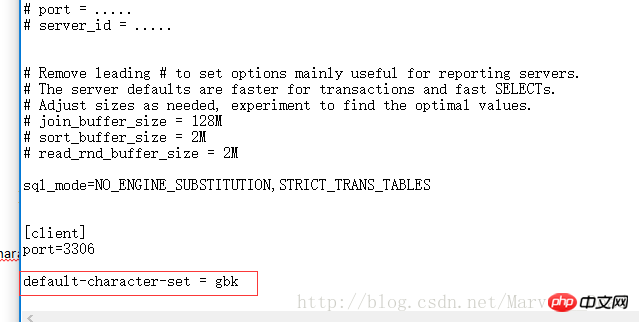
下面是整体配置:
# For advice on how to change settings please see # http://dev.mysql.com/doc/refman/5.6/en/server-configuration-defaults.html # *** DO NOT EDIT THIS FILE. It's a template which will be copied to the # *** default location during install, and will be replaced if you # *** upgrade to a newer version of MySQL. [mysqld] basedir = H:\MySQL datadir = H:\MySQL\data character_set_server = utf8 # Remove leading # and set to the amount of RAM for the most important data # cache in MySQL. Start at 70% of total RAM for dedicated server, else 10%. # innodb_buffer_pool_size = 128M # Remove leading # to turn on a very important data integrity option: logging # changes to the binary log between backups. # log_bin # These are commonly set, remove the # and set as required. # basedir = ..... # datadir = ..... # port = ..... # server_id = ..... # Remove leading # to set options mainly useful for reporting servers. # The server defaults are faster for transactions and fast SELECTs. # Adjust sizes as needed, experiment to find the optimal values. # join_buffer_size = 128M # sort_buffer_size = 2M # read_rnd_buffer_size = 2M sql_mode=NO_ENGINE_SUBSTITUTION,STRICT_TRANS_TABLES [client] port=3306 default-character-set = gbk
1067错误
注意my.ini里面的配置不要写错了,其实我们很多出现1067错误的都是my.ini里面配错了。
备注:
在windows10中,其实设置default-character-set = utf8,然后在cmd中进行操作也不会乱码。但是在windows8.1、windows7中就会乱码。所以在windows8.1、windows7中必须把default-character-set = gbk 设置为gbk
Atas ialah kandungan terperinci MySQL绿色版设置编码以及1067错误详解. Untuk maklumat lanjut, sila ikut artikel berkaitan lain di laman web China PHP!
 Terangkan kolam penampan InnoDB dan kepentingannya untuk prestasi.Apr 19, 2025 am 12:24 AM
Terangkan kolam penampan InnoDB dan kepentingannya untuk prestasi.Apr 19, 2025 am 12:24 AMInnodbbufferpool mengurangkan cakera I/O dengan data caching dan halaman pengindeksan, meningkatkan prestasi pangkalan data. Prinsip kerjanya termasuk: 1. Bacaan Data: Baca data dari Bufferpool; 2. Penulisan Data: Selepas mengubah suai data, tulis kepada Bufferpool dan menyegarkannya ke cakera secara teratur; 3. Pengurusan cache: Gunakan algoritma LRU untuk menguruskan halaman cache; 4. Mekanisme Membaca: Muatkan halaman data bersebelahan terlebih dahulu. Dengan saiz bufferpool dan menggunakan pelbagai contoh, prestasi pangkalan data dapat dioptimumkan.
 Mysql vs Bahasa Pengaturcaraan Lain: PerbandinganApr 19, 2025 am 12:22 AM
Mysql vs Bahasa Pengaturcaraan Lain: PerbandinganApr 19, 2025 am 12:22 AMBerbanding dengan bahasa pengaturcaraan lain, MySQL digunakan terutamanya untuk menyimpan dan mengurus data, manakala bahasa lain seperti Python, Java, dan C digunakan untuk pemprosesan logik dan pembangunan aplikasi. MySQL terkenal dengan prestasi tinggi, skalabilitas dan sokongan silang platform, sesuai untuk keperluan pengurusan data, sementara bahasa lain mempunyai kelebihan dalam bidang masing-masing seperti analisis data, aplikasi perusahaan, dan pengaturcaraan sistem.
 Belajar MySQL: Panduan Langkah demi Langkah untuk Pengguna BaruApr 19, 2025 am 12:19 AM
Belajar MySQL: Panduan Langkah demi Langkah untuk Pengguna BaruApr 19, 2025 am 12:19 AMMySQL bernilai belajar kerana ia adalah sistem pengurusan pangkalan data sumber terbuka yang sesuai untuk penyimpanan data, pengurusan dan analisis. 1) MySQL adalah pangkalan data relasi yang menggunakan SQL untuk mengendalikan data dan sesuai untuk pengurusan data berstruktur. 2) Bahasa SQL adalah kunci untuk berinteraksi dengan MySQL dan menyokong operasi CRUD. 3) Prinsip kerja MySQL termasuk seni bina klien/pelayan, enjin penyimpanan dan pengoptimum pertanyaan. 4) Penggunaan asas termasuk membuat pangkalan data dan jadual, dan penggunaan lanjutan melibatkan menyertai jadual menggunakan Join. 5) Kesilapan umum termasuk kesilapan sintaks dan isu kebenaran, dan kemahiran debugging termasuk menyemak sintaks dan menggunakan perintah menjelaskan. 6) Pengoptimuman prestasi melibatkan penggunaan indeks, pengoptimuman penyata SQL dan penyelenggaraan pangkalan data yang tetap.
 Mysql: Kemahiran penting untuk pemula untuk menguasaiApr 18, 2025 am 12:24 AM
Mysql: Kemahiran penting untuk pemula untuk menguasaiApr 18, 2025 am 12:24 AMMySQL sesuai untuk pemula untuk mempelajari kemahiran pangkalan data. 1. Pasang alat pelayan dan klien MySQL. 2. Memahami pertanyaan SQL asas, seperti SELECT. 3. Operasi data induk: Buat jadual, masukkan, kemas kini, dan padam data. 4. Belajar Kemahiran Lanjutan: Fungsi Subquery dan Window. 5. Debugging dan Pengoptimuman: Semak sintaks, gunakan indeks, elakkan pilih*, dan gunakan had.
 MySQL: Data berstruktur dan pangkalan data hubunganApr 18, 2025 am 12:22 AM
MySQL: Data berstruktur dan pangkalan data hubunganApr 18, 2025 am 12:22 AMMySQL dengan cekap menguruskan data berstruktur melalui struktur jadual dan pertanyaan SQL, dan melaksanakan hubungan antara meja melalui kunci asing. 1. Tentukan format data dan taip apabila membuat jadual. 2. Gunakan kunci asing untuk mewujudkan hubungan antara jadual. 3. Meningkatkan prestasi melalui pengindeksan dan pengoptimuman pertanyaan. 4. Secara kerap sandaran dan memantau pangkalan data untuk memastikan pengoptimuman keselamatan data dan prestasi.
 MySQL: Ciri dan keupayaan utama dijelaskanApr 18, 2025 am 12:17 AM
MySQL: Ciri dan keupayaan utama dijelaskanApr 18, 2025 am 12:17 AMMySQL adalah sistem pengurusan pangkalan data sumber terbuka yang digunakan secara meluas dalam pembangunan web. Ciri -ciri utamanya termasuk: 1. Menyokong pelbagai enjin penyimpanan, seperti InnoDB dan Myisam, sesuai untuk senario yang berbeza; 2. Menyediakan fungsi replikasi master-hamba untuk memudahkan pengimbangan beban dan sandaran data; 3. Meningkatkan kecekapan pertanyaan melalui pengoptimuman pertanyaan dan penggunaan indeks.
 Tujuan SQL: Berinteraksi dengan Pangkalan Data MySQLApr 18, 2025 am 12:12 AM
Tujuan SQL: Berinteraksi dengan Pangkalan Data MySQLApr 18, 2025 am 12:12 AMSQL digunakan untuk berinteraksi dengan pangkalan data MySQL untuk merealisasikan penambahan data, penghapusan, pengubahsuaian, pemeriksaan dan reka bentuk pangkalan data. 1) SQL Melaksanakan operasi data melalui Pilih, Masukkan, Kemas kini, Padam Penyataan; 2) Gunakan pernyataan membuat, mengubah, drop untuk reka bentuk dan pengurusan pangkalan data; 3) Pertanyaan kompleks dan analisis data dilaksanakan melalui SQL untuk meningkatkan kecekapan membuat keputusan perniagaan.
 Mysql for Beginners: Bermula dengan Pengurusan Pangkalan DataApr 18, 2025 am 12:10 AM
Mysql for Beginners: Bermula dengan Pengurusan Pangkalan DataApr 18, 2025 am 12:10 AMOperasi asas MySQL termasuk membuat pangkalan data, jadual, dan menggunakan SQL untuk melakukan operasi CRUD pada data. 1. Buat pangkalan data: createdatabasemy_first_db; 2. Buat Jadual: CreateTableBooks (Idintauto_IncrementPrimaryKey, Titlevarchar (100) NotNull, Authorvarchar (100) NotNull, Published_yearint); 3. Masukkan Data: InsertIntoBooks (Tajuk, Pengarang, Published_year) VA


Alat AI Hot

Undresser.AI Undress
Apl berkuasa AI untuk mencipta foto bogel yang realistik

AI Clothes Remover
Alat AI dalam talian untuk mengeluarkan pakaian daripada foto.

Undress AI Tool
Gambar buka pakaian secara percuma

Clothoff.io
Penyingkiran pakaian AI

AI Hentai Generator
Menjana ai hentai secara percuma.

Artikel Panas

Alat panas

Notepad++7.3.1
Editor kod yang mudah digunakan dan percuma

SecLists
SecLists ialah rakan penguji keselamatan muktamad. Ia ialah koleksi pelbagai jenis senarai yang kerap digunakan semasa penilaian keselamatan, semuanya di satu tempat. SecLists membantu menjadikan ujian keselamatan lebih cekap dan produktif dengan menyediakan semua senarai yang mungkin diperlukan oleh penguji keselamatan dengan mudah. Jenis senarai termasuk nama pengguna, kata laluan, URL, muatan kabur, corak data sensitif, cangkerang web dan banyak lagi. Penguji hanya boleh menarik repositori ini ke mesin ujian baharu dan dia akan mempunyai akses kepada setiap jenis senarai yang dia perlukan.

PhpStorm versi Mac
Alat pembangunan bersepadu PHP profesional terkini (2018.2.1).

Muat turun versi mac editor Atom
Editor sumber terbuka yang paling popular

ZendStudio 13.5.1 Mac
Persekitaran pembangunan bersepadu PHP yang berkuasa





