Rumah >pembangunan bahagian belakang >Tutorial Python >matplotlib中文乱码在Python中的解决办法
matplotlib中文乱码在Python中的解决办法
- 黄舟asal
- 2017-05-14 11:28:152070semak imbas
Matplotlib是Python的一个很好的绘图包,但是其本身并不支持中文(貌似其默认配置中没有中文字体),所以如果绘图中出现了中文,就会出现乱码
Matplotlib是Python的一个很好的绘图包,但是其本身并不支持中文(貌似其默认配置中没有中文字体),所以如果绘图中出现了中文,就会出现乱码。
matplotlib绘制图像有中文标注时会有乱码问题。

实例代码:
import matplotlib import matplotlib.pyplot as plt #定义文本框和箭头格式 decisionNode =dict(boxstyle="sawtooth",fc="0.8") leafNode=dict(boxstyle="round4",fc="0.8") arrow_args=dict(arrowstyle="<-") #绘制带箭头的注解 def plotNode(nodeTxt,centerPt,parentPt,nodeType): createPlot.axl.annotate(nodeTxt,xy=parentPt,xycoords='axes fraction',xytext=centerPt,textcoords='axes fraction',va="center",ha="center",bbox=nodeType,arrowprops=arrow_args) def createPlot(): fig =plt.figure(1,facecolor='white') fig.clf() createPlot.axl=plt.subplot(111,frameon=False) plotNode(U'决策点',(0.5,0.1),(0.1,0.5),decisionNode) plotNode(U'叶节点',(0.8,0.1),(0.3,0.8),leafNode) plt.show()
解决办法:代码中引入字体
import matplotlib.pyplot as plt import matplotlib #定义自定义字体,文件名是系统中文字体 myfont = matplotlib.font_manager.FontProperties(fname='C:/Windows/Fonts/simkai.ttf') #解决负号'-'显示为方块的问题 matplotlib.rcParams['axes.unicode_minus']=False decisionNode =dict(boxstyle="sawtooth",fc="0.8") leafNode=dict(boxstyle="round4",fc="0.8") arrow_args=dict(arrowstyle="<-") def plotNode(nodeTxt,centerPt,parentPt,nodeType): createPlot.axl.annotate(nodeTxt,xy=parentPt,xycoords='axes fraction',xytext=centerPt,textcoords='axes fraction',va="center",ha="center",bbox=nodeType,arrowprops=arrow_args,fontproperties=myfont) def createPlot(): fig =plt.figure(1,facecolor='white') fig.clf() createPlot.axl=plt.subplot(111,frameon=False) plotNode(U'决策点',(0.5,0.1),(0.1,0.5),decisionNode) plotNode(U'叶节点',(0.8,0.1),(0.3,0.8),leafNode) plt.show()
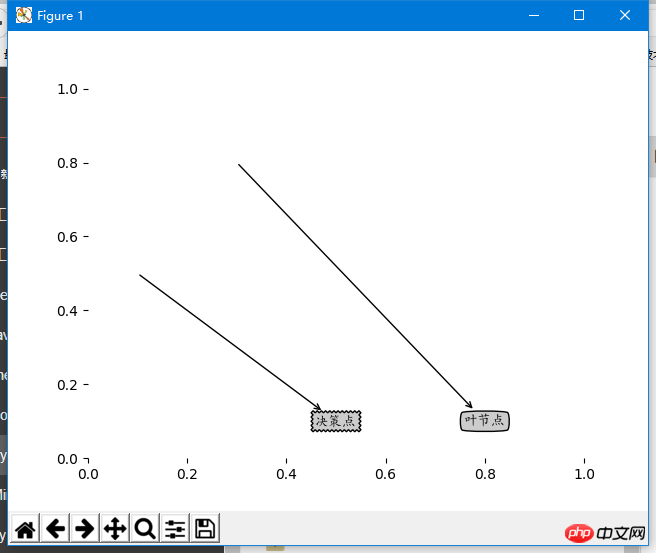
Atas ialah kandungan terperinci matplotlib中文乱码在Python中的解决办法. Untuk maklumat lanjut, sila ikut artikel berkaitan lain di laman web China PHP!
Kenyataan:
Kandungan artikel ini disumbangkan secara sukarela oleh netizen, dan hak cipta adalah milik pengarang asal. Laman web ini tidak memikul tanggungjawab undang-undang yang sepadan. Jika anda menemui sebarang kandungan yang disyaki plagiarisme atau pelanggaran, sila hubungi admin@php.cn
Artikel sebelumnya:关于Python对象中的数据类型的具体介绍Artikel seterusnya:Python如何对Csv文件操作的实例代码分享(图)

