这篇文章主要为大家详细介绍了.NET微信公众号获取OpenID和用户信息的方法,用户OpenID对于微信公众平台开发尤为重要,感兴趣的小伙伴们可以参考一下
本文实例为大家分享了微信公众平台实现获取用户OpenID的方法,供大家参考,具体内容如下
Index.aspx.cs代码:
public partial class Index : System.Web.UI.Page
{
//用户id
public string openid = "";
//公众号信息部分
public string appid = ConfigurationManager.AppSettings["AppId"];
public string appsecret = ConfigurationManager.AppSettings["AppSecret"];
public string redirect_uri =HttpUtility.UrlEncode("http://www.jb51.net");
public string scope = "【删除这个并填入请求类型,例如:snsapi_userinfo】";
#region 显示页面
public string accesstoken;
public string nickname;
public string sex;
public string headimgurl;
public string province;
public string country;
public string language;
public string city;
public string privilege = "";
#endregion
protected void Page_Load(object sender, EventArgs e)
{
/*
*微信认证获取openid部分:
*临时认证code
*/
//微信认证部分:第二步 获得code
string code = Request["code"];
if (string.IsNullOrEmpty(code))
{
//如果code没获取成功,重新拉取一遍
OpenAccess();
}
//微信认证部分:第三步 获得openid
string url = string.Format("https://api.weixin.qq.com/sns/oauth2/access_token?appid={0}&secret={1}&code={2}&grant_type=authorization_code", appid, appsecret, code);
string result = HttpClientHelper.GetResponse(url);
LogHelper.WriteFile(result);
JObject outputObj = JObject.Parse(result);
//微信认证部分:第四步 获得更多信息
accesstoken = outputObj["access_token"].ToString();
openid = outputObj["openid"].ToString();
url = string.Format("https://api.weixin.qq.com/sns/userinfo?access_token={0}&openid={1}&lang=zh_CN",accesstoken,openid);
string result1 = HttpClientHelper.GetResponse(url);
LogHelper.WriteFile(result1);
JObject outputObj1 = JObject.Parse(result1);//将json转为数组
//以下是第四步获得的信息:
nickname = outputObj1["nickname"].ToString(); //昵称
sex = outputObj1["sex"].ToString(); //性别什么的
headimgurl = outputObj1["headimgurl"].ToString(); //头像url
province = outputObj1["province"].ToString(); ;
country = outputObj1["country"].ToString(); ;
language = outputObj1["language"].ToString(); ;
city = outputObj1["city"].ToString(); ;
//将获得的用户信息填入到session中
Session["openid"] = outputObj1["openid"];
//转向回入口
//OpenAccess();
}
/*
* 接入入口
* 开放到微信菜单中调用
* @param $dir_url 来源url
* @since 1.0
* @return void
*/
public void OpenAccess()
{
//判断session不存在
if (Session["openid"] == null)
{
//认证第一步:重定向跳转至认证网址
string url = string.Format("https://open.weixin.qq.com/connect/oauth2/authorize?appid={0}&redirect_uri={1}&&response_type=code&scope=snsapi_userinfo&m=oauth2#wechat_redirect", appid, redirect_uri);
Response.Redirect(url);
}
//判断session存在
else
{
//跳转到前端页面.aspx
Response.Redirect(Request.Url.ToString());
}
}
}Index.aspx内容:
<%@ Page Language="C#" AutoEventWireup="true" CodeBehind="Index.aspx.cs" Inherits="TEST.Index" %>
<!DOCTYPE html>
<html xmlns="http://www.w3.org/1999/xhtml">
<head runat="server">
<title></title>
<meta name="viewport" content="width=device-width, initial-scale=1" />
<style type="text/css">
td
{
word-wrap: break-word;
}
</style>
<script type="text/javascript">
</script>
</head>
<body>
<form id="form1" runat="server">
<p id="wu" runat="server">
<table style="width: 100%;">
<tr>
<td style="width: 150px;">
<p>
openid:<%=openid%></p>
</td>
<td>
<p>
nickname:<%=nickname%></p>
</td>
<td>
<p>
sex:<%=sex%></p>
</td>
</tr>
<tr>
<td>
<p>
language:<%=language%></p>
</td>
<td>
<p>
city:<%=city%></p>
</td>
<td>
<p>
country:<%=country%></p>
</td>
</tr>
<tr>
<td>
<p>
headimgurl:<img width="50px;" src="<%=headimgurl %>" alt=""></p>
</td>
<td>
<p>
privilege:<%=privilege%></p>
</td>
<td>
</td>
</tr>
</table>
</p>
</form>
</body>
</html>HttpClientHelper.cs代码:
public class HttpClientHelper
{
/// <summary>
/// get请求
/// </summary>
/// <param name="url"></param>
/// <returns></returns>
public static string GetResponse(string url)
{
if (url.StartsWith("https"))
{
ServicePointManager.SecurityProtocol = SecurityProtocolType.Tls;
}
var httpClient = new HttpClient();
httpClient.DefaultRequestHeaders.Accept.Add( new MediaTypeWithQualityHeaderValue("application/json"));
HttpResponseMessage response = httpClient.GetAsync(url).Result;
if (response.IsSuccessStatusCode)
{
string result = response.Content.ReadAsStringAsync().Result;
return result;
}
return null;
}
public static T GetResponse<T>(string url)
where T : class, new()
{
if (url.StartsWith("https"))
ServicePointManager.SecurityProtocol = SecurityProtocolType.Tls;
var httpClient = new HttpClient();
httpClient.DefaultRequestHeaders.Accept.Add(
new MediaTypeWithQualityHeaderValue("application/json"));
HttpResponseMessage response = httpClient.GetAsync(url).Result;
T result = default(T);
if (response.IsSuccessStatusCode)
{
Task<string> t = response.Content.ReadAsStringAsync();
string s = t.Result;
result = JsonConvert.DeserializeObject<T>(s);
}
return result;
}
/// <summary>
/// post请求
/// </summary>
/// <param name="url"></param>
/// <param name="postData">post数据</param>
/// <returns></returns>
public static string PostResponse(string url, string postData)
{
if (url.StartsWith("https"))
ServicePointManager.SecurityProtocol = SecurityProtocolType.Tls;
HttpContent httpContent = new StringContent(postData);
httpContent.Headers.ContentType = new MediaTypeHeaderValue("application/json");
var httpClient = new HttpClient();
HttpResponseMessage response = httpClient.PostAsync(url, httpContent).Result;
if (response.IsSuccessStatusCode)
{
string result = response.Content.ReadAsStringAsync().Result;
return result;
}
return null;
}
/// <summary>
/// 发起post请求
/// </summary>
/// <typeparam name="T"></typeparam>
/// <param name="url">url</param>
/// <param name="postData">post数据</param>
/// <returns></returns>
public static T PostResponse<T>(string url, string postData)
where T : class, new()
{
if (url.StartsWith("https"))
ServicePointManager.SecurityProtocol = SecurityProtocolType.Tls;
HttpContent httpContent = new StringContent(postData);
httpContent.Headers.ContentType = new MediaTypeHeaderValue("application/json");
var httpClient = new HttpClient();
T result = default(T);
HttpResponseMessage response = httpClient.PostAsync(url, httpContent).Result;
if (response.IsSuccessStatusCode)
{
Task<string> t = response.Content.ReadAsStringAsync();
string s = t.Result;
result = JsonConvert.DeserializeObject<T>(s);
}
return result;
}
/// <summary>
/// V3接口全部为Xml形式,故有此方法
/// </summary>
/// <typeparam name="T"></typeparam>
/// <param name="url"></param>
/// <param name="xmlString"></param>
/// <returns></returns>
public static T PostXmlResponse<T>(string url, string xmlString)
where T : class, new()
{
if (url.StartsWith("https"))
ServicePointManager.SecurityProtocol = SecurityProtocolType.Tls;
HttpContent httpContent = new StringContent(xmlString);
httpContent.Headers.ContentType = new MediaTypeHeaderValue("application/json");
var httpClient = new HttpClient();
T result = default(T);
HttpResponseMessage response = httpClient.PostAsync(url, httpContent).Result;
if (response.IsSuccessStatusCode)
{
Task<string> t = response.Content.ReadAsStringAsync();
string s = t.Result;
result = XmlDeserialize<T>(s);
}
return result;
}
/// <summary>
/// 反序列化Xml
/// </summary>
/// <typeparam name="T"></typeparam>
/// <param name="xmlString"></param>
/// <returns></returns>
public static T XmlDeserialize<T>(string xmlString)
where T : class, new()
{
try
{
var ser = new XmlSerializer(typeof (T));
using (var reader = new StringReader(xmlString))
{
return (T) ser.Deserialize(reader);
}
}
catch (Exception ex)
{
throw new Exception("XmlDeserialize发生异常:xmlString:" + xmlString + "异常信息:" + ex.Message);
}
}
}结果如图:
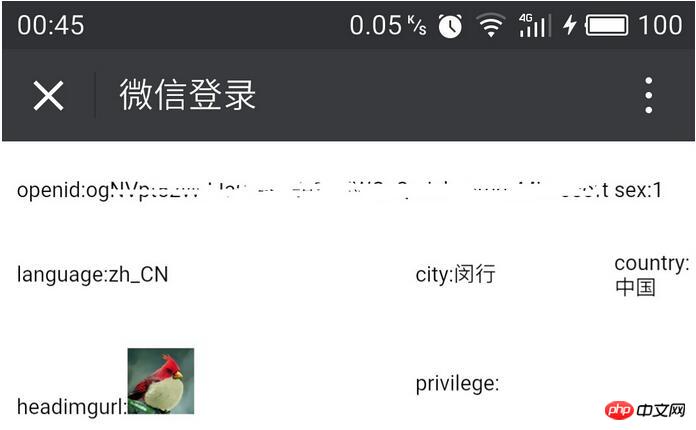
Atas ialah kandungan terperinci .NET微信公众号获取OpenID和用户信息实例解析. Untuk maklumat lanjut, sila ikut artikel berkaitan lain di laman web China PHP!

Alat AI Hot

Undresser.AI Undress
Apl berkuasa AI untuk mencipta foto bogel yang realistik

AI Clothes Remover
Alat AI dalam talian untuk mengeluarkan pakaian daripada foto.

Undress AI Tool
Gambar buka pakaian secara percuma

Clothoff.io
Penyingkiran pakaian AI

AI Hentai Generator
Menjana ai hentai secara percuma.

Artikel Panas

Alat panas

SublimeText3 Linux versi baharu
SublimeText3 Linux versi terkini

EditPlus versi Cina retak
Saiz kecil, penyerlahan sintaks, tidak menyokong fungsi gesaan kod

PhpStorm versi Mac
Alat pembangunan bersepadu PHP profesional terkini (2018.2.1).

MinGW - GNU Minimalis untuk Windows
Projek ini dalam proses untuk dipindahkan ke osdn.net/projects/mingw, anda boleh terus mengikuti kami di sana. MinGW: Port Windows asli bagi GNU Compiler Collection (GCC), perpustakaan import yang boleh diedarkan secara bebas dan fail pengepala untuk membina aplikasi Windows asli termasuk sambungan kepada masa jalan MSVC untuk menyokong fungsi C99. Semua perisian MinGW boleh dijalankan pada platform Windows 64-bit.

ZendStudio 13.5.1 Mac
Persekitaran pembangunan bersepadu PHP yang berkuasa




