这篇文章主要为大家详细介绍了C#添加Windows服务,定时任务的相关资料,具有一定的参考价值,感兴趣的小伙伴们可以参考一下
本文实例为大家分享了C#添加Windows服务的具体方法,供大家参考,具体内容如下
步骤一、创建服务项目。
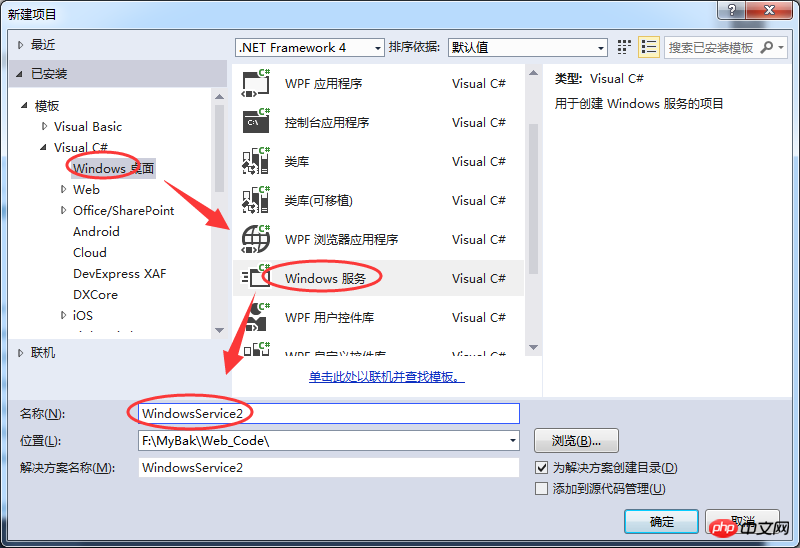
步骤二、添加安装程序。
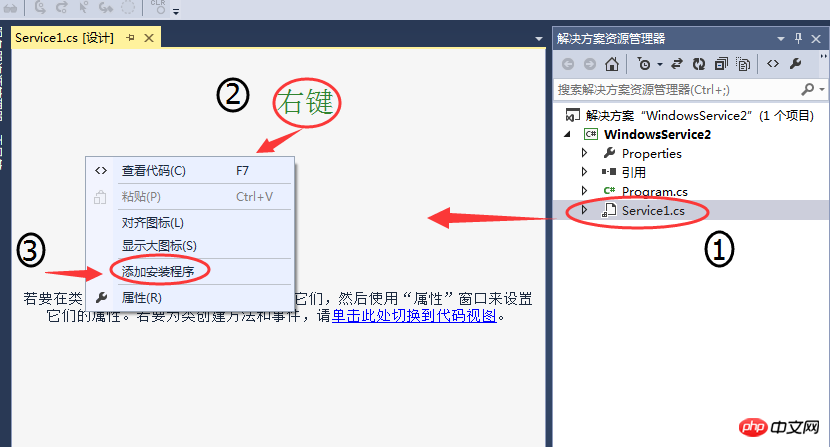
步骤三、服务属性设置 【serviceInstaller1】。
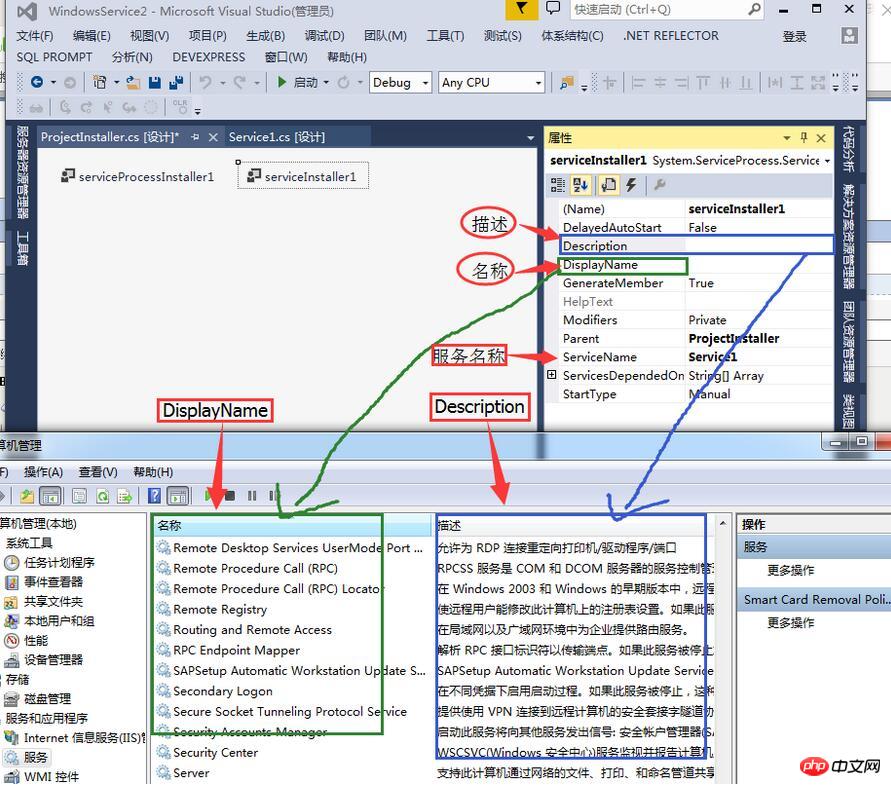
4.1 添加定时任务
public partial class SapSyn : ServiceBase
{
System.Timers.Timer timer1; //计时器
System.Timers.Timer timer2; //计时器
System.Timers.Timer timer3; //计时器
System.Timers.Timer timer4; //计时器
public SapSyn()
{
InitializeComponent();
}
protected override void OnStart(string[] args)
{
timer1 = new System.Timers.Timer();
timer1.Interval = 8000; //设置计时器事件间隔执行时间
timer1.Elapsed += new System.Timers.ElapsedEventHandler(TMStart1_Elapsed);
timer1.Enabled = true;
timer2 = new System.Timers.Timer();
timer2.Interval = 8000; //设置计时器事件间隔执行时间
timer2.Elapsed += new System.Timers.ElapsedEventHandler(TMStart2_Elapsed);
timer2.Enabled = true;
timer3 = new System.Timers.Timer();
timer3.Interval = 8000; //设置计时器事件间隔执行时间
timer3.Elapsed += new System.Timers.ElapsedEventHandler(TMStart3_Elapsed);
timer3.Enabled = true;
timer4 = new System.Timers.Timer();
timer4.Interval = 8000; //设置计时器事件间隔执行时间
timer4.Elapsed += new System.Timers.ElapsedEventHandler(TMStart4_Elapsed);
timer4.Enabled = true;
}
protected override void OnStop() //服务停止执行
{
using (System.IO.StreamWriter sw = new System.IO.StreamWriter("C:\\log.txt", true))
{
sw.WriteLine(DateTime.Now.ToString("yyyy-MM-dd HH:mm:ss ") + "Stop.");
}
this.timer1.Enabled = false;
this.timer2.Enabled = false;
this.timer3.Enabled = false;
this.timer4.Enabled = false;
}
protected override void OnPause()
{
//服务暂停执行代码
base.OnPause();
}
protected override void OnContinue()
{
//服务恢复执行代码
base.OnContinue();
}
protected override void OnShutdown()
{
//系统即将关闭执行代码
base.OnShutdown();
}
private void TMStart1_Elapsed(object sender, System.Timers.ElapsedEventArgs e)
{
//执行SQL语句或其他操作
using (System.IO.StreamWriter sw = new System.IO.StreamWriter("C:\\" + 1 + "log.txt", true))
{
sw.WriteLine(DateTime.Now.ToString("yyyy-MM-dd HH:mm:ss ") + "Start.");
}
}
private void TMStart2_Elapsed(object sender, System.Timers.ElapsedEventArgs e)
{
//执行SQL语句或其他操作
using (System.IO.StreamWriter sw = new System.IO.StreamWriter("C:\\" + 2 + "log.txt", true))
{
sw.WriteLine(DateTime.Now.ToString("yyyy-MM-dd HH:mm:ss ") + "Start.");
}
}
private void TMStart3_Elapsed(object sender, System.Timers.ElapsedEventArgs e)
{
//执行SQL语句或其他操作
using (System.IO.StreamWriter sw = new System.IO.StreamWriter("C:\\" + 3 + "log.txt", true))
{
sw.WriteLine(DateTime.Now.ToString("yyyy-MM-dd HH:mm:ss ") + "Start.");
}
}
private void TMStart4_Elapsed(object sender, System.Timers.ElapsedEventArgs e)
{
//执行SQL语句或其他操作
using (System.IO.StreamWriter sw = new System.IO.StreamWriter("C:\\" + 4 + "log.txt", true))
{
sw.WriteLine(DateTime.Now.ToString("yyyy-MM-dd HH:mm:ss ") + "Start.");
}
}
}4.2 设置服务启动方式为自动启动
[RunInstaller(true)]
public partial class ProjectInstaller : System.Configuration.Install.Installer
{
public ProjectInstaller()
{
InitializeComponent();
this.Committed += new InstallEventHandler(ProjectInstaller_Committed);
}
private void ProjectInstaller_Committed(object sender, InstallEventArgs e)
{
//参数为服务的名字
System.ServiceProcess.ServiceController controller = new System.ServiceProcess.ServiceController("ServiceSapSyn");
controller.Start();
}
private void serviceInstaller1_AfterInstall(object sender, InstallEventArgs e)
{
}
}步骤五、脚本配置。
安装服务脚本
代码如下:
%SystemRoot%\Microsoft.NET\Framework\v4.0.30319\installutil.exe WindowsServiceTest.exeNet Start ServiceTestsc config ServiceTest start= auto
卸载服务脚本
代码如下:
%SystemRoot%\Microsoft.NET\Framework\v4.0.30319\installutil.exe /u WindowsServiceTest.exe
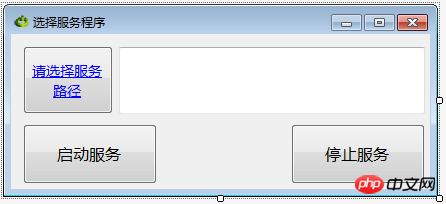
5.1 停止或启动服务的代码
public partial class Form1 : Form
{
public Form1()
{
InitializeComponent();
}
public string thispath = Application.StartupPath;
public string Propath = "";
private void Form1_Load(object sender, EventArgs e)
{
this.Text = "启动服务";
}
/// <summary>
/// 启动服务
/// </summary>
/// <param name="sender"></param>
/// <param name="e"></param>
private void button1_Click(object sender, EventArgs e)
{
Cursor = Cursors.WaitCursor;
string StarPath = @"%SystemRoot%\Microsoft.NET\Framework\v4.0.30319\installutil.exe " + Propath;
FileStream fs = new FileStream(thispath + "\\Install.bat", FileMode.Create);
StreamWriter sw = new StreamWriter(fs);
try
{
sw.WriteLine(StarPath);
sw.WriteLine("Net Start ServiceTest");
sw.WriteLine("sc config ServiceTest start= auto");
}
catch (Exception ex)
{
MessageBox.Show(ex.Message.ToString());
}
finally
{
sw.Close();
fs.Close();
}
System.Diagnostics.Process.Start(thispath + "\\Install.bat");
this.Text = "启动服务:你选择的服务已经启动。";
Cursor = Cursors.Default;
}
/// <summary>
/// 停止服务
/// </summary>
/// <param name="sender"></param>
/// <param name="e"></param>
private void button2_Click(object sender, EventArgs e)
{
Cursor = Cursors.WaitCursor;
string StarPath = @"%SystemRoot%\Microsoft.NET\Framework\v4.0.30319\installutil.exe /u " + Propath;
FileStream fs = new FileStream(thispath + "\\Uninstall.bat", FileMode.Create);
StreamWriter sw = new StreamWriter(fs);
try
{
sw.WriteLine(StarPath);
}
catch (Exception ex)
{
MessageBox.Show(ex.Message.ToString());
}
finally
{
sw.Close();
fs.Close();
}
System.Diagnostics.Process.Start(thispath + "\\Uninstall.bat");
this.Text = "启动服务:你选择的服务已经卸载。";
Cursor = Cursors.Default;
}
private void button3_Click(object sender, EventArgs e)
{
///选择文件框 对象
OpenFileDialog ofd = new OpenFileDialog();
//打开时指定默认路径
ofd.InitialDirectory = @"C:\Documents and Settings\Administrator.ICBCOA-6E96E6BE\桌面";
//如果用户点击确定
if (ofd.ShowDialog() == DialogResult.OK)
{
//将用户选择的文件路径 显示 在文本框中
textBox1.Text = ofd.FileName;
Propath = textBox1.Text;
}
if (File.Exists(thispath + "\\Uninstall.bat"))
{
File.Delete(thispath + "\\Uninstall.bat");
}
File.Create(thispath + "\\Uninstall.bat").Close();
if (File.Exists(thispath + "\\Install.bat"))
{
File.Delete(thispath + "\\Install.bat");
}
File.Create(thispath + "\\Install.bat").Close();
}
//读写文本 - 写入数据按钮
private void buttonWrite_Click(string filePath)
{
}
/// <summary>
/// 运行CMD命令
/// </summary>
/// <param name="cmd">命令</param>
/// <returns></returns>
public static string Cmd(string[] cmd)
{
Process p = new Process();
p.StartInfo.FileName = "cmd.exe";
p.StartInfo.UseShellExecute = false;
p.StartInfo.RedirectStandardInput = true;
p.StartInfo.RedirectStandardOutput = true;
p.StartInfo.RedirectStandardError = true;
p.StartInfo.CreateNoWindow = true;
p.Start();
p.StandardInput.AutoFlush = true;
for (int i = 0; i < cmd.Length; i++)
{
p.StandardInput.WriteLine(cmd[i].ToString());
}
p.StandardInput.WriteLine("exit");
string strRst = p.StandardOutput.ReadToEnd();
p.WaitForExit();
p.Close();
return strRst;
}
/// <summary>
/// 关闭进程
/// </summary>
/// <param name="ProcName">进程名称</param>
/// <returns></returns>
public static bool CloseProcess(string ProcName)
{
bool result = false;
System.Collections.ArrayList procList = new System.Collections.ArrayList();
string tempName = "";
int begpos;
int endpos;
foreach (System.Diagnostics.Process thisProc in System.Diagnostics.Process.GetProcesses())
{
tempName = thisProc.ToString();
begpos = tempName.IndexOf("(") + 1;
endpos = tempName.IndexOf(")");
tempName = tempName.Substring(begpos, endpos - begpos);
procList.Add(tempName);
if (tempName == ProcName)
{
if (!thisProc.CloseMainWindow())
thisProc.Kill(); // 当发送关闭窗口命令无效时强行结束进程
result = true;
}
}
return result;
}
}5.2 Form1.Designer.cs 代码
partial class Form1
{
/// <summary>
/// 必需的设计器变量。 Form1.Designer.cs
/// </summary>
private System.ComponentModel.IContainer components = null;
/// <summary>
/// 清理所有正在使用的资源。
/// </summary>
/// <param name="disposing">如果应释放托管资源,为 true;否则为 false。</param>
protected override void Dispose(bool disposing)
{
if (disposing && (components != null))
{
components.Dispose();
}
base.Dispose(disposing);
}
#region Windows 窗体设计器生成的代码
/// <summary>
/// 设计器支持所需的方法 - 不要
/// 使用代码编辑器修改此方法的内容。
/// </summary>
private void InitializeComponent()
{
System.ComponentModel.ComponentResourceManager resources = new System.ComponentModel.ComponentResourceManager(typeof(Form1));
this.button1 = new System.Windows.Forms.Button();
this.button2 = new System.Windows.Forms.Button();
this.textBox1 = new System.Windows.Forms.TextBox();
this.button3 = new System.Windows.Forms.Button();
this.SuspendLayout();
//
// button1
//
this.button1.Font = new System.Drawing.Font("微软雅黑", 12F, System.Drawing.FontStyle.Regular, System.Drawing.GraphicsUnit.Point, ((byte)(134)));
this.button1.Location = new System.Drawing.Point(12, 90);
this.button1.Name = "button1";
this.button1.Size = new System.Drawing.Size(134, 60);
this.button1.TabIndex = 0;
this.button1.Text = "启动服务";
this.button1.UseVisualStyleBackColor = true;
this.button1.Click += new System.EventHandler(this.button1_Click);
//
// button2
//
this.button2.Font = new System.Drawing.Font("微软雅黑", 12F, System.Drawing.FontStyle.Regular, System.Drawing.GraphicsUnit.Point, ((byte)(134)));
this.button2.Location = new System.Drawing.Point(280, 90);
this.button2.Name = "button2";
this.button2.Size = new System.Drawing.Size(134, 60);
this.button2.TabIndex = 0;
this.button2.Text = "停止服务";
this.button2.UseVisualStyleBackColor = true;
this.button2.Click += new System.EventHandler(this.button2_Click);
//
// textBox1
//
this.textBox1.Font = new System.Drawing.Font("微软雅黑", 10.5F, System.Drawing.FontStyle.Regular, System.Drawing.GraphicsUnit.Point, ((byte)(134)));
this.textBox1.ForeColor = System.Drawing.Color.Maroon;
this.textBox1.Location = new System.Drawing.Point(108, 13);
this.textBox1.Multiline = true;
this.textBox1.Name = "textBox1";
this.textBox1.Size = new System.Drawing.Size(306, 67);
this.textBox1.TabIndex = 2;
//
// button3
//
this.button3.Font = new System.Drawing.Font("微软雅黑", 10.5F, System.Drawing.FontStyle.Underline, System.Drawing.GraphicsUnit.Point, ((byte)(134)));
this.button3.ForeColor = System.Drawing.Color.Blue;
this.button3.Location = new System.Drawing.Point(12, 12);
this.button3.Name = "button3";
this.button3.Size = new System.Drawing.Size(90, 68);
this.button3.TabIndex = 3;
this.button3.Text = "请选择服务路径";
this.button3.UseVisualStyleBackColor = true;
this.button3.Click += new System.EventHandler(this.button3_Click);
//
// Form1
//
this.AutoScaleDimensions = new System.Drawing.SizeF(6F, 12F);
this.AutoScaleMode = System.Windows.Forms.AutoScaleMode.Font;
this.ClientSize = new System.Drawing.Size(419, 155);
this.Controls.Add(this.button3);
this.Controls.Add(this.textBox1);
this.Controls.Add(this.button2);
this.Controls.Add(this.button1);
this.Icon = ((System.Drawing.Icon)(resources.GetObject("$this.Icon")));
this.Name = "Form1";
this.Text = "选择服务程序";
this.Load += new System.EventHandler(this.Form1_Load);
this.ResumeLayout(false);
this.PerformLayout();
}
#endregion
private System.Windows.Forms.Button button1;
private System.Windows.Forms.Button button2;
private System.Windows.Forms.TextBox textBox1;
private System.Windows.Forms.Button button3;
}Atas ialah kandungan terperinci C#添加Windows服务定时任务的图文代码解析. Untuk maklumat lanjut, sila ikut artikel berkaitan lain di laman web China PHP!
 C# kod dalam .NET: Meneroka proses pengaturcaraanApr 12, 2025 am 12:02 AM
C# kod dalam .NET: Meneroka proses pengaturcaraanApr 12, 2025 am 12:02 AMProses pengaturcaraan C# dalam .NET termasuk langkah -langkah berikut: 1) Menulis C# Code, 2) Menyusun bahasa pertengahan (IL), dan 3) yang dilaksanakan oleh Runtime .NET (CLR). Kelebihan C# dalam .NET adalah sintaks moden, sistem jenis yang kuat dan integrasi yang ketat dengan Rangka Kerja .NET, sesuai untuk pelbagai senario pembangunan dari aplikasi desktop ke perkhidmatan web.
 C# .NET: Meneroka Konsep Teras dan Asas PengaturcaraanApr 10, 2025 am 09:32 AM
C# .NET: Meneroka Konsep Teras dan Asas PengaturcaraanApr 10, 2025 am 09:32 AMC# adalah bahasa pengaturcaraan yang berorientasikan objek moden yang dibangunkan oleh Microsoft dan sebagai sebahagian daripada Rangka Kerja .NET. 1.C# menyokong pengaturcaraan berorientasikan objek (OOP), termasuk enkapsulasi, warisan dan polimorfisme. 2. Pengaturcaraan Asynchronous dalam C# dilaksanakan melalui Async dan menunggu kata kunci untuk meningkatkan respons aplikasi. 3. Gunakan LINQ untuk memproses koleksi data dengan ringkas. 4. Kesilapan umum termasuk pengecualian rujukan null dan pengecualian indeks luar. Kemahiran penyahpepijatan termasuk menggunakan debugger dan pengendalian pengecualian. 5. Pengoptimuman Prestasi termasuk menggunakan StringBuilder dan mengelakkan pembungkusan yang tidak perlu dan unboxing.
 Ujian C# .NET Aplikasi: Unit, Integrasi, dan Ujian Akhir ke AkhirApr 09, 2025 am 12:04 AM
Ujian C# .NET Aplikasi: Unit, Integrasi, dan Ujian Akhir ke AkhirApr 09, 2025 am 12:04 AMStrategi ujian untuk aplikasi C#. NET termasuk ujian unit, ujian integrasi, dan ujian akhir-ke-akhir. 1. Ujian unit memastikan bahawa unit minimum kod berfungsi secara bebas, menggunakan rangka kerja MSTest, Nunit atau Xunit. 2. Ujian Bersepadu Mengesahkan fungsi pelbagai unit yang digabungkan, data simulasi yang biasa digunakan dan perkhidmatan luaran. 3. Ujian akhir-ke-akhir mensimulasikan proses operasi lengkap pengguna, dan selenium biasanya digunakan untuk ujian automatik.
 Advanced C# .NET Tutorial: Ace Wawancara Pemaju Kanan Anda SeterusnyaApr 08, 2025 am 12:06 AM
Advanced C# .NET Tutorial: Ace Wawancara Pemaju Kanan Anda SeterusnyaApr 08, 2025 am 12:06 AMTemu bual dengan pemaju kanan C# memerlukan menguasai pengetahuan teras seperti pengaturcaraan asynchronous, LINQ, dan prinsip kerja dalaman Rangka .NET. 1. Pengaturcaraan Asynchronous memudahkan operasi melalui async dan menunggu untuk meningkatkan respons aplikasi. 2.Linq mengendalikan data dalam gaya SQL dan perhatikan prestasi. 3. CLR kerangka bersih menguruskan ingatan, dan pengumpulan sampah perlu digunakan dengan berhati -hati.
 C# .NET Soalan & Jawapan Wawancara: Tahap kepakaran andaApr 07, 2025 am 12:01 AM
C# .NET Soalan & Jawapan Wawancara: Tahap kepakaran andaApr 07, 2025 am 12:01 AMC#.NET Soalan dan jawapan wawancara termasuk pengetahuan asas, konsep teras, dan penggunaan lanjutan. 1) Pengetahuan asas: C# adalah bahasa berorientasikan objek yang dibangunkan oleh Microsoft dan digunakan terutamanya dalam rangka .NET. 2) Konsep teras: Delegasi dan peristiwa membolehkan kaedah mengikat dinamik, dan LINQ menyediakan fungsi pertanyaan yang kuat. 3) Penggunaan Lanjutan: Pengaturcaraan Asynchronous meningkatkan respons, dan pokok ekspresi digunakan untuk pembinaan kod dinamik.
 Membina Microservices dengan C# .NET: Panduan Praktikal untuk ArkitekApr 06, 2025 am 12:08 AM
Membina Microservices dengan C# .NET: Panduan Praktikal untuk ArkitekApr 06, 2025 am 12:08 AMC#.NET adalah pilihan yang popular untuk membina microservices kerana ekosistem yang kuat dan sokongan yang kaya. 1) Buat RestfulAPi menggunakan ASP.Netcore untuk memproses penciptaan pesanan dan pertanyaan. 2) Gunakan GRPC untuk mencapai komunikasi yang cekap antara microservices, menentukan dan melaksanakan perkhidmatan pesanan. 3) Memudahkan penggunaan dan pengurusan melalui microservices kontena Docker.
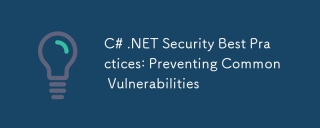 C# .NET Keselamatan Amalan Terbaik: Mencegah Kelemahan BiasaApr 05, 2025 am 12:01 AM
C# .NET Keselamatan Amalan Terbaik: Mencegah Kelemahan BiasaApr 05, 2025 am 12:01 AMAmalan terbaik keselamatan untuk C# dan .NET termasuk pengesahan input, pengekodan output, pengendalian pengecualian, serta pengesahan dan kebenaran. 1) Gunakan ungkapan biasa atau kaedah terbina dalam untuk mengesahkan input untuk mengelakkan data berniat jahat memasuki sistem. 2) Pengekodan output Untuk mencegah serangan XSS, gunakan kaedah httputility.htmlencode. 3) Pengendalian Pengecualian Menghindari kebocoran maklumat, ralat rekod tetapi tidak mengembalikan maklumat terperinci kepada pengguna. 4) Gunakan Asp.Netidentity dan kebenaran berasaskan tuntutan untuk melindungi aplikasi daripada akses yang tidak dibenarkan.
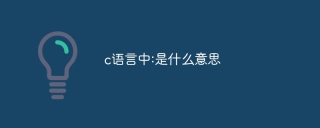 Dalam bahasa C: Apa maksudnyaApr 03, 2025 pm 07:24 PM
Dalam bahasa C: Apa maksudnyaApr 03, 2025 pm 07:24 PMMakna kolon (':') dalam bahasa C: Penyataan bersyarat: Memisahkan ekspresi bersyarat dan pernyataan blok pernyataan pernyataan: Memisahkan permulaan, bersyarat dan tambahan ekspresi makro Definisi: Memisahkan nama makro dan nilai makro Single Line Comment: Mewakili kandungan dari kolon hingga akhir garis sebagai dimensi array komen: Tentukan dimensi array


Alat AI Hot

Undresser.AI Undress
Apl berkuasa AI untuk mencipta foto bogel yang realistik

AI Clothes Remover
Alat AI dalam talian untuk mengeluarkan pakaian daripada foto.

Undress AI Tool
Gambar buka pakaian secara percuma

Clothoff.io
Penyingkiran pakaian AI

AI Hentai Generator
Menjana ai hentai secara percuma.

Artikel Panas

Alat panas

SublimeText3 Linux versi baharu
SublimeText3 Linux versi terkini

mPDF
mPDF ialah perpustakaan PHP yang boleh menjana fail PDF daripada HTML yang dikodkan UTF-8. Pengarang asal, Ian Back, menulis mPDF untuk mengeluarkan fail PDF "dengan cepat" dari tapak webnya dan mengendalikan bahasa yang berbeza. Ia lebih perlahan dan menghasilkan fail yang lebih besar apabila menggunakan fon Unicode daripada skrip asal seperti HTML2FPDF, tetapi menyokong gaya CSS dsb. dan mempunyai banyak peningkatan. Menyokong hampir semua bahasa, termasuk RTL (Arab dan Ibrani) dan CJK (Cina, Jepun dan Korea). Menyokong elemen peringkat blok bersarang (seperti P, DIV),

Muat turun versi mac editor Atom
Editor sumber terbuka yang paling popular

DVWA
Damn Vulnerable Web App (DVWA) ialah aplikasi web PHP/MySQL yang sangat terdedah. Matlamat utamanya adalah untuk menjadi bantuan bagi profesional keselamatan untuk menguji kemahiran dan alatan mereka dalam persekitaran undang-undang, untuk membantu pembangun web lebih memahami proses mengamankan aplikasi web, dan untuk membantu guru/pelajar mengajar/belajar dalam persekitaran bilik darjah Aplikasi web keselamatan. Matlamat DVWA adalah untuk mempraktikkan beberapa kelemahan web yang paling biasa melalui antara muka yang mudah dan mudah, dengan pelbagai tahap kesukaran. Sila ambil perhatian bahawa perisian ini

VSCode Windows 64-bit Muat Turun
Editor IDE percuma dan berkuasa yang dilancarkan oleh Microsoft





