Rumah >hujung hadapan web >html tutorial >详解html实体转换UEditor编辑器方法
详解html实体转换UEditor编辑器方法
- 高洛峰asal
- 2017-03-26 10:42:063122semak imbas
编辑器里输入的提交后,输出时,带有
查看表中,都是实体。
解决办法:在输出前将内容转换即可。
htmlspecialchars_decode()
需要再详细,请阅读如下:
在 ThinkPHP 3.2.2 中使用 UEditor 编辑器保存文章内容时,数据库中保存的数据都被转义成实体,例如:<p><strong><span style="font-family: 微软雅黑, &#39;Microsoft YaHei&#39;; color: rgb(192, 0, 0);"><em><span style="font-family: 微软雅黑, &#39;Microsoft YaHei&#39;; text-decoration: underline;">fonts</span></em></span></strong></p>
如图:
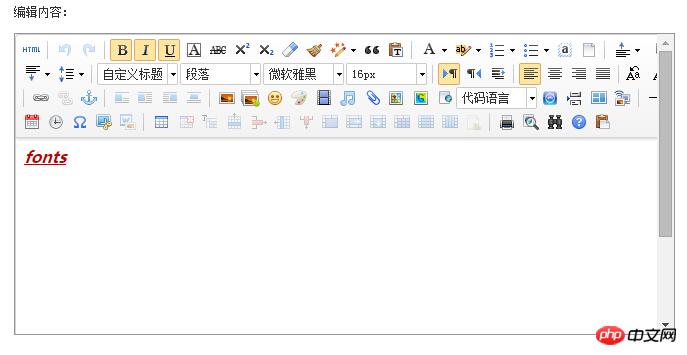
那么如果准备在后台编辑已经保存过的数据时,如果不做相应的处理,编辑框内则会出现:
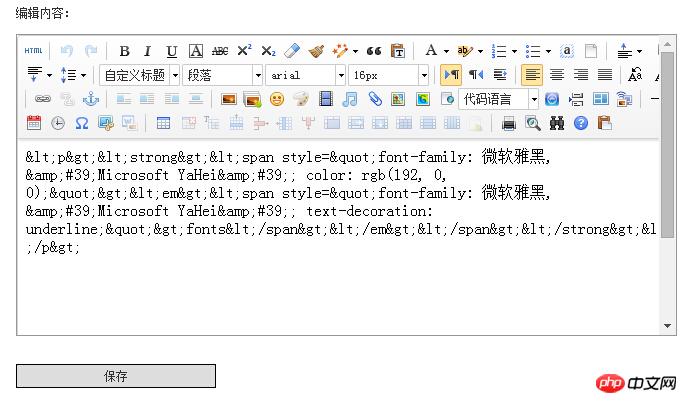
只需要在取出数据时进行相应的处理:
$con['content'] = htmlspecialchars_decode(html_entity_decode($con['content']));
则编辑框内能正确显示保存的数据:
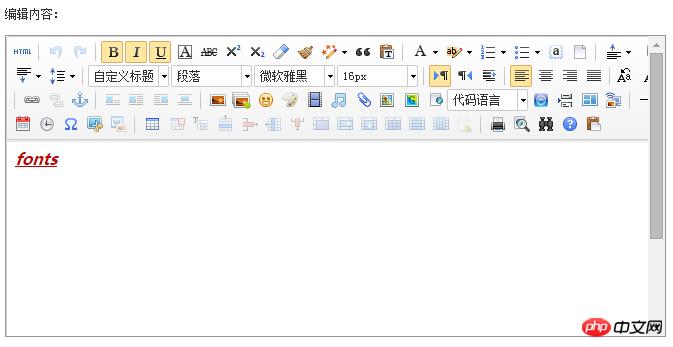
附:
html_entity_decode():把 HTML 实体转换为字符,是 htmlentities() 的反函数。
htmlspecialchars_decode(): 把一些预定义的 HTML 实体转换为字符。
如果是

