Rumah >hujung hadapan web >tutorial css >解决background-size IE8兼容方案实例
解决background-size IE8兼容方案实例
- 高洛峰asal
- 2017-03-21 14:58:143621semak imbas
根据canius(http://caniuse.com/#search=background-size),background-size兼容性为IE9以及以上浏览器,如下图所示。

实例代码:
<!doctype html>
<html>
<head>
<meta charset="UTF-8" />
<title>background-size 兼容性处理</title>
<style type="text/css">
* {
margin: 0;
padding: 0;
}
.parent {
width: 400px;
height: 400px;
margin: 100px;
border: 1px solid red;
background: url(img/aaa.jpg) no-repeat center center;
background-size: 100% 100%;
}
</style>
</head>
<body>
<div>
</div>
</body>
</html>效果:
(1)chrome浏览器:
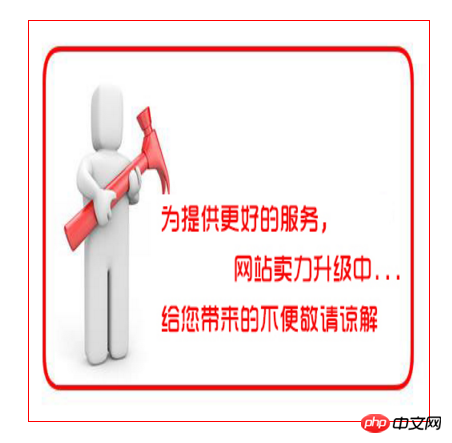
(2)IE8浏览器:
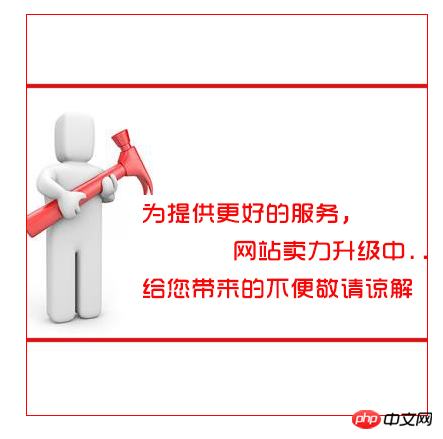
兼容性方案:
使用filter属性:
.parent {
width: 400px;
height: 400px;
margin: 100px;
border: 1px solid red;
background: url(img/aaa.jpg) no-repeat center center;
background-size: 100% 100%;
/*下一行为关键设置*/
filter:progid:DXImageTransform.Microsoft.AlphaImageLoader(src='img/aaa.jpg', sizingMethod='scale');
}IE8浏览器效果:
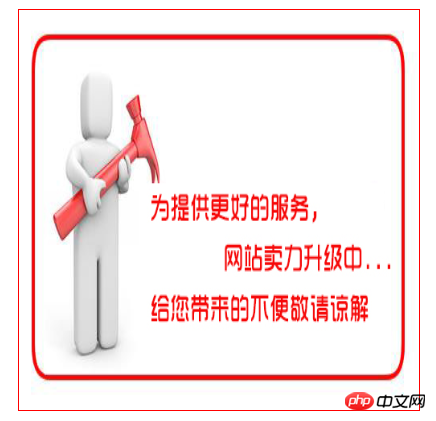
原理:
filter : progid:DXImageTransform.Microsoft.AlphaImageLoader ( enabled=bEnabled , sizingMethod=sSize , src=sURL )
enabled:可选项。布尔值(Boolean)。设置或检索滤镜是否激活。 true:默认值。滤镜激活。 false:滤镜被禁止。
sizingMethod:可选项。字符串(String)。设置或检索滤镜作用的对象的图片在对象容器边界内的显示方式。 crop:剪切图片以适应对象尺寸。 image:默认值。增大或减小对象的尺寸边界以适应图片的尺寸。 scale:缩放图片以适应对象的尺寸边界。
src:必选项。字符串(String)。使用绝对或相对 url 地址指定背景图像。假如忽略此参数,滤镜将不会作用。
Atas ialah kandungan terperinci 解决background-size IE8兼容方案实例. Untuk maklumat lanjut, sila ikut artikel berkaitan lain di laman web China PHP!
Kenyataan:
Kandungan artikel ini disumbangkan secara sukarela oleh netizen, dan hak cipta adalah milik pengarang asal. Laman web ini tidak memikul tanggungjawab undang-undang yang sepadan. Jika anda menemui sebarang kandungan yang disyaki plagiarisme atau pelanggaran, sila hubungi admin@php.cn
Artikel sebelumnya:css设置滚动条样式步骤图解Artikel seterusnya:使用CSS实现垂直居中的7种方法分享
Artikel berkaitan
Lihat lagi- Bagaimana untuk Membuat Pemisahan Warna Latar Belakang Lebar Tetingkap 50% dalam CSS?
- Panduan kod untuk mempraktikkan pemilih CSS3
- Bagaimanakah anda boleh mengasingkan bekas `div` daripada gaya CSS awam dan menghalang anak-anaknya daripada mewarisi gaya global?
- Mengapa Chrome Memaparkan Warna Secara Berbeza Apabila Menukar Monitor?
- Mengapa Margin Auto Tidak Berfungsi dengan Kedudukan Mutlak dalam CSS?

