Rumah >pembangunan bahagian belakang >Tutorial C#.Net >详解c#Winform程序的toolStripButton自定义背景应用示例源码
详解c#Winform程序的toolStripButton自定义背景应用示例源码
- 黄舟asal
- 2017-03-13 11:24:212815semak imbas
C# Winform程序的toolStrip中toolStripButton的背景是蓝色的,如何改变背景及边框的颜色和样式呢?
实现此功能需要重写toolStripButton的Paint方法
这里只是给出解决问题的思路和方法,如下图,当鼠标移到按钮上,背景会变为黑色
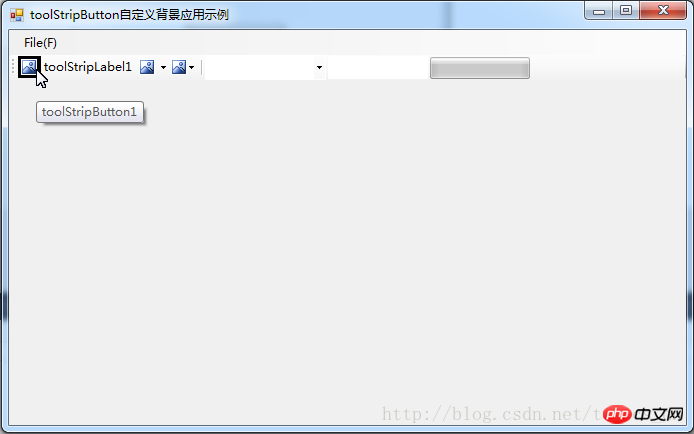
实现代码如下:
ToolStripButton tsb = (ToolStripButton)sender;
Rectangle rectButton = tsb.Bounds;
Point p = toolStrip1.PointToClient(Control.MousePosition);
if (rectButton.Contains(p))
{
e.Graphics.Clear(SystemColors.ControlText);
if (tsb.Image != null)
{
e.Graphics.DrawImage(tsb.Image, new Point((e.ClipRectangle.Width - tsb.Image.Width) / 2, (e.ClipRectangle.Height - tsb.Image.Height) / 2));
}
}Atas ialah kandungan terperinci 详解c#Winform程序的toolStripButton自定义背景应用示例源码. Untuk maklumat lanjut, sila ikut artikel berkaitan lain di laman web China PHP!
Kenyataan:
Kandungan artikel ini disumbangkan secara sukarela oleh netizen, dan hak cipta adalah milik pengarang asal. Laman web ini tidak memikul tanggungjawab undang-undang yang sepadan. Jika anda menemui sebarang kandungan yang disyaki plagiarisme atau pelanggaran, sila hubungi admin@php.cn
Artikel sebelumnya:详细介绍C#数学运算表达式解释器的示例代码Artikel seterusnya:C#多线程编程实例-线程与窗体交互的代码分析

