写个程序批量下载文件,要分析的HTML的页面是需要登录才能访问的,而下载的相关页面是不需要登录访问的,所以偷个懒,程序中把WebBrowser 设置为编辑模式,这样把要分析的内容从已经登录的浏览器窗口中复制过来就可以了。
设置方法:
private void mainForm_Load(object sender, EventArgs e)
{
this.webBrowser1.Navigate("about:blank");
if (this.webBrowser1.Document != null)
{
mshtml.IHTMLDocument2 doc = this.webBrowser1.Document.DomDocument as mshtml.IHTMLDocument2;
if (doc != null)
{
doc.designMode = "on";
}
}
}默认打开“about:blank”,否则“webBrowser1.Document == null”;
doc.designMode = "on"为编辑模式,doc.designMode = "off"为浏览模式;
需要添加引用:
这里只用到了:MSHTML
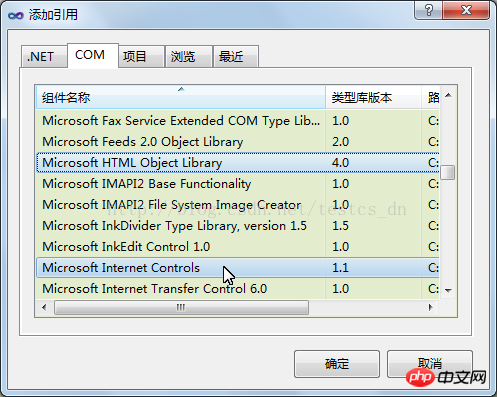
======================文档信息===========================
Atas ialah kandungan terperinci C# WinForm WebBrowser 设置为编辑模式的示例代码. Untuk maklumat lanjut, sila ikut artikel berkaitan lain di laman web China PHP!
 Masa Depan C# .NET: Trend dan PeluangApr 29, 2025 am 12:02 AM
Masa Depan C# .NET: Trend dan PeluangApr 29, 2025 am 12:02 AMTrend masa depan C#.NET terutamanya tertumpu pada tiga aspek: pengkomputeran awan, microservices, AI dan integrasi pembelajaran mesin, dan pembangunan silang platform. 1) Pengkomputeran awan dan microservices: C#.NET mengoptimumkan prestasi persekitaran awan melalui platform Azure dan menyokong pembinaan seni bina microservice yang cekap. 2) Integrasi AI dan Pembelajaran Mesin: Dengan bantuan Perpustakaan ML.NET, pemaju C# boleh membenamkan model pembelajaran mesin dalam aplikasi mereka untuk mempromosikan pembangunan aplikasi pintar. 3) Pembangunan silang platform: Melalui .Netcore dan .NET5, C# Aplikasi boleh dijalankan pada Windows, Linux dan MacOS, memperluaskan skop penempatan.
 C# .NET Pembangunan Hari Ini: Trend dan Amalan TerbaikApr 28, 2025 am 12:25 AM
C# .NET Pembangunan Hari Ini: Trend dan Amalan TerbaikApr 28, 2025 am 12:25 AMPerkembangan terkini dan amalan terbaik dalam pembangunan C#. NET termasuk: 1. Pengaturcaraan Asynchronous meningkatkan respons aplikasi, dan memudahkan kod yang tidak menyekat menggunakan async dan menunggu kata kunci; 2. LINQ menyediakan fungsi pertanyaan yang kuat, memanipulasi data dengan cekap melalui pelaksanaan dan pokok ekspresi yang tertunda; 3. Cadangan Pengoptimuman Prestasi termasuk menggunakan pengaturcaraan asynchronous, mengoptimumkan pertanyaan LINQ, memori pengurusan rasional, meningkatkan kebolehbacaan dan penyelenggaraan kod, dan ujian unit penulisan.
 C# .NET: Membina aplikasi dengan ekosistem .NETApr 27, 2025 am 12:12 AM
C# .NET: Membina aplikasi dengan ekosistem .NETApr 27, 2025 am 12:12 AMBagaimana Membina Aplikasi Menggunakan .NET? Membina aplikasi menggunakan .NET boleh dicapai melalui langkah-langkah berikut: 1) Memahami asas-asas .NET, termasuk C# bahasa dan sokongan pembangunan silang platform; 2) mempelajari konsep teras seperti komponen dan prinsip kerja ekosistem .NET; 3) menguasai penggunaan asas dan lanjutan, dari aplikasi konsol mudah ke operasi WebAPIS dan pangkalan data yang kompleks; 4) terbiasa dengan kesilapan biasa dan teknik debugging, seperti konfigurasi dan isu sambungan pangkalan data; 5) Pengoptimuman prestasi aplikasi dan amalan terbaik, seperti pengaturcaraan dan caching asynchronous.
 C# sebagai bahasa yang serba boleh. NET: Aplikasi dan contohApr 26, 2025 am 12:26 AM
C# sebagai bahasa yang serba boleh. NET: Aplikasi dan contohApr 26, 2025 am 12:26 AMC# digunakan secara meluas dalam aplikasi peringkat perusahaan, pembangunan permainan, aplikasi mudah alih dan pembangunan web. 1) Dalam aplikasi peringkat perusahaan, C# sering digunakan untuk ASP.Netcore untuk membangunkan WebAPI. 2) Dalam pembangunan permainan, C# digabungkan dengan enjin Perpaduan untuk merealisasikan kawalan peranan dan fungsi lain. 3) C# menyokong polimorfisme dan pengaturcaraan tak segerak untuk meningkatkan fleksibiliti kod dan prestasi aplikasi.
 C# .net untuk pembangunan web, desktop, dan mudah alihApr 25, 2025 am 12:01 AM
C# .net untuk pembangunan web, desktop, dan mudah alihApr 25, 2025 am 12:01 AMC# dan .NET sesuai untuk pembangunan web, desktop dan mudah alih. 1) Dalam pembangunan web, ASP.Netcore menyokong pembangunan silang platform. 2) Pembangunan desktop menggunakan WPF dan WinForms, yang sesuai untuk keperluan yang berbeza. 3) Pembangunan mudah alih menyedari aplikasi silang platform melalui Xamarin.
 C# .NET Ecosystem: Rangka Kerja, Perpustakaan, dan AlatApr 24, 2025 am 12:02 AM
C# .NET Ecosystem: Rangka Kerja, Perpustakaan, dan AlatApr 24, 2025 am 12:02 AMEkosistem C#.NET menyediakan rangka kerja dan perpustakaan yang kaya untuk membantu pemaju membina aplikasi dengan cekap. 1.asp.NetCore digunakan untuk membina aplikasi web berprestasi tinggi, 2.EntityFrameworkCore digunakan untuk operasi pangkalan data. Dengan memahami penggunaan dan amalan terbaik alat -alat ini, pemaju dapat meningkatkan kualiti dan prestasi aplikasi mereka.
 Menggunakan C# .NET Aplikasi ke Azure/AWS: Panduan Langkah demi LangkahApr 23, 2025 am 12:06 AM
Menggunakan C# .NET Aplikasi ke Azure/AWS: Panduan Langkah demi LangkahApr 23, 2025 am 12:06 AMBagaimana cara menggunakan aplikasi C# .net ke Azure atau AWS? Jawapannya ialah menggunakan Azureappservice dan AwselasticBeansTalk. 1. Pada Azure, mengautomasikan penggunaan menggunakan Azureappservice dan Azurepipelines. 2. Pada AWS, gunakan Amazon ElasticBeansTalk dan AWSLambda untuk melaksanakan penempatan dan pengiraan tanpa pelayan.
 C# .NET: Pengenalan kepada bahasa pengaturcaraan yang kuatApr 22, 2025 am 12:04 AM
C# .NET: Pengenalan kepada bahasa pengaturcaraan yang kuatApr 22, 2025 am 12:04 AMGabungan C# dan .NET menyediakan pemaju dengan persekitaran pengaturcaraan yang kuat. 1) C# menyokong polimorfisme dan pengaturcaraan asynchronous, 2) .NET menyediakan keupayaan silang platform dan mekanisme pemprosesan serentak, yang menjadikannya digunakan secara meluas dalam pembangunan aplikasi desktop, web dan mudah alih.


Alat AI Hot

Undresser.AI Undress
Apl berkuasa AI untuk mencipta foto bogel yang realistik

AI Clothes Remover
Alat AI dalam talian untuk mengeluarkan pakaian daripada foto.

Undress AI Tool
Gambar buka pakaian secara percuma

Clothoff.io
Penyingkiran pakaian AI

Video Face Swap
Tukar muka dalam mana-mana video dengan mudah menggunakan alat tukar muka AI percuma kami!

Artikel Panas

Alat panas

Hantar Studio 13.0.1
Persekitaran pembangunan bersepadu PHP yang berkuasa

EditPlus versi Cina retak
Saiz kecil, penyerlahan sintaks, tidak menyokong fungsi gesaan kod

VSCode Windows 64-bit Muat Turun
Editor IDE percuma dan berkuasa yang dilancarkan oleh Microsoft

SecLists
SecLists ialah rakan penguji keselamatan muktamad. Ia ialah koleksi pelbagai jenis senarai yang kerap digunakan semasa penilaian keselamatan, semuanya di satu tempat. SecLists membantu menjadikan ujian keselamatan lebih cekap dan produktif dengan menyediakan semua senarai yang mungkin diperlukan oleh penguji keselamatan dengan mudah. Jenis senarai termasuk nama pengguna, kata laluan, URL, muatan kabur, corak data sensitif, cangkerang web dan banyak lagi. Penguji hanya boleh menarik repositori ini ke mesin ujian baharu dan dia akan mempunyai akses kepada setiap jenis senarai yang dia perlukan.

ZendStudio 13.5.1 Mac
Persekitaran pembangunan bersepadu PHP yang berkuasa






