Rumah >hujung hadapan web >tutorial js >JavaScript 中 setTimeout的代码详情介绍
JavaScript 中 setTimeout的代码详情介绍
- 黄舟asal
- 2017-03-04 15:33:431477semak imbas
一、setTimeout那些事儿之单线程
一直以来,大家都在说Javascript是单线程,浏览器无论在什么时候,都且只有一个线程在运行JavaScript程序。
但是,不知道大家有疑问没——就是我们在编程过程中的setTimeout(类似的还有setInterval、Ajax),不是异步执行的吗?!!
例如:
<!DOCTYPE html>
<head>
<title>setTimeout</title>
<meta http-equiv="Content-Type" content="text/html; charset=utf-8"/>
</head>
<body>
<script>
console.log("a");
//利用setTimeout延迟执行匿名函数
setTimeout(function(){
console.log("b");
},100);
console.log("c");
</script>
</body>
</html>运行代码,打开chrome调试器,得如下结果
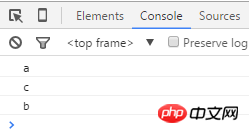
这个结果很容易理解,因为我setTimeout里的内容是在100ms后执行的嘛,当然是先输出a,再输出c,100ms后再输出setTimeout里的b嘛。
咦,那Javascript这不就不是单线程了嘛,这不就可以实现多线程了?!!
其实,不是的。setTimeout没有打破JavaScript的单线程机制,它其实还是单线程。
为什么这么说呢,那就得理解setTimeout到底是个怎么回事。
请看下面的代码,猜结果:
<!DOCTYPE html>
<head>
<title>setTimeout</title>
<meta http-equiv="Content-Type" content="text/html; charset=utf-8"/>
</head>
<body>
<script>
var date = new Date();
//打印才进入时的时间
console.log('first time: ' + date.getTime());
//一秒后打印setTimeout里匿名函数的时间
setTimeout(function(){
var date1 = new Date();
console.log('second time: ' + date1.getTime() );
console.log( date1.getTime() - date.getTime() );
},1000);
//重复操作
for(var i=0; i < 10000 ; i++){
console.log(1);
}
</script>
</body>
</html>看了上面的代码,猜猜输出的结果是多少呢?1000毫秒?
我们打开chrome调试器,见下图
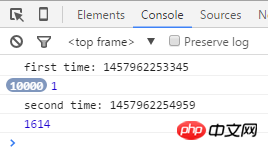
纳尼,怎么不是1000毫秒呢?!!!
我们再看看下面的代码:
<!DOCTYPE html>
<head>
<title>setTimeout</title>
<meta http-equiv="Content-Type" content="text/html; charset=utf-8"/>
</head>
<body>
<script>
//一秒后执行setTimeout里的匿名函数,alert下
setTimeout(function(){
alert("monkey");
},1000);
while(true){};
</script>
</body>
</html>运行代码后!
我靠,怎么一直刷新,浏览器卡死了呢,并且没有alert!!
按道理,即使我while无限循环,在1秒后也得alert一下啊。
种种问题皆一个原因,JavaScript是单线程 。
要记住JavaScript是单线程,setTimeout没有实现多线程,它背后的真相是这样滴:
JavaScript引擎是单线程运行的,浏览器无论在什么时候都只且只有一个线程在运行JavaScript程序。
浏览器的内核是多线程的,它们在内核控制下相互配合以保持同步,一个浏览器至少实现三个常驻线程:JavaScript引擎线程,GUI渲染线程,浏览器事件触发线程。
*JavaScript引擎是基于事件驱动单线程执行的,JavaScript引擎一直等待着任务队列中任务的到来,然后加以处理,浏览器无论什么时候都只有一个JavaScript线程在运行JavaScript程序。
*GUI渲染线程负责渲染浏览器界面,当界面需要重绘(Repaint)或由于某种操作引发回流(Reflow)时,该线程就会执行。但需要注意,GUI渲染线程与JavaScript引擎是互斥的,当JavaScript引擎执行时GUI线程会被挂起,GUI更新会被保存在一个队列中等到JavaScript引擎空闲时立即被执行。
*事件触发线程,当一个事件被触发时该线程会把事件添加到待处理队列的队尾,等待JavaScript引擎的处理。这些事件可来自JavaScript引擎当前执行的代码块如setTimeout、也可来自浏览器内核的其他线程如鼠标点击、Ajax异步请求等,但由于JavaScript的单线程关系所有这些事件都得排队等待JavaScript引擎处理(当线程中没有执行任何同步代码的前提下才会执行异步代码)。
so,通过以上讲解,以上种种问题迎刃而解。
二、setTimeout那些事儿之延迟时间为0
当setTimeout的延迟时间为0时,大家想想它会怎么执行呢?
例如下面的代码:
<!DOCTYPE html>
<head>
<title>setTimeout</title>
<meta http-equiv="Content-Type" content="text/html; charset=utf-8"/>
</head>
<body>
<script>
console.log('a');
setTimeout(function(){
console.log('b');
},0);
console.log('c');
console.log('d');
</script>
</body>
</html>运行代码结果如下:
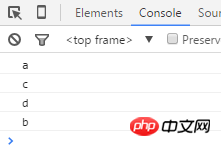
假设你已经知道Javascript单线程的运行原理了。那么,可能会有这样的疑问:setTimeout的时间为0,都没加到处理队列的末尾,怎么会晚执行呢?不应该立即执行吗?
我的理解是,就算setTimeout的时间为0,但是它仍然是setTimeout啊,原理是不变的。所以会将其加入到队列末尾,0秒后执行。
况且,经过查找资料发现,setTimeout有一个最小执行时间,当指定的时间小于该时间时,浏览器会用最小允许的时间作为setTimeout的时间间隔,也就是说即使我们把setTimeout的毫秒数设置为0,被调用的程序也没有马上启动。
这个最小的时间间隔是多少呢?
这和浏览器及操作系统有关。在John Resig的《Javascript忍者的秘密》一书中提到–Browsers all have a 10ms minimum delay on OSX and a(approximately) 15ms delay on Windows.(在苹果机上的最小时间间隔是10毫秒,在Windows系统上的最小时间间隔大约是15毫秒),另外,MDC中关于setTimeout的介绍中也提到,Firefox中定义的最小时间间隔(DOM_MIN_TIMEOUT_VALUE)是10毫秒,HTML5定义的最小时间间隔是4毫秒。
说了这么多,setTimeout的延迟时间为0,看来没什么意义嘛,都是放在队列后执行嘛。
非也,天生我材必有用,就看你怎么用咯。抛砖迎玉下。
1、可以用setTimeout的延迟时间为0,模拟动画效果哦。
详情请见下代码:
<!DOCTYPE html>
<head>
<title>setTimeout</title>
<meta http-equiv="Content-Type" content="text/html; charset=utf-8"/>
</head>
<body>
<p id="container" style="width:100px;height:100px;border:1px solid black;"></p>
<p id="btn" style="width:40px;height:40px;line-height:40px;margin-top:20px;background:pink;">click</p>
<script>
window.onload = function(){
var con = document.getElementById('container');
var btn = document.getElementById('btn');
//Params: i 为起始高度,num为预期高度
function render(i, num) {
i++;
con.style.height = i + 'px';
//亮点在此
if(i < num){
setTimeout(function() {
render(i, num);
},0);
}
else {
con = null;
btn = null;
}
};
btn.onclick = function(){
render(100, 200);
};
};
</script>
</body>
</html>由于是动画,所以想看其效果,还请各位看官运行下代码哦。
代码第19行中,利用setTimeout,在每一次render执行完成(给高度递增1)后,由于Javascript是单线程,且setTimeout里的匿名函数会在render执行完成后,再执行render。所以可以实现动画效果。
2、可以用setTimeout的延迟时间为0,实现捕获事件哦。
当我们点击子元素时,我们可以利用setTimeout的特性,来模拟捕获事件。
请见如下代码:
<!DOCTYPE html>
<head>
<title>setTimeout</title>
<meta http-equiv="Content-Type" content="text/html; charset=utf-8"/>
<style>
#parent {
width:100px;
height:100px;
border:1px solid black;
}
#child {
width:50px;
height:50px;
background:pink;
}
</style>
</head>
<body>
<p id="parent">
<p id="child"></p>
</p>
<script>
//点击子元素,实现子元素的事件在父元素触发后触发
window.onload = function(){
var parent = document.getElementById('parent');
var child = document.getElementById('child');
parent.onclick = function(){
console.log('parent');
}
child.onclick = function(){
//利用setTimeout,冒泡结束后,最后输出child
setTimeout(function(){
console.log('child');
},0);
}
parent = null;
child = null;
}
</script>
</body>
</html>执行代码,点击粉红色方块,输出结果:
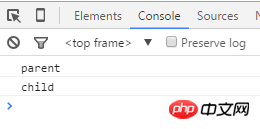
三、setTimeout那些事儿之this
说到this,对于它的理解就是:this是指向函数执行时的当前对象,倘若没有明确的当前对象,它就是指向window的。
好了,那么我们来看看下面这段代码:
<!DOCTYPE html>
<head>
<title>setTimeout</title>
<meta http-equiv="Content-Type" content="text/html; charset=utf-8"/>
</head>
<body>
<script>
var name = '!!';
var obj = {
name:'monkey',
print:function(){
console.log(this.name);
},
test:function(){
//this.print
setTimeout(this.print,1000);
}
}
obj.test();
</script>
</body>
</html>通过chrome调试器,查看输出结果:
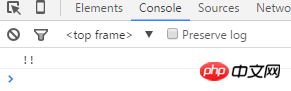
咦,它怎么输出的是”!!”呢?不应该是obj里的”monkey”吗?!!
这是因为setTimeout中所执行函数中的this,永远指向window。
不对吧,那上面代码中的setTimeout(this.print,1000)里的this.print怎么指向的是obj呢?!!
注意哦,我这里说的是“延迟执行函数中的this”,而不是setTimeout调用环境下的this。
什么意思?
setTimeout(this.print,1000),这里的this.print中的this就是调用环境下的;
而this.print=function(){console.log(this.name);},这个匿名函数就是setTimeout延迟执行函数,其中的this.name也就是延迟执行函数中的this啦。
嘿嘿,这下明白了吧。
var age = 24;
function Fn(){
this.age = 18;
setTimeout(function(){
//this代表window
console.log(this);
//输出24,而不是Fn的18
console.log(this.age);
},1000);
}
new Fn();咦,那有个疑问,比如我想在setTimeout延迟执行函数中的this指向调用的函数呢,而不是window?!!我们该怎么办呢。
常用的方法就是利用that。
that?
对,that。利用闭包的知识,让that保证你传进去的this,是你想要的。
详情见下:
var age = 24;
function Fn(){
//that在此
var that = this;
this.age = 18;
setTimeout(function(){
console.log(that);
console.log(that.age);
},1000);
}
new Fn();还有一种方法就是,利用bind。
如下:
var age = 24;
function Fn(){
this.age = 18;
//bind传入this
setTimeout(function(){
console.log(this);
console.log(this.age);
}.bind(this),1000);
}
new Fn(); 以上就是JavaScript 中 setTimeout的代码详情介绍的内容,更多相关内容请关注PHP中文网(www.php.cn)!
Artikel berkaitan
Lihat lagi- Analisis mendalam bagi komponen kumpulan senarai Bootstrap
- Penjelasan terperinci tentang fungsi JavaScript kari
- Contoh lengkap penjanaan kata laluan JS dan pengesanan kekuatan (dengan muat turun kod sumber demo)
- Angularjs menyepadukan UI WeChat (weui)
- Cara cepat bertukar antara Cina Tradisional dan Cina Ringkas dengan JavaScript dan helah untuk tapak web menyokong pertukaran antara kemahiran_javascript Cina Ringkas dan Tradisional

