Rumah >hujung hadapan web >tutorial css >CSS绘制各种图形的方法
CSS绘制各种图形的方法
- 高洛峰asal
- 2017-02-15 13:25:451462semak imbas
CSS绘制各种图形的方法
Square(正方形)

#square{
width:100px;
height:100px;
backgroud:red;
}
Rectangle(矩形)

#rectangle {
width: 200px;
height: 100px;
background: red;
Circle(圆形)

#circle {
width: 100px;
height: 100px;
background: red;
-moz-border-radius: 50px;
-webkit-border-radius: 50px;
border-radius: 50px;
}
/ 可以使用百分比值(大于50%),但是低版本的Android不支持 /
Oval(椭圆形)

#oval {
width: 200px;
height: 100px;
background: red;
-moz-border-radius: 100px / 50px;
-webkit-border-radius: 100px / 50px;
border-radius: 100px / 50px;
}
/ 可以使用百分比值(大于50%),但是低版本的Android不支持 /
Triangle Up(向上的三角形)

#triangle-up {
width: 0;
height: 0;
border-left: 50px solid transparent;
border-right: 50px solid transparent;
border-bottom: 100px solid red;
}
Triangle Down(向下)

#triangle-down {
width: 0;
height: 0;
border-left: 50px solid transparent;
border-right: 50px solid transparent;
border-top: 100px solid red;
}
Triangle Left(向左)

#triangle-left {
width: 0;
height: 0;
border-top: 50px solid transparent;
border-right: 100px solid red;
border-bottom: 50px solid transparent;
}
Triangle Right(向右)
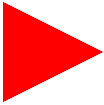
#triangle-right {
width: 0;
height: 0;
border-top: 50px solid transparent;
border-left: 100px solid red;
border-bottom: 50px solid transparent;
}
CSS绘制各种图形的方法
Square(正方形)

#square{
width:100px;
height:100px;
backgroud:red;
}
Rectangle(矩形)

#rectangle {
width: 200px;
height: 100px;
background: red;
Circle(圆形)

#circle {
width: 100px;
height: 100px;
background: red;
-moz-border-radius: 50px;
-webkit-border-radius: 50px;
border-radius: 50px;
}
/ 可以使用百分比值(大于50%),但是低版本的Android不支持 /
Oval(椭圆形)

#oval {
width: 200px;
height: 100px;
background: red;
-moz-border-radius: 100px / 50px;
-webkit-border-radius: 100px / 50px;
border-radius: 100px / 50px;
}
/ 可以使用百分比值(大于50%),但是低版本的Android不支持 /
Triangle Up(向上的三角形)

#triangle-up {
width: 0;
height: 0;
border-left: 50px solid transparent;
border-right: 50px solid transparent;
border-bottom: 100px solid red;
}
Triangle Down(向下)

#triangle-down {
width: 0;
height: 0;
border-left: 50px solid transparent;
border-right: 50px solid transparent;
border-top: 100px solid red;
}
Triangle Left(向左)

#triangle-left {
width: 0;
height: 0;
border-top: 50px solid transparent;
border-right: 100px solid red;
border-bottom: 50px solid transparent;
}
Triangle Right(向右)
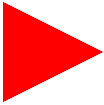
#triangle-right {
width: 0;
height: 0;
border-top: 50px solid transparent;
border-left: 100px solid red;
border-bottom: 50px solid transparent;
}更多CSS绘制各种图形的方法相关文章请关注PHP中文网!Kenyataan:
Kandungan artikel ini disumbangkan secara sukarela oleh netizen, dan hak cipta adalah milik pengarang asal. Laman web ini tidak memikul tanggungjawab undang-undang yang sepadan. Jika anda menemui sebarang kandungan yang disyaki plagiarisme atau pelanggaran, sila hubungi admin@php.cn
Artikel sebelumnya:CSS兼容攻略Artikel seterusnya:纯CSS实现丝带上扬效果
Artikel berkaitan
Lihat lagi- Kelas pseudo - asas -asas
- Menangani Menyekat CSS untuk Laman Web Rendering Cepat
- Membuat pertanyaan media untuk reka bentuk web responsif
- Bagaimana untuk Membuat Pemisahan Warna Latar Belakang Lebar Tetingkap 50% dalam CSS?
- Bagaimanakah Saya Boleh Mengekalkan Nisbah Aspek Div Semasa Mengisi Keseluruhan Skrin Penyemak Imbas Menggunakan CSS Tulen?

