对于mysql的数据库的安装,我们有很多种选择来完成。而最为常用的为二进制安装以及源码安装。二进制安装方式中,包括rpm版本以及glibc版本。rpm版本就是在特定linux版本下编译的,如果你的linux版本匹配,就可以安装,如针对RedHat6或者RedHat7编译好的rpm包,下载对应的安装即可。还有另外一种二进制安装包为基于特定的glibc版本编译的,本文主要描述基于glibc方式安装mysql。
一、准备安装环境
###准备安装介质下载地址:http://mirrors.sohu.com/mysql/MySQL-5.7/mysql-5.7.12-linux-glibc2.5-x86_64.tar.gz ###或者使用wget方式直接下载对应的版本 # wget http://www.php.cn/# mkdir -pv /u01/app# mkdir -pv /u01/soft# mkdir -pv /u02/mysqldata# cd /u01/soft# wget http://www.php.cn/ # tar -xf mysql-5.7.12-linux-glibc2.5-x86_64.tar.gz# ln -sv /u01/soft/mysql-5.7.12-linux-glibc2.5-x86_64 /u01/app/mysql`/u01/app/mysql' -> ` /u01/soft/mysql-5.7.12-linux-glibc2.5-x86_64'###下面添加mysql用户# useradd -r mysql -s /sbin/nologin# chown -R mysql:mysql /u01/app/mysql # chown -R mysql:mysql /u02/mysqldata
二、初始化mysql
###使用以下的方式来初始化# cd /u01/app/mysql/bin# ./mysqld --initialize --basedir=/u01/app/mysql --datadir=/u02/mysqldata --user=mysql
--explicit_defaults_for_timestamp2016-06-28T02:18:23.437852Z 0 [Warning] InnoDB: New log files created, LSN=457902016-06-28T02:18:23.718104Z 0
[Warning] InnoDB: Creating foreign key constraint system tables.2016-06-28T02:18:23.866501Z 0 [Warning] No existing UUID has been found,
so we assume that this is the first time that this
server has been started. Generating a new UUID: 9731b834-3cd6-11e6-8654-fcaa14e34b30.2016-06-28T02:18:23.896540Z 0
[Warning] Gtid table is not ready to be used. Table 'mysql.gtid_executed' cannot be opened.2016-06-28T02:18:23.898416Z
1 [Note] A temporary password is generated for root@localhost: )%%D0pr,mU.Y# ls /u02/mysqldata/auto.cnf client-cert.pem
ibdata1 performance_schema sys
ca-key.pem client-key.pem ib_logfile0 server-cert.pem
ca.pem client-req.pem ib_logfile1 server-key.pem
ca-req.pem ib_buffer_pool mysql server-req.pem###从上面的结果可以看出 mysql 5.7多出了证书相关文件,安全较5.6有较大提升
###mysql_install_db方式初始化数据已经被废弃# ./mysql_install_db --basedir=/u01/app/mysql --datadir=/u02/mysqldata --user=mysql2016-06-28 10:04:56
[WARNING] mysql_install_db is deprecated.
Please consider switching to mysqld --initialize2016-06-28 10:05:15 [WARNING] The bootstrap log isn't empty:2016-06-28 10:05:15 [WARNING]
2016-06-28T02:04:56.688237Z 0 [Warning] --bootstrap is deprecated. Please consider using --initialize instead2016-06-28T02:04:56.688654Z 0
[Warning] Changed limits: max_open_files: 1024 (requested 5000)2016-06-28T02:04:56.688657Z 0 [Warning] Changed
limits: table_open_cache: 431 (requested 2000)###如上书提示,mysql_install_db方式初始化数据已经被废弃,建议使用mysqld --initialize,同时也给出了参数限制的警告
# cp /u01/app/mysql/support-files/my-default.cnf /etc/my.cnf# cp /u01/app/mysql/support-files/mysql.server /etc/init.d/mysqld# vim /etc/my.cnf [mysqld]
sql_mode=NO_ENGINE_SUBSTITUTION,STRICT_TRANS_TABLES
basedir=/u01/app/mysql
datadir=/u02/mysqldata
user=mysql
port=3306# vim /etc/profile.d/mysql.shexport MYSQL_HOME=/u01/app/mysql
export PATH=$PATH:$MYSQL_HOME/bin# source /etc/profile.d/mysql.sh# service mysqld startStarting MySQL. [ OK ]三、配置安全选项
###使用初始化时得到的密码配置安全选项 # /u01/app/mysql/bin/mysql_secure_installation -p)%%D0pr,mU.Y mysql_secure_installation: [Warning] Using a password on the command line interface can be insecure. Securing the MySQL server deployment. The existing password for the user account root has expired. Please set a new password. New password: Re-enter new password: VALIDATE PASSWORD PLUGIN can be used to test passwordsand improve security. It checks the strength of passwordand allows the users to set only those passwords which aresecure enough. Would you like to setup VALIDATE PASSWORD plugin? Press y|Y for Yes, any other key for No: y ###是否校验密码插件 There are three levels of password validation policy: LOW Length >= 8MEDIUM Length >= 8, numeric, mixed case, and special characters STRONG Length >= 8, numeric, mixed case, special characters and dictionary file Please enter 0 = LOW, 1 = MEDIUM and 2 = STRONG: 2 ###设定密码策略等级Using existing password for root. Estimated strength of the password: 100 Change the password for root ? ((Press y|Y for Yes, any other key for No) : ... skipping.By default, a MySQL installation has an anonymous user, allowing anyone to log into MySQL without having to have a user account created for them. This is intended only fortesting, and to make the installation go a bit smoother. You should remove them before moving into a production environment. Remove anonymous users? (Press y|Y for Yes, any other key for No) : y ###是否移除匿名用户 Success. Normally, root should only be allowed to connect from'localhost'. This ensures that someone cannot guess atthe root password from the network. Disallow root login remotely? (Press y|Y for Yes, any other key for No) : y ###是否关闭root远程登陆功能 Success.By default, MySQL comes with a database named 'test' that anyone can access. This is also intended only for testing,and should be removed before moving into a production environment. Remove test database and access to it? (Press y|Y for Yes, any other key for No) : y ###是否移除测试数据库 - Dropping test database... Success. - Removing privileges on test database... Success. Reloading the privilege tables will ensure that all changes made so far will take effect immediately. Reload privilege tables now? (Press y|Y for Yes, any other key for No) : y ###是否立即生效权限表 Success.All done! ###以下为安全增强相关的部分参数 mysql> show variables like 'valid%';+--------------------------------------+--------+| Variable_name | Value | +--------------------------------------+--------+| validate_password_dictionary_file | | | validate_password_length | 8 | | validate_password_mixed_case_count | 1 | | validate_password_number_count | 1 | | validate_password_policy | STRONG | | validate_password_special_char_count | 1 | +--------------------------------------+--------+
四、同一主机配置其他实例
###按上面描述的步骤创建其对应的目录及授权后,再执行初始化###使用新的配置文件,如下文本示例使用的为3317# mkdir -pv /u02/mysqldata3317# chown -R mysql:mysql
/u02/mysqldata 3317# grep -v ^# /etc/my3317.cnf[mysqld]
basedir=/u01/app/mysql
datadir=/u02/mysqldata3317
user=mysql
port=3317socket=/tmp/mysql3317.sock# cd /u01/app/mysql/bin# ./mysqld --defaults-file=/etc/my3317.cnf --initialize --user=mysql
--explicit_defaults_for_timestamp# 2016-06-30T08:32:52.497519Z 0 [Warning] InnoDB: New log files created, LSN=457902016-06-30T08:32:52.852457Z 0
[Warning] InnoDB: Creating foreign key constraint system tables.2016-06-30T08:32:53.042621Z 0 [Warning] No existing UUID has been found,
so we assume that this is the first time that this server has been started.
Generating a new UUID: 3cb1686d-3e9d-11e6-a71f-fcaa14e34b30.2016-06-30T08:32:53.081210Z 0 [Warning] Gtid table is not ready to be used.
Table 'mysql.gtid_executed' cannot be opened.2016-06-30T08:32:53.082538Z 1 [Note] A temporary password is generated for root@localhost: :8
#l!MCYoCNY### Author : Leshami### Blog : http://www.php.cn/# mysqld_safe --defaults-file=/etc/my3317.cnf &[1] 58252016-06-30T08:11:49.468176Z
mysqld_safe Logging to '/u02/mysqldata3317/ydq4.err'.2016-06-30T08:11:49.480379Z mysqld_safe The file /usr/local/mysql/bin/mysqld
does not exist or is not executable. Please cd to the mysql installation
directory and restart this script from there as follows:
./bin/mysqld_safe&
See http://dev.mysql.com/doc/mysql/en/mysqld-safe.html for more information###如果执行mysqld_safe出现上述错误,可以创建软链。
这个地方有问题,对于安装在非缺省目录时出现了这个问题。# mkdir -pv /usr/local/mysql/bin/# ln -sv /u01/app/mysql/bin/mysqld /usr/local/mysql/bin/mysqld
"/usr/local/mysql/bin/mysqld" -> "/u01/app/mysql/bin/mysqld"# ./mysqld_safe --defaults-file=/etc/my3317.cnf &[1] 82872016-06-30T08:38:38.455961Z
mysqld_safe Logging to '/u02/mysqldata3317/ydq4.err'.2016-06-30T08:38:38.471542Z mysqld_safe Starting mysqld daemon with databases from
/u02/mysqldata3317###配置安全选项# /u01/app/mysql/bin/mysql_secure_installation -P3317 -S /tmp/mysql3317.sock -p五、更多mysql安装卸载参考
Linux 5 下安装MySQL 5.6(RPM方式)
Linux 下卸载MySQL 5
Linux下基于源码方式安装MySQL 5.6
Linux 下MySQL源码安装完整版
MySQL 源码scr.rpm安装的一点注意事项
对于mysql的数据库的安装,我们有很多种选择来完成。而最为常用的为二进制安装以及源码安装。二进制安装方式中,包括rpm版本以及glibc版本。rpm版本就是在特定linux版本下编译的,如果你的linux版本匹配,就可以安装,如针对RedHat6或者RedHat7编译好的rpm包,下载对应的安装即可。还有另外一种二进制安装包为基于特定的glibc版本编译的,本文主要描述基于glibc方式安装mysql。
一、准备安装环境
###准备安装介质下载地址:http://mirrors.sohu.com/mysql/MySQL-5.7/mysql-5.7.12-linux-glibc2.5-x86_64.tar.gz ###或者使用wget方式直接下载对应的版本 # wget http://www.php.cn/# mkdir -pv /u01/app# mkdir -pv /u01/soft# mkdir -pv /u02/mysqldata# cd /u01/soft# wget http://www.php.cn/ # tar -xf mysql-5.7.12-linux-glibc2.5-x86_64.tar.gz# ln -sv /u01/soft/mysql-5.7.12-linux-glibc2.5-x86_64 /u01/app/mysql`/u01/app/mysql' -> ` /u01/soft/mysql-5.7.12-linux-glibc2.5-x86_64'###下面添加mysql用户# useradd -r mysql -s /sbin/nologin# chown -R mysql:mysql /u01/app/mysql # chown -R mysql:mysql /u02/mysqldata
二、初始化mysql
###使用以下的方式来初始化# cd /u01/app/mysql/bin# ./mysqld --initialize --basedir=/u01/app/mysql --datadir=/u02/mysqldata
--user=mysql --explicit_defaults_for_timestamp2016-06-28T02:18:23.437852Z 0 [Warning] InnoDB: New log files created,LSN=457902016-06-28T02:18:23.718104Z 0
[Warning] InnoDB: Creating foreign key constraint system tables.2016-06-28T02:18:23.866501Z 0 [Warning]
No existing UUID has been found, so we assume that this is
the first time that this
server has been started. Generating a new UUID: 9731b834-3cd6-11e6-8654-fcaa14e34b30.2016-06-28T02:18:23.896540Z 0
[Warning] Gtid table is not ready to be used. Table 'mysql.gtid_executed' cannot be opened.2016-06-28T02:18:23.898416Z 1 [Note] A
temporary password is generated for root@localhost: )%%D0pr,mU.Y# ls /u02/mysqldata/auto.cnf client-cert.pem ibdata1 performance_schema sys
ca-key.pem client-key.pem ib_logfile0 server-cert.pem
ca.pem client-req.pem ib_logfile1 server-key.pem
ca-req.pem ib_buffer_pool mysql server-req.pem###从上面的结果可以看出 mysql 5.7多出了证书相关文件,安全较5.6有较大提升
###mysql_install_db方式初始化数据已经被废弃# ./mysql_install_db --basedir=/u01/app/mysql --datadir=/u02/mysqldata --user=mysql2016-06-28 10:04:56 [WARNING]
mysql_install_db is deprecated.
Please consider switching to mysqld --initialize2016-06-28 10:05:15 [WARNING] The bootstrap log isn't empty:2016-06-28 10:05:15 [WARNING]
2016-06-28T02:04:56.688237Z 0 [Warning] --bootstrap is deprecated. Please consider using --initialize instead2016-06-28T02:04:56.688654Z 0 [Warning]
Changed limits: max_open_files: 1024 (requested 5000)2016-06-28T02:04:56.688657Z 0 [Warning] Changed limits: table_open_cache: 431 (requested 2000)
###如上书提示,mysql_install_db方式初始化数据已经被废弃,建议使用mysqld --initialize,同时也给出了参数限制的警告
# cp /u01/app/mysql/support-files/my-default.cnf /etc/my.cnf# cp /u01/app/mysql/support-files/mysql.server /etc/init.d/mysqld# vim /etc/my.cnf [mysqld]
sql_mode=NO_ENGINE_SUBSTITUTION,STRICT_TRANS_TABLES
basedir=/u01/app/mysql
datadir=/u02/mysqldata
user=mysql
port=3306# vim /etc/profile.d/mysql.shexport MYSQL_HOME=/u01/app/mysql
export PATH=$PATH:$MYSQL_HOME/bin# source /etc/profile.d/mysql.sh# service mysqld startStarting MySQL.
[ OK ]三、配置安全选项
###使用初始化时得到的密码配置安全选项 # /u01/app/mysql/bin/mysql_secure_installation -p)%%D0pr,mU.Y mysql_secure_installation: [Warning] Using a password on the command line interface can be insecure. Securing the MySQL server deployment. The existing password for the user account root has expired. Please set a new password. New password: Re-enter new password: VALIDATE PASSWORD PLUGIN can be used to test passwordsand improve security. It checks the strength of passwordand allows the users to set only those passwords which aresecure enough. Would you like to setup VALIDATE PASSWORD plugin? Press y|Y for Yes, any other key for No: y ###是否校验密码插件 There are three levels of password validation policy: LOW Length >= 8MEDIUM Length >= 8, numeric, mixed case, and special characters STRONG Length >= 8, numeric, mixed case, special characters and dictionary file Please enter 0 = LOW, 1 = MEDIUM and 2 = STRONG: 2 ###设定密码策略等级Using existing password for root. Estimated strength of the password: 100 Change the password for root ? ((Press y|Y for Yes, any other key for No) : ... skipping.By default, a MySQL installation has an anonymous user, allowing anyone to log into MySQL without having to have a user account created for them. This is intended only fortesting, and to make the installation go a bit smoother. You should remove them before moving into a production environment. Remove anonymous users? (Press y|Y for Yes, any other key for No) : y ###是否移除匿名用户 Success. Normally, root should only be allowed to connect from'localhost'. This ensures that someone cannot guess atthe root password from the network. Disallow root login remotely? (Press y|Y for Yes, any other key for No) : y ###是否关闭root远程登陆功能 Success.By default, MySQL comes with a database named 'test' that anyone can access. This is also intended only for testing,and should be removed before moving into a production environment. Remove test database and access to it? (Press y|Y for Yes, any other key for No) : y ###是否移除测试数据库 - Dropping test database... Success. - Removing privileges on test database... Success. Reloading the privilege tables will ensure that all changes made so far will take effect immediately. Reload privilege tables now? (Press y|Y for Yes, any other key for No) : y ###是否立即生效权限表 Success.All done! ###以下为安全增强相关的部分参数 mysql> show variables like 'valid%';+--------------------------------------+--------+| Variable_name | Value | +--------------------------------------+--------+| validate_password_dictionary_file | | | validate_password_length | 8 | | validate_password_mixed_case_count | 1 | | validate_password_number_count | 1 | | validate_password_policy | STRONG | | validate_password_special_char_count | 1 | +--------------------------------------+--------+
四、同一主机配置其他实例
###按上面描述的步骤创建其对应的目录及授权后,再执行初始化###使用新的配置文件,如下文本示例使用的为3317# mkdir -pv /u02/mysqldata3317 # chown -R mysql:mysql /u02/mysqldata 3317# grep -v ^# /etc/my3317.cnf[mysqld] basedir=/u01/app/mysql datadir=/u02/mysqldata3317 user=mysql port=3317socket=/tmp/mysql3317.sock# cd /u01/app/mysql/bin# ./mysqld --defaults-file=/etc/my3317.cnf --initialize --user=mysql --explicit_defaults_for_timestamp # 2016-06-30T08:32:52.497519Z 0 [Warning] InnoDB: New log files created, LSN=457902016-06-30T08:32:52.852457Z 0 [Warning] InnoDB: Creating foreign key constraint system tables.2016-06-30T08:32:53.042621Z 0 [Warning] No existing UUID has been found, so we assume that this is the first time that this server has been started. Generating a new UUID: 3cb1686d-3e9d-11e6-a71f-fcaa14e34b30.2016-06-30T08:32:53.081210Z 0 [Warning] Gtid table is not ready to be used. Table 'mysql.gtid_executed' cannot be opened.2016-06-30T08:32:53.082538Z 1 [Note] A temporary password is generated for root@localhost: :8 #l!MCYoCNY### Author : Leshami### Blog : http://www.php.cn/# mysqld_safe --defaults-file=/etc/my3317.cnf &[1] 58252016-06-30T08:11:49.468176Z mysqld_safe Logging to '/u02/mysqldata3317/ydq4.err'.2016-06-30T08:11:49.480379Z mysqld_safe The file /usr/local/mysql/bin/mysqld does not exist or is not executable. Please cd to the mysql installation directory and restart this script from there as follows: ./bin/mysqld_safe& See http://dev.mysql.com/doc/mysql/en/mysqld-safe.html for more information###如果执行mysqld_safe出现上述错误,可以创建软链。这个地方有问题, 对于安装在非缺省目录时出现了这个问题。# mkdir -pv /usr/local/mysql/bin/# ln -sv /u01/app/mysql/bin/mysqld /usr/local/mysql/bin/mysqld "/usr/local/mysql/bin/mysqld" -> "/u01/app/mysql/bin/mysqld"# ./mysqld_safe --defaults-file=/etc/my3317.cnf &[1] 82872016-06-30T08:38:38.455961Z mysqld_safe Logging to '/u02/mysqldata3317/ydq4.err'.2016-06-30T08:38:38.471542Z mysqld_safe Starting mysqld daemon with databases from /u02/mysqldata3317 ###配置安全选项# /u01/app/mysql/bin/mysql_secure_installation -P3317 -S /tmp/mysql3317.sock -p
五、更多mysql安装卸载参考
Linux 5 下安装MySQL 5.6(RPM方式)
Linux 下卸载MySQL 5
Linux下基于源码方式安装MySQL 5.6
Linux 下MySQL源码安装完整版
MySQL 源码scr.rpm安装的一点注意事项
以上就是的内容,更多相关内容请关注PHP中文网(www.php.cn)!
 什么是linux设备节点Apr 18, 2022 pm 08:10 PM
什么是linux设备节点Apr 18, 2022 pm 08:10 PMlinux设备节点是应用程序和设备驱动程序沟通的一个桥梁;设备节点被创建在“/dev”,是连接内核与用户层的枢纽,相当于硬盘的inode一样的东西,记录了硬件设备的位置和信息。设备节点使用户可以与内核进行硬件的沟通,读写设备以及其他的操作。
 Linux中open和fopen的区别有哪些Apr 29, 2022 pm 06:57 PM
Linux中open和fopen的区别有哪些Apr 29, 2022 pm 06:57 PM区别:1、open是UNIX系统调用函数,而fopen是ANSIC标准中的C语言库函数;2、open的移植性没fopen好;3、fopen只能操纵普通正规文件,而open可以操作普通文件、网络套接字等;4、open无缓冲,fopen有缓冲。
 linux中eof是什么May 07, 2022 pm 04:26 PM
linux中eof是什么May 07, 2022 pm 04:26 PM在linux中,eof是自定义终止符,是“END Of File”的缩写;因为是自定义的终止符,所以eof就不是固定的,可以随意的设置别名,linux中按“ctrl+d”就代表eof,eof一般会配合cat命令用于多行文本输出,指文件末尾。
 linux怎么判断pcre是否安装May 09, 2022 pm 04:14 PM
linux怎么判断pcre是否安装May 09, 2022 pm 04:14 PM在linux中,可以利用“rpm -qa pcre”命令判断pcre是否安装;rpm命令专门用于管理各项套件,使用该命令后,若结果中出现pcre的版本信息,则表示pcre已经安装,若没有出现版本信息,则表示没有安装pcre。
 linux中什么叫端口映射May 09, 2022 pm 01:49 PM
linux中什么叫端口映射May 09, 2022 pm 01:49 PM端口映射又称端口转发,是指将外部主机的IP地址的端口映射到Intranet中的一台计算机,当用户访问外网IP的这个端口时,服务器自动将请求映射到对应局域网内部的机器上;可以通过使用动态或固定的公共网络IP路由ADSL宽带路由器来实现。
 linux怎么查询mac地址Apr 24, 2022 pm 08:01 PM
linux怎么查询mac地址Apr 24, 2022 pm 08:01 PMlinux查询mac地址的方法:1、打开系统,在桌面中点击鼠标右键,选择“打开终端”;2、在终端中,执行“ifconfig”命令,查看输出结果,在输出信息第四行中紧跟“ether”单词后的字符串就是mac地址。
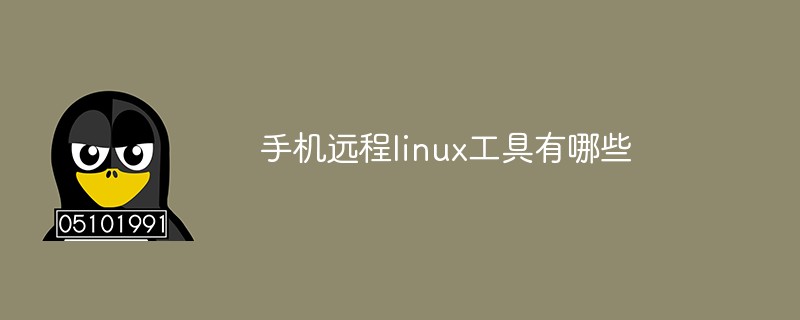 手机远程linux工具有哪些Apr 29, 2022 pm 05:30 PM
手机远程linux工具有哪些Apr 29, 2022 pm 05:30 PM手机远程linux工具有:1、JuiceSSH,是一款功能强大的安卓SSH客户端应用,可直接对linux服务进行管理;2、Termius,可以利用手机来连接Linux服务器;3、Termux,一个强大的远程终端工具;4、向日葵远程控制等等。
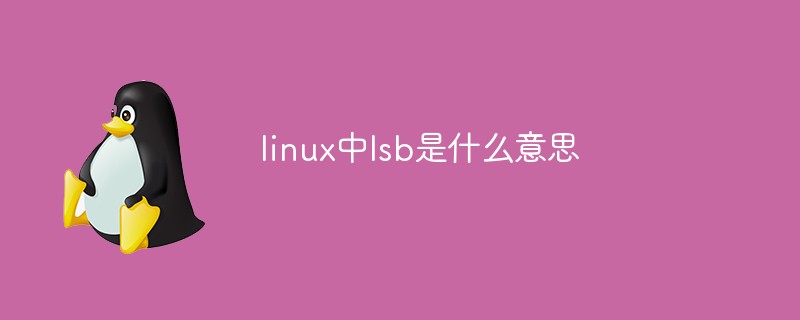 linux中lsb是什么意思May 07, 2022 pm 05:08 PM
linux中lsb是什么意思May 07, 2022 pm 05:08 PMlinux中,lsb是linux标准基础的意思,是“Linux Standards Base”的缩写,是linux标准化领域中的标准;lsb制定了应用程序与运行环境之间的二进制接口,保证了linux发行版与linux应用程序之间的良好结合。


Alat AI Hot

Undresser.AI Undress
Apl berkuasa AI untuk mencipta foto bogel yang realistik

AI Clothes Remover
Alat AI dalam talian untuk mengeluarkan pakaian daripada foto.

Undress AI Tool
Gambar buka pakaian secara percuma

Clothoff.io
Penyingkiran pakaian AI

AI Hentai Generator
Menjana ai hentai secara percuma.

Artikel Panas

Alat panas

MantisBT
Mantis ialah alat pengesan kecacatan berasaskan web yang mudah digunakan yang direka untuk membantu dalam pengesanan kecacatan produk. Ia memerlukan PHP, MySQL dan pelayan web. Lihat perkhidmatan demo dan pengehosan kami.

DVWA
Damn Vulnerable Web App (DVWA) ialah aplikasi web PHP/MySQL yang sangat terdedah. Matlamat utamanya adalah untuk menjadi bantuan bagi profesional keselamatan untuk menguji kemahiran dan alatan mereka dalam persekitaran undang-undang, untuk membantu pembangun web lebih memahami proses mengamankan aplikasi web, dan untuk membantu guru/pelajar mengajar/belajar dalam persekitaran bilik darjah Aplikasi web keselamatan. Matlamat DVWA adalah untuk mempraktikkan beberapa kelemahan web yang paling biasa melalui antara muka yang mudah dan mudah, dengan pelbagai tahap kesukaran. Sila ambil perhatian bahawa perisian ini

EditPlus versi Cina retak
Saiz kecil, penyerlahan sintaks, tidak menyokong fungsi gesaan kod

Pelayar Peperiksaan Selamat
Pelayar Peperiksaan Selamat ialah persekitaran pelayar selamat untuk mengambil peperiksaan dalam talian dengan selamat. Perisian ini menukar mana-mana komputer menjadi stesen kerja yang selamat. Ia mengawal akses kepada mana-mana utiliti dan menghalang pelajar daripada menggunakan sumber yang tidak dibenarkan.

Muat turun versi mac editor Atom
Editor sumber terbuka yang paling popular






