Rumah >hujung hadapan web >tutorial js >原生js获取iframe中dom元素--父子页面相互获取对方dom元素的方法
原生js获取iframe中dom元素--父子页面相互获取对方dom元素的方法
- 高洛峰asal
- 2017-02-06 09:33:411812semak imbas
用原生js在父页面获取iframe子页面的元素,以及在子页面获取父页面元素,这是平时经常会用到的方法,这里写一个例子来总结下:
1、父页面(demo.html),在父页面修改子页面div的背景色为灰色,原来为红色:
<!DOCTYPE html PUBLIC "-//W3C//DTD XHTML 1.0 Transitional//EN" "http://www.w3.org/TR/xhtml1/DTD/xhtml1-transitional.dtd">
<html xmlns="http://www.w3.org/1999/xhtml">
<head>
<meta http-equiv="Content-Type" content="text/html; charset=utf-8" />
<title>demo主页面</title>
<script type="text/javascript">
window.onload = function(){
var _iframe = document.getElementById('iframeId').contentWindow;
var _div =_iframe.document.getElementById('objId');
_div.style.backgroundColor = '#ccc';
}
</script>
</head>
<body>
<div id='parDiv'>父页面</div>
<iframe src="demo-iframe.html" id="iframeId" height="150" width="150"></iframe>
</body>
</html>2、子页面(demo-iframe.html),在子页面修改父页面div的字体颜色为红色,原来为黑色:
<!DOCTYPE html PUBLIC "-//W3C//DTD XHTML 1.0 Transitional//EN" "http://www.w3.org/TR/xhtml1/DTD/xhtml1-transitional.dtd">
<html xmlns="http://www.w3.org/1999/xhtml">
<head>
<meta http-equiv="Content-Type" content="text/html; charset=utf-8" />
<title>子页面demo13-iframe.html</title>
<script type="text/javascript">
window.onload = function(){
var _iframe = window.parent;
var _div =_iframe.document.getElementById('parDiv');
_div.style.color = 'red';
}
</script>
</head>
<body>
<div id='objId' style='width:100px;height:100px;background-color:red;'>子页面</div>
</body>
</html>3、效果图:
(1)没有加入js时的效果图:

(2)加入js后的效果图:
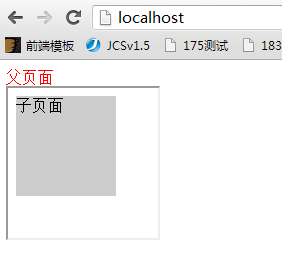
以上这篇原生js获取iframe中dom元素--父子页面相互获取对方dom元素的方法就是小编分享给大家的全部内容了,希望能给大家一个参考,也希望大家多多支持PHP中文网。
更多原生js获取iframe中dom元素--父子页面相互获取对方dom元素的方法相关文章请关注PHP中文网!
Kenyataan:
Kandungan artikel ini disumbangkan secara sukarela oleh netizen, dan hak cipta adalah milik pengarang asal. Laman web ini tidak memikul tanggungjawab undang-undang yang sepadan. Jika anda menemui sebarang kandungan yang disyaki plagiarisme atau pelanggaran, sila hubungi admin@php.cn
Artikel sebelumnya:js加载之使用DOM方法动态加载Javascript文件Artikel seterusnya:浅析JS操作DOM的一些常用方法
Artikel berkaitan
Lihat lagi- Analisis mendalam bagi komponen kumpulan senarai Bootstrap
- Penjelasan terperinci tentang fungsi JavaScript kari
- Contoh lengkap penjanaan kata laluan JS dan pengesanan kekuatan (dengan muat turun kod sumber demo)
- Angularjs menyepadukan UI WeChat (weui)
- Cara cepat bertukar antara Cina Tradisional dan Cina Ringkas dengan JavaScript dan helah untuk tapak web menyokong pertukaran antara kemahiran_javascript Cina Ringkas dan Tradisional

