都知道百度建议是用ajax做的,想要做的快速稳定,可复制可移植就不容易了。网上找了半天,好多都是asp或者php的,还有使用jquery的,但说明性文档太少,花时间研究还不如自己来写。根据一个pdf文档提供的资料,用了小半天时间,终于实现了。在此与大家分享。
原理流程图如下:
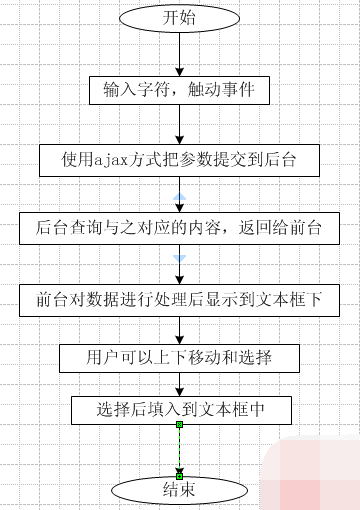
流程图很明白了,没什么要说的,以下帖代码。
Javascript代码:
var xmlHttpRequest;
var table;
var tbody;
var div;
var input;
var curIndex;
var size;
var r_userId;
function createXMLHttpRequest(){
if(window.ActiveXObject){
xmlHttpRequest = new ActiveXObject("Microsoft.XMLHTTP");
}else if(window.XMLHttpRequest){
xmlHttpRequest = new XMLHttpRequest();
}
}
//发送请求
function findNames(){
if(event.keyCode==38||event.keyCode==40){
}else{
if(input.value.length>0){
createXMLHttpRequest();
var url = encodeURI(encodeURI("/jforum.html?module=posts&action=findDept&names="+input.value));
xmlHttpRequest.open("GET",url,true);
xmlHttpRequest.onreadystatechange=processMatchResponse;
xmlHttpRequest.send(null);
}else{
clearNames();
}
}
}
function processMatchResponse(){
if(xmlHttpRequest.readyState==4){
if(xmlHttpRequest.status==200){
//alert(xmlHttpRequest.status);
//var id = xmlHttpRequest.responseXML.getElementsByTagName("id");
var dept = xmlHttpRequest.responseXML.getElementsByTagName("dept");
var id = xmlHttpRequest.responseXML.getElementsByTagName("id");
setNames(dept,id);
}else{
window.alert("您所请求的页面有异常!");
}
}
}
function setNames(depts,ids){
clearNames();
size = depts.length;
if(size>0){
div.style.visibility = "visible";
var row,col1,col2,span;
for(var i = 0;i < size;i++){
row = document.createElement("tr");
col1 = document.createElement("td");
col1.innerText = depts[i].firstChild.data;
col2 = document.createElement("td");
col2.setAttribute("align","right");
col2.setAttribute("id","col2");
col2.setAttribute("width","5%");
span = document.createElement("span");
span.innerText = ids[i].firstChild.data;
span.style.display = "none";
col2.appendChild(span);
row.appendChild(col1);
row.appendChild(col2);
row.onmouseout = function(){
this.className = 'mouseOut';
}
row.onmouseover = function(){
clearSelected();
this.className = 'mouseOver';
curIndex = this.rowIndex;
}
row.onclick = function(){
input.value = this.cells[0].innerText;
r_userId.value = table.rows[curIndex].cells[1].innerText;
clearNames();
};
tbody.appendChild(row);
}
row = document.createElement("tr");
col2 = document.createElement("td");
col1 = document.createElement("td");
col2.setAttribute("align","right");
link = document.createElement("a");
link.href = "javascript:clearNames();";
link.innerHTML = "关闭";
col1.appendChild(link);
row.appendChild(col1);
row.appendChild(col2);
tbody.appendChild(row);
}
}
function setPosition(){
input = document.getElementById("names");
r_userId = document.getElementById("r_userId");
table = document.getElementById("table");
div = document.getElementById("div");
tbody = document.getElementById("tbody");
div.style.width = input.offsetWidth-2;
div.style.border = "gray 1px solid";
div.style.left = getLeft(input);
div.style.top = getTop(input)+input.offsetHeight+6;
curIndex = -1;
input.focus();//div.style.left+","+div.style.top
}
function clearNames(){
var ind = tbody.childNodes.length;
for(i=ind-1;i>=0;i--){
tbody.removeChild(tbody.childNodes[i]);
}
div.style.visibility="hidden";
curIndex = -1;
}
function clearSelected(){
var ind = tbody.childNodes.length;
for(var i = ind-1;i>=0;i--){
tbody.childNodes[i].className = "mouseOut";
}
}
function keyDown(){
if(div.style.visibility=="visible"){
if(event.keyCode ==38){
if(curIndex>=0){
table.rows[curIndex].className='mouseOut';
curIndex = curIndex-1;
if(curIndex>=0){
table.rows[curIndex].className = 'mouseOver';
input.value = table.rows[curIndex].cells[0].innerText;
r_userId.value = table.rows[curIndex].cells[1].innerText;
}
}
}
if(event.keyCode==40){
if(curIndex<size-1){
if(curIndex>=0){
table.rows[curIndex].className = 'mouseOut';
}
curIndex = curIndex+1;
table.rows[curIndex].className = 'mouseOver';
input.value = table.rows[curIndex].cells[0].innerText;
r_userId.value = table.rows[curIndex].cells[1].innerText;
}else{
table.rows[curIndex].className = 'mouseOut';
curIndex = -1;
}
}
}
}
//获取元素的纵坐标
function getTop(e){
var offset=e.offsetTop;
if(e.offsetParent!=null) offset+=getTop(e.offsetParent);
return offset;
}
//获取元素的横坐标
function getLeft(e){
var offset=e.offsetLeft;
if(e.offsetParent!=null) offset+=getLeft(e.offsetParent);
return offset;
}代码太多,有点乱,没使用jquery,但更能显示作者的功底。以下分点阐述:
1,setPosition()是用来初始化全局所需要的各个变量,所以在页面加载的时候就要先调用喽,比如在body的onload方法,或者其他方式都可以。
2,findNames()是操作ajax的方法,熟悉ajax的人都可以看明白,里面最主要的是要对参数进行二次编码encodeURI(),相应的在后台要进行解码。
3,processMatchResponse()是回调函数,用来处理从后台返回的数据,这里交给了setNames()来处理。
4,setNames中采用table方式显示提示的内容。这里更多的是JS和node方面的知识。
5,getTop和getLeft方法是获得文本框的绝对位置,相对于浏览器左上角的。
后台java代码如下:
public void findDept() throws IOException{
String partDeptName = this.request.getParameter("names");
partDeptName = java.net.URLDecoder.decode(partDeptName, "UTF-8");
Map<String,String> userMap = DataAccessDriver.getInstance().newUserDAO().getDeptByPart("%" + partDeptName + "%");
this.response.setContentType("text/xml;charset=UTF-8");
this.response.setHeader("Cache-Control", "no-cache");
ServletOutputStream pw = this.response.getOutputStream();
OutputStreamWriter out = new OutputStreamWriter(pw,"UTF-8");
out.write("<res>");
Iterator<Map.Entry<String, String>> it = userMap.entrySet().iterator();
while(it.hasNext()){
Map.Entry<String, String> entry=(Map.Entry<String,String>)it.next();
out.write("<id>"+entry.getKey()+"</id>");
out.write("<dept>"+entry.getValue()+"</dept>");
}
out.write("</res>");
out.flush();
out.close();
}要点:
1,注意对参数进行解码。
2,查询时根据情况进行模糊匹配。
3,返回数据这里采用了xml方式,也可以采用json方式。
4,返回的方式这里采用了
ServletOutputStream pw = this.response.getOutputStream(); OutputStreamWriter out = new OutputStreamWriter(pw,"UTF-8");
这样的流是受本系统框架的限制,如果使用单纯的servlet,可以采用PrintWriter out = response.getWriter();当然out的方法是println(),也可以根据自己框架的情况灵活改变。
更多ajax java 实现自动完成功能相关文章请关注PHP中文网!

Alat AI Hot

Undresser.AI Undress
Apl berkuasa AI untuk mencipta foto bogel yang realistik

AI Clothes Remover
Alat AI dalam talian untuk mengeluarkan pakaian daripada foto.

Undress AI Tool
Gambar buka pakaian secara percuma

Clothoff.io
Penyingkiran pakaian AI

AI Hentai Generator
Menjana ai hentai secara percuma.

Artikel Panas

Alat panas

MantisBT
Mantis ialah alat pengesan kecacatan berasaskan web yang mudah digunakan yang direka untuk membantu dalam pengesanan kecacatan produk. Ia memerlukan PHP, MySQL dan pelayan web. Lihat perkhidmatan demo dan pengehosan kami.

SublimeText3 Linux versi baharu
SublimeText3 Linux versi terkini

SublimeText3 versi Cina
Versi Cina, sangat mudah digunakan

Muat turun versi mac editor Atom
Editor sumber terbuka yang paling popular

SublimeText3 versi Mac
Perisian penyuntingan kod peringkat Tuhan (SublimeText3)




