Rumah >pembangunan bahagian belakang >tutorial php >php入门教程之Zend Studio设置与开发实例
php入门教程之Zend Studio设置与开发实例
- 高洛峰asal
- 2016-12-22 14:26:371832semak imbas
本文实例讲述了php入门教程之Zend Studio设置与开发方法。分享给大家供大家参考,具体如下:
新建文档的模板设置
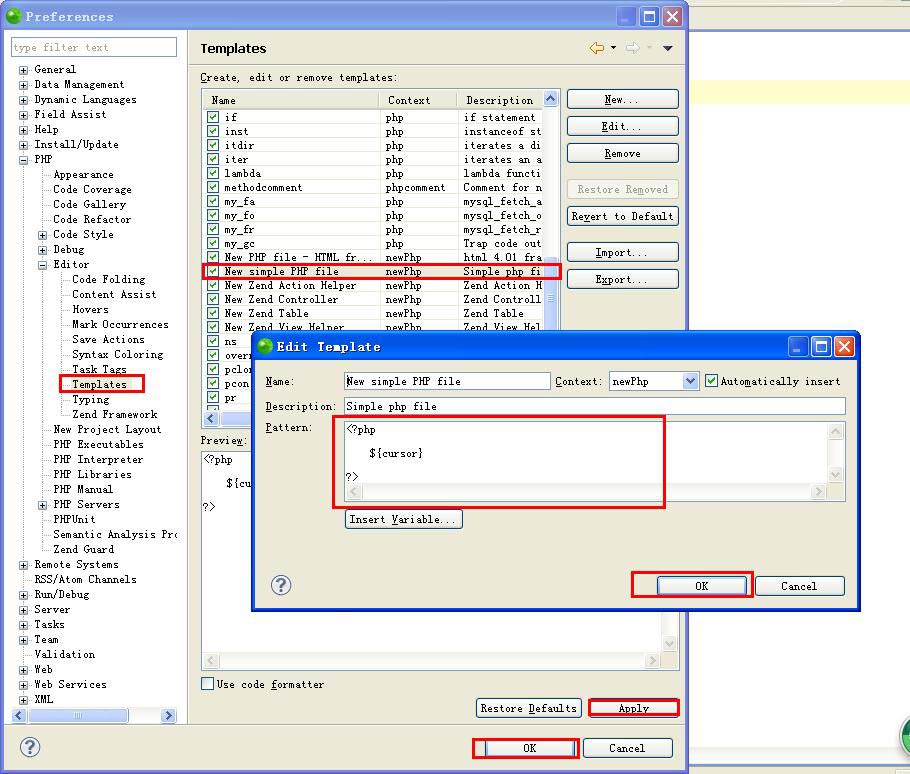
新建文档的模板设置
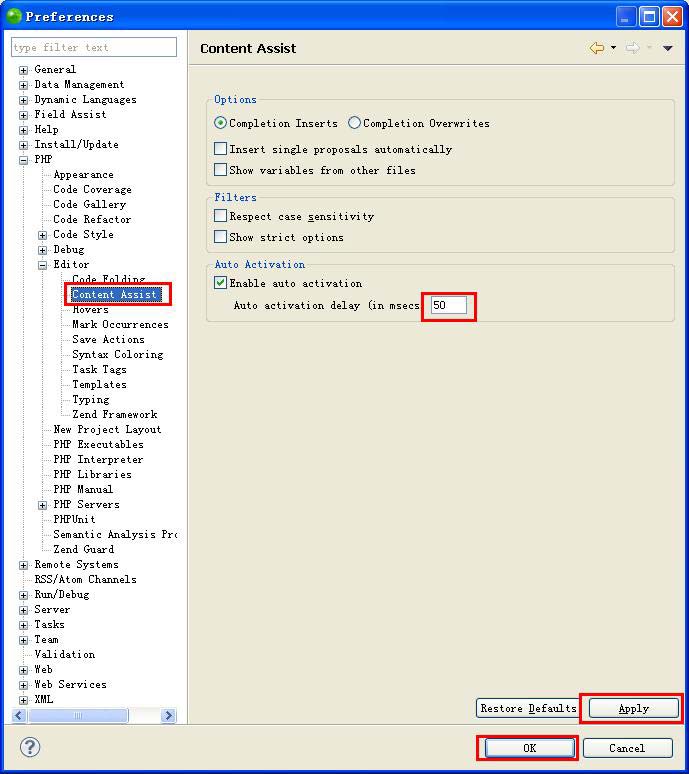
Demo1.php:
<?php echo "阅谁问君诵,水落清香浮。" ?>
orderform.php:
<!DOCTYPE html PUBLIC "-//W3C//DTD XHTML 1.0 Transitional//EN"
"http://www.w3.org/TR/xhtml1/DTD/xhtml1-transitional.dtd">
<html xmlns="http://www.w3.org/1999/xhtml">
<head>
<title>我的第一个PHP程序</title>
<style>
table {
background:#ccc;
width:200px;
margin:20px auto;
}
table td {
background:#fff;
}
</style>
</head>
<body>
<form method="post" action="postorder.php">
<table>
<tr><td>您的商品</td><td>价格</td><td>数量</td></tr>
<tr><td>苹果</td><td>2.6元/斤</td><td><input type="text" size="5" name="apple" /></td></tr>
<tr><td>猪肉</td><td>13.2元/斤</td><td><input type="text" size="5" name="pig" /></td></tr>
<tr><td>饼干</td><td>21元/盒</td><td><input type="text" size="5" name="biscuit" /></td></tr>
<tr><td colspan="3" align="center"><input type="submit" value="发送订单" /></td></tr>
</table>
</form>
</body>
</html>
postorder.php:
<?php
$apple=$HTTP_POST_VARS['apple'];
$pig=$HTTP_POST_VARS['pig'];
$biscuit=$HTTP_POST_VARS['biscuit'];
$apple=$apple*2.6;
$pig=$pig*13.2;
$biscuit=$biscuit*21;
$sum=$apple+$pig+$biscuit;
?>
<!DOCTYPE html PUBLIC "-//W3C//DTD XHTML 1.0 Transitional//EN"
"http://www.w3.org/TR/xhtml1/DTD/xhtml1-transitional.dtd">
<html xmlns="http://www.w3.org/1999/xhtml">
<head>
<title>我的第一个PHP程序</title>
<style>
table {
background:#ccc;
width:200px;
margin:20px auto;
}
table td {
background:#fff;
}
</style>
</head>
<body>
<form method="post" action="postorder.php">
<table>
<tr><td>您的商品</td><td>价格</td><td>小记</td></tr>
<tr><td>苹果</td><td>2.6元/斤</td><td><?echo $apple ?></td></tr>
<tr><td>猪肉</td><td>13.2元/斤</td><td><?echo $pig ?></td></tr>
<tr><td>饼干</td><td>21元/盒</td><td><?echo $biscuit ?></td></tr>
<tr><td colspan="3" align="center">一共要支付<?echo $sum ?>元 [<a href="orderform.php">返回修改</a>]</td></tr>
</table>
</form>
</body>
</html>更多php入门教程之Zend Studio设置与开发实例相关文章请关注PHP中文网!
Kenyataan:
Kandungan artikel ini disumbangkan secara sukarela oleh netizen, dan hak cipta adalah milik pengarang asal. Laman web ini tidak memikul tanggungjawab undang-undang yang sepadan. Jika anda menemui sebarang kandungan yang disyaki plagiarisme atau pelanggaran, sila hubungi admin@php.cn
Artikel sebelumnya:PHP 根据key 给二维数组分组Artikel seterusnya:php操作xml并将其插入数据库的实现方法
Artikel berkaitan
Lihat lagi- Cara menggunakan cURL untuk melaksanakan permintaan Dapatkan dan Hantar dalam PHP
- Cara menggunakan cURL untuk melaksanakan permintaan Dapatkan dan Hantar dalam PHP
- Cara menggunakan cURL untuk melaksanakan permintaan Dapatkan dan Hantar dalam PHP
- Cara menggunakan cURL untuk melaksanakan permintaan Dapatkan dan Hantar dalam PHP
- Semua simbol ungkapan dalam ungkapan biasa (ringkasan)

