Rumah >hujung hadapan web >html tutorial >【CSS3】 CSS3:弹性盒子(Flex Box)
【CSS3】 CSS3:弹性盒子(Flex Box)
- PHP中文网asal
- 2016-12-05 13:26:301961semak imbas
Flex布局是什么
如何指定一个容器为Flex布局
Flex的基本语法
display
flex-direction
justify-content
align-items
flew-wrap
align-self
flex-flow
flex
order
示例
骰子的布局
圣杯的布局
参考文章
一, Flex布局是什么
布局的传统解决方案,基于盒状模型,依赖 display属性 + position属性 + float属性。它对于那些特殊布局非常不方便,比如,垂直居中就不容易实现。Flex布局是W3C组织于2009年提出的一种布局方案,可以简便、完整、响应式地实现各种页面布局。目前,它已经得到了所有浏览器的支持。Flex布局将会成为未来布局的首选方案。

二,如何指定一个容器为Flex布局
只需要在容器中添加值为flex的display属性。
.box{
display: flex;
}
三,Flex的基本语法
display
语法: display:flex;
指定Flex。
flex-direction
语法: flex-direction: row | row-reverse | column | column-reverse
指定弹性子元素在父容器中的排列顺序。这个也可以通过设置 direction:rtl; 或是 direction:ltr; 来等效实现,其中的rtl、ltr是right to left、left to right的简写。
justify content
语法: justify-content: flex-start | flex-end | center | space-between | space-around
内容对齐(justify-content)属性应用在弹性容器上,把弹性项沿着弹性容器的主轴线(main axis)对齐。
概念理解图:

其中space-around,笔者总结了一个简单的公式:
x=(W2-N*W1)/(2N)
x:最两边留下的宽度。
W2:就是模块的width。
W1:一个子模块的宽度(每个均匀)。
N:
align-items
语法: align-items: flex-start | flex-end | center | baseline | stretch
设置弹性盒子元素在侧轴(纵轴)方向上的对齐方式。
下面这张图片可以帮助读者理解baseline:

flex-wrap
语法: flex-flow: nowrap | warp | warp-reverse
align-content
语法: align-content: flex-start | flex-end | center | space-between | space-around | stretch
设置各个行的对齐方式。
align-self
语法: align-self: auto | flex-start | flex-end | center | baseline | stretch
设置弹性元素自身在侧轴方向的对齐。这个属性要区别与align-content,align-content的范围是每一行,然而align-self只是某一行里面的某个弹性元素。
flex-flow
语法:flex-direction和flex-wrap的简写。
flex
语法: flex: flex-grow flex-shrink flex-basis|auto|initial|inherit;
指定元素分配空间。需要注意,如果flex-basis为100%,那么该弹性模块就会单独占一行。
oder
语法: order: number|initial|inherit;
指定弹性模块的排列顺序,其中值越小,越优先,可以为负值。
四,示例
1,骰子的布局
骰子的一面,最多可以放置9个点。
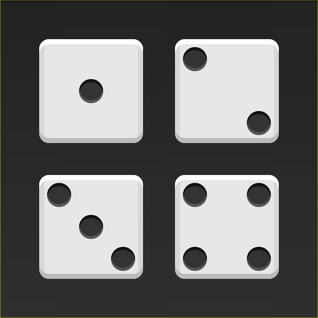
下面,就来看看Flex如何实现,从1个点到9个点的布局。你可以到codepen查看Demo。
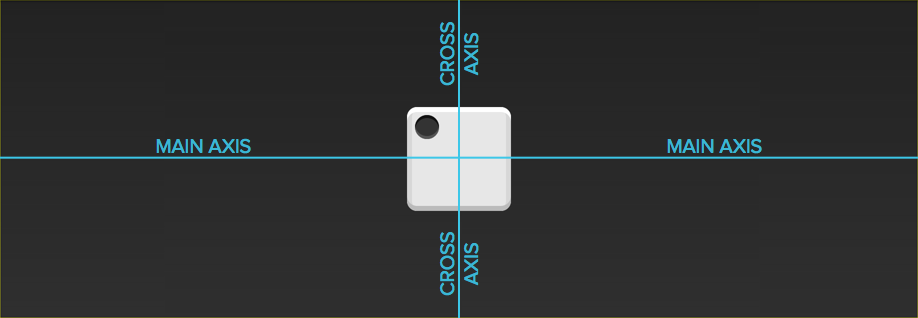
如果不加说明,本节的HTML模板一律如下。
<p class="box"> <span class="item">>>
上面代码中,p元素(代表骰子的一个面)是Flex容器,span元素(代表一个点)是Flex项目。如果有多个项目,就要添加多个span元素,以此类推。
1.1 单项目
首先,只有左上角1个点的情况。Flex布局默认就是首行左对齐,所以一行代码就够了。
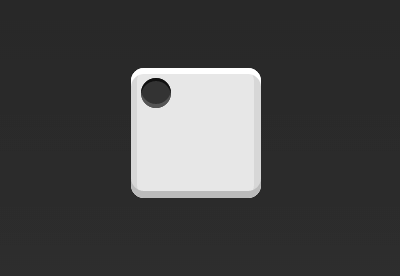
.box { display: flex;}设置项目的对齐方式,就能实现居中对齐和右对齐。
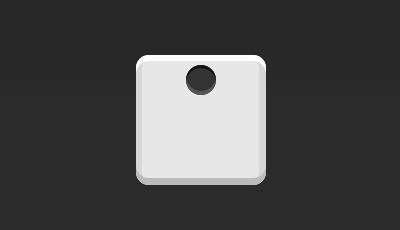
.box { display: flex; justify-content: center;}
.box { display: flex; justify-content: flex-end;}设置交叉轴对齐方式,可以垂直移动主轴。
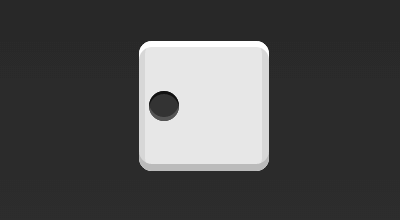
.box { display: flex; align-items: center;}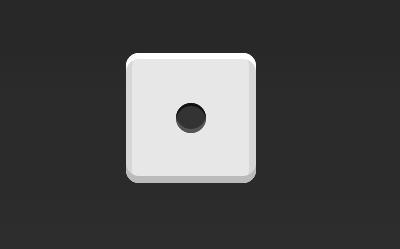
.box { display: flex; justify-content: center; align-items: center;}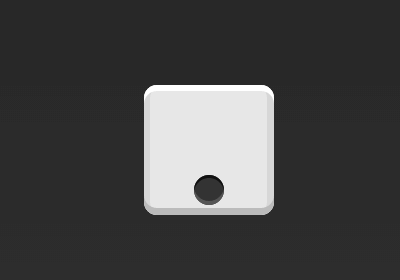
.box { display: flex; justify-content: center; align-items: flex-end;}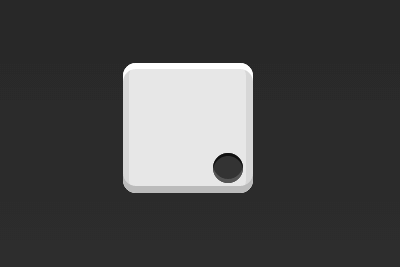
.box { display: flex; justify-content: flex-end; align-items: flex-end;}1.2 双项目
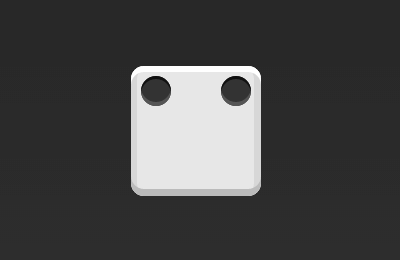
.box { display: flex; justify-content: space-between;}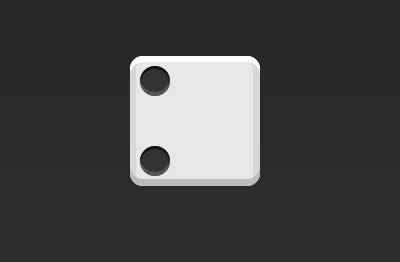
.box { display: flex; flex-direction: column;
justify-content: space-between;}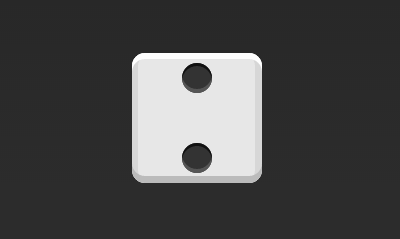
.box { display: flex; flex-direction: column;
justify-content: space-between; align-items: center;}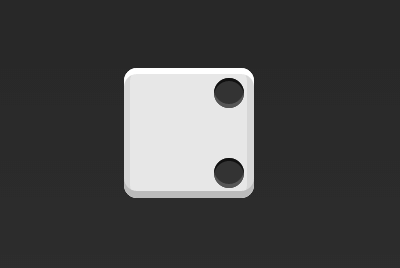
.box { display: flex; flex-direction: column;
justify-content: space-between; align-items: flex-end;}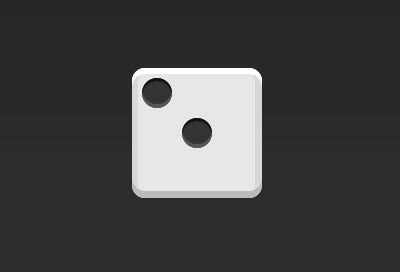
.box { display: flex;}.item:nth-child(2) { align-self: center;}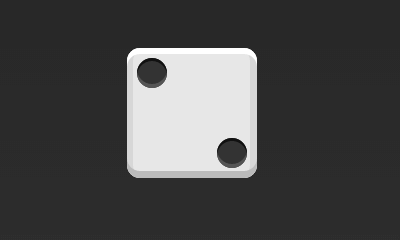
.box { display: flex;
justify-content: space-between;}.item:nth-child(2) { align-self: flex-end;}1.3 三项目
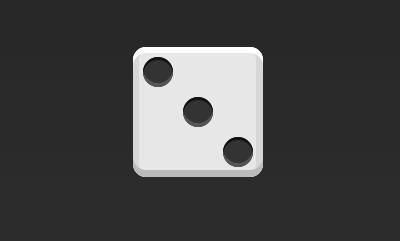
.box { display: flex;}.item:nth-child(2) { align-self: center;}.item:nth-child(3) {
align-self: flex-end;}1.4 四项目
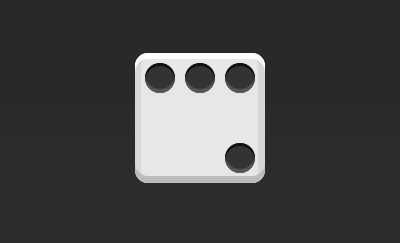
.box { display: flex; flex-wrap: wrap; justify-content: flex-end;
align-content: space-between;}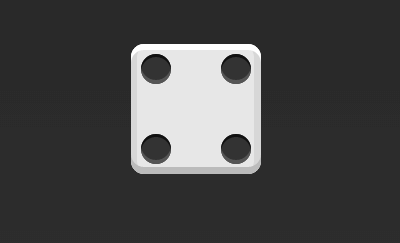
HTML代码如下。
<p class="box"> <p class="column"><span class="item">><span class="item">> > <p class="column"><span class="item">><span class="item">> >>
CSS代码如下。
.box { display: flex; flex-wrap: wrap; align-content: space-between;}
.column { flex-basis: 100%; display: flex; justify-content: space-between;}1.5 六项目
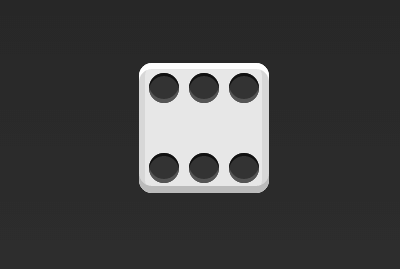
.box { display: flex; flex-wrap: wrap; align-content: space-between;}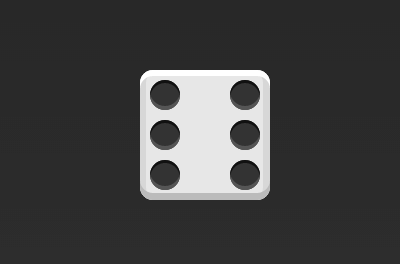
.box { display: flex;
flex-direction: column;
flex-wrap: wrap;
align-content: space-between;
}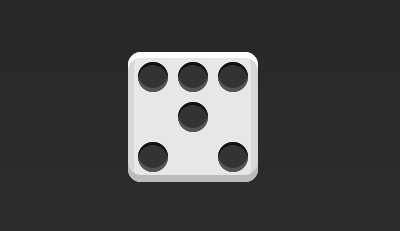
HTML代码如下。
<p class="box"> <p class="row"><span class="item">> <span class="item">><span class="item">> > <p class="row"><span class="item">> > <p class="row"> <span class="item">> <span class="item">> >>
CSS代码如下。
.box { display: flex; flex-wrap: wrap;}
.row{ flex-basis: 100%; display:flex;}
.row:nth-child(2){ justify-content: center;}
.row:nth-child(3){ justify-content: space-between;}1.6 九项目
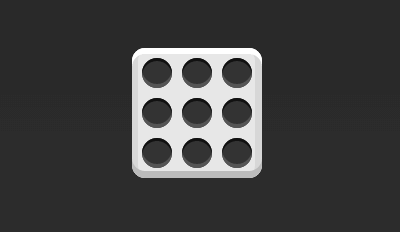
.box { display: flex; flex-wrap: wrap;}2,圣杯布局
圣杯布局(Holy Grail Layout)指的是一种最常见的网站布局。页面从上到下,分成三个部分:头部(header),躯干(body),尾部(footer)。其中躯干又水平分成三栏,从左到右为:导航、主栏、副栏。

HTML代码如下:
9b5daa3407e0c48a5f3f492558298fbb 72c941ffd0db4f4b78a97b702d08b85e头部header> ca9edeb25e209951e9499be9e0cce7cfe388a4556c0f65e1904146cc1a846bee主体p> article> 4dd108320b3638b22adf08f41207540f边栏 1aside> d99b8f80ee6d46f6044aed7273c60db0边栏 2aside> 14b51f17a31fa25726e48adc19e8a249底部footer>p>
CSS代码入下:
.flex-container {
display: -webkit-flex;display: flex;
-webkit-flex-flow: row wrap;flex-flow: row wrap;font-weight: bold;text-align: center;
}
.flex-container > * {padding: 10px;flex: 1 100%;
}
.main {text-align: left;background: cornflowerblue;
}
.header {background: coral;}
.footer {background: lightgreen;}
.aside1 {background: moccasin;}
.aside2 {background: violet;}@media all and (min-width: 600px) {.aside { flex: 1 auto; }}
@media all and (min-width: 800px) {
.main
{
flex: 3 0px;
}
.aside1
{
order: 1;
}
.main
{ order: 2;
}
.aside2 { order: 3; }
.footer
{
order: 4;
}
}
以上就是【CSS3】 CSS3:弹性盒子(Flex Box)的内容,更多相关内容请关注PHP中文网(www.php.cn)!

