c67 + php5.3.27
php和mysql安装在同一台机器上了: 编译php的时候报错.
前提:安装php依赖是这样装的:
安装准备:
yum install zlib libxml libjpeg freetype libpnggd curl libiconv zlib-devel libxml2-devel libjpeg-devel freetype-devellibpng-devel gd-devel curl-devel �yyum install curl curl-devel �y #再次执行这个,上面的复制额可能使没装上
epel安装(能装5个包)
wget -O /etc/yum.repos.d/epel.repo http://mirrors.aliyun.com/repo/epel-6.repoyum install libxslt-devel �y #这个好像装不了,就采用了源码安装(163的源)yum install libmcrypt-devel mhash mhash-devel mcrypt -y
在编译php时报错如下:
# make。。。/usr/bin/ld: cannot find -lltdlcollect2: ld returned 1 exit statusmake: *** [libphp5.la] Error 1
问题原因:
该问题一般是由于ld在进行库的连接时找不到库文件所致:
解决方案:
方法1:
出现该问题时,去lib目录下查找相关的库文件,基本如下:
[root@localhost ~]# cd /usr/lib[root@localhost lib]# ll | grep libltdllrwxrwxrwx 1 root root 16 Nov 14 22:40 libltdl.so.3 -> libltdl.so.3.1.4-rwxr-xr-x 1 root root 25484 Dec 16 2009 libltdl.so.3.1.4
上述库文件中没有库的入口: libltdl.so
可以通过手动建立连接来解决:
# ln -s ./libltdl.so.3 ./libltdl.so
方法2:从根本解决
但是深究该问题应该是该库的头文件库没有安装所致:
[root@localhost lib]# yum list all | grep ltdllibtool-ltdl.i386 1.5.22-7.el5_4 installed libtool-ltdl-devel.i386 1.5.22-7.el5_4 CentOs5.5-32
安装头文件:
[root@localhost lib]# yum -y install libtool-ltdl-devel.i386
查看后发现该错误确实是由devel头文件未安装所致。
[root@localhost lib]# rpm -ql libtool-ltdl-devel.i386/usr/include/ltdl.h/usr/lib/libltdl.a/usr/lib/libltdl.la/usr/lib/libltdl.so
OK.问题解决~
查看网址:
http://www.linuxquestions.org/questions/linux-software-2/make-error-usr-bin-ld-cannot-find-lxext-365646/
附:PHP和MySQL分离安装时,PHP5.3.27的configure参数:
./configure \--prefix=/application/php-5.3.27 \--with-mysql=mysqlnd \--with-mysqli=mysqlnd \--with-pdo-mysql=mysqlnd \--with-iconv-dir=/usr/local/libiconv \--with-freetype-dir \--with-jpeg-dir \--with-png-dir \--with-zlib \--with-libxml-dir=/usr \--enable-mysqlnd \--enable-xml \--enable-safe-mode \--disable-rpath \--enable-bcmath \--enable-shmop \--enable-sysvsem \--enable-inline-optimization \--with-curl \--with-curlwrappers \--enable-mbregex \--enable-fpm \--enable-mbstring \--with-mcrypt \--with-gd \--enable-gd-native-ttf \--with-openssl \--with-mhash \--enable-pcntl \--enable-sockets \--with-xmlrpc \--enable-zip \--enable-soap \--enable-short-tags \--enable-zend-multibyte \--enable-static \--with-xsl \--with-fpm-user=nginx \--with-fpm-group=nginx \--enable-ftp
执行完configure后,然后yum install一下.before make:
方法1:尼玛,这个我是PHP和MySQL分开装的呀,没mysql路径
ln -s /application/mysql/lib/libmysqlclient.so.18 /usr/lib64/touch ext/phar/phar.phar
方法2:
echo "/application/mysql/lib">>/etc/ld.so.confldconfig
方法3:就是本文报错解决办法
法3:php和mysql隔离环境的话
yum list all | grep ltdlyum install libtool-ltdl-devel.x86_64libtool-ltdl.x86_64 �y
make && make installln -s /application/php-5.3.27/ /application/php
 Bekerja dengan Data Sesi Flash di LaravelMar 12, 2025 pm 05:08 PM
Bekerja dengan Data Sesi Flash di LaravelMar 12, 2025 pm 05:08 PMLaravel memudahkan mengendalikan data sesi sementara menggunakan kaedah flash intuitifnya. Ini sesuai untuk memaparkan mesej ringkas, makluman, atau pemberitahuan dalam permohonan anda. Data hanya berterusan untuk permintaan seterusnya secara lalai: $ permintaan-
 Pembalakan PHP: Amalan Terbaik untuk Analisis Log PHPMar 10, 2025 pm 02:32 PM
Pembalakan PHP: Amalan Terbaik untuk Analisis Log PHPMar 10, 2025 pm 02:32 PMPembalakan PHP adalah penting untuk memantau dan menyahpepijat aplikasi web, serta menangkap peristiwa kritikal, kesilapan, dan tingkah laku runtime. Ia memberikan pandangan yang berharga dalam prestasi sistem, membantu mengenal pasti isu -isu, dan menyokong penyelesaian masalah yang lebih cepat
 Curl dalam PHP: Cara Menggunakan Pelanjutan PHP Curl dalam API RESTMar 14, 2025 am 11:42 AM
Curl dalam PHP: Cara Menggunakan Pelanjutan PHP Curl dalam API RESTMar 14, 2025 am 11:42 AMPelanjutan URL Pelanggan PHP (CURL) adalah alat yang berkuasa untuk pemaju, membolehkan interaksi lancar dengan pelayan jauh dan API rehat. Dengan memanfaatkan libcurl, perpustakaan pemindahan fail multi-protokol yang dihormati, php curl memudahkan execu yang cekap
 Respons HTTP yang dipermudahkan dalam ujian LaravelMar 12, 2025 pm 05:09 PM
Respons HTTP yang dipermudahkan dalam ujian LaravelMar 12, 2025 pm 05:09 PMLaravel menyediakan sintaks simulasi respons HTTP ringkas, memudahkan ujian interaksi HTTP. Pendekatan ini dengan ketara mengurangkan redundansi kod semasa membuat simulasi ujian anda lebih intuitif. Pelaksanaan asas menyediakan pelbagai jenis pintasan jenis tindak balas: Gunakan Illuminate \ Support \ Facades \ http; Http :: palsu ([ 'Google.com' => 'Hello World', 'github.com' => ['foo' => 'bar'], 'forge.laravel.com' =>
 12 skrip sembang php terbaik di codecanyonMar 13, 2025 pm 12:08 PM
12 skrip sembang php terbaik di codecanyonMar 13, 2025 pm 12:08 PMAdakah anda ingin memberikan penyelesaian segera, segera kepada masalah yang paling mendesak pelanggan anda? Sembang langsung membolehkan anda mempunyai perbualan masa nyata dengan pelanggan dan menyelesaikan masalah mereka dengan serta-merta. Ia membolehkan anda memberikan perkhidmatan yang lebih pantas kepada adat anda
 Terangkan konsep pengikatan statik lewat dalam PHP.Mar 21, 2025 pm 01:33 PM
Terangkan konsep pengikatan statik lewat dalam PHP.Mar 21, 2025 pm 01:33 PMArtikel membincangkan pengikatan statik lewat (LSB) dalam PHP, yang diperkenalkan dalam Php 5.3, yang membolehkan resolusi runtime kaedah statik memerlukan lebih banyak warisan yang fleksibel. Isu: LSB vs polimorfisme tradisional; Aplikasi Praktikal LSB dan Potensi Perfo
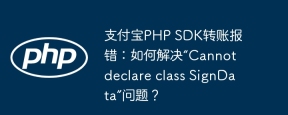 Alipay PHP SDK Ralat Pemindahan: Bagaimana menyelesaikan masalah 'tidak dapat mengisytiharkan kelas signdata'?Apr 01, 2025 am 07:21 AM
Alipay PHP SDK Ralat Pemindahan: Bagaimana menyelesaikan masalah 'tidak dapat mengisytiharkan kelas signdata'?Apr 01, 2025 am 07:21 AMAlipay Php ...
 Menyesuaikan/Memperluas Rangka Kerja: Cara Menambah Fungsi Custom.Mar 28, 2025 pm 05:12 PM
Menyesuaikan/Memperluas Rangka Kerja: Cara Menambah Fungsi Custom.Mar 28, 2025 pm 05:12 PMArtikel ini membincangkan menambah fungsi khusus kepada kerangka kerja, memberi tumpuan kepada pemahaman seni bina, mengenal pasti titik lanjutan, dan amalan terbaik untuk integrasi dan debugging.


Alat AI Hot

Undresser.AI Undress
Apl berkuasa AI untuk mencipta foto bogel yang realistik

AI Clothes Remover
Alat AI dalam talian untuk mengeluarkan pakaian daripada foto.

Undress AI Tool
Gambar buka pakaian secara percuma

Clothoff.io
Penyingkiran pakaian AI

AI Hentai Generator
Menjana ai hentai secara percuma.

Artikel Panas

Alat panas

SublimeText3 versi Cina
Versi Cina, sangat mudah digunakan

PhpStorm versi Mac
Alat pembangunan bersepadu PHP profesional terkini (2018.2.1).

EditPlus versi Cina retak
Saiz kecil, penyerlahan sintaks, tidak menyokong fungsi gesaan kod

MantisBT
Mantis ialah alat pengesan kecacatan berasaskan web yang mudah digunakan yang direka untuk membantu dalam pengesanan kecacatan produk. Ia memerlukan PHP, MySQL dan pelayan web. Lihat perkhidmatan demo dan pengehosan kami.

Penyesuai Pelayan SAP NetWeaver untuk Eclipse
Integrasikan Eclipse dengan pelayan aplikasi SAP NetWeaver.





