 hujung hadapan web
hujung hadapan web tutorial js
tutorial js pemalam pengindahan bar skrol mudah alih jQuery iScroll.js Halaman 1/5_jquery
pemalam pengindahan bar skrol mudah alih jQuery iScroll.js Halaman 1/5_jquerypemalam pengindahan bar skrol mudah alih jQuery iScroll.js Halaman 1/5_jquery
jQuery iScroll.js Mobile Scroll Bar Beautification Plug-in Halaman 1/5_jquery
Tapak web rasmi: http://cubiq.org/iscroll-5
demo:
Tatal muat semula: http://cubiq.org/dropbox/iscroll4/examples/pull-to-refresh/
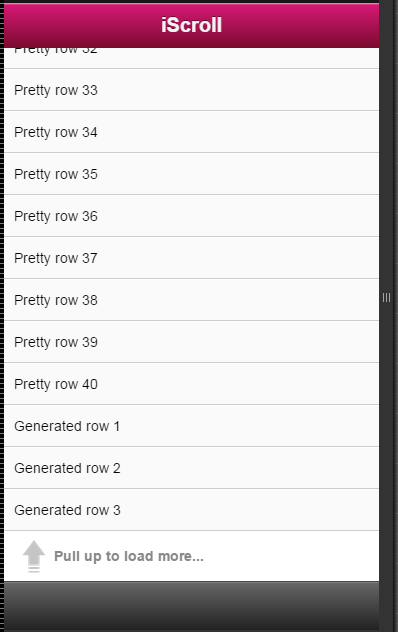
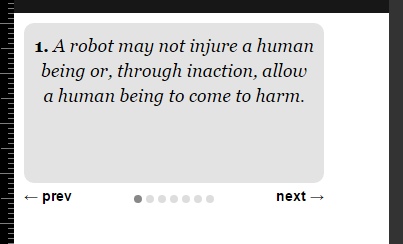
iScroll sangat berkuasa , buat masa ini saya hanya menggunakannya untuk menyesuaikan bar skrol Berikut ialah pengenalan ringkas kepada penggunaan dan langkah berjaga-jaga iscrol apabila menyesuaikan bar skrol pada terminal mudah alih.
1 Penggunaan
iScroll memulakan elemen untuk ditatal dan tidak mengehadkan penggunaan iScroll masuk. satu muka surat bilangan elemen.
Apabila menggunakan iScroll, struktur pepohon DOM hendaklah cukup mudah, alih keluar teg yang tidak diperlukan dan elakkan sarang teg yang berlebihan.
1. Bahagian html
1.1 Struktur iScroll yang terbaik dan paling ringkas
<div id="wrapper"> <ul> <li></li> ..... </ul> </div>Dalam contoh ini, teg ul akan ditatal. iScroll mesti bekerjasama dengan pembungkus di luar kandungan skrol untuk berkuat kuasa.
<div id="wrapper"> <div id="scroller"> <ul> <li></li> ... </ul> <ul> <li></li> ... </ul> </div> </div>Elemen scroller boleh ditatal, walaupun ia mengandungi dua elemen ul.
2 bahagian panggilan js
<script src="iscroll.js"></script>
<script>
var myscroll; //myscroll是全局变量,可以在任意地方调用
function loaded(){
myscroll=new iScroll("wrapper");
} window.addEventListener("DOMContentLoaded",loaded,false);
</script>2.2 Gunakan acara onLoad untuk melaksanakan penatalan<script src="iscroll.js"><script>
<script>
var myscroll;
function loaded(){
setTimeout(function(){
myscroll=new iScroll("wrapper");
},100 );
}
window.addEventListener("load",loaded,false);
</script>Dalam kes ini, iScroll akan dimulakan 100ms selepas sumber halaman (termasuk imej) dimuatkan Ini sepatutnya menjadi cara yang lebih selamat untuk memanggil iScroll. $("#mobile_show_duobao_all_num").show();
new iScroll('tc-wrapper2', {
scrollbarClass: 'myScrollbar' ,
hScrollbar:false,
vScroll:true,
hideScrollbar: false //是否隐藏滚动条
});Petua: Apabila skrin gelongsor muncul, masalah keserasian bagi keseluruhan halaman gelongsor adalah seperti berikut:
document.addEventListener('touchmove', function (e) { e.preventDefault(); }, false);2.4. Parameter lulus iScroll
vTatal palsu tatal halus tegak lalai tatal menegak benar kepada benar
hTatal bar palsu menyembunyikan bar tatal dalam arah mendatar
vScrollbar false menyembunyikan bar skrol dalam arah menegak
fixedScrollbar Pada iOS, apabila elemen diseret melepasi sempadan skrol, bar skrol akan mengecil. Menetapkannya kepada benar boleh menghalang skrol bar daripada melebihi sempadan
kawasan Kelihatan. Lalai adalah benar pada Android, palsu pada iOS
fadeScrollbar false Menentukan untuk menyembunyikan bar skrol apabila tiada kesan pudar
hideScrollbar Sembunyikan bar skrol apabila tiada interaksi pengguna Lalai adalah benar
lantun Dayakan atau lumpuhkan Lantun sempadan, lalai adalah benar
momentum Dayakan atau lumpuhkan inersia, lalai adalah benar, parameter ini sangat berguna apabila anda ingin menyimpan sumber
lockDirection false membatalkan kunci arah seretan, seretan benar hanya boleh berada dalam satu arah Atas (atas/bawah atau kiri/kanan)
var myscroll=new iScroll("wrapper",{
scrollbarClass: "myScrollbar"
});hasil html adalah seperti berikut: <div class="myScrollbarV"> <div></div> </div>Contoh
@charset "utf-8";
/* CSS Document */
/**
*
* Horizontal Scrollbar
*
*/
.myScrollbarH {
position:absolute;
z-index:100;
height:8px;
bottom:1px;
left:2px;
right:7px
}
.myScrollbarH > div {
position:absolute;
z-index:100;
height:100%;
/* The following is probably what you want to customize */
background-image:-webkit-gradient(linear, 0 0, 100% 0, from(#a00), to(#f00));
background-image:-moz-linear-gradient(top, #f00, #900);
background-image:-o-linear-gradient(top, #f00, #900);
border:1px solid #900;
-webkit-background-clip:padding-box;
-moz-background-clip:padding-box;
-o-background-clip:padding-box;
background-clip:padding-box;
-webkit-box-sizing:border-box;
-moz-box-sizing:border-box;
-o-box-sizing:border-box;
box-sizing:border-box;
-webkit-border-radius:4px;
-moz-border-radius:4px;
-o-border-radius:4px;
border-radius:4px;
-webkit-box-shadow:inset 1px 1px 0 rgba(255,255,255,0.5);
-moz-box-shadow:inset 1px 1px 0 rgba(255,255,255,0.5);
-o-box-shadow:inset 1px 1px 0 rgba(255,255,255,0.5);
box-shadow:inset 1px 1px 0 rgba(255,255,255,0.5);
}
/**
*
* Vertical Scrollbar
*
*/
.myScrollbarV {
position:absolute;
z-index:100;
width:8px;bottom:7px;top:2px;right:1px
}
.myScrollbarV > div {
position:absolute;
z-index:100;
width:100%;
/* The following is probably what you want to customize */
background:-webkit-gradient(linear, 0 0, 100% 0, from(#f00), to(#900));
background-image:-moz-linear-gradient(top, #f00, #900);
background-image:-o-linear-gradient(top, #f00, #900);
border:1px solid #900;
-webkit-background-clip:padding-box;
-moz-background-clip:padding-box;
-o-background-clip:padding-box;
background-clip:padding-box;
-webkit-box-sizing:border-box;
-moz-box-sizing:border-box;
-o-box-sizing:border-box;
box-sizing:border-box;
-webkit-border-radius:4px;
-moz-border-radius:4px;
-o-border-radius:4px;
border-radius:4px;
-webkit-box-shadow:inset 1px 1px 0 rgba(255,255,255,0.5);
-moz-box-shadow:inset 1px 1px 0 rgba(255,255,255,0.5);
-o-box-shadow:inset 1px 1px 0 rgba(255,255,255,0.5);
box-shadow:inset 1px 1px 0 rgba(255,255,255,0.5);
} 1. html+js/*!
* iScroll v4.2.5 ~ Copyright (c) 2012 Matteo Spinelli, http://cubiq.org
* Released under MIT license, http://cubiq.org/license
*/
(function(window, doc){
var m = Math,
dummyStyle = doc.createElement('div').style,
vendor = (function () {
var vendors = 't,webkitT,MozT,msT,OT'.split(','),
t,
i = 0,
l = vendors.length;
for ( ; i < l; i++ ) {
t = vendors[i] + 'ransform';
if ( t in dummyStyle ) {
return vendors[i].substr(0, vendors[i].length - 1);
}
}
return false;
})(),
cssVendor = vendor ? '-' + vendor.toLowerCase() + '-' : '',
// Style properties
transform = prefixStyle('transform'),
transitionProperty = prefixStyle('transitionProperty'),
transitionDuration = prefixStyle('transitionDuration'),
transformOrigin = prefixStyle('transformOrigin'),
transitionTimingFunction = prefixStyle('transitionTimingFunction'),
transitionDelay = prefixStyle('transitionDelay'),
// Browser capabilities
isAndroid = (/android/gi).test(navigator.appVersion),
isIDevice = (/iphone|ipad/gi).test(navigator.appVersion),
isTouchPad = (/hp-tablet/gi).test(navigator.appVersion),
has3d = prefixStyle('perspective') in dummyStyle,
hasTouch = 'ontouchstart' in window && !isTouchPad,
hasTransform = vendor !== false,
hasTransitionEnd = prefixStyle('transition') in dummyStyle,
RESIZE_EV = 'onorientationchange' in window ? 'orientationchange' : 'resize',
START_EV = hasTouch ? 'touchstart' : 'mousedown',
MOVE_EV = hasTouch ? 'touchmove' : 'mousemove',
END_EV = hasTouch ? 'touchend' : 'mouseup',
CANCEL_EV = hasTouch ? 'touchcancel' : 'mouseup',
TRNEND_EV = (function () {
if ( vendor === false ) return false;
var transitionEnd = {
'' : 'transitionend',
'webkit' : 'webkitTransitionEnd',
'Moz' : 'transitionend',
'O' : 'otransitionend',
'ms' : 'MSTransitionEnd'
};
return transitionEnd[vendor];
})(),
nextFrame = (function() {
return window.requestAnimationFrame ||
window.webkitRequestAnimationFrame ||
window.mozRequestAnimationFrame ||
window.oRequestAnimationFrame ||
window.msRequestAnimationFrame ||
function(callback) { return setTimeout(callback, 1); };
})(),
cancelFrame = (function () {
return window.cancelRequestAnimationFrame ||
window.webkitCancelAnimationFrame ||
window.webkitCancelRequestAnimationFrame ||
window.mozCancelRequestAnimationFrame ||
window.oCancelRequestAnimationFrame ||
window.msCancelRequestAnimationFrame ||
clearTimeout;
})(),
// Helpers
translateZ = has3d ? ' translateZ(0)' : '',
// Constructor
iScroll = function (el, options) {
var that = this,
i;
that.wrapper = typeof el == 'object' ? el : doc.getElementById(el);
that.wrapper.style.overflow = 'hidden';
that.scroller = that.wrapper.children[0];
// Default options
that.options = {
hScroll: true,
vScroll: true,
x: 0,
y: 0,
bounce: true,
bounceLock: false,
momentum: true,
lockDirection: true,
useTransform: true,
useTransition: false,
topOffset: 0,
checkDOMChanges: false, // Experimental
handleClick: true,
// Scrollbar
hScrollbar: true,
vScrollbar: true,
fixedScrollbar: isAndroid,
hideScrollbar: isIDevice,
fadeScrollbar: isIDevice && has3d,
scrollbarClass: '',
// Zoom
zoom: false,
zoomMin: 1,
zoomMax: 4,
doubleTapZoom: 2,
wheelAction: 'scroll',
// Snap
snap: false,
snapThreshold: 1,
// Events
onRefresh: null,
onBeforeScrollStart: function (e) { e.preventDefault(); },
onScrollStart: null,
onBeforeScrollMove: null,
onScrollMove: null,
onBeforeScrollEnd: null,
onScrollEnd: null,
onTouchEnd: null,
onDestroy: null,
onZoomStart: null,
onZoom: null,
onZoomEnd: null
};
// User defined options
for (i in options) that.options[i] = options[i];
// Set starting position
that.x = that.options.x;
that.y = that.options.y;
// Normalize options
that.options.useTransform = hasTransform && that.options.useTransform;
that.options.hScrollbar = that.options.hScroll && that.options.hScrollbar;
that.options.vScrollbar = that.options.vScroll && that.options.vScrollbar;
that.options.zoom = that.options.useTransform && that.options.zoom;
that.options.useTransition = hasTransitionEnd && that.options.useTransition;
// Helpers FIX ANDROID BUG!
// translate3d and scale doesn't work together!
// Ignoring 3d ONLY WHEN YOU SET that.options.zoom
if ( that.options.zoom && isAndroid ){
translateZ = '';
}
// Set some default styles
that.scroller.style[transitionProperty] = that.options.useTransform ? cssVendor + 'transform' : 'top left';
that.scroller.style[transitionDuration] = '0';
that.scroller.style[transformOrigin] = '0 0';
if (that.options.useTransition) that.scroller.style[transitionTimingFunction] = '
cubic-bezier(0.33,0.66,0.66,1)';
if (that.options.useTransform) that.scroller.style[transform]
= 'translate(' + that.x + 'px,' + that.y + 'px)' + translateZ;
else that.scroller.style.cssText += ';position:absolute;top:' + that.y + 'px;left:' + that.x + 'px';
if (that.options.useTransition) that.options.fixedScrollbar = true;
that.refresh();
that._bind(RESIZE_EV, window);
that._bind(START_EV);
if (!hasTouch) {
if (that.options.wheelAction != 'none') {
that._bind('DOMMouseScroll');
that._bind('mousewheel');
}
}
if (that.options.checkDOMChanges) that.checkDOMTime = setInterval(function () {
that._checkDOMChanges();
}, 500);
};
// Prototype
iScroll.prototype = {
enabled: true,
x: 0,
y: 0,
steps: [],
scale: 1,
currPageX: 0, currPageY: 0,
pagesX: [], pagesY: [],
aniTime: null,
wheelZoomCount: 0,
handleEvent: function (e) {
var that = this;
switch(e.type) {
case START_EV:
if (!hasTouch && e.button !== 0) return;
that._start(e);
break;
case MOVE_EV: that._move(e); break;
case END_EV:
case CANCEL_EV: that._end(e); break;
case RESIZE_EV: that._resize(); break;
case 'DOMMouseScroll': case 'mousewheel': that._wheel(e); break;
case TRNEND_EV: that._transitionEnd(e); break;
}
},
_checkDOMChanges: function () {
if (this.moved || this.zoomed || this.animating ||
(this.scrollerW == this.scroller.offsetWidth
* this.scale && this.scrollerH == this.scroller.offsetHeight * this.scale)) return;
this.refresh();
},
_scrollbar: function (dir) {
var that = this,
bar;
if (!that[dir + 'Scrollbar']) {
if (that[dir + 'ScrollbarWrapper']) {
if (hasTransform) that[dir + 'ScrollbarIndicator'].style[transform] = '';
that[dir + 'ScrollbarWrapper'].parentNode.removeChild(that[dir + 'ScrollbarWrapper']);
that[dir + 'ScrollbarWrapper'] = null;
that[dir + 'ScrollbarIndicator'] = null;
}
return;
}
if (!that[dir + 'ScrollbarWrapper']) {
// Create the scrollbar wrapper
bar = doc.createElement('div');
if (that.options.scrollbarClass) bar.className = that.options.scrollbarClass + dir.toUpperCase();
else bar.style.cssText = 'position:absolute;z-index:100;' + (dir == 'h' ? 'height:7px;bottom:1px;
left:2px;right:' + (that.vScrollbar ? '7' : '2') + 'px' : 'width:7px;bottom:' +
(that.hScrollbar ? '7' : '2') + 'px;top:2px;right:1px');
bar.style.cssText += ';pointer-events:none;' + cssVendor + 'transition-property:opacity;' +
cssVendor + 'transition-duration:' + (that.options.fadeScrollbar ? '350ms' : '0') + ';
overflow:hidden;opacity:' + (that.options.hideScrollbar ? '0' : '1');
that.wrapper.appendChild(bar);
that[dir + 'ScrollbarWrapper'] = bar;
// Create the scrollbar indicator
bar = doc.createElement('div');
if (!that.options.scrollbarClass) {
bar.style.cssText = 'position:absolute;z-index:100;background:rgba(0,0,0,0.5);
border:1px solid rgba(255,255,255,0.9);' + cssVendor + 'background-clip:padding-box;' + cssVendor +
'box-sizing:border-box;' + (dir == 'h' ? 'height:100%' : 'width:100%') + ';' +
cssVendor + 'border-radius:3px;border-radius:3px';
}
bar.style.cssText += ';pointer-events:none;' + cssVendor + 'transition-property:' +
cssVendor + 'transform;' + cssVendor + 'transition-timing-function:cubic-bezier(0.33,0.66,0.66,1);'
+ cssVendor + 'transition-duration:0;' + cssVendor + 'transform: translate(0,0)' + translateZ;
if (that.options.useTransition)
bar.style.cssText += ';' + cssVendor + 'transition-timing-function:cubic-bezier(0.33,0.66,0.66,1)';
that[dir + 'ScrollbarWrapper'].appendChild(bar);
that[dir + 'ScrollbarIndicator'] = bar;
}
if (dir == 'h') {
that.hScrollbarSize = that.hScrollbarWrapper.clientWidth;
that.hScrollbarIndicatorSize = m.max(m.round(that.hScrollbarSize * that.hScrollbarSize / that.scrollerW), 8);
that.hScrollbarIndicator.style.width = that.hScrollbarIndicatorSize + 'px';
that.hScrollbarMaxScroll = that.hScrollbarSize - that.hScrollbarIndicatorSize;
that.hScrollbarProp = that.hScrollbarMaxScroll / that.maxScrollX;
} else {
that.vScrollbarSize = that.vScrollbarWrapper.clientHeight;
that.vScrollbarIndicatorSize = m.max(m.round(that.vScrollbarSize * that.vScrollbarSize / that.scrollerH), 8);
that.vScrollbarIndicator.style.height = that.vScrollbarIndicatorSize + 'px';
that.vScrollbarMaxScroll = that.vScrollbarSize - that.vScrollbarIndicatorSize;
that.vScrollbarProp = that.vScrollbarMaxScroll / that.maxScrollY;
}
// Reset position
that._scrollbarPos(dir, true);
},
_resize: function () {
var that = this;
setTimeout(function () { that.refresh(); }, isAndroid ? 200 : 0);
},
_pos: function (x, y) {
if (this.zoomed) return;
x = this.hScroll ? x : 0;
y = this.vScroll ? y : 0;
if (this.options.useTransform) {
this.scroller.style[transform] = 'translate(' + x + 'px,' + y + 'px) scale(' + this.scale + ')' + translateZ;
} else {
x = m.round(x);
y = m.round(y);
this.scroller.style.left = x + 'px';
this.scroller.style.top = y + 'px';
}
this.x = x;
this.y = y;
this._scrollbarPos('h');
this._scrollbarPos('v');
},
_scrollbarPos: function (dir, hidden) {
var that = this,
pos = dir == 'h' ? that.x : that.y,
size;
if (!that[dir + 'Scrollbar']) return;
pos = that[dir + 'ScrollbarProp'] * pos;
if (pos < 0) {
if (!that.options.fixedScrollbar) {
size = that[dir + 'ScrollbarIndicatorSize'] + m.round(pos * 3);
if (size < 8) size = 8;
that[dir + 'ScrollbarIndicator'].style[dir == 'h' ? 'width' : 'height'] = size + 'px';
}
pos = 0;
} else if (pos > that[dir + 'ScrollbarMaxScroll']) {
if (!that.options.fixedScrollbar) {
size = that[dir + 'ScrollbarIndicatorSize'] - m.round((pos - that[dir + 'ScrollbarMaxScroll']) * 3);
if (size < 8) size = 8;
that[dir + 'ScrollbarIndicator'].style[dir == 'h' ? 'width' : 'height'] = size + 'px';
pos = that[dir + 'ScrollbarMaxScroll'] + (that[dir + 'ScrollbarIndicatorSize'] - size);
} else {
pos = that[dir + 'ScrollbarMaxScroll'];
}
}
that[dir + 'ScrollbarWrapper'].style[transitionDelay] = '0';
that[dir + 'ScrollbarWrapper'].style.opacity = hidden && that.options.hideScrollbar ? '0' : '1';
that[dir + 'ScrollbarIndicator'].style[transform]
= 'translate(' + (dir == 'h' ? pos + 'px,0)' : '0,' + pos + 'px)') + translateZ;
},
_start: function (e) {
var that = this,
point = hasTouch ? e.touches[0] : e,
matrix, x, y,
c1, c2;
if (!that.enabled) return;
if (that.options.onBeforeScrollStart) that.options.onBeforeScrollStart.call(that, e);
if (that.options.useTransition || that.options.zoom) that._transitionTime(0);
that.moved = false;
that.animating = false;
that.zoomed = false;
that.distX = 0;
that.distY = 0;
that.absDistX = 0;
that.absDistY = 0;
that.dirX = 0;
that.dirY = 0;
// Gesture start
if (that.options.zoom && hasTouch && e.touches.length > 1) {
c1 = m.abs(e.touches[0].pageX-e.touches[1].pageX);
c2 = m.abs(e.touches[0].pageY-e.touches[1].pageY);
that.touchesDistStart = m.sqrt(c1 * c1 + c2 * c2);
that.originX = m.abs(e.touches[0].pageX + e.touches[1].pageX - that.wrapperOffsetLeft * 2) / 2 - that.x;
that.originY = m.abs(e.touches[0].pageY + e.touches[1].pageY - that.wrapperOffsetTop * 2) / 2 - that.y;
if (that.options.onZoomStart) that.options.onZoomStart.call(that, e);
}
if (that.options.momentum) {
if (that.options.useTransform) {
// Very lame general purpose alternative to CSSMatrix
matrix = getComputedStyle(that.scroller, null)[transform].replace(/[^0-9\-.,]/g, '').split(',');
x = +(matrix[12] || matrix[4]);
y = +(matrix[13] || matrix[5]);
} else {
x = +getComputedStyle(that.scroller, null).left.replace(/[^0-9-]/g, '');
y = +getComputedStyle(that.scroller, null).top.replace(/[^0-9-]/g, '');
}
if (x != that.x || y != that.y) {
if (that.options.useTransition) that._unbind(TRNEND_EV);
else cancelFrame(that.aniTime);
that.steps = [];
that._pos(x, y);
if (that.options.onScrollEnd) that.options.onScrollEnd.call(that);
}
}
that.absStartX = that.x; // Needed by snap threshold
that.absStartY = that.y;
that.startX = that.x;
that.startY = that.y;
that.pointX = point.pageX;
that.pointY = point.pageY;
that.startTime = e.timeStamp || Date.now();
if (that.options.onScrollStart) that.options.onScrollStart.call(that, e);
that._bind(MOVE_EV, window);
that._bind(END_EV, window);
that._bind(CANCEL_EV, window);
},
_move: function (e) {
var that = this,
point = hasTouch ? e.touches[0] : e,
deltaX = point.pageX - that.pointX,
deltaY = point.pageY - that.pointY,
newX = that.x + deltaX,
newY = that.y + deltaY,
c1, c2, scale,
timestamp = e.timeStamp || Date.now();
if (that.options.onBeforeScrollMove) that.options.onBeforeScrollMove.call(that, e);
// Zoom
if (that.options.zoom && hasTouch && e.touches.length > 1) {
c1 = m.abs(e.touches[0].pageX - e.touches[1].pageX);
c2 = m.abs(e.touches[0].pageY - e.touches[1].pageY);
that.touchesDist = m.sqrt(c1*c1+c2*c2);
that.zoomed = true;
scale = 1 / that.touchesDistStart * that.touchesDist * this.scale;
if (scale < that.options.zoomMin) scale = 0.5 * that.options.zoomMin * Math.pow(2.0,
scale / that.options.zoomMin);
else if (scale > that.options.zoomMax) scale = 2.0 * that.options.zoomMax *
Math.pow(0.5, that.options.zoomMax / scale);
that.lastScale = scale / this.scale;
newX = this.originX - this.originX * that.lastScale + this.x,
newY = this.originY - this.originY * that.lastScale + this.y;
this.scroller.style[transform] = 'translate(' + newX + 'px,' + newY + 'px) scale(' + scale + ')' + translateZ;
if (that.options.onZoom) that.options.onZoom.call(that, e);
return;
}
that.pointX = point.pageX;
that.pointY = point.pageY;
// Slow down if outside of the boundaries
if (newX > 0 || newX < that.maxScrollX) {
newX = that.options.bounce ? that.x + (deltaX / 2) : newX >= 0 || that.maxScrollX >= 0 ? 0 : that.maxScrollX;
}
if (newY > that.minScrollY || newY < that.maxScrollY) {
newY = that.options.bounce ? that.y + (deltaY / 2) : newY >= that.minScrollY || that.maxScrollY >= 0 ?
that.minScrollY : that.maxScrollY;
}
that.distX += deltaX;
that.distY += deltaY;
that.absDistX = m.abs(that.distX);
that.absDistY = m.abs(that.distY);
if (that.absDistX < 6 && that.absDistY < 6) {
return;
}
// Lock direction
if (that.options.lockDirection) {
if (that.absDistX > that.absDistY + 5) {
newY = that.y;
deltaY = 0;
} else if (that.absDistY > that.absDistX + 5) {
newX = that.x;
deltaX = 0;
}
}
that.moved = true;
that._pos(newX, newY);
that.dirX = deltaX > 0 ? -1 : deltaX < 0 ? 1 : 0;
that.dirY = deltaY > 0 ? -1 : deltaY < 0 ? 1 : 0;
if (timestamp - that.startTime > 300) {
that.startTime = timestamp;
that.startX = that.x;
that.startY = that.y;
}
if (that.options.onScrollMove) that.options.onScrollMove.call(that, e);
},
_end: function (e) {
if (hasTouch && e.touches.length !== 0) return;
var that = this,
point = hasTouch ? e.changedTouches[0] : e,
target, ev,
momentumX = { dist:0, time:0 },
momentumY = { dist:0, time:0 },
duration = (e.timeStamp || Date.now()) - that.startTime,
newPosX = that.x,
newPosY = that.y,
distX, distY,
newDuration,
snap,
scale;
that._unbind(MOVE_EV, window);
that._unbind(END_EV, window);
that._unbind(CANCEL_EV, window);
if (that.options.onBeforeScrollEnd) that.options.onBeforeScrollEnd.call(that, e);
if (that.zoomed) {
scale = that.scale * that.lastScale;
scale = Math.max(that.options.zoomMin, scale);
scale = Math.min(that.options.zoomMax, scale);
that.lastScale = scale / that.scale;
that.scale = scale;
that.x = that.originX - that.originX * that.lastScale + that.x;
that.y = that.originY - that.originY * that.lastScale + that.y;
that.scroller.style[transitionDuration] = '200ms';
that.scroller.style[transform] = 'translate(' + that.x + 'px,' + that.y + 'px)
scale(' + that.scale + ')' + translateZ;
that.zoomed = false;
that.refresh();
if (that.options.onZoomEnd) that.options.onZoomEnd.call(that, e);
return;
}
if (!that.moved) {
if (hasTouch) {
if (that.doubleTapTimer && that.options.zoom) {
// Double tapped
clearTimeout(that.doubleTapTimer);
that.doubleTapTimer = null;
if (that.options.onZoomStart) that.options.onZoomStart.call(that, e);
that.zoom(that.pointX, that.pointY, that.scale == 1 ? that.options.doubleTapZoom : 1);
if (that.options.onZoomEnd) {
setTimeout(function() {
that.options.onZoomEnd.call(that, e);
}, 200); // 200 is default zoom duration
}
} else if (this.options.handleClick) {
that.doubleTapTimer = setTimeout(function () {
that.doubleTapTimer = null;
// Find the last touched element
target = point.target;
while (target.nodeType != 1) target = target.parentNode;
if (target.tagName != 'SELECT' && target.tagName != 'INPUT' && target.tagName != 'TEXTAREA') {
ev = doc.createEvent('MouseEvents');
ev.initMouseEvent('click', true, true, e.view, 1,
point.screenX, point.screenY, point.clientX, point.clientY,
e.ctrlKey, e.altKey, e.shiftKey, e.metaKey,
0, null);
ev._fake = true;
target.dispatchEvent(ev);
}
}, that.options.zoom ? 250 : 0);
}
}
that._resetPos(400);
if (that.options.onTouchEnd) that.options.onTouchEnd.call(that, e);
return;
}
if (duration < 300 && that.options.momentum) {
momentumX = newPosX ? that._momentum(newPosX - that.startX, duration, -that.x,
that.scrollerW - that.wrapperW + that.x, that.options.bounce ? that.wrapperW : 0) : momentumX;
momentumY = newPosY ? that._momentum(newPosY - that.startY, duration, -that.y,
(that.maxScrollY < 0 ? that.scrollerH - that.wrapperH + that.y - that.minScrollY : 0), that.options.bounce ?
that.wrapperH : 0) : momentumY;
newPosX = that.x + momentumX.dist;
newPosY = that.y + momentumY.dist;
if ((that.x > 0 && newPosX > 0) || (that.x < that.maxScrollX && newPosX < that.maxScrollX))
momentumX = { dist:0, time:0 };
if ((that.y > that.minScrollY && newPosY > that.minScrollY) || (that.y < that.maxScrollY && newPosY
< that.maxScrollY)) momentumY = { dist:0, time:0 };
}
if (momentumX.dist || momentumY.dist) {
newDuration = m.max(m.max(momentumX.time, momentumY.time), 10);
// Do we need to snap?
if (that.options.snap) {
distX = newPosX - that.absStartX;
distY = newPosY - that.absStartY;
if (m.abs(distX) < that.options.snapThreshold && m.abs(distY) < that.options.snapThreshold)
{ that.scrollTo(that.absStartX, that.absStartY, 200); }
else {
snap = that._snap(newPosX, newPosY);
newPosX = snap.x;
newPosY = snap.y;
newDuration = m.max(snap.time, newDuration);
}
}
that.scrollTo(m.round(newPosX), m.round(newPosY), newDuration);
if (that.options.onTouchEnd) that.options.onTouchEnd.call(that, e);
return;
}
// Do we need to snap?
if (that.options.snap) {
distX = newPosX - that.absStartX;
distY = newPosY - that.absStartY;
if (m.abs(distX) < that.options.snapThreshold && m.abs(distY) < that.options.snapThreshold)
that.scrollTo(that.absStartX, that.absStartY, 200);
else {
snap = that._snap(that.x, that.y);
if (snap.x != that.x || snap.y != that.y) that.scrollTo(snap.x, snap.y, snap.time);
}
if (that.options.onTouchEnd) that.options.onTouchEnd.call(that, e);
return;
}
that._resetPos(200);
if (that.options.onTouchEnd) that.options.onTouchEnd.call(that, e);
},
_resetPos: function (time) {
var that = this,
resetX = that.x >= 0 ? 0 : that.x < that.maxScrollX ? that.maxScrollX : that.x,
resetY = that.y >= that.minScrollY || that.maxScrollY > 0 ? that.minScrollY : that.y
< that.maxScrollY ? that.maxScrollY : that.y;
if (resetX == that.x && resetY == that.y) {
if (that.moved) {
that.moved = false;
if (that.options.onScrollEnd) that.options.onScrollEnd.call(that); // Execute custom code on scroll end
}
if (that.hScrollbar && that.options.hideScrollbar) {
if (vendor == 'webkit') that.hScrollbarWrapper.style[transitionDelay] = '300ms';
that.hScrollbarWrapper.style.opacity = '0';
}
if (that.vScrollbar && that.options.hideScrollbar) {
if (vendor == 'webkit') that.vScrollbarWrapper.style[transitionDelay] = '300ms';
that.vScrollbarWrapper.style.opacity = '0';
}
return;
}
that.scrollTo(resetX, resetY, time || 0);
},
_wheel: function (e) {
var that = this,
wheelDeltaX, wheelDeltaY,
deltaX, deltaY,
deltaScale;
if ('wheelDeltaX' in e) {
wheelDeltaX = e.wheelDeltaX / 12;
wheelDeltaY = e.wheelDeltaY / 12;
} else if('wheelDelta' in e) {
wheelDeltaX = wheelDeltaY = e.wheelDelta / 12;
} else if ('detail' in e) {
wheelDeltaX = wheelDeltaY = -e.detail * 3;
} else {
return;
}
if (that.options.wheelAction == 'zoom') {
deltaScale = that.scale * Math.pow(2, 1/3 * (wheelDeltaY ? wheelDeltaY / Math.abs(wheelDeltaY) : 0));
if (deltaScale < that.options.zoomMin) deltaScale = that.options.zoomMin;
if (deltaScale > that.options.zoomMax) deltaScale = that.options.zoomMax;
if (deltaScale != that.scale) {
if (!that.wheelZoomCount && that.options.onZoomStart) that.options.onZoomStart.call(that, e);
that.wheelZoomCount++;
that.zoom(e.pageX, e.pageY, deltaScale, 400);
setTimeout(function() {
that.wheelZoomCount--;
if (!that.wheelZoomCount && that.options.onZoomEnd) that.options.onZoomEnd.call(that, e);
}, 400);
}
return;
}
deltaX = that.x + wheelDeltaX;
deltaY = that.y + wheelDeltaY;
if (deltaX > 0) deltaX = 0;
else if (deltaX < that.maxScrollX) deltaX = that.maxScrollX;
if (deltaY > that.minScrollY) deltaY = that.minScrollY;
else if (deltaY < that.maxScrollY) deltaY = that.maxScrollY;
if (that.maxScrollY < 0) {
that.scrollTo(deltaX, deltaY, 0);
}
},
_transitionEnd: function (e) {
var that = this;
if (e.target != that.scroller) return;
that._unbind(TRNEND_EV);
that._startAni();
},
/**
*
* Utilities
*
*/
_startAni: function () {
var that = this,
startX = that.x, startY = that.y,
startTime = Date.now(),
step, easeOut,
animate;
if (that.animating) return;
if (!that.steps.length) {
that._resetPos(400);
return;
}
step = that.steps.shift();
if (step.x == startX && step.y == startY) step.time = 0;
that.animating = true;
that.moved = true;
if (that.options.useTransition) {
that._transitionTime(step.time);
that._pos(step.x, step.y);
that.animating = false;
if (step.time) that._bind(TRNEND_EV);
else that._resetPos(0);
return;
}
animate = function () {
var now = Date.now(),
newX, newY;
if (now >= startTime + step.time) {
that._pos(step.x, step.y);
that.animating = false;
if (that.options.onAnimationEnd) that.options.onAnimationEnd.call(that);
// Execute custom code on animation end
that._startAni();
return;
}
now = (now - startTime) / step.time - 1;
easeOut = m.sqrt(1 - now * now);
newX = (step.x - startX) * easeOut + startX;
newY = (step.y - startY) * easeOut + startY;
that._pos(newX, newY);
if (that.animating) that.aniTime = nextFrame(animate);
};
animate();
},
_transitionTime: function (time) {
time += 'ms';
this.scroller.style[transitionDuration] = time;
if (this.hScrollbar) this.hScrollbarIndicator.style[transitionDuration] = time;
if (this.vScrollbar) this.vScrollbarIndicator.style[transitionDuration] = time;
},
_momentum: function (dist, time, maxDistUpper, maxDistLower, size) {
var deceleration = 0.0006,
speed = m.abs(dist) / time,
newDist = (speed * speed) / (2 * deceleration),
newTime = 0, outsideDist = 0;
// Proportinally reduce speed if we are outside of the boundaries
if (dist > 0 && newDist > maxDistUpper) {
outsideDist = size / (6 / (newDist / speed * deceleration));
maxDistUpper = maxDistUpper + outsideDist;
speed = speed * maxDistUpper / newDist;
newDist = maxDistUpper;
} else if (dist < 0 && newDist > maxDistLower) {
outsideDist = size / (6 / (newDist / speed * deceleration));
maxDistLower = maxDistLower + outsideDist;
speed = speed * maxDistLower / newDist;
newDist = maxDistLower;
}
newDist = newDist * (dist < 0 ? -1 : 1);
newTime = speed / deceleration;
return { dist: newDist, time: m.round(newTime) };
},
_offset: function (el) {
var left = -el.offsetLeft,
top = -el.offsetTop;
while (el = el.offsetParent) {
left -= el.offsetLeft;
top -= el.offsetTop;
}
if (el != this.wrapper) {
left *= this.scale;
top *= this.scale;
}
return { left: left, top: top };
},
_snap: function (x, y) {
var that = this,
i, l,
page, time,
sizeX, sizeY;
// Check page X
page = that.pagesX.length - 1;
for (i=0, l=that.pagesX.length; i<l; i++) {
if (x >= that.pagesX[i]) {
page = i;
break;
}
}
if (page == that.currPageX && page > 0 && that.dirX < 0) page--;
x = that.pagesX
<div class="pagenum tc">当前1/5页 <strong>1</strong>
<a href="80039_2.htm">2</a>
<a href="80039_3.htm">3</a>
<a href="80039_4.htm">4</a>
<a href="80039_5.htm">5</a>
<a href="80039_2.htm">下一页</a>
<a href="80039_all.htm">阅读全文</a>
</div>Di atas ialah jQuery iScroll.js mudah alih pemalam pengindahan bar skrol No. 1/ 5 halaman kandungan _jquery Untuk lebih banyak kandungan yang berkaitan, sila perhatikan laman web PHP Cina (www.php.cn)!  C dan JavaScript: Sambungan dijelaskanApr 23, 2025 am 12:07 AM
C dan JavaScript: Sambungan dijelaskanApr 23, 2025 am 12:07 AMC dan JavaScript mencapai interoperabilitas melalui webassembly. 1) Kod C disusun ke dalam modul WebAssembly dan diperkenalkan ke dalam persekitaran JavaScript untuk meningkatkan kuasa pengkomputeran. 2) Dalam pembangunan permainan, C mengendalikan enjin fizik dan rendering grafik, dan JavaScript bertanggungjawab untuk logik permainan dan antara muka pengguna.
 Dari laman web ke aplikasi: Aplikasi pelbagai JavaScriptApr 22, 2025 am 12:02 AM
Dari laman web ke aplikasi: Aplikasi pelbagai JavaScriptApr 22, 2025 am 12:02 AMJavaScript digunakan secara meluas di laman web, aplikasi mudah alih, aplikasi desktop dan pengaturcaraan sisi pelayan. 1) Dalam pembangunan laman web, JavaScript mengendalikan DOM bersama -sama dengan HTML dan CSS untuk mencapai kesan dinamik dan menyokong rangka kerja seperti JQuery dan React. 2) Melalui reaktnatif dan ionik, JavaScript digunakan untuk membangunkan aplikasi mudah alih rentas platform. 3) Rangka kerja elektron membolehkan JavaScript membina aplikasi desktop. 4) Node.js membolehkan JavaScript berjalan di sisi pelayan dan menyokong permintaan serentak yang tinggi.
 Python vs JavaScript: Gunakan Kes dan Aplikasi MembandingkanApr 21, 2025 am 12:01 AM
Python vs JavaScript: Gunakan Kes dan Aplikasi MembandingkanApr 21, 2025 am 12:01 AMPython lebih sesuai untuk sains data dan automasi, manakala JavaScript lebih sesuai untuk pembangunan front-end dan penuh. 1. Python berfungsi dengan baik dalam sains data dan pembelajaran mesin, menggunakan perpustakaan seperti numpy dan panda untuk pemprosesan data dan pemodelan. 2. Python adalah ringkas dan cekap dalam automasi dan skrip. 3. JavaScript sangat diperlukan dalam pembangunan front-end dan digunakan untuk membina laman web dinamik dan aplikasi satu halaman. 4. JavaScript memainkan peranan dalam pembangunan back-end melalui Node.js dan menyokong pembangunan stack penuh.
 Peranan C/C dalam JavaScript Jurubah dan PenyusunApr 20, 2025 am 12:01 AM
Peranan C/C dalam JavaScript Jurubah dan PenyusunApr 20, 2025 am 12:01 AMC dan C memainkan peranan penting dalam enjin JavaScript, terutamanya digunakan untuk melaksanakan jurubahasa dan penyusun JIT. 1) C digunakan untuk menghuraikan kod sumber JavaScript dan menghasilkan pokok sintaks abstrak. 2) C bertanggungjawab untuk menjana dan melaksanakan bytecode. 3) C melaksanakan pengkompil JIT, mengoptimumkan dan menyusun kod hot-spot semasa runtime, dan dengan ketara meningkatkan kecekapan pelaksanaan JavaScript.
 JavaScript in Action: Contoh dan projek dunia nyataApr 19, 2025 am 12:13 AM
JavaScript in Action: Contoh dan projek dunia nyataApr 19, 2025 am 12:13 AMAplikasi JavaScript di dunia nyata termasuk pembangunan depan dan back-end. 1) Memaparkan aplikasi front-end dengan membina aplikasi senarai TODO, yang melibatkan operasi DOM dan pemprosesan acara. 2) Membina Restfulapi melalui Node.js dan menyatakan untuk menunjukkan aplikasi back-end.
 JavaScript dan Web: Fungsi teras dan kes penggunaanApr 18, 2025 am 12:19 AM
JavaScript dan Web: Fungsi teras dan kes penggunaanApr 18, 2025 am 12:19 AMPenggunaan utama JavaScript dalam pembangunan web termasuk interaksi klien, pengesahan bentuk dan komunikasi tak segerak. 1) kemas kini kandungan dinamik dan interaksi pengguna melalui operasi DOM; 2) pengesahan pelanggan dijalankan sebelum pengguna mengemukakan data untuk meningkatkan pengalaman pengguna; 3) Komunikasi yang tidak bersesuaian dengan pelayan dicapai melalui teknologi Ajax.
 Memahami Enjin JavaScript: Butiran PelaksanaanApr 17, 2025 am 12:05 AM
Memahami Enjin JavaScript: Butiran PelaksanaanApr 17, 2025 am 12:05 AMMemahami bagaimana enjin JavaScript berfungsi secara dalaman adalah penting kepada pemaju kerana ia membantu menulis kod yang lebih cekap dan memahami kesesakan prestasi dan strategi pengoptimuman. 1) aliran kerja enjin termasuk tiga peringkat: parsing, penyusun dan pelaksanaan; 2) Semasa proses pelaksanaan, enjin akan melakukan pengoptimuman dinamik, seperti cache dalam talian dan kelas tersembunyi; 3) Amalan terbaik termasuk mengelakkan pembolehubah global, mengoptimumkan gelung, menggunakan const dan membiarkan, dan mengelakkan penggunaan penutupan yang berlebihan.
 Python vs JavaScript: Keluk Pembelajaran dan Kemudahan PenggunaanApr 16, 2025 am 12:12 AM
Python vs JavaScript: Keluk Pembelajaran dan Kemudahan PenggunaanApr 16, 2025 am 12:12 AMPython lebih sesuai untuk pemula, dengan lengkung pembelajaran yang lancar dan sintaks ringkas; JavaScript sesuai untuk pembangunan front-end, dengan lengkung pembelajaran yang curam dan sintaks yang fleksibel. 1. Sintaks Python adalah intuitif dan sesuai untuk sains data dan pembangunan back-end. 2. JavaScript adalah fleksibel dan digunakan secara meluas dalam pengaturcaraan depan dan pelayan.


Alat AI Hot

Undresser.AI Undress
Apl berkuasa AI untuk mencipta foto bogel yang realistik

AI Clothes Remover
Alat AI dalam talian untuk mengeluarkan pakaian daripada foto.

Undress AI Tool
Gambar buka pakaian secara percuma

Clothoff.io
Penyingkiran pakaian AI

Video Face Swap
Tukar muka dalam mana-mana video dengan mudah menggunakan alat tukar muka AI percuma kami!

Artikel Panas

Alat panas

VSCode Windows 64-bit Muat Turun
Editor IDE percuma dan berkuasa yang dilancarkan oleh Microsoft

MinGW - GNU Minimalis untuk Windows
Projek ini dalam proses untuk dipindahkan ke osdn.net/projects/mingw, anda boleh terus mengikuti kami di sana. MinGW: Port Windows asli bagi GNU Compiler Collection (GCC), perpustakaan import yang boleh diedarkan secara bebas dan fail pengepala untuk membina aplikasi Windows asli termasuk sambungan kepada masa jalan MSVC untuk menyokong fungsi C99. Semua perisian MinGW boleh dijalankan pada platform Windows 64-bit.

mPDF
mPDF ialah perpustakaan PHP yang boleh menjana fail PDF daripada HTML yang dikodkan UTF-8. Pengarang asal, Ian Back, menulis mPDF untuk mengeluarkan fail PDF "dengan cepat" dari tapak webnya dan mengendalikan bahasa yang berbeza. Ia lebih perlahan dan menghasilkan fail yang lebih besar apabila menggunakan fon Unicode daripada skrip asal seperti HTML2FPDF, tetapi menyokong gaya CSS dsb. dan mempunyai banyak peningkatan. Menyokong hampir semua bahasa, termasuk RTL (Arab dan Ibrani) dan CJK (Cina, Jepun dan Korea). Menyokong elemen peringkat blok bersarang (seperti P, DIV),

PhpStorm versi Mac
Alat pembangunan bersepadu PHP profesional terkini (2018.2.1).

SublimeText3 versi Inggeris
Disyorkan: Versi Win, menyokong gesaan kod!




