Rumah >hujung hadapan web >tutorial js >jquery 弹出登录窗口实现代码_jquery
jquery 弹出登录窗口实现代码_jquery
- WBOYWBOYWBOYWBOYWBOYWBOYWBOYWBOYWBOYWBOYWBOYWBOYWBasal
- 2016-05-16 18:38:14960semak imbas
主要层左右居中,设置left等于窗口宽除二减去自身层宽除二就居中了,至于窗口上下居中我没做到,固定了top等于滚动条隐去的 scrollTop加上50px;
当事件触发这个类时,首先判断一下两个层是否已经append到body里面,否则每次触发它就一直增加增加了。设置了五个参数title、 content、width、height、cssName,它们分别定义了层标题、层内内容、层宽、层高、层内容的样式名。层内内容又设置了url、 text、id、iframe四种加载方式,通过ajax以get或post加载目标url的html内容,text是直接在事件里写入内容,而id是取 得页面上某个id里面的html显示到弹出层里,iframe都知道是在层里面以框架显示目标url了。往往弹出层里面的内容样式也是各种各样的,所以加 了一个参数cssName,通过它就可以把层内的内容给排好了。 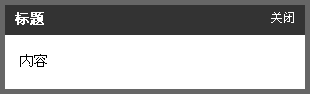
一,弹出层的html如下:
复制代码 代码如下:
标题
关闭内容
其对应样式如下:
复制代码 代码如下:
#floatBoxBg {
display:none;
width:100%;
height:100%;
background:#000;
position:absolute;
top:0;
left:0;
}
.floatBox {
border:#0C7FDA 5px solid;
width:300px;
position:absolute;
top:50px;
left:40%;
z-index:1000;
}
.floatBox .title {
height:23px;
padding:7px 10px 0;
color:#fff;
background-attachment: scroll;
background-image:url(../images/dialog_bg.gif);
background-repeat: repeat-x;
background-position: 0px 0px;
}
.floatBox .title h4 {
float:left;
padding:0;
margin:0;
font-size:14px;
line-height:16px;
}
.floatBox .title span {
float:right;
cursor:pointer;
vertical-align:middle;
margin-bottom:2px;
}
.floatBox .content {
padding:20px 15px;
background:#fff;
}
二,弹出窗口js文件如下:
复制代码 代码如下:
// JavaScript Document
var dialogFirst=true;
function dialog(title,content,width,height,cssName){
if(dialogFirst==true){
var temp_float=new String;
temp_float="";
temp_float+="
";
temp_float+="
 ";
";
temp_float+="";
temp_float+="
"; temp_float+="

temp_float+="";
temp_float+="
$("body").append(temp_float);
dialogFirst=false;
}
$("#floatBox .title span").click(function(){
$("#floatBoxBg").animate({opacity:"0"},"normal",function(){$(this).hide();});
$("#floatBox").animate({top:($(document).scrollTop()-(height=="auto"?300:parseInt(height)))+"px"},"normal",function(){$(this).hide();});
});
$("#floatBox .title h4").html(title);
contentType=content.substring(0,content.indexOf(":"));
content=content.substring(content.indexOf(":")+1,content.length);
switch(contentType){
case "url":
var content_array=content.split("?");
$("#floatBox .content").ajaxStart(function(){
$(this).html("loading...");
});
$.ajax({
type:content_array[0],
url:content_array[1],
data:content_array[2],
error:function(){
$("#floatBox .content").html("error...");
},
success:function(html){
$("#floatBox .content").html(html);
}
});
break;
case "text":
$("#floatBox .content").html(content);
break;
case "id":
$("#floatBox .content").html($("#"+content+"").html());
break;
case "iframe":
$("#floatBox .content").html("");
}
$("#floatBoxBg").show();
$("#floatBoxBg").animate({opacity:"0.5"},"normal");
$("#floatBox").attr("class","floatBox "+cssName);
$("#floatBox").css({display:"block",left:(($(document).width())/2-(parseInt(width)/2))+"px",top:($(document).scrollTop()-(height=="auto"?300:parseInt(height)))+"px",width:width,height:height});
$("#floatBox").animate({top:($(document).scrollTop()+50)+"px"},"normal");
}
三,参数说明
| 顺序 | 参数 | 功能 | 备注 | |
|---|---|---|---|---|
| 1 | title | 弹出层的标题 | 必填,纯文本 | |
| 2 | content | 弹出层的内容 | :url | get或post某一页面里的html,该页面要求只包含body的子标签 |
| :text | 直接写入内容 | |||
| :id | 显示页面里某id的子标签 | |||
| :iframe | 层内内容以框架显示 | |||
| 3 | width | 弹出层的宽 | 必填,css值,比如“200px” | |
| 4 | height | 弹出层的高 | 如上,但是可用“auto” | |
| 5 | cssName | 弹出层的css | 给id floatBox加入的样式名,层内样式可以通过这个样式名来定制 | |
四,应用
dialog(title,content,width,height,cssName);
Kenyataan:
Kandungan artikel ini disumbangkan secara sukarela oleh netizen, dan hak cipta adalah milik pengarang asal. Laman web ini tidak memikul tanggungjawab undang-undang yang sepadan. Jika anda menemui sebarang kandungan yang disyaki plagiarisme atau pelanggaran, sila hubungi admin@php.cn
Artikel sebelumnya:JQuery与iframe交互实现代码_jqueryArtikel seterusnya:用Javascript同时提交多个Web表单的方法_javascript技巧
Artikel berkaitan
Lihat lagi- Analisis mendalam bagi komponen kumpulan senarai Bootstrap
- Penjelasan terperinci tentang fungsi JavaScript kari
- Contoh lengkap penjanaan kata laluan JS dan pengesanan kekuatan (dengan muat turun kod sumber demo)
- Angularjs menyepadukan UI WeChat (weui)
- Cara cepat bertukar antara Cina Tradisional dan Cina Ringkas dengan JavaScript dan helah untuk tapak web menyokong pertukaran antara kemahiran_javascript Cina Ringkas dan Tradisional

