Rumah >hujung hadapan web >tutorial js >jquery 圆形旋转图片滚动切换效果_jquery
jquery 圆形旋转图片滚动切换效果_jquery
- WBOYWBOYWBOYWBOYWBOYWBOYWBOYWBOYWBOYWBOYWBOYWBOYWBasal
- 2016-05-16 18:11:381397semak imbas
这个效果比较特别,可爱,所以在外面网站没怎么看到过,有兴趣的朋友可以下载后自己使用。
PS: 经过修改已经兼容大众浏览器。
效果图: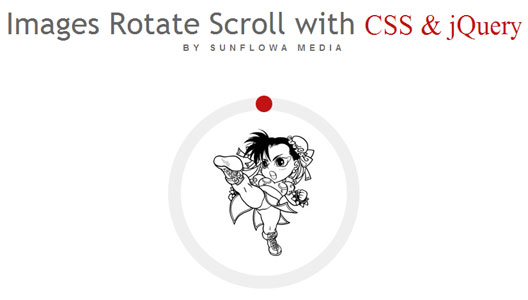
在线演示:http://demo.jb51.net/js/ImagesRotateScroll/index.html
Step1. 创建HTML
复制代码 代码如下:
Step2. 创建CSS
复制代码 代码如下:
#rotatescroll {
width: 300px;
height: 300px;
margin: 0 auto;
position: relative;
}
#rotatescroll .viewport{
width: 300px;
height: 300px;
position: relative;
margin: 0 auto;
overflow: hidden;
}
#rotatescroll .overview {
width: 798px;
position: absolute;
list-style: none;
margin: 0;
padding: 0;
left: 0;
top: 0;
}
#rotatescroll .overview li {
width: 300px;
height: 300px;
float: left;
position: relative;
}
#rotatescroll .overlay {
height: 300px;
width: 300px;
background: url(../images/bg-rotatescroll.png) no-repeat 0 0;
position: absolute;
left: 0;
top: 0;
}
#rotatescroll .thumb {
width: 26px;
height: 26px;
z-index: 200;
background: url(../images/bg-thumb.png) no-repeat 50% 50%;
position: absolute;
top: 0px;
cursor: pointer;
left: 0px;
}
#rotatescroll .dot {
background: url(../images/bg-dot2.png) no-repeat 0 0;
display: none;
height: 12px;
width: 12px;
position: absolute;
left: 155px;
top: 3px;
z-index: 100;
}
#rotatescroll .dot span { display: none; }
Step3. 插入jQuery和脚本包
复制代码 代码如下:
打包下载 http://www.jb51.net/jiaoben/34107.html
Kenyataan:
Kandungan artikel ini disumbangkan secara sukarela oleh netizen, dan hak cipta adalah milik pengarang asal. Laman web ini tidak memikul tanggungjawab undang-undang yang sepadan. Jika anda menemui sebarang kandungan yang disyaki plagiarisme atau pelanggaran, sila hubungi admin@php.cn
Artikel sebelumnya:Grid得到选择行数据的方法总结_javascript技巧Artikel seterusnya:JS中confirm,alert,prompt函数区别分析_javascript技巧
Artikel berkaitan
Lihat lagi- Analisis mendalam bagi komponen kumpulan senarai Bootstrap
- Penjelasan terperinci tentang fungsi JavaScript kari
- Contoh lengkap penjanaan kata laluan JS dan pengesanan kekuatan (dengan muat turun kod sumber demo)
- Angularjs menyepadukan UI WeChat (weui)
- Cara cepat bertukar antara Cina Tradisional dan Cina Ringkas dengan JavaScript dan helah untuk tapak web menyokong pertukaran antara kemahiran_javascript Cina Ringkas dan Tradisional
















