In the era of Artificial Intelligence, large language models are the key to automatically creating content, communicating with humans, and solving complex problems smartly. Among the strong models is Qwen 2.5 32B, a highly powerful AI model with 32 billion parameters, developed by Alibaba’s DAMO Academy. It is famous for generating high-quality content, reasoning effectively, and comprehending context. Qwen 2.5 32B is taking AI capabilities to new levels. This article discusses how Qwen 2.5 32B and LangChain collaborate to transform AI applications, their features, strengths, and how they function in real life, and why they matter as part of artificial intelligence.
Learning Objectives
- Understand the capabilities and applications of Qwen 2.5 32B in AI-powered content generation for building a writing assistant.
- Learn how LangChain integrates with Qwen 2.5 32B to enhance AI-driven workflows for building a writing assistant.
- Explore practical implementations of Qwen 2.5 32B in rewriting, prompt generation, and text simplification.
- Set up a Streamlit-based AI application using LangChain and Qwen 2.5 32B.
- Gain insights into optimizing AI prompts for improved text clarity and structured communication.
This article was published as a part of theData Science Blogathon.
Table of contents
- What is Qwen 2.5 32B?
- What is LangChain?
- Problem
- Building a Writing Assistant with Streamlit and LangChain
- Conclusion
- Frequently Asked Questions
What is Qwen 2.5 32B?
Qwen 2.5 32B is a large language model developed by Alibaba’s DAMO Academy. It is part of the Qwen series, known for its powerful natural language understanding and generation capabilities. With 32 billion parameters, this model is designed to handle a wide range of AI tasks, including:
- Text generation (creative and professional writing)
- Code generation
- Translation and summarization
- Conversational AI
- Advanced reasoning and problem-solving
Qwen 2.5 32B is optimized for high-quality text generation, making it a great choice for applications that require human-like fluency and context awareness.
What is LangChain?
LangChain is an AI framework that helps developers build applications using large language models (LLMs) like Qwen 2.5 32B. It provides tools to:
- Connect LLMs with external data sources
- Manage multi-step reasoning and decision-making
- Create AI-powered agents that interact with users dynamically
- Build chatbots, automation tools, and AI-driven applications
By combining LangChain with Qwen 2.5 32B, businesses can build advanced AI applications that rewrite sentences, generate prompts, simplify text, and improve writing quality.
Problem
Effective communication is a critical challenge for individuals and businesses alike. Poorly structured sentences, complex jargon, and unclear prompts often lead to misunderstandings, inefficiencies, and low-quality AI-generated outputs. Whether it’s writing professional emails, generating precise AI prompts, or simplifying technical content, users often struggle to express their thoughts in a clear, structured, and impactful manner.
Solution
This AI-powered app solve this problem by enhancing text clarity, optimizing AI prompt generation, and simplifying complex content:
- Rewrite Sentence: Ensures grammatically correct, polished, and professional writing.
- Image and Video Prompt Generator: Creates well-structured prompts for accurate AI-generated media.
- Text Simplifier: Converts complex documents into easy-to-understand language.
Flow Diagram
The Text Improvement App follows a streamlined workflow in Streamlit to enhance user input efficiently. The process begins when the user selects the app and inputs text for improvement. Upon clicking the process button, the system loads the ChatGroq LLM model and determines the appropriate processing logic based on the selected functionality—whether rewriting sentences, generating image and video prompts, or simplifying text. Each processing logic is executed accordingly, utilizing LLMChain to generate refined outputs. Finally, the improved text is displayed within the Streamlit interface, ensuring a seamless and user-friendly experience.

Building a Writing Assistant with Streamlit and LangChain
Below we will walk through setting up an AI-powered text improvement app using Streamlit and LangChain. From environment setup to processing user inputs, follow these steps to build an intuitive and efficient text enhancement tool.
Step 1: Environment Setup
Create a virtual environment using python -m venv env and activate it based on your operating system (Windows or macOS/Linux).
# Create a Environment python -m venv env # Activate it on Windows .\env\Scripts\activate # Activate in MacOS/Linux source env/bin/activate
Step 2: Install the Requirements.txt
Install all required packages by running pip install -r requirements.txt from the provided GitHub link.
pip install -r https://raw.githubusercontent.com/Gouravlohar/rewriter/refs/heads/main/requirements.txt
Step 3: API Key Setup
Obtain an API key from Groq and store it in the .env file as API_KEY="Your API KEY PASTE HERE".
VisitGroqfor API Key.

Paste the API key in .env File
API_KEY="Your API KEY PASTE HERE"
Step 4: Import Necessary Libraries
Import essential libraries such as os, streamlit, PromptTemplate, LLMChain, and ChatGroq for AI-based text processing.
import os import streamlit as st from langchain.prompts import PromptTemplate from langchain.chains import LLMChain from langchain_groq import ChatGroq from dotenv import load_dotenv
Step 5: Load the API Key
Load the API key from the .env file using load_dotenv() and validate its existence before proceeding with the app execution.
load_dotenv()
groq_api_key = os.getenv("API_KEY")
if not groq_api_key:
st.error("Groq API Key not found in .env file")
st.stop()
We load the API key from a .env file and ensure it is available before running the app
Step 6: Creating the Streamlit UI
Design the interface with a sidebar that allows users to select from three functionalities: Rewrite Sentence, Image & Video Prompt Generator, or Text Simplifier.
App Selection Sidebar
st.title("Text Improvement App")
st.sidebar.header("Select App")
st.sidebar.markdown("Choose the functionality you'd like to use:")
app_choice = st.sidebar.selectbox("Choose an App", options=[
"Rewrite Sentence",
"Image and Video Prompt Generator",
"Text Simplifier"
])
Step 7: Defining AI Prompt Templates
Set up structured prompts for different functionalities, including tone adjustments, dialect variations, and creative text transformation.
Rewrite Sentence Template
rewrite_template = """
Below is a draft text that may need improvement.
Your goal is to:
- Edit the draft for clarity and readability.
- Adjust the tone as specified.
- Adapt the text to the requested dialect.
**Tone Examples:**
- **Formal:** "Greetings! Elon Musk has announced a new innovation at Tesla, revolutionizing the electric vehicle industry. After extensive research and development, this breakthrough aims to enhance sustainability and efficiency. We look forward to seeing its impact on the market."
- **Informal:** "Hey everyone! Huge news—Elon Musk just dropped a game-changing update at Tesla! After loads of work behind the scenes, this new tech is set to make EVs even better. Can’t wait to see how it shakes things up!"
**Dialect Differences:**
- **American English:** French fries, apartment, garbage, cookie, parking lot
- **British English:** Chips, flat, rubbish, biscuit, car park
- **Australian English:** Hot chips, unit, rubbish, biscuit, car park
- **Canadian English:** French fries, apartment, garbage, cookie, parking lot
- **Indian English:** Finger chips, flat, dustbin, biscuit, parking space
Start with a warm introduction if needed.
**Draft Text, Tone, and Dialect:**
- **Draft:** {draft}
- **Tone:** {tone}
- **Dialect:** {dialect}
**Your {dialect} Response:**
"""
Image & Video Prompt Generator Template
prompt_generator_template = """
Below is a sentence written in poor English:
"{poor_sentence}"
Your task is to generate a creative writing prompt that improves clarity, grammar, and engagement.
"""
image_video_template = """
Below is a sentence:
"{sentence}"
Your task is to generate a detailed and descriptive prompt optimized for text-to-image or text-to-video generation.
The prompt should be vivid and visually-oriented to help generate high-quality media content.
"""
Text Simplifier Template
text_simplifier_template = """
Below is a piece of complex text:
"{complex_text}"
Your task is to rewrite this text in simpler and clearer language while preserving its original meaning.
"""
Step 8: Loading the AI Model
Initialize the ChatGroq AI model with Qwen-2.5-32B, enabling real-time text processing with streaming=True.
def load_LLM(groq_api_key):
"""Loads the ChatGroq model for processing."""
llm = ChatGroq(groq_api_key=groq_api_key, model_name="qwen-2.5-32b", streaming=True)
return llm
- This function initializes the ChatGroq AI model.
- It uses Qwen-2.5-32B, a large language model.
- streaming=True enables real-time AI responses.
Step 9: Collecting User Input
Based on the selected feature, prompt users to enter text, select tone and dialect (for rewriting), or provide descriptive inputs for image/video generation.
st.header(f"{app_choice}")
st.markdown("Provide the required inputs below:")
with st.container():
if app_choice == "Rewrite Sentence":
draft = st.text_area("Draft Text", height=200, placeholder="Enter your text here...")
col1, col2 = st.columns(2)
with col1:
tone = st.selectbox("Select desired tone", options=["Formal", "Informal"])
with col2:
dialect = st.selectbox("Select dialect", options=[
"American English",
"British English",
"Australian English",
"Canadian English",
"Indian English"
])
- st.header(f”{app_choice}”) displays the selected app name dynamically.
- st.container() groups related UI elements.
- st.text_area() allows the user to enter text.
- st.selectbox() lets users choose a tone (formal/informal) and dialect.
Step 10: Handling Inputs for Other Features
Dynamically adjust the input fields based on the chosen functionality, ensuring a user-friendly and adaptable interface.
elif app_choice == "Image and Video Prompt Generator":
sentence = st.text_area("Sentence", height=200, placeholder="Enter a sentence describing your desired media...")
elif app_choice == "Text Simplifier":
complex_text = st.text_area("Complex Text", height=200, placeholder="Enter the complex text here...")
- The app collects different inputs based on the selected functionality.
Step 11: Processing the User Input
When the “Process” button is clicked, load the AI model, apply the relevant logic using LLMChain, and display the refined output in Streamlit.
if st.button("Process"):
with st.spinner("Processing your text..."):
llm = load_LLM(groq_api_key)
if app_choice == "Rewrite Sentence":
prompt_obj = PromptTemplate(input_variables=["tone", "dialect", "draft"], template=rewrite_template)
chain = LLMChain(llm=llm, prompt=prompt_obj)
result = chain.run(draft=draft, tone=tone, dialect=dialect)
elif app_choice == "Image and Video Prompt Generator":
prompt_obj = PromptTemplate(input_variables=["sentence"], template=image_video_template)
chain = LLMChain(llm=llm, prompt=prompt_obj)
result = chain.run(sentence=sentence)
elif app_choice == "Text Simplifier":
prompt_obj = PromptTemplate(input_variables=["complex_text"], template=text_simplifier_template)
chain = LLMChain(llm=llm, prompt=prompt_obj)
result = chain.run(complex_text=complex_text)
st.markdown("### Output:")
st.markdown(result)
- st.button(“Process”): When clicked, starts text processing.
- st.spinner(“Processing your text…”): Shows a loading indicator.
- load_LLM(groq_api_key): Loads the AI model.
Based on the selected feature, it:
- Chooses the appropriate PromptTemplate.
- Creates an LLMChain (LangChain’s way to execute AI models).
- Runs the AI model with user input.
- Displays the final result using st.markdown(result).
Get Full Code on GitHub Here.
Output



Rewrite Sentence Input
Yo, I’ve been grinding non-stop and bringing the heat, so I think it’s time we talk cash. I was hoping for a fatter paycheck—just wanna make sure my hustle and skills ain’t going unnoticed. Think we can make this work?
Rewrite Sentence Output

Image and Video Prompt Generator Input
A futuristic city with flying cars and neon lights.
Image and Video Prompt Generator Output

Text Simplifier Input
In recent years, the exponential advancements in artificial intelligence and machine learning algorithms have not only enhanced the efficiency of data processing and predictive analytics but have also introduced unprecedented challenges in ethical decision-making, data privacy, and algorithmic bias, necessitating a multidisciplinary approach that integrates computational sciences, legal frameworks, and ethical considerations to ensure the responsible deployment of AI-driven technologies across diverse sectors, including healthcare, finance, and autonomous systems.
Text Simplifier Output

Conclusion
The Text Improvement App is a powerful AI-driven tool designed to refine text clarity, creativity, and readability. Developed with Streamlit and LangChain, it offers features like sentence rewriting, AI-ready prompt generation, and text simplification. Powered by Groq’s Qwen-2.5-32B model, it ensures high-quality, real-time text conversion, making it an essential tool for professionals, students, and content creators. Future upgrades, including voice command and multi-language support, will further enhance its role in building a writing assistant, making it even more versatile and efficient. With these advancements, the app continues to push the boundaries of building a writing assistant for diverse user needs.
Key Takeaways
- The app utilizes LangChain and Groq AI to refine and simplify text efficiently.
- Users can rewrite sentences, generate media prompts, and simplify text, making it versatile for different needs.
- The Rewrite Sentence feature supports tone adjustments (formal/informal) and dialect customization.
- Built with Streamlit, the app provides a simple and interactive experience for seamless text processing.
- Adding multilingual support, voice input, or additional AI models can further enhance the app’s capabilities.
Frequently Asked Questions
Q1. What is the purpose of the Text Improvement App?A. The app helps users enhance text clarity, generate creative prompts for media, and simplify complex sentences using AI.
Q2. How does the Rewrite Sentence feature work?A. It refines text by improving grammar, readability, and tone. Users can also select a preferred dialect for localization.
Q3. Can the app generate prompts for AI-generated images and videos?A. Yes, the Image and Video Prompt Generator converts simple sentences into detailed prompts optimized for AI-generated media.
Q4. Is the Text Simplifier feature useful for non-native English speakers?A. Absolutely! It simplifies difficult sentences while preserving meaning, making content more accessible.
Q5. What AI model does this app use?A. The app is powered by Groq’s Qwen-2.5-32B model, which provides high-quality text processing and content generation.
The media shown in this article is not owned by Analytics Vidhya and is used at the Author’s discretion.
Atas ialah kandungan terperinci Membina Pembantu Menulis dengan Langchain dan Qwen-2.5-32b. Untuk maklumat lanjut, sila ikut artikel berkaitan lain di laman web China PHP!
 Bahaya Tersembunyi Penggunaan Dalaman AI: Jurang Tadbir Urus dan Risiko BencanaApr 28, 2025 am 11:12 AM
Bahaya Tersembunyi Penggunaan Dalaman AI: Jurang Tadbir Urus dan Risiko BencanaApr 28, 2025 am 11:12 AMPenyebaran dalaman yang tidak terkawal sistem AI yang canggih menimbulkan risiko yang signifikan, menurut laporan baru dari Apollo Research. Kekurangan pengawasan ini, lazim di kalangan firma AI utama, membolehkan hasil yang berpotensi bencana, mulai dari UNCON
 Membina polygraph AIApr 28, 2025 am 11:11 AM
Membina polygraph AIApr 28, 2025 am 11:11 AMPengesan kebohongan tradisional sudah lapuk. Bergantung pada penunjuk yang disambungkan oleh gelang tangan, pengesan kebohongan yang mencetak tanda -tanda penting subjek dan tindak balas fizikal tidak tepat dalam mengenal pasti kebohongan. Inilah sebabnya mengapa keputusan pengesanan kebohongan biasanya tidak diterima pakai oleh mahkamah, walaupun ia telah membawa kepada banyak orang yang tidak bersalah yang dipenjara. Sebaliknya, kecerdasan buatan adalah enjin data yang kuat, dan prinsip kerja adalah untuk memerhatikan semua aspek. Ini bermakna saintis boleh menggunakan kecerdasan buatan kepada aplikasi yang mencari kebenaran melalui pelbagai cara. Satu pendekatan adalah untuk menganalisis tindak balas penting orang yang diinterogasi seperti pengesan dusta, tetapi dengan analisis perbandingan yang lebih terperinci dan tepat. Pendekatan lain adalah menggunakan markup linguistik untuk menganalisis apa yang orang katakan dan menggunakan logik dan penalaran. Seperti kata pepatah, satu pembohongan membiak kebohongan yang lain, dan akhirnya
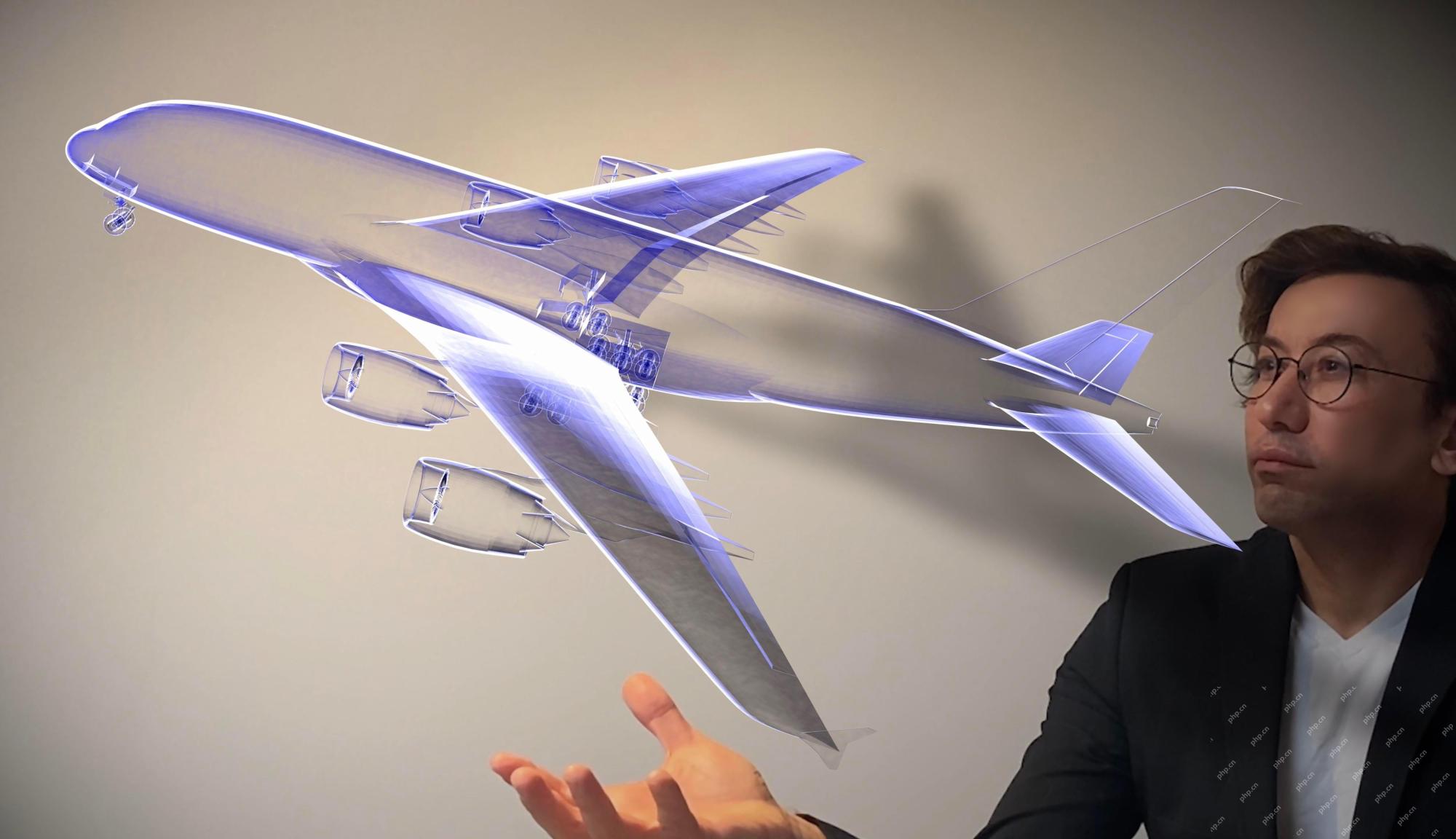 Adakah AI dibersihkan untuk berlepas dalam industri aeroangkasa?Apr 28, 2025 am 11:10 AM
Adakah AI dibersihkan untuk berlepas dalam industri aeroangkasa?Apr 28, 2025 am 11:10 AMIndustri aeroangkasa, perintis inovasi, memanfaatkan AI untuk menangani cabaran yang paling rumit. Kerumitan Peningkatan Penerbangan Moden memerlukan automasi dan keupayaan perisikan masa nyata AI untuk keselamatan yang dipertingkatkan, dikurangkan oper
 Menonton Perlumbaan Robot Spring BeijingApr 28, 2025 am 11:09 AM
Menonton Perlumbaan Robot Spring BeijingApr 28, 2025 am 11:09 AMPerkembangan pesat robotik telah membawa kita kajian kes yang menarik. Robot N2 dari Noetix beratnya lebih dari 40 paun dan tinggi 3 kaki dan dikatakan dapat backflip. Robot G1 Unitree berat kira -kira dua kali saiz N2 dan kira -kira 4 kaki tinggi. Terdapat juga banyak robot humanoid yang lebih kecil yang menyertai pertandingan ini, dan terdapat juga robot yang didorong ke hadapan oleh peminat. Tafsiran data Setengah maraton menarik lebih daripada 12,000 penonton, tetapi hanya 21 robot humanoid yang mengambil bahagian. Walaupun kerajaan menegaskan bahawa robot yang mengambil bahagian menjalankan "latihan intensif" sebelum pertandingan, tidak semua robot menyelesaikan keseluruhan persaingan. Champion - Tiangong Ult Dibangunkan oleh Pusat Inovasi Robot Humanoid Beijing
 Perangkap Cermin: Etika AI dan keruntuhan imaginasi manusiaApr 28, 2025 am 11:08 AM
Perangkap Cermin: Etika AI dan keruntuhan imaginasi manusiaApr 28, 2025 am 11:08 AMKecerdasan buatan, dalam bentuknya sekarang, tidak benar -benar pintar; Ia mahir meniru dan menyempurnakan data sedia ada. Kami tidak mewujudkan kecerdasan buatan, tetapi sebaliknya kesimpulan buatan -merapikan yang memproses maklumat, sementara manusia su
 New Google Leak mendedahkan kemas kini ciri Google Photos yang bergunaApr 28, 2025 am 11:07 AM
New Google Leak mendedahkan kemas kini ciri Google Photos yang bergunaApr 28, 2025 am 11:07 AMLaporan mendapati bahawa antara muka yang dikemas kini disembunyikan dalam kod untuk Google Photos Android versi 7.26, dan setiap kali anda melihat foto, satu baris lakaran muka yang baru dikesan dipaparkan di bahagian bawah skrin. Thumbnail wajah baru adalah tag nama yang hilang, jadi saya mengesyaki anda perlu mengkliknya secara individu untuk melihat lebih banyak maklumat mengenai setiap orang yang dikesan. Buat masa ini, ciri ini tidak memberikan maklumat selain daripada orang -orang yang ditemui oleh Google Foto dalam imej anda. Ciri ini belum tersedia, jadi kami tidak tahu bagaimana Google akan menggunakannya dengan tepat. Google boleh menggunakan gambar kecil untuk mempercepatkan mencari lebih banyak gambar orang terpilih, atau boleh digunakan untuk tujuan lain, seperti memilih individu untuk mengedit. Mari tunggu dan lihat. Buat masa ini
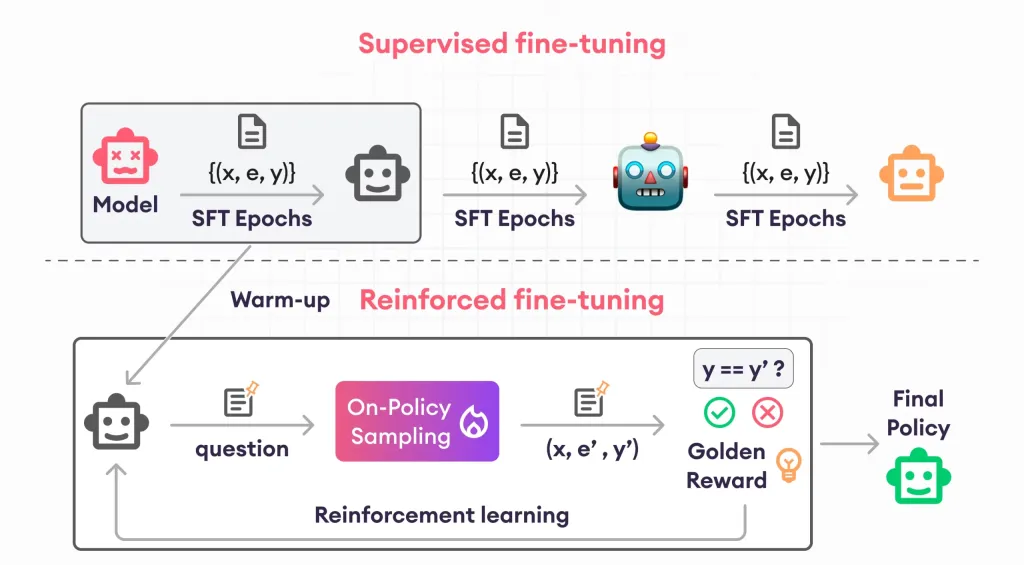 Panduan untuk Finetuning Pengukuhan - Analytics VidhyaApr 28, 2025 am 09:30 AM
Panduan untuk Finetuning Pengukuhan - Analytics VidhyaApr 28, 2025 am 09:30 AMPenguatkuasaan penguatkuasaan telah mengguncang pembangunan AI dengan mengajar model untuk menyesuaikan berdasarkan maklum balas manusia. Ia menggabungkan asas pembelajaran yang diawasi dengan kemas kini berasaskan ganjaran untuk menjadikannya lebih selamat, lebih tepat, dan benar-benar membantu
 Let's Dance: Gerakan berstruktur untuk menyempurnakan jaring saraf manusia kitaApr 27, 2025 am 11:09 AM
Let's Dance: Gerakan berstruktur untuk menyempurnakan jaring saraf manusia kitaApr 27, 2025 am 11:09 AMPara saintis telah mengkaji secara meluas rangkaian saraf manusia dan mudah (seperti yang ada di C. elegans) untuk memahami fungsi mereka. Walau bagaimanapun, soalan penting timbul: Bagaimana kita menyesuaikan rangkaian saraf kita sendiri untuk berfungsi dengan berkesan bersama -sama dengan novel AI s


Alat AI Hot

Undresser.AI Undress
Apl berkuasa AI untuk mencipta foto bogel yang realistik

AI Clothes Remover
Alat AI dalam talian untuk mengeluarkan pakaian daripada foto.

Undress AI Tool
Gambar buka pakaian secara percuma

Clothoff.io
Penyingkiran pakaian AI

Video Face Swap
Tukar muka dalam mana-mana video dengan mudah menggunakan alat tukar muka AI percuma kami!

Artikel Panas

Alat panas

SecLists
SecLists ialah rakan penguji keselamatan muktamad. Ia ialah koleksi pelbagai jenis senarai yang kerap digunakan semasa penilaian keselamatan, semuanya di satu tempat. SecLists membantu menjadikan ujian keselamatan lebih cekap dan produktif dengan menyediakan semua senarai yang mungkin diperlukan oleh penguji keselamatan dengan mudah. Jenis senarai termasuk nama pengguna, kata laluan, URL, muatan kabur, corak data sensitif, cangkerang web dan banyak lagi. Penguji hanya boleh menarik repositori ini ke mesin ujian baharu dan dia akan mempunyai akses kepada setiap jenis senarai yang dia perlukan.

Versi Mac WebStorm
Alat pembangunan JavaScript yang berguna

SublimeText3 versi Mac
Perisian penyuntingan kod peringkat Tuhan (SublimeText3)

Dreamweaver Mac版
Alat pembangunan web visual

Muat turun versi mac editor Atom
Editor sumber terbuka yang paling popular







