 Tutorial sistem
Tutorial sistem Siri Windows
Siri Windows Cara Peralihan dari OS semasa anda ke Windows 11: Panduan Peningkatan
Cara Peralihan dari OS semasa anda ke Windows 11: Panduan PeningkatanHow to Transition from Your Current OS to Windows 11: An Upgrade Guide
Transitioning from your current operating system to Windows 11 can be a smooth and rewarding process if done correctly. Here’s a step-by-step guide to help you through the upgrade:
- Check System Compatibility: Before anything else, ensure that your device meets the minimum system requirements for Windows 11. This involves checking your hardware specifications against the requirements listed by Microsoft.
- Backup Your Data: It’s crucial to back up your files and data. Although the upgrade process is designed to preserve your personal files, a backup ensures you can recover everything if something goes wrong.
- Download Windows 11 Installation Media: You can create a bootable USB drive using the Media Creation Tool available on the Microsoft website. This tool will help you download Windows 11 and create an installation media.
- Initiate the Upgrade: If you're coming from Windows 10, you might receive a notification about the availability of Windows 11. If not, you can go to Settings > Update & Security > Windows Update, and check for updates. If Windows 11 is available, you can start the upgrade from there. Alternatively, you can use the installation media to perform a clean install, which is recommended if you're upgrading from an older version of Windows or a different operating system.
- Follow the Installation Instructions: The installation process will guide you through the setup. If you're doing an in-place upgrade, Windows will transfer your files and most of your applications. If you're doing a clean install, you’ll need to manually reinstall your applications and restore your data from the backup.
- Configure and Personalize Windows 11: After the installation, take some time to set up Windows 11 according to your preferences. Explore the new features and customize settings to fit your needs.
What are the system requirements for upgrading to Windows 11?
To upgrade to Windows 11, your device must meet the following system requirements:
- Processor: 1 GHz or faster with 2 or more cores on a compatible 64-bit processor or System on a Chip (SoC).
- RAM: 4 GB or more.
- Storage: 64 GB or larger storage device.
- System firmware: UEFI, Secure Boot capable.
- TPM: Trusted Platform Module (TPM) version 2.0.
- Graphics card: Compatible with DirectX 12 or later with WDDM 2.0 driver.
- Display: High definition (720p) display that is greater than 9 inches diagonally, 8 bits per color channel.
- Internet connection and Microsoft account: Windows 11 Home edition requires internet connectivity and a Microsoft account to complete device setup on first use.
These requirements are set by Microsoft to ensure that Windows 11 runs smoothly and securely on your device.
Can I keep my files and programs when switching to Windows 11?
Yes, you can keep your files and most of your programs when upgrading to Windows 11, especially if you're upgrading from Windows 10. Here’s how:
- In-Place Upgrade: If you choose an in-place upgrade through Windows Update, Windows will keep your personal files, apps, and most settings. This method is designed to be as seamless as possible, preserving your current setup as it upgrades your operating system.
- Clean Install: If you perform a clean install, you will need to manually reinstall your programs and restore your files from a backup. A clean install wipes your hard drive clean and installs a fresh copy of Windows 11, which is ideal if you want to start from scratch or if you're coming from an older version of Windows or a different OS.
- Data Backup: Regardless of the method you choose, always back up your files beforehand to ensure you don’t lose any important data.
What are the key new features in Windows 11 that I should know about?
Windows 11 introduces several new features and enhancements that improve user experience and productivity. Here are some of the key features:
- Redesigned User Interface: Windows 11 introduces a new, modern design with a centered Start menu and taskbar, providing a fresh look and feel.
- Snap Layouts and Snap Groups: These features help you organize your windows more efficiently, allowing you to arrange multiple apps on your screen for multitasking.
- Virtual Desktops: Enhanced virtual desktop support helps you manage different workspaces for different projects or contexts.
- Microsoft Teams Integration: Teams is now integrated directly into the taskbar, making it easier to connect and collaborate with others.
- Widgets: A new widgets panel offers personalized content like news, weather, and calendar events, accessible with a single click.
- Improved Touch and Pen Support: Windows 11 has enhanced support for touch and pen inputs, making it more user-friendly for tablet and 2-in-1 device users.
- Android App Support: You can now run Android apps on Windows 11 through the Amazon Appstore, expanding the ecosystem of apps available.
- Enhanced Gaming Features: Windows 11 introduces DirectX 12 Ultimate, Auto HDR, and DirectStorage, enhancing gaming performance and graphics.
- Windows Studio Effects: For devices with compatible hardware, Windows Studio Effects provide features like automatic framing, background blur, and eye contact during video calls.
- Security and Performance Improvements: Windows 11 includes several under-the-hood improvements for better security and performance, such as improved Windows Defender and faster startup times.
These features make Windows 11 a significant upgrade from previous versions, enhancing both aesthetics and functionality.
Atas ialah kandungan terperinci Cara Peralihan dari OS semasa anda ke Windows 11: Panduan Peningkatan. Untuk maklumat lanjut, sila ikut artikel berkaitan lain di laman web China PHP!
 Windows 11 menetapkan masalah terbesar saya dengan bar tugasApr 25, 2025 am 01:10 AM
Windows 11 menetapkan masalah terbesar saya dengan bar tugasApr 25, 2025 am 01:10 AMButang "Akhir Tugas" baru Windows 11 Taskbar: Penukar Permainan untuk Penutup Aplikasi Menutup aplikasi yang degil atau beku pada Windows selalu menjadi masalah. Butang "Tutup" yang mudah sering gagal menutup sepenuhnya proses latar belakang.
 Anda mesti membeli monitor terpakaiApr 25, 2025 am 01:09 AM
Anda mesti membeli monitor terpakaiApr 25, 2025 am 01:09 AMPemantau komputer mempunyai umur panjang yang mengagumkan, mengatasi banyak komponen PC yang lain. Tidak seperti komponen dengan bahagian yang bergerak seperti cakera keras atau peminat, monitor, terutamanya jenis VA dan IPS, mempunyai reka bentuk yang mudah tanpa bahagian yang bergerak, menghasilkan extende
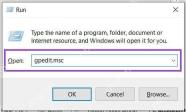 Cara Melumpuhkan Akses ke Tetapan di Windows Apr 24, 2025 pm 08:01 PM
Cara Melumpuhkan Akses ke Tetapan di Windows Apr 24, 2025 pm 08:01 PMMengehadkan Akses ke Tetapan Windows: Dua Kaedah Terbukti Ramai pengguna tidak memerlukan, dan tidak sepatutnya, akses kepada tetapan Windows yang berpotensi membahayakan sistem. Ini amat kritikal dalam persekitaran atau rangkaian bersama di mana Unuthori
 Lenovo's First 2025 Thinkpads mempunyai AMD ' s Zen 5 dan Intel ' s Arrow Lake ChipsApr 24, 2025 am 09:17 AM
Lenovo's First 2025 Thinkpads mempunyai AMD ' s Zen 5 dan Intel ' s Arrow Lake ChipsApr 24, 2025 am 09:17 AMLenovo melancarkan barisan ThinkPad yang dirombak dengan pemproses canggih Lenovo telah mengumumkan kemas kini utama kepada siri komputer riba ThinkPad yang ikoniknya, memperkenalkan model baru merentasi julat P, L, dan X1. Komputer riba ini membanggakan yang terkini dalam Technol Processor
 Monitor permainan 3D bebas gelas Samsung ' s kini tersediaApr 24, 2025 am 06:06 AM
Monitor permainan 3D bebas gelas Samsung ' s kini tersediaApr 24, 2025 am 06:06 AMPemantau permainan Odyssey baru Samsung menawarkan pengalaman permainan 3D yang mendalam, bersama -sama dengan spesifikasi yang mengagumkan. Fungsi 3D tidak terhad kepada permainan tertentu; AI Samsung boleh menukar video 2D yang serasi ke 3D, bernafas kehidupan baru menjadi Conten yang lebih tua
 Cara menggunakan monitor lama dengan PC baruApr 24, 2025 am 03:02 AM
Cara menggunakan monitor lama dengan PC baruApr 24, 2025 am 03:02 AMMenghubungkan monitor yang lebih tua ke PC moden: Panduan Pemantau yang sudah lama sering mengemukakan cabaran sambungan dengan PC moden. Panduan ini menerangkan cara menghubungkan monitor VGA dan DVI ke komputer baru anda. Mengenal pasti pelabuhan monitor anda Monitor yang lebih tua typ
 Hyperx Alloy Rise 75 Keyboard adalah 50% untuk pertama kalinyaApr 23, 2025 pm 09:01 PM
Hyperx Alloy Rise 75 Keyboard adalah 50% untuk pertama kalinyaApr 23, 2025 pm 09:01 PMHyperx Alloy Rise 75 Tinjauan Papan Kekunci Mekanikal Tanpa Wayar: Pilihan Performance Tinggi The Hyperx Alloy Rise 75 Keyboard Mekanikal Tanpa Wayar memperoleh skor tinggi 9/10 terima kasih kepada pilihan penyesuaiannya yang luas, dari latar belakang RGB ke input utama. Ia dilengkapi dengan aci merah linear, reka bentuk penyerapan kejutan mesin basuh dan tiga mod sambungan, dengan sempurna memenuhi keperluan pemain kasual dan kompetitif. Amazon kini menjual, dengan Hyperx Alloy Rise 75 berharga $ 84.99, rekod rendah! Papan kekunci mekanikal mewah ini, yang biasanya berharga $ 169.99, kini boleh didapati untuk 50%, menjadikannya dekat dengan papan kekunci peringkat kemasukan, tetapi dengan ciri-ciri terkemuka. Susun atur 75% padat sesuai untuk semua jenis jadual
 PC kecil ini boleh dimuatkan di poket andaApr 23, 2025 pm 12:01 PM
PC kecil ini boleh dimuatkan di poket andaApr 23, 2025 pm 12:01 PMPC yang sangat padat ini menyaingi saiz telefon pintar, menjadikannya salah satu PC terkecil yang tersedia. Mengukur hanya 145mm panjang, lebar 62mm, dan tebal 20mm (kira-kira 5.7 x 2.4 x 0.8 inci), ia sangat mudah alih, mengingatkan sekarang-di


Alat AI Hot

Undresser.AI Undress
Apl berkuasa AI untuk mencipta foto bogel yang realistik

AI Clothes Remover
Alat AI dalam talian untuk mengeluarkan pakaian daripada foto.

Undress AI Tool
Gambar buka pakaian secara percuma

Clothoff.io
Penyingkiran pakaian AI

Video Face Swap
Tukar muka dalam mana-mana video dengan mudah menggunakan alat tukar muka AI percuma kami!

Artikel Panas

Alat panas

SecLists
SecLists ialah rakan penguji keselamatan muktamad. Ia ialah koleksi pelbagai jenis senarai yang kerap digunakan semasa penilaian keselamatan, semuanya di satu tempat. SecLists membantu menjadikan ujian keselamatan lebih cekap dan produktif dengan menyediakan semua senarai yang mungkin diperlukan oleh penguji keselamatan dengan mudah. Jenis senarai termasuk nama pengguna, kata laluan, URL, muatan kabur, corak data sensitif, cangkerang web dan banyak lagi. Penguji hanya boleh menarik repositori ini ke mesin ujian baharu dan dia akan mempunyai akses kepada setiap jenis senarai yang dia perlukan.

SublimeText3 Linux versi baharu
SublimeText3 Linux versi terkini

DVWA
Damn Vulnerable Web App (DVWA) ialah aplikasi web PHP/MySQL yang sangat terdedah. Matlamat utamanya adalah untuk menjadi bantuan bagi profesional keselamatan untuk menguji kemahiran dan alatan mereka dalam persekitaran undang-undang, untuk membantu pembangun web lebih memahami proses mengamankan aplikasi web, dan untuk membantu guru/pelajar mengajar/belajar dalam persekitaran bilik darjah Aplikasi web keselamatan. Matlamat DVWA adalah untuk mempraktikkan beberapa kelemahan web yang paling biasa melalui antara muka yang mudah dan mudah, dengan pelbagai tahap kesukaran. Sila ambil perhatian bahawa perisian ini

ZendStudio 13.5.1 Mac
Persekitaran pembangunan bersepadu PHP yang berkuasa

Pelayar Peperiksaan Selamat
Pelayar Peperiksaan Selamat ialah persekitaran pelayar selamat untuk mengambil peperiksaan dalam talian dengan selamat. Perisian ini menukar mana-mana komputer menjadi stesen kerja yang selamat. Ia mengawal akses kepada mana-mana utiliti dan menghalang pelajar daripada menggunakan sumber yang tidak dibenarkan.






