Masalah
- Apabila projek dengan banyak pembangun UI, mula mengekod komponen dengan cara mereka sendiri, masing-masing mengisytiharkan kelas css tersuai mereka sendiri, mengikut keperluan.
Cara tradisional
Apabila kami mempertimbangkan isu pengetahuan yang mudah untuk memusatkan "div" dalam halaman, beginilah cara kami biasanya membuat kelas, dengan semua penggayaan yang diperlukan.
<template>
<div>
<p>output :- </p>
<p><img src="/static/imghwm/default1.png" data-src="https://img.php.cn/upload/article/000/000/000/173397481225444.jpg?x-oss-process=image/resize,p_40" class="lazy" alt="Why add Tailwind CSS Atomic Classes to project ❓"></p>
<p>Pros :- </p>
<ul>
<li>Developers can add any styling for the classes as they please. </li>
</ul>
<p>Cons :- </p>
<ul>
<li>As project grows, there won't be any uniformed styling for the project. </li>
<li>It becomes tedious to apply same styles for new modules, as develepoers need to apply them themselves. </li>
<li>Developer intent is not clear, i.e class name is "center-div" but inner styling can be anything they desire. </li>
</ul>
<h3>
Tailwind philosophy
</h3>
<blockquote>
<p>Building complex components from a constrained set of primitive utilities.</p>
</blockquote>
<ul>
<li>We need to break a component classes from group up with Atomic classes.
</li>
</ul>
<pre class="brush:php;toolbar:false"><template>
<div>
<p>Output</p>
<p><img src="/static/imghwm/default1.png" data-src="https://img.php.cn/upload/article/000/000/000/173397481369954.jpg?x-oss-process=image/resize,p_40" class="lazy" alt="Why add Tailwind CSS Atomic Classes to project ❓"></p>
<p>What Happened, where are the classes ⁉️</p>
<ul>
<li>As you can see from the code above we have used quite a few classes in our "div"</li>
</ul>
<blockquote>
<p>class="box-border absolute flex justify-items-center top-1-2 left-1-2 fill-gray-alpha color-fill max-w-sm"</p>
</blockquote>
<ul>
<li>Each class is registered in the global application scope, which goes like this
</li>
</ul>
<pre class="brush:php;toolbar:false">.box-border {
box-sizing: border-box;
}
.absolute {
position: absolute;
}
.flex {
display: flex;
}
.justify-items-center {
justify-items: center;
}
.top-1-2 {
top: 50%
}
.left-40-p {
left: 40%;
}
.max-w-sm {
max-width: 24rem; /* 384px */
}
- Memandangkan semua kelas ini tersedia dalam skop global, mana-mana pembangun boleh menggunakannya secara bebas.
Kebaikan
- Mengurangkan saiz Himpunan CSS dengan ketara.
- Memastikan penggayaan komponen konsisten di seluruh pasukan.
- Pembangun boleh membuat prototaip idea mereka dengan pantas, dengan usaha yang kurang untuk membuat semula gaya yang sama.
Keburukan
- Keluk pembelajaran, setiap pembangun perlu membiasakan diri dengan kelas yang sudah sedia ada.
- Projek perlu menyimpan dokumentasi yang betul, apabila menambahkan kelas yang diisytiharkan Global ini untuk digunakan oleh orang lain.
Perangkap Vue JS
:deep() / ::v-deep
- the bain ? penyasaran css Vue JS.
Kelas Tradisional
- Menyasarkan dan Menerapkan penggayaan untuk kelas adalah sangat mudah
div {
::v-deep .center-div {
background-color: red;
}
}
Kelas Taiwan
- Pembangun perlu menjadi sangat kreatif apabila menyasarkan "div"
div {
::v-deep :first-of-type {
background-color: red;
}
}
Cara Memperkenalkan Kelas CSS Tailwind ke dalam Aplikasi anda
Cara tradisional
- kami boleh memasangnya dengan mudah dengan
Pemasangan Tailwind
npm install -D tailwindcss npx tailwindcss init
- tetapi ini akan memasang (iaitu mendaftar) kebanyakan semua kelas, dalam skop global.
Tidak konvensional? cara
apabila Aplikasi anda sudah mempunyai perpustakaan css sedia ada, adalah sesuai untuk memilih kelas yang kami perlukan dan menambahkannya dalam satu fail css dan mendaftarkannya secara global dalam Apl.
Katakan Aplikasi anda hanya mahukan fleksibiliti dalam penggayaan flexbox
-- Dapatkan senarai kelas yang anda perlukan daripada gaya flexceri pilih kelas anda ? andaikan? keperluan aplikasi anda, dan tambahkannya mengikut keperluan.
dengan cara ini kita boleh mengekalkan berkas CSS secara signifikan, tetapi pasukan pembangunan perlu mempunyai kawalan ketat ke atas css yang digunakan ?.
/* FlexBox */
.flex {
display: flex;
}
.flex-row {
flex-direction: row;
}
.flex-row-reverse {
flex-direction: row-reverse;
}
.flex-col {
flex-direction: column;
}
.flex-col-reverse {
flex-direction: column-reverse;
}
.flex-wrap {
flex-wrap: wrap;
}
.flex-nowrap {
flex-wrap: nowrap;
}
.grow {
flex-grow: 1;
}
.grow-0 {
flex-grow: 0;
}
.shrink {
flex-shrink: 1;
}
.shrink-0 {
flex-shrink: 0;
}
.justify-normal {
justify-content: normal;
}
.justify-start {
justify-content: flex-start;
}
.justify-end {
justify-content: flex-end;
}
.justify-center {
justify-content: center;
}
.justify-between {
justify-content: space-between;
}
.justify-around {
justify-content: space-around;
}
.justify-evenly {
justify-content: space-evenly;
}
.justify-stretch {
justify-content: stretch;
}
.justify-items-start {
justify-items: start;
}
.justify-items-end {
justify-items: end;
}
.justify-items-center {
justify-items: center;
}
.justify-items-stretch {
justify-items: stretch;
}
.justify-self-auto {
justify-self: auto;
}
.justify-self-start {
justify-self: start;
}
.justify-self-end {
justify-self: end;
}
.justify-self-center {
justify-self: center;
}
.justify-self-stretch {
justify-self: stretch
}
.content-noraml {
align-content: normal;
}
.content-center {
align-content: center;
}
.content-start {
align-content: start;
}
.content-end {
align-content: end;
}
.content-between {
align-content: space-between;
}
.content-around {
align-content: space-around;
}
.content-evenly {
align-content: space-evenly;
}
.content-baseline {
align-content: baseline;
}
.content-stretch {
align-content: stretch;
}
.items-start {
align-items: start;
}
.items-end {
align-items: end;
}
.items-center {
align-items: center;
}
.items-baseline {
align-items: baseline;
}
.items-stretch {
align-items: stretch;
}
// Align Self
.self-auto {
align-self: auto;
}
.self-start {
align-self: flex-start;
}
.self-end {
align-self: flex-end;
}
.self-center {
align-self: center;
}
.self-stretch {
align-self: stretch;
}
.self-baseline {
align-self: baseline;
}
Kesimpulan
- Menggunakan kelas Atom dengan Tailwind sebagai rujukan boleh
- Kurangkan jejak CSS Projek.
- Kekalkan konsistensi Penggayaan di seluruh Aplikasi.
- Meningkatkan kelajuan Pembangun, dengan prototaip pantas. ?
Atas ialah kandungan terperinci Mengapa menambahkan Kelas Atom CSS Tailwind pada projek ❓. Untuk maklumat lanjut, sila ikut artikel berkaitan lain di laman web China PHP!
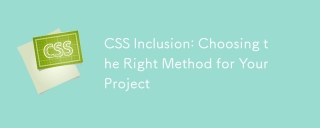 Kemasukan CSS: Memilih kaedah yang tepat untuk projek andaMay 16, 2025 am 12:02 AM
Kemasukan CSS: Memilih kaedah yang tepat untuk projek andaMay 16, 2025 am 12:02 AMThebestmethodforincludingcsssdependsonprojectsizeandcomplexity: 1) forlargerprojects, useexternalcsforbettermaintainabilityandperformance.2) forsmallerProjects, internalcssissuitablevoidextrahoStrahoSt
 Ini tidak sepatutnya berlaku: menyelesaikan masalah yang mustahilMay 15, 2025 am 10:32 AM
Ini tidak sepatutnya berlaku: menyelesaikan masalah yang mustahilMay 15, 2025 am 10:32 AMApa yang kelihatan seperti menyelesaikan masalah salah satu daripada isu -isu yang mustahil yang ternyata menjadi sesuatu yang tidak pernah anda fikirkan.
 @KeyFrames vs CSS Transitions: Apakah perbezaannya?May 14, 2025 am 12:01 AM
@KeyFrames vs CSS Transitions: Apakah perbezaannya?May 14, 2025 am 12:01 AM@keyframesandcsstransitionsdifferincomplexity:@keyframesallowsfordetailedanimationseSseSeSs, whileCstransitionShandlesImplestateShanges.usecsstransitionsforhovereffectsLikeButtonColorchanges, dan@keyframesforintricateanimation.
 Menggunakan halaman CMS untuk pengurusan kandungan tapak statikMay 13, 2025 am 09:24 AM
Menggunakan halaman CMS untuk pengurusan kandungan tapak statikMay 13, 2025 am 09:24 AMSaya tahu, saya tahu: terdapat satu tan pilihan sistem pengurusan kandungan yang tersedia, dan sementara saya telah menguji beberapa, tidak ada yang benar -benar menjadi satu, y ' tahu? Model harga pelik, penyesuaian yang sukar, sesetengahnya akhirnya menjadi keseluruhan &
 Panduan Terbaik untuk Menghubungkan Fail CSS di HTMLMay 13, 2025 am 12:02 AM
Panduan Terbaik untuk Menghubungkan Fail CSS di HTMLMay 13, 2025 am 12:02 AMMenghubungkan fail CSS ke HTML boleh dicapai dengan menggunakan unsur -unsur dalam sebahagian HTML. 1) Gunakan tag untuk menghubungkan fail CSS tempatan. 2) Pelbagai fail CSS boleh dilaksanakan dengan menambahkan beberapa tag. 3) Fail CSS luaran menggunakan pautan URL mutlak, seperti. 4) Pastikan penggunaan laluan fail yang betul dan pesanan pemuatan fail CSS, dan mengoptimumkan prestasi boleh menggunakan preprocessor CSS untuk menggabungkan fail.
 CSS Flexbox vs Grid: Kajian KomprehensifMay 12, 2025 am 12:01 AM
CSS Flexbox vs Grid: Kajian KomprehensifMay 12, 2025 am 12:01 AMMemilih Flexbox atau Grid bergantung kepada keperluan susun atur: 1) Flexbox sesuai untuk susun atur satu dimensi, seperti bar navigasi; 2) Grid sesuai untuk susun atur dua dimensi, seperti susun atur majalah. Kedua -duanya boleh digunakan dalam projek untuk meningkatkan kesan susun atur.
 Cara memasukkan fail CSS: Kaedah dan amalan terbaikMay 11, 2025 am 12:02 AM
Cara memasukkan fail CSS: Kaedah dan amalan terbaikMay 11, 2025 am 12:02 AMCara terbaik untuk memasukkan fail CSS adalah menggunakan tag untuk memperkenalkan fail CSS luaran di bahagian HTML. 1. Gunakan tag untuk memperkenalkan fail CSS luaran, seperti. 2. Untuk pelarasan kecil, css sebaris boleh digunakan, tetapi harus digunakan dengan berhati -hati. 3. Projek besar boleh menggunakan preprocessors CSS seperti SASS atau kurang untuk mengimport fail CSS lain melalui @import. 4. Untuk prestasi, fail CSS harus digabungkan dan CDN harus digunakan, dan dimampatkan menggunakan alat seperti CSSNANO.
 Flexbox vs Grid: Sekiranya saya belajar kedua -duanya?May 10, 2025 am 12:01 AM
Flexbox vs Grid: Sekiranya saya belajar kedua -duanya?May 10, 2025 am 12:01 AMYa, youdyhouldlearnbothflexboxandgrid.1) flexboxisidealforone-dimensi, flexiblelayoutslikenavigasiMenus.2)


Alat AI Hot

Undresser.AI Undress
Apl berkuasa AI untuk mencipta foto bogel yang realistik

AI Clothes Remover
Alat AI dalam talian untuk mengeluarkan pakaian daripada foto.

Undress AI Tool
Gambar buka pakaian secara percuma

Clothoff.io
Penyingkiran pakaian AI

Video Face Swap
Tukar muka dalam mana-mana video dengan mudah menggunakan alat tukar muka AI percuma kami!

Artikel Panas

Alat panas

Pelayar Peperiksaan Selamat
Pelayar Peperiksaan Selamat ialah persekitaran pelayar selamat untuk mengambil peperiksaan dalam talian dengan selamat. Perisian ini menukar mana-mana komputer menjadi stesen kerja yang selamat. Ia mengawal akses kepada mana-mana utiliti dan menghalang pelajar daripada menggunakan sumber yang tidak dibenarkan.

Versi Mac WebStorm
Alat pembangunan JavaScript yang berguna

Dreamweaver CS6
Alat pembangunan web visual

Notepad++7.3.1
Editor kod yang mudah digunakan dan percuma

MantisBT
Mantis ialah alat pengesan kecacatan berasaskan web yang mudah digunakan yang direka untuk membantu dalam pengesanan kecacatan produk. Ia memerlukan PHP, MySQL dan pelayan web. Lihat perkhidmatan demo dan pengehosan kami.






