 pembangunan bahagian belakang
pembangunan bahagian belakang Tutorial Python
Tutorial Python Aliran Kerja Setempat: Mengatur Pengingesan Data ke dalam Jadual Udara
Aliran Kerja Setempat: Mengatur Pengingesan Data ke dalam Jadual Udara
pengenalan
Kitaran hayat data keseluruhan bermula dengan menjana data dan menyimpannya dalam beberapa cara, di suatu tempat. Mari kita panggil ini sebagai kitaran hayat data peringkat awal dan kami akan meneroka cara untuk mengautomasikan pengingesan data ke dalam Airtable menggunakan aliran kerja setempat. Kami akan meliputi penyediaan persekitaran pembangunan, mereka bentuk proses pengingesan, mencipta skrip kelompok dan menjadualkan aliran kerja - memastikan perkara mudah, setempat/boleh dihasilkan semula dan boleh diakses.
Mula-mula, mari bercakap tentang Airtable. Airtable ialah alat yang berkuasa dan fleksibel yang menggabungkan kesederhanaan hamparan dengan struktur pangkalan data. Saya rasa ia sesuai untuk mengatur maklumat, mengurus projek, menjejaki tugas dan ia mempunyai peringkat percuma!
Menyediakan Alam Sekitar
Menyediakan persekitaran pembangunan
Kami akan membangunkan projek ini dengan python, jadi makan tengahari IDE kegemaran anda dan cipta persekitaran maya
# from your terminal python -m venv <environment_name> <environment_name>\Scripts\activate </environment_name></environment_name>
Untuk bermula dengan Airtable, pergi ke tapak web Airtable. Sebaik sahaja anda telah mendaftar untuk akaun percuma, anda perlu membuat Ruang Kerja baharu. Fikirkan Ruang Kerja sebagai bekas untuk semua jadual dan data anda yang berkaitan.
Seterusnya, buat Jadual baharu dalam Ruang Kerja anda. Jadual pada asasnya ialah hamparan tempat anda akan menyimpan data anda. Tentukan Medan (lajur) dalam Jadual anda untuk memadankan struktur data anda.
Berikut ialah coretan medan yang digunakan dalam tutorial, ia adalah gabungan Teks, Tarikh dan Nombor:
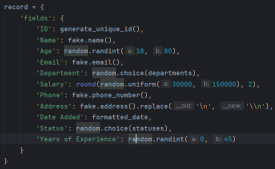
Untuk menyambungkan skrip anda ke Airtable, anda perlu menjana Kunci API atau Token Akses Peribadi. Kunci ini bertindak sebagai kata laluan, membenarkan skrip anda berinteraksi dengan data Airtable anda. Untuk menjana kunci, navigasi ke tetapan akaun Airtable anda, cari bahagian API dan ikut arahan untuk membuat kunci baharu.
*Ingat untuk memastikan kunci API anda selamat. Elakkan berkongsinya secara terbuka atau menyerahkannya ke repositori awam. *
Memasang kebergantungan yang diperlukan (Python, perpustakaan, dll.)
Seterusnya, sentuh keperluan.txt. Di dalam fail .txt ini letakkan pakej berikut:
pyairtable schedule faker python-dotenv
kini jalankan pip install -r requirements.txt untuk memasang pakej yang diperlukan.
Mengatur struktur projek
Langkah ini ialah di mana kami mencipta skrip, .env ialah tempat kami akan menyimpan bukti kelayakan kami, autoRecords.py - untuk menjana data secara rawak untuk medan yang ditentukan dan ingestData.py untuk memasukkan rekod ke Airtable.
Merekabentuk Proses Pengingesan: Pembolehubah Persekitaran

# from your terminal python -m venv <environment_name> <environment_name>\Scripts\activate </environment_name></environment_name>
Merekabentuk Proses Pengingesan: Rekod Automatik
Bunyinya bagus, mari kita kumpulkan kandungan subtopik tertumpu untuk catatan blog anda pada penjana data pekerja ini.
Menjana Data Pekerja Realistik untuk Projek Anda
Apabila mengerjakan projek yang melibatkan data pekerja, selalunya membantu untuk mempunyai cara yang boleh dipercayai untuk menjana data sampel yang realistik. Sama ada anda sedang membina sistem pengurusan HR, direktori pekerja atau apa-apa sahaja di antaranya, mempunyai akses kepada data ujian yang mantap boleh menyelaraskan pembangunan anda dan menjadikan aplikasi anda lebih berdaya tahan.
Dalam bahagian ini, kami akan meneroka skrip Python yang menjana rekod pekerja rawak dengan pelbagai medan yang berkaitan. Alat ini boleh menjadi aset yang berharga apabila anda perlu mengisi aplikasi anda dengan data yang realistik dengan cepat dan mudah.
Menjana ID Unik
Langkah pertama dalam proses penjanaan data kami ialah mencipta pengecam unik untuk setiap rekod pekerja. Ini adalah pertimbangan penting, kerana permohonan anda mungkin memerlukan cara untuk merujuk secara unik setiap pekerja individu. Skrip kami termasuk fungsi mudah untuk menjana ID ini:
pyairtable schedule faker python-dotenv
Fungsi ini menjana ID unik dalam format "N-####", di mana nombornya ialah nilai rawak 5 digit. Anda boleh menyesuaikan format ini untuk memenuhi keperluan khusus anda.
Menjana Rekod Pekerja Rawak
Seterusnya, mari kita lihat fungsi teras yang menjana rekod pekerja itu sendiri. Fungsi generate_random_records() mengambil bilangan rekod untuk dibuat sebagai input dan mengembalikan senarai kamus, di mana setiap kamus mewakili pekerja dengan pelbagai medan:
"https://airtable.com/app########/tbl######/viw####?blocks=show" BASE_ID = 'app########' TABLE_NAME = 'tbl######' API_KEY = '#######'
Fungsi ini menggunakan perpustakaan Faker untuk menjana data yang kelihatan realistik untuk pelbagai medan pekerja, seperti nama, e-mel, nombor telefon dan alamat. Ia juga termasuk beberapa kekangan asas, seperti mengehadkan julat umur dan julat gaji kepada nilai yang munasabah.
Fungsi ini mengembalikan senarai kamus, di mana setiap kamus mewakili rekod pekerja dalam format yang serasi dengan Jadual Udara.
Menyediakan Data untuk Jadual Udara
Akhir sekali, mari lihat fungsi prepare_records_for_airtable(), yang mengambil senarai rekod pekerja dan mengekstrak bahagian 'medan' setiap rekod. Ini ialah format yang dijangkakan oleh Airtable untuk mengimport data:
def generate_unique_id():
"""Generate a Unique ID in the format N-#####"""
return f"N-{random.randint(10000, 99999)}"
Fungsi ini memudahkan struktur data, menjadikannya lebih mudah untuk digunakan apabila menyepadukan data yang dijana dengan Airtable atau sistem lain.
Menyatukan Semuanya
Untuk menggunakan alat penjanaan data ini, kita boleh memanggil fungsi generate_random_records() dengan bilangan rekod yang dikehendaki, dan kemudian hantar senarai yang terhasil kepada fungsi prepare_records_for_airtable():
# from your terminal python -m venv <environment_name> <environment_name>\Scripts\activate </environment_name></environment_name>
Ini akan menjana 2 rekod pekerja rawak, mencetaknya dalam format asalnya, dan kemudian mencetak rekod dalam format rata yang sesuai untuk Airtable.
Lari:
pyairtable schedule faker python-dotenv
Output:
"https://airtable.com/app########/tbl######/viw####?blocks=show" BASE_ID = 'app########' TABLE_NAME = 'tbl######' API_KEY = '#######'
Mengintegrasikan Data Dijana dengan Airtable
Selain menjana data pekerja yang realistik, skrip kami juga menyediakan fungsi untuk menyepadukan data tersebut dengan lancar dengan Airtable
Menyediakan Sambungan Meja Udara
Sebelum kami boleh mula memasukkan data yang kami hasilkan ke dalam Airtable, kami perlu mewujudkan sambungan ke platform. Skrip kami menggunakan perpustakaan pyairtable untuk berinteraksi dengan Airtable API. Kami mulakan dengan memuatkan pembolehubah persekitaran yang diperlukan, termasuk kunci Airtable API dan ID Pangkalan dan Nama Jadual tempat kami ingin menyimpan data:
def generate_unique_id():
"""Generate a Unique ID in the format N-#####"""
return f"N-{random.randint(10000, 99999)}"
Dengan bukti kelayakan ini, kami kemudiannya boleh memulakan klien Airtable API dan mendapatkan rujukan kepada jadual khusus yang ingin kami kerjakan:
def generate_random_records(num_records=10):
"""
Generate random records with reasonable constraints
:param num_records: Number of records to generate
:return: List of records formatted for Airtable
"""
records = []
# Constants
departments = ['Sales', 'Engineering', 'Marketing', 'HR', 'Finance', 'Operations']
statuses = ['Active', 'On Leave', 'Contract', 'Remote']
for _ in range(num_records):
# Generate date in the correct format
random_date = datetime.now() - timedelta(days=random.randint(0, 365))
formatted_date = random_date.strftime('%Y-%m-%dT%H:%M:%S.000Z')
record = {
'fields': {
'ID': generate_unique_id(),
'Name': fake.name(),
'Age': random.randint(18, 80),
'Email': fake.email(),
'Department': random.choice(departments),
'Salary': round(random.uniform(30000, 150000), 2),
'Phone': fake.phone_number(),
'Address': fake.address().replace('\n', '\n'), # Escape newlines
'Date Added': formatted_date,
'Status': random.choice(statuses),
'Years of Experience': random.randint(0, 45)
}
}
records.append(record)
return records
Memasukkan Data Dijana
Sekarang kita telah menyediakan sambungan, kita boleh menggunakan fungsi generate_random_records() daripada bahagian sebelumnya untuk mencipta kumpulan rekod pekerja, dan kemudian memasukkannya ke dalam Airtable:
def prepare_records_for_airtable(records):
"""Convert records from nested format to flat format for Airtable"""
return [record['fields'] for record in records]
Fungsi prep_for_insertion() bertanggungjawab untuk menukar format rekod bersarang yang dikembalikan oleh generate_random_records() ke dalam format rata yang dijangkakan oleh Airtable API. Setelah data disediakan, kami menggunakan kaedah table.batch_create() untuk memasukkan rekod dalam satu operasi pukal.
Ralat Pengendalian dan Pembalakan
Untuk memastikan proses penyepaduan kami teguh dan mudah untuk nyahpepijat, kami juga telah menyertakan beberapa pengendalian ralat asas dan fungsi pengelogan. Jika sebarang ralat berlaku semasa proses memasukkan data, skrip akan log mesej ralat untuk membantu menyelesaikan masalah:
if __name__ == "__main__":
records = generate_random_records(2)
print(records)
prepared_records = prepare_records_for_airtable(records)
print(prepared_records)
Dengan menggabungkan keupayaan penjanaan data yang berkuasa bagi skrip kami yang terdahulu dengan ciri penyepaduan yang ditunjukkan di sini, anda boleh mengisi aplikasi berasaskan Airtable anda dengan cepat dan boleh dipercayai dengan data pekerja yang realistik.
Menjadualkan Pengingesan Data Automatik dengan Skrip Berkelompok
Untuk menjadikan proses pengingesan data automatik sepenuhnya, kami boleh mencipta skrip kelompok (fail .bat) yang akan menjalankan skrip Python pada jadual biasa. Ini membolehkan anda menyediakan pengingesan data berlaku secara automatik tanpa campur tangan manual.
Berikut ialah contoh skrip kelompok yang boleh digunakan untuk menjalankan skrip ingestData.py:
python autoRecords.py
Mari kita pecahkan bahagian utama skrip ini:
- @echo off: Baris ini menyekat pencetakan setiap arahan ke konsol, menjadikan output lebih bersih.
- echo Memulakan Perkhidmatan Pengingesan Data Automatik Jadual Udara...: Baris ini mencetak mesej ke konsol, menunjukkan bahawa skrip telah bermula.
- cd /d C:UsersbuascPycharmProjectsscrapEngineering: Baris ini menukar direktori kerja semasa kepada direktori projek di mana skrip ingestData.py terletak.
- panggil C:UsersbuascPycharmProjectsscrapEngineeringvenv_airtableScriptsactivate.bat: Baris ini mengaktifkan persekitaran maya di mana kebergantungan Python yang diperlukan dipasang.
- python ingestData.py: Baris ini menjalankan skrip Python ingestData.py.
- jika %ERRORLEVEL% NEQ 0 (... ): Blok ini menyemak sama ada skrip Python mengalami ralat (iaitu, jika ERRORLEVEL bukan sifar). Jika ralat berlaku, ia mencetak mesej ralat dan menjeda skrip, membolehkan anda menyiasat isu tersebut.
Untuk menjadualkan skrip kelompok ini berjalan secara automatik, anda boleh menggunakan Penjadual Tugas Windows. Berikut ialah gambaran ringkas tentang langkah-langkah:
- Buka menu Mula dan cari "Penjadual Tugas".
Ataupun
Windows R dan

- Dalam Penjadual Tugasan, buat tugasan baharu dan berikannya nama deskriptif (cth., "Pengingesan Data Boleh Udara").
- Dalam tab "Tindakan", tambahkan tindakan baharu dan nyatakan laluan ke skrip kelompok anda (cth., C:UsersbuascPycharmProjectsscrapEngineeringingestData.bat).
- Konfigurasikan jadual apabila anda mahu skrip dijalankan, seperti harian, mingguan atau bulanan.
- Simpan tugasan dan dayakannya.
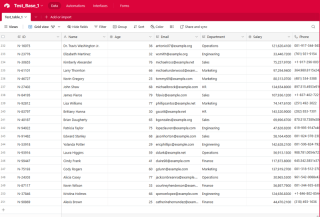
Kini, Penjadual Tugas Windows akan menjalankan skrip kelompok secara automatik pada selang waktu yang ditentukan, memastikan data Jadual Udara anda dikemas kini dengan kerap tanpa campur tangan manual.
Kesimpulan
Ini boleh menjadi alat yang tidak ternilai untuk ujian, pembangunan dan juga tujuan demonstrasi.
Sepanjang panduan ini, anda telah mempelajari cara menyediakan persekitaran pembangunan yang diperlukan, mereka bentuk proses pengingesan, mencipta skrip kelompok untuk mengautomasikan tugasan dan menjadualkan aliran kerja untuk pelaksanaan tanpa pengawasan. Kini, kami mempunyai pemahaman yang kukuh tentang cara memanfaatkan kuasa automasi tempatan untuk menyelaraskan operasi pengingesan data kami dan membuka kunci cerapan berharga daripada Airtable - ekosistem data yang dikuasakan.
Sekarang anda telah menyediakan proses pengingesan data automatik, terdapat banyak cara anda boleh membina asas ini dan membuka kunci lebih banyak nilai daripada data Airtable anda. Saya menggalakkan anda untuk mencuba kod, meneroka kes penggunaan baharu dan berkongsi pengalaman anda dengan komuniti.
Berikut ialah beberapa idea untuk anda bermula:
- Sesuaikan Penjanaan Data
- Manfaatkan Data Diserap [Analisis data penerokaan berasaskan Markdown (EDA), Bina papan pemuka atau visualisasi interaktif menggunakan alatan seperti Tableau, Power BI atau Plotly, Eksperimen dengan aliran kerja pembelajaran mesin (meramalkan pusing ganti pekerja atau mengenal pasti prestasi terbaik)]
- Sepadukan dengan Sistem Lain [fungsi awan, webhooks atau gudang data]
Kemungkinan tidak berkesudahan! Saya teruja untuk melihat cara anda membina proses pengingesan data automatik ini dan membuka kunci cerapan dan nilai baharu daripada data Airtable anda. Jangan teragak-agak untuk mencuba, bekerjasama dan berkongsi kemajuan anda. Saya di sini untuk menyokong anda sepanjang perjalanan.
Lihat kod penuh https://github.com/AkanimohOD19A/scheduling_airtable_insertion, tutorial video penuh sedang dalam perjalanan.
Atas ialah kandungan terperinci Aliran Kerja Setempat: Mengatur Pengingesan Data ke dalam Jadual Udara. Untuk maklumat lanjut, sila ikut artikel berkaitan lain di laman web China PHP!
 Bagaimana tatasusunan digunakan dalam pengkomputeran saintifik dengan python?Apr 25, 2025 am 12:28 AM
Bagaimana tatasusunan digunakan dalam pengkomputeran saintifik dengan python?Apr 25, 2025 am 12:28 AMArraysinpython, terutamanya yang, arecrucialinscientificificputingputingfortheirefficiencyandversatility.1) mereka yang digunakan untuk
 Bagaimana anda mengendalikan versi python yang berbeza pada sistem yang sama?Apr 25, 2025 am 12:24 AM
Bagaimana anda mengendalikan versi python yang berbeza pada sistem yang sama?Apr 25, 2025 am 12:24 AMAnda boleh menguruskan versi python yang berbeza dengan menggunakan Pyenv, Venv dan Anaconda. 1) Gunakan pyenv untuk menguruskan pelbagai versi python: Pasang pyenv, tetapkan versi global dan tempatan. 2) Gunakan VENV untuk mewujudkan persekitaran maya untuk mengasingkan kebergantungan projek. 3) Gunakan Anaconda untuk menguruskan versi python dalam projek sains data anda. 4) Simpan sistem python untuk tugas peringkat sistem. Melalui alat dan strategi ini, anda dapat menguruskan versi Python yang berbeza untuk memastikan projek yang lancar.
 Apakah beberapa kelebihan menggunakan array numpy melalui array python standard?Apr 25, 2025 am 12:21 AM
Apakah beberapa kelebihan menggunakan array numpy melalui array python standard?Apr 25, 2025 am 12:21 AMNumpyarrayshaveseveraladvantagesoverstanderardpythonarrays: 1) thearemuchfasterduetoc-assedimplementation, 2) thearemorememory-efficient, antyedlargedataSets, and3) theyofferoptimized, vectorizedfuncionsformathhematicalicalicalicialisation
 Bagaimanakah sifat tatasusunan homogen mempengaruhi prestasi?Apr 25, 2025 am 12:13 AM
Bagaimanakah sifat tatasusunan homogen mempengaruhi prestasi?Apr 25, 2025 am 12:13 AMKesan homogenitas tatasusunan pada prestasi adalah dwi: 1) homogenitas membolehkan pengkompil untuk mengoptimumkan akses memori dan meningkatkan prestasi; 2) tetapi mengehadkan kepelbagaian jenis, yang boleh menyebabkan ketidakcekapan. Singkatnya, memilih struktur data yang betul adalah penting.
 Apakah beberapa amalan terbaik untuk menulis skrip python yang boleh dilaksanakan?Apr 25, 2025 am 12:11 AM
Apakah beberapa amalan terbaik untuk menulis skrip python yang boleh dilaksanakan?Apr 25, 2025 am 12:11 AMToCraftExecutablePythonscripts, ikutiTheseBestPractics: 1) addAshebangline (#!/Usr/bin/envpython3) tomakethescriptexecutable.2) setpermissionswithchmod xyour_script.py.3)
 Bagaimanakah array numpy berbeza dari tatasusunan yang dibuat menggunakan modul array?Apr 24, 2025 pm 03:53 PM
Bagaimanakah array numpy berbeza dari tatasusunan yang dibuat menggunakan modul array?Apr 24, 2025 pm 03:53 PMNumpyarraysarebetterfornumericationsoperationsandmulti-dimensialdata, whiletheArrayModuleissuitiableforbasic, ingatan-efisienArrays.1) numpyexcelsinperformanceandfunctionalityforlargedatasetsandcomplexoperations.2) thearrayModeMoremoremory-efficientModeMoremoremoremory-efficientModeMoremoremoremory-efficenceismemoremoremoremoremoremoremoremory-efficenceismemoremoremoremoremorem
 Bagaimanakah penggunaan array Numpy berbanding dengan menggunakan array modul array di Python?Apr 24, 2025 pm 03:49 PM
Bagaimanakah penggunaan array Numpy berbanding dengan menggunakan array modul array di Python?Apr 24, 2025 pm 03:49 PMNumpyarraysareBetterforheavynumericalcomputing, whilethearraymoduleismoresuitifFormemory-constrainedprojectswithsimpledatypes.1) numpyarraysofferversativilityandperformanceForlargedATAsetSandcomplexoperations.2)
 Bagaimanakah modul CTYPES berkaitan dengan tatasusunan di Python?Apr 24, 2025 pm 03:45 PM
Bagaimanakah modul CTYPES berkaitan dengan tatasusunan di Python?Apr 24, 2025 pm 03:45 PMctypesallowscreatingandmanipulatingc-stylearraysinpython.1) usectypestointerwithclibrariesforperformance.2) createec-stylearraysfornumericalcomputations.3) Passarraystocfuntionsforficientsoperations.however, becautiousofmemmemmemmemmemmemmemmemmemmemmemmemmemmemmemmemmemmemmemmemmemmemmemmemmemmemmemmemmemmemmemmemmemmemmemmemmemmemmemmemmemmemmemmemmemmemmemmemmemmemmemmemmemmemmemmemmemmemmemmemmemmemmemmemmemmemmemmemmemmemmemmemmemmemmemmemmemmemmemmemmemmemmem


Alat AI Hot

Undresser.AI Undress
Apl berkuasa AI untuk mencipta foto bogel yang realistik

AI Clothes Remover
Alat AI dalam talian untuk mengeluarkan pakaian daripada foto.

Undress AI Tool
Gambar buka pakaian secara percuma

Clothoff.io
Penyingkiran pakaian AI

Video Face Swap
Tukar muka dalam mana-mana video dengan mudah menggunakan alat tukar muka AI percuma kami!

Artikel Panas

Alat panas

SecLists
SecLists ialah rakan penguji keselamatan muktamad. Ia ialah koleksi pelbagai jenis senarai yang kerap digunakan semasa penilaian keselamatan, semuanya di satu tempat. SecLists membantu menjadikan ujian keselamatan lebih cekap dan produktif dengan menyediakan semua senarai yang mungkin diperlukan oleh penguji keselamatan dengan mudah. Jenis senarai termasuk nama pengguna, kata laluan, URL, muatan kabur, corak data sensitif, cangkerang web dan banyak lagi. Penguji hanya boleh menarik repositori ini ke mesin ujian baharu dan dia akan mempunyai akses kepada setiap jenis senarai yang dia perlukan.

SublimeText3 Linux versi baharu
SublimeText3 Linux versi terkini

DVWA
Damn Vulnerable Web App (DVWA) ialah aplikasi web PHP/MySQL yang sangat terdedah. Matlamat utamanya adalah untuk menjadi bantuan bagi profesional keselamatan untuk menguji kemahiran dan alatan mereka dalam persekitaran undang-undang, untuk membantu pembangun web lebih memahami proses mengamankan aplikasi web, dan untuk membantu guru/pelajar mengajar/belajar dalam persekitaran bilik darjah Aplikasi web keselamatan. Matlamat DVWA adalah untuk mempraktikkan beberapa kelemahan web yang paling biasa melalui antara muka yang mudah dan mudah, dengan pelbagai tahap kesukaran. Sila ambil perhatian bahawa perisian ini

ZendStudio 13.5.1 Mac
Persekitaran pembangunan bersepadu PHP yang berkuasa

Pelayar Peperiksaan Selamat
Pelayar Peperiksaan Selamat ialah persekitaran pelayar selamat untuk mengambil peperiksaan dalam talian dengan selamat. Perisian ini menukar mana-mana komputer menjadi stesen kerja yang selamat. Ia mengawal akses kepada mana-mana utiliti dan menghalang pelajar daripada menggunakan sumber yang tidak dibenarkan.






