Rumah >hujung hadapan web >tutorial js >Cara Membunuh Kerentanan dalam Apl Node.js Anda: Panduan Menulis Kod JavaScript Selamat
Cara Membunuh Kerentanan dalam Apl Node.js Anda: Panduan Menulis Kod JavaScript Selamat
- Linda Hamiltonasal
- 2024-11-13 17:25:02462semak imbas
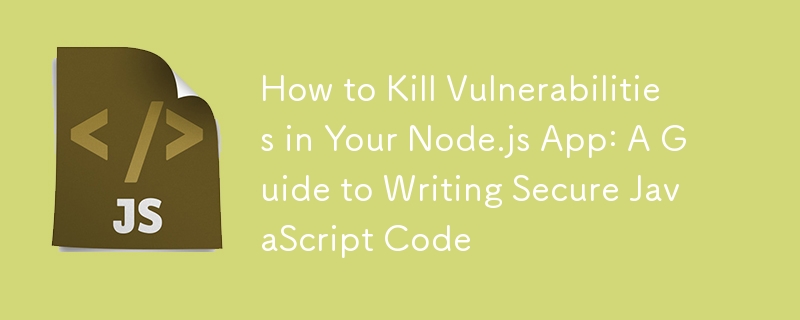
Js/Ts dan Node.js telah merevolusikan dunia kejuruteraan perisian, tetapi dengan kuasa yang besar datang tanggungjawab yang besar?️. Dengan begitu banyak pakej dan kepantasan kejuruteraan, kerentanan pasti akan menyelinap masuk. Dalam artikel ini, kami akan menangani kelemahan paling biasa yang bersembunyi dalam ekosistem JavaScript dan menunjukkan kepada anda cara "membunuh" mereka dengan amalan kod selamat.
1. Kerentanan Kebergantungan
Masalah: Ekosistem JavaScript sangat bergantung pada pakej dari tempat seperti npm. Apabila anda memasang pakej ini, anda sering menarik kebergantungan tambahan. Malangnya, tidak semua pakej diselenggara dengan mengambil kira keselamatan, malah ada yang datang dengan kod hasad dengan sengaja.
Penyelesaian:
- Ketergantungan Audit: Jalankan audit npm untuk menyemak sebarang kelemahan yang diketahui dalam kebergantungan anda. Ini akan memberi anda laporan dan cadangan untuk membetulkan isu.
- Kemas Kini Pakej Secara Tetap: Gunakan npm lapuk untuk menyemak pakej lapuk, terutamanya yang mempunyai tampung keselamatan. Mengikuti perkembangan terkini membantu mengelakkan kelemahan.
- Gunakan Alat Berfokuskan Keselamatan: Alat seperti Snyk atau OWASP Dependency-Semak imbas kebergantungan anda untuk mengetahui kelemahan yang diketahui.
2. Tatarajah Tidak Selamat
Masalah: Meninggalkan konfigurasi lalai, terutamanya dalam pengeluaran, boleh mendedahkan aplikasi anda kepada penyerang. Perkara seperti mendayakan pengelogan verbose, membiarkan mod nyahpepijat hidup atau membenarkan CORS untuk semua asal boleh mencipta lubang keselamatan.
Penyelesaian:
- Konfigurasi Khusus Alam Sekitar: Tetapkan konfigurasi berbeza untuk pembangunan dan pengeluaran. Contohnya, lumpuhkan mod nyahpepijat dan kurangkan pengeluaran log masuk.
- Pembolehubah Persekitaran: Simpan maklumat sensitif (cth., bukti kelayakan pangkalan data, kunci API) dalam pembolehubah persekitaran dan gunakan perpustakaan seperti dotenv untuk mengurusnya dengan selamat.
- Gunakan Fail .env untuk Data Sensitif: Jangan sekali-kali simpan bukti kelayakan atau data sensitif dalam pangkalan kod anda. Gunakan fail .env dan jangan lupa untuk menambahkannya pada .gitignore.
3. Serangan Suntikan (Suntikan SQL/NoSQL)
Masalah: Serangan suntikan berlaku apabila input pengguna diproses secara tidak betul dan dianggap sebagai kod boleh laku atau arahan pangkalan data. Contohnya, suntikan SQL boleh membenarkan penyerang memanipulasi pertanyaan pangkalan data dan mengakses data sensitif.
Penyelesaian:
- Pertanyaan Berparameter: Sentiasa gunakan pernyataan berparameter atau disediakan apabila berinteraksi dengan pangkalan data. Perpustakaan seperti pg untuk PostgreSQL atau mongoose untuk MongoDB menyokong kaedah selamat ini.
- Sanitasi Input Pengguna: Gunakan perpustakaan seperti pengesah untuk membersihkan input, terutamanya apabila berurusan dengan borang atau sumber input pengguna yang lain.
4. Skrip Merentas Tapak (XSS)
Masalah: Serangan XSS berlaku apabila penyerang menyuntik skrip hasad ke dalam aplikasi anda. Contohnya, jika apl anda memaparkan kandungan yang dijana pengguna tanpa membersihkannya, penyerang boleh menyuntik JavaScript yang dilaksanakan oleh penyemak imbas pengguna lain.
Penyelesaian:
- Escape User Input: Pastikan mana-mana kandungan jana pengguna yang dipaparkan di hujung hadapan terlepas. Dengan cara ini, ia dianggap sebagai teks biasa dan bukan sebagai kod boleh laku.
- Dasar Keselamatan Kandungan (CSP): CSP membolehkan anda menentukan skrip, imej dan gaya yang dibenarkan untuk dijalankan di tapak web anda. Ini cara yang berkesan untuk mengehadkan serangan XSS. Anda boleh menyediakan pengepala CSP dalam konfigurasi pelayan anda.
- Gunakan Pustaka Dipercayai: Jika anda menggunakan perpustakaan templat (cth., Bar Hendal, EJS), ia selalunya mempunyai ciri melarikan diri terbina dalam. Jangan lumpuhkan mereka.
5. Pemalsuan Permintaan Merentas Tapak (CSRF)
Masalah: Serangan CSRF memperdaya pengguna untuk melaksanakan tindakan yang tidak diingini pada tapak web lain yang mana mereka disahkan. Sebagai contoh, pengguna yang log masuk ke akaun bank mereka secara tidak sedar boleh memindahkan wang ke akaun lain dengan mengklik pautan dalam e-mel berniat jahat.
Penyelesaian:
- Gunakan Token CSRF: Apabila menggunakan borang, laksanakan token CSRF untuk mengesahkan bahawa setiap permintaan adalah sah. Banyak rangka kerja, seperti Express, mempunyai perisian tengah seperti csurf untuk membantu mencegah serangan CSRF.
- Kuki Hantar Berganda: Ini ialah satu lagi pendekatan di mana anda menetapkan token unik dalam kuki dan memerlukan token yang sama untuk diserahkan dalam muatan permintaan.
const express = require('express');
const csurf = require('csurf');
const cookieParser = require('cookie-parser');
const app = express();
// Use cookie parser and csrf middleware
app.use(cookieParser());
app.use(csurf({ cookie: true }));
// Middleware to add CSRF token to all responses
app.use((req, res, next) => {
res.locals.csrfToken = req.csrfToken();
next();
});
app.get('/form', (req, res) => {
// Render a form with the CSRF token
res.send(`
<form action="/submit" method="POST">
<input type="hidden" name="_csrf" value="${res.locals.csrfToken}">
<input type="text" name="data">
<button type="submit">Submit</button>
</form>
`);
});
app.post('/submit', (req, res) => {
res.send('Data received securely!');
});
app.listen(3000, () => console.log('Server running on http://localhost:3000'));
6. Storan Data Tidak Selamat
Masalah: Menyimpan data sensitif, seperti kata laluan atau maklumat peribadi, tanpa penyulitan atau kaedah storan selamat boleh memudahkan penyerang untuk mencuri data ini jika mereka mendapat akses.
Penyelesaian:
- Sulitkan Data Sensitif: Gunakan penyulitan untuk data sensitif semasa rehat. Contohnya, gunakan perpustakaan seperti bcrypt untuk pencincangan kata laluan.
- Gunakan HTTPS untuk Data dalam Transit: Sulitkan data dalam transit dengan memaksa sambungan HTTPS. Perkhidmatan seperti Let’s Encrypt menawarkan sijil SSL percuma untuk melindungi aplikasi anda.
const express = require('express');
const csurf = require('csurf');
const cookieParser = require('cookie-parser');
const app = express();
// Use cookie parser and csrf middleware
app.use(cookieParser());
app.use(csurf({ cookie: true }));
// Middleware to add CSRF token to all responses
app.use((req, res, next) => {
res.locals.csrfToken = req.csrfToken();
next();
});
app.get('/form', (req, res) => {
// Render a form with the CSRF token
res.send(`
<form action="/submit" method="POST">
<input type="hidden" name="_csrf" value="${res.locals.csrfToken}">
<input type="text" name="data">
<button type="submit">Submit</button>
</form>
`);
});
app.post('/submit', (req, res) => {
res.send('Data received securely!');
});
app.listen(3000, () => console.log('Server running on http://localhost:3000'));
7. Kerentanan Sebelah Pelayan
Masalah: Memandangkan Node.js berjalan pada pelayan, sebarang ralat yang tidak dikendalikan atau tetapan pelayan yang tidak dikonfigurasikan dengan betul boleh membawa kepada isu keselamatan.
Penyelesaian:
- Pengendalian Ralat: Sentiasa kendalikan ralat dengan baik dan elakkan daripada mendedahkan maklumat sensitif dalam mesej ralat. Daripada menghantar mesej ralat terperinci, gunakan mesej generik dalam pengeluaran.
- Hadkan Saiz Permintaan: Muatan yang besar boleh membebankan pelayan anda, jadi hadkan saiz badan permintaan menggunakan middleware seperti body-parser untuk mengelakkan serangan seperti penafian perkhidmatan (DoS).
- Jalankan sebagai Pengguna Bukan Root: Elakkan menjalankan aplikasi anda dengan keistimewaan root. Sekiranya berlaku kompromi, ini boleh membantu mengehadkan kerosakan yang boleh dilakukan oleh penyerang.
Petua Akhir
Melindungi aplikasi Node.js dan JavaScript anda memerlukan masa, tetapi ini adalah pelaburan yang perlu. Berikut ialah beberapa petua ringkas terakhir:
- Gunakan HTTPS Di Mana-mana: Penyulitan data dalam transit adalah penting untuk melindungi data pengguna.
- Elakkan eval() dan fungsi serupa: Fungsi seperti eval() boleh melaksanakan kod sewenang-wenangnya, menjadikan apl anda terdedah kepada serangan suntikan. Elakkan menggunakannya apabila boleh.
- Pastikan Kebergantungan pada Minimum: Hanya pasang pakej yang anda perlukan. Setiap pakej memperkenalkan potensi kelemahan, jadi pilihlah.
Dengan mengikuti petua ini dan mengemas kini pengetahuan anda tentang amalan keselamatan secara kerap, anda akan lebih bersedia untuk memastikan aplikasi Node.js anda selamat. Keselamatan ialah proses yang berterusan, tetapi dengan pendekatan proaktif, anda boleh mengurangkan kesan kelemahan aplikasi anda dengan ketara.
Kesimpulan
Walaupun kami berhasrat untuk melindungi kod kami, sebenarnya tiada perkara seperti aplikasi selamat sempurna dan kami tidak boleh membunuh setiap kelemahan. Kerentanan baharu ditemui dengan kerap, perpustakaan dikemas kini dan kod kami sentiasa berkembang. Keselamatan ialah proses berterusan yang memerlukan kewaspadaan, kemas kini yang konsisten dan minda kejuruteraan terbalik yang proaktif.
Berikut ialah beberapa cara tambahan untuk terus meningkatkan keselamatan kod anda:
Semak Kod Secara Kerap: Jalankan semakan kod dengan fokus pada keselamatan. Ulasan rakan sebaya membantu menangkap kelemahan yang mungkin terlepas oleh seorang pembangun.
Automasikan Ujian Keselamatan: Gunakan saluran paip CI/CD dengan ujian keselamatan automatik untuk menangkap isu pada awal pembangunan. Alat seperti GitHub Dependabot, Snyk dan audit npm boleh disepadukan ke dalam aliran kerja anda untuk pengimbasan berterusan.
Kekal Maklum: Ancaman keselamatan berkembang, jadi kekal kemas kini dengan berita keselamatan, perpustakaan dan amalan. Mengikuti komuniti seperti OWASP dan pasukan keselamatan Node.js boleh memaklumkan anda tentang ancaman dan teknik mitigasi terkini.
Prinsip Keistimewaan Paling Rendah: Hadkan kebenaran dan tahap akses dalam apl dan pangkalan data anda. Prinsip keistimewaan paling rendah memastikan setiap bahagian aplikasi anda hanya mempunyai akses yang diperlukan untuk berfungsi, mengurangkan kemungkinan kerosakan akibat pelanggaran.
Pendidikan Pengguna: Galakkan amalan selamat, terutamanya untuk pasukan yang mempunyai akses kepada kod dan persekitaran sensitif. Latihan keselamatan pembangun boleh membantu mengelakkan kesilapan biasa yang membawa kepada kelemahan.
Dengan berwaspada dan belajar secara berterusan, anda akan lebih bersedia untuk mengurus risiko keselamatan dalam ekosistem Node.js yang pantas. Ingat: ini tentang mengurangkan risiko, bukan mencapai kesempurnaan. Selamat mengekod, dan inilah aplikasi yang lebih selamat dan lebih selamat!
Atas ialah kandungan terperinci Cara Membunuh Kerentanan dalam Apl Node.js Anda: Panduan Menulis Kod JavaScript Selamat. Untuk maklumat lanjut, sila ikut artikel berkaitan lain di laman web China PHP!
Artikel berkaitan
Lihat lagi- Analisis mendalam bagi komponen kumpulan senarai Bootstrap
- Penjelasan terperinci tentang fungsi JavaScript kari
- Contoh lengkap penjanaan kata laluan JS dan pengesanan kekuatan (dengan muat turun kod sumber demo)
- Angularjs menyepadukan UI WeChat (weui)
- Cara cepat bertukar antara Cina Tradisional dan Cina Ringkas dengan JavaScript dan helah untuk tapak web menyokong pertukaran antara kemahiran_javascript Cina Ringkas dan Tradisional

