 pembangunan bahagian belakang
pembangunan bahagian belakang C++
C++ Bagaimana untuk Mengkonfigurasi Penghantaran E-mel SMTP SSL dengan Rangka Kerja .NET?
Bagaimana untuk Mengkonfigurasi Penghantaran E-mel SMTP SSL dengan Rangka Kerja .NET?Bagaimana untuk Mengkonfigurasi Penghantaran E-mel SMTP SSL dengan Rangka Kerja .NET?

SSL SMTP dengan .NET Framework
Menghantar e-mel melalui pelayan SMTP SSL menggunakan Rangka Kerja .NET boleh dicapai dengan mengkonfigurasi klien SMTP sewajarnya. Berikut ialah panduan langkah demi langkah:
1. Buat Instance SmtpClient:
System.Net.Mail.SmtpClient _SmtpServer = new System.Net.Mail.SmtpClient();
2. Nyatakan Hos dan Port Pelayan:
_SmtpServer.Host = "smtp.yourserver.com"; _SmtpServer.Port = 465;
3. Dayakan SSL:
_SmtpServer.EnableSsl = true;
4. Tetapkan Bukti Kelayakan (Pilihan):
_SmtpServer.Credentials = new System.Net.NetworkCredential("username", "password");
5. Konfigurasi Hantar Timout:
_SmtpServer.Timeout = 5000;
6. Tetapkan UseDefaultCredentials kepada Palsu:
_SmtpServer.UseDefaultCredentials = false;
7. Cipta Mesej Mel:
MailMessage mail = new MailMessage(); mail.From = new MailAddress(from); mail.To.Add(to); mail.Subject = subject; mail.Body = content; mail.IsBodyHtml = useHtml;
8. Hantar E-mel:
_SmtpServer.Send(mail);
Contoh dengan Pelayan SMTP Gmail:
using System.Web.Mail;
using System;
public class MailSender
{
public static bool SendEmail(string pGmailEmail, string pGmailPassword, string pTo, string pSubject, string pBody, MailFormat pFormat)
{
try
{
MailMessage myMail = new MailMessage();
myMail.Fields.Add("http://schemas.microsoft.com/cdo/configuration/smtpserver", "smtp.gmail.com");
myMail.Fields.Add("http://schemas.microsoft.com/cdo/configuration/smtpserverport", "465");
myMail.Fields.Add("http://schemas.microsoft.com/cdo/configuration/sendusing", "2");
myMail.Fields.Add("http://schemas.microsoft.com/cdo/configuration/smtpauthenticate", "1");
myMail.Fields.Add("http://schemas.microsoft.com/cdo/configuration/sendusername", pGmailEmail);
myMail.Fields.Add("http://schemas.microsoft.com/cdo/configuration/sendpassword", pGmailPassword);
myMail.Fields.Add("http://schemas.microsoft.com/cdo/configuration/smtpusessl", "true");
myMail.From = pGmailEmail;
myMail.To = pTo;
myMail.Subject = pSubject;
myMail.BodyFormat = pFormat;
myMail.Body = pBody;
SmtpMail.SmtpServer = "smtp.gmail.com:465";
SmtpMail.Send(myMail);
return true;
}
catch (Exception ex)
{
throw;
}
}
}Atas ialah kandungan terperinci Bagaimana untuk Mengkonfigurasi Penghantaran E-mel SMTP SSL dengan Rangka Kerja .NET?. Untuk maklumat lanjut, sila ikut artikel berkaitan lain di laman web China PHP!
 Panjang umur c: memeriksa status semasaApr 26, 2025 am 12:02 AM
Panjang umur c: memeriksa status semasaApr 26, 2025 am 12:02 AMC masih penting dalam pengaturcaraan moden kerana sifatnya yang cekap, fleksibel dan berkuasa. 1) C menyokong pengaturcaraan berorientasikan objek, sesuai untuk pengaturcaraan sistem, pembangunan permainan dan sistem tertanam. 2) Polimorfisme adalah kemuncak C, yang membolehkan panggilan untuk kaedah kelas yang diperoleh melalui penunjuk kelas asas atau rujukan untuk meningkatkan fleksibiliti dan skalabiliti kod.
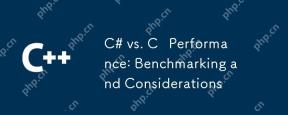 C# vs Prestasi C: Penandaarasan dan PertimbanganApr 25, 2025 am 12:25 AM
C# vs Prestasi C: Penandaarasan dan PertimbanganApr 25, 2025 am 12:25 AMPerbezaan prestasi antara C# dan C terutamanya dicerminkan dalam kelajuan pelaksanaan dan pengurusan sumber: 1) C biasanya melakukan lebih baik dalam pengiraan berangka dan operasi rentetan kerana ia lebih dekat dengan perkakasan dan tidak mempunyai overhead tambahan seperti pengumpulan sampah; 2) C# lebih ringkas dalam pengaturcaraan berbilang thread, tetapi prestasinya sedikit lebih rendah daripada C; 3) Bahasa yang harus dipilih harus ditentukan berdasarkan keperluan projek dan tumpukan teknologi pasukan.
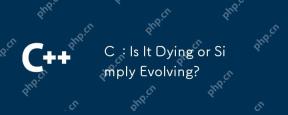 C: Adakah ia mati atau hanya berkembang?Apr 24, 2025 am 12:13 AM
C: Adakah ia mati atau hanya berkembang?Apr 24, 2025 am 12:13 AMC isnotdying; it'sevolving.1) c suplemenvantduetoitsverversatilityandeficiencyinperformance-criticalapplications.2) thelanguageiscontinuouslyupdated, withc 20introducingfeatureslikemodulesandcoroutinestoMproveusability.3)
 C Di Dunia Moden: Aplikasi dan IndustriApr 23, 2025 am 12:10 AM
C Di Dunia Moden: Aplikasi dan IndustriApr 23, 2025 am 12:10 AMC digunakan secara meluas dan penting di dunia moden. 1) Dalam pembangunan permainan, C digunakan secara meluas untuk prestasi tinggi dan polimorfisme, seperti Unrealengine dan Perpaduan. 2) Dalam sistem perdagangan kewangan, latensi rendah C dan throughput yang tinggi menjadikannya pilihan pertama, sesuai untuk perdagangan frekuensi tinggi dan analisis data masa nyata.
 C XML Perpustakaan: Membandingkan dan Berbeza PilihanApr 22, 2025 am 12:05 AM
C XML Perpustakaan: Membandingkan dan Berbeza PilihanApr 22, 2025 am 12:05 AMTerdapat empat perpustakaan XML yang biasa digunakan di C: TinyXML-2, PugixML, Xerces-C, dan RapidXML. 1.TinyXML-2 sesuai untuk persekitaran dengan sumber terhad, fungsi ringan tetapi terhad. 2. PugixML cepat dan menyokong pertanyaan XPath, sesuai untuk struktur XML yang kompleks. 3.xerces-C berkuasa, menyokong resolusi DOM dan SAX, dan sesuai untuk pemprosesan kompleks. 4. RapidXML memberi tumpuan kepada prestasi dan parses sangat cepat, tetapi tidak menyokong pertanyaan XPath.
 C dan XML: Meneroka hubungan dan sokonganApr 21, 2025 am 12:02 AM
C dan XML: Meneroka hubungan dan sokonganApr 21, 2025 am 12:02 AMC Berinteraksi dengan XML melalui perpustakaan pihak ketiga (seperti TinyXML, PugixML, Xerces-C). 1) Gunakan perpustakaan untuk menghuraikan fail XML dan menukarnya ke dalam struktur data C-diproses. 2) Apabila menjana XML, tukar struktur data C ke format XML. 3) Dalam aplikasi praktikal, XML sering digunakan untuk fail konfigurasi dan pertukaran data untuk meningkatkan kecekapan pembangunan.
 C# vs C: Memahami perbezaan dan persamaan utamaApr 20, 2025 am 12:03 AM
C# vs C: Memahami perbezaan dan persamaan utamaApr 20, 2025 am 12:03 AMPerbezaan utama antara C# dan C ialah sintaks, prestasi dan senario aplikasi. 1) Sintaks C# lebih ringkas, menyokong pengumpulan sampah, dan sesuai untuk pembangunan rangka kerja .NET. 2) C mempunyai prestasi yang lebih tinggi dan memerlukan pengurusan memori manual, yang sering digunakan dalam pengaturcaraan sistem dan pembangunan permainan.
 C# vs C: Sejarah, evolusi, dan prospek masa depanApr 19, 2025 am 12:07 AM
C# vs C: Sejarah, evolusi, dan prospek masa depanApr 19, 2025 am 12:07 AMSejarah dan evolusi C# dan C adalah unik, dan prospek masa depan juga berbeza. 1.C dicipta oleh BjarnestroustRup pada tahun 1983 untuk memperkenalkan pengaturcaraan berorientasikan objek ke dalam bahasa C. Proses evolusinya termasuk pelbagai standardisasi, seperti C 11 memperkenalkan kata kunci auto dan ekspresi Lambda, C 20 memperkenalkan konsep dan coroutin, dan akan memberi tumpuan kepada pengaturcaraan prestasi dan sistem pada masa akan datang. 2.C# telah dikeluarkan oleh Microsoft pada tahun 2000. Menggabungkan kelebihan C dan Java, evolusinya memberi tumpuan kepada kesederhanaan dan produktiviti. Sebagai contoh, C#2.0 memperkenalkan generik dan C#5.0 memperkenalkan pengaturcaraan tak segerak, yang akan memberi tumpuan kepada produktiviti pemaju dan pengkomputeran awan pada masa akan datang.


Alat AI Hot

Undresser.AI Undress
Apl berkuasa AI untuk mencipta foto bogel yang realistik

AI Clothes Remover
Alat AI dalam talian untuk mengeluarkan pakaian daripada foto.

Undress AI Tool
Gambar buka pakaian secara percuma

Clothoff.io
Penyingkiran pakaian AI

Video Face Swap
Tukar muka dalam mana-mana video dengan mudah menggunakan alat tukar muka AI percuma kami!

Artikel Panas

Alat panas

EditPlus versi Cina retak
Saiz kecil, penyerlahan sintaks, tidak menyokong fungsi gesaan kod

Muat turun versi mac editor Atom
Editor sumber terbuka yang paling popular

MinGW - GNU Minimalis untuk Windows
Projek ini dalam proses untuk dipindahkan ke osdn.net/projects/mingw, anda boleh terus mengikuti kami di sana. MinGW: Port Windows asli bagi GNU Compiler Collection (GCC), perpustakaan import yang boleh diedarkan secara bebas dan fail pengepala untuk membina aplikasi Windows asli termasuk sambungan kepada masa jalan MSVC untuk menyokong fungsi C99. Semua perisian MinGW boleh dijalankan pada platform Windows 64-bit.

Dreamweaver CS6
Alat pembangunan web visual

SecLists
SecLists ialah rakan penguji keselamatan muktamad. Ia ialah koleksi pelbagai jenis senarai yang kerap digunakan semasa penilaian keselamatan, semuanya di satu tempat. SecLists membantu menjadikan ujian keselamatan lebih cekap dan produktif dengan menyediakan semua senarai yang mungkin diperlukan oleh penguji keselamatan dengan mudah. Jenis senarai termasuk nama pengguna, kata laluan, URL, muatan kabur, corak data sensitif, cangkerang web dan banyak lagi. Penguji hanya boleh menarik repositori ini ke mesin ujian baharu dan dia akan mempunyai akses kepada setiap jenis senarai yang dia perlukan.





