
Contoh komprehensif perkhidmatan Golang RESTful API yang menggunakan gin untuk penghalaan, gorm untuk ORM dan PostgreSQL sebagai pangkalan data. Contoh ini termasuk ciri PostgreSQL berikut: pangkalan data dan penciptaan jadual, pemasukan dan pertanyaan data, pengindeksan, fungsi dan prosedur tersimpan, pencetus, paparan, CTE, urus niaga, kekangan dan pengendalian JSON.
1. Persediaan Projek
Dengan mengandaikan anda mempunyai PostgreSQL, Golang, dan pergi mod persediaan, mulakan projek:
mkdir library-api cd library-api go mod init library-api
Struktur projek
/library-api |-- db.sql |-- main.go |-- go.mod
2. Pasang Ketergantungan
Pasang pakej yang diperlukan:
go get github.com/gin-gonic/gin go get gorm.io/gorm go get gorm.io/driver/postgres
3. Skema PostgreSQL
Berikut ialah skrip SQL untuk mencipta skema pangkalan data:
-- Create the library database.
CREATE DATABASE library;
-- Connect to the library database.
\c library;
-- Create tables.
CREATE TABLE authors (
id SERIAL PRIMARY KEY,
name VARCHAR(100) NOT NULL UNIQUE,
bio TEXT
);
CREATE TABLE books (
id SERIAL PRIMARY KEY,
title VARCHAR(200) NOT NULL,
-- This creates a foreign key constraint:
-- It establishes a relationship between author_id in the books table and the id column in the authors table, ensuring that each author_id corresponds to an existing id in the authors table.
-- ON DELETE CASCADE: This means that if an author is deleted from the authors table, all related records in the books table (i.e., books written by that author) will automatically be deleted as well.
author_id INTEGER REFERENCES authors(id) ON DELETE CASCADE,
published_date DATE NOT NULL,
description TEXT,
details JSONB
);
CREATE TABLE users (
id SERIAL PRIMARY KEY,
name VARCHAR(100) NOT NULL,
email VARCHAR(100) UNIQUE NOT NULL,
created_at TIMESTAMP DEFAULT CURRENT_TIMESTAMP
);
-- CREATE TABLE borrow_logs (
-- id SERIAL PRIMARY KEY,
-- user_id INTEGER REFERENCES users(id),
-- book_id INTEGER REFERENCES books(id),
-- borrowed_at TIMESTAMP DEFAULT CURRENT_TIMESTAMP,
-- returned_at TIMESTAMP
-- );
-- Create a partitioned table for borrow logs based on year.
-- The borrow_logs table is partitioned by year using PARTITION BY RANGE (borrowed_at).
CREATE TABLE borrow_logs (
id SERIAL PRIMARY KEY,
user_id INTEGER REFERENCES users(id),
book_id INTEGER REFERENCES books(id),
borrowed_at TIMESTAMP DEFAULT CURRENT_TIMESTAMP,
returned_at TIMESTAMP
) PARTITION BY RANGE (borrowed_at);
-- Create partitions for each year.
-- Automatic Routing: PostgreSQL automatically directs INSERT operations to the appropriate partition (borrow_logs_2023 or borrow_logs_2024) based on the borrowed_at date.
CREATE TABLE borrow_logs_2023 PARTITION OF borrow_logs
FOR VALUES FROM ('2023-01-01') TO ('2024-01-01');
CREATE TABLE borrow_logs_2024 PARTITION OF borrow_logs
FOR VALUES FROM ('2024-01-01') TO ('2025-01-01');
-- Benefit: This helps in improving query performance and managing large datasets by ensuring that data for each year is stored separately.
-- Indexes for faster searching.
CREATE INDEX idx_books_published_date ON books (published_date);
CREATE INDEX idx_books_details ON books USING GIN (details);
-- GIN Index (Generalized Inverted Index). It is particularly useful for indexing columns with complex data types like arrays, JSONB, or text search fields
-- Add a full-text index to the title and description of books
CREATE INDEX book_text_idx ON books USING GIN (to_tsvector('english', title || ' ' || description));
-- to_tsvector('english', ...) converts the concatenated title and description fields into a Text Search Vector (tsv) suitable for full-text searching.
-- The || operator concatenates the title and description fields, so both fields are indexed together for searching.
-- 'english' specifies the language dictionary, which helps with stemming and stop-word filtering.
-- Create a simple view for books with author information.
CREATE VIEW book_author_view AS
SELECT books.id AS book_id, books.title, authors.name AS author_name
FROM books
JOIN authors ON books.author_id = authors.id;
-- Create a view to get user borrow history
CREATE VIEW user_borrow_history AS
SELECT
u.id AS user_id,
u.name AS user_name,
b.title AS book_title,
bl.borrowed_at,
bl.returned_at
FROM
users u
JOIN borrow_logs bl ON u.id = bl.user_id
JOIN books b ON bl.book_id = b.id;
-- Use a CTE to get all active borrow logs (not yet returned)
WITH active_borrows AS (
SELECT * FROM borrow_logs WHERE returned_at IS NULL
)
SELECT * FROM active_borrows;
-- Function to calculate the number of books borrowed by a user.
-- Creates a function that takes an INT parameter user_id and returns an INT value. If the function already exists, it will replace it.
CREATE OR REPLACE FUNCTION get_borrow_count(user_id INT) RETURNS INT AS $$
-- is a placeholder for the first input. When the function is executed, PostgreSQL replaces with the actual user_id value that is passed in by the caller.
SELECT COUNT(*) FROM borrow_logs WHERE user_id = ;
$$ LANGUAGE SQL;
-- AS $$ ... $$: This defines the body of the function between the dollar signs ($$).
-- LANGUAGE SQL: Specifies that the function is written in SQL.
-- Trigger to log activities.
CREATE TABLE activity_logs (
id SERIAL PRIMARY KEY,
description TEXT,
created_at TIMESTAMP DEFAULT CURRENT_TIMESTAMP
);
CREATE OR REPLACE FUNCTION log_activity() RETURNS TRIGGER AS $$
BEGIN
INSERT INTO activity_logs (description)
-- NEW refers to the new row being inserted or modified by the triggering event.
VALUES ('A borrow_log entry has been added with ID ' || NEW.id);
-- The function returns NEW, which means that the new data will be used as it is after the trigger action.
RETURN NEW;
END;
$$ LANGUAGE plpgsql;
-- It uses plpgsql, which is a procedural language in PostgreSQL
CREATE TRIGGER log_borrow_activity
AFTER INSERT ON borrow_logs
FOR EACH ROW EXECUTE FUNCTION log_activity();
-- Add a JSONB column to store metadata
ALTER TABLE books ADD COLUMN metadata JSONB;
-- Example metadata: {"tags": ["fiction", "bestseller"], "page_count": 320}
4. Kod Golang
Berikut ialah contoh lengkap API RESTful menggunakan Gin dan GORM:
package main
import (
"net/http"
"time"
"github.com/gin-gonic/gin"
"gorm.io/driver/postgres"
"gorm.io/gorm"
)
type Author struct {
ID uint `gorm:"primaryKey"`
Name string `gorm:"not null;unique"`
Bio string
}
type Book struct {
ID uint `gorm:"primaryKey"`
Title string `gorm:"not null"`
AuthorID uint `gorm:"not null"`
PublishedDate time.Time `gorm:"not null"`
Details map[string]interface{} `gorm:"type:jsonb"`
}
type User struct {
ID uint `gorm:"primaryKey"`
Name string `gorm:"not null"`
Email string `gorm:"not null;unique"`
CreatedAt time.Time
}
type BorrowLog struct {
ID uint `gorm:"primaryKey"`
UserID uint `gorm:"not null"`
BookID uint `gorm:"not null"`
BorrowedAt time.Time `gorm:"default:CURRENT_TIMESTAMP"`
ReturnedAt *time.Time
}
var db *gorm.DB
func initDB() {
dsn := "host=localhost user=postgres password=yourpassword dbname=library port=5432 sslmode=disable"
var err error
db, err = gorm.Open(postgres.Open(dsn), &gorm.Config{})
if err != nil {
panic("failed to connect to database")
}
// Auto-migrate models.
db.AutoMigrate(&Author{}, &Book{}, &User{}, &BorrowLog{})
}
func main() {
initDB()
r := gin.Default()
r.POST("/authors", createAuthor)
r.POST("/books", createBook)
r.POST("/users", createUser)
r.POST("/borrow", borrowBook)
r.GET("/borrow/:id", getBorrowCount)
r.GET("/books", listBooks)
r.Run(":8080")
}
func createAuthor(c *gin.Context) {
var author Author
if err := c.ShouldBindJSON(&author); err != nil {
c.JSON(http.StatusBadRequest, gin.H{"error": err.Error()})
return
}
if err := db.Create(&author).Error; err != nil {
c.JSON(http.StatusInternalServerError, gin.H{"error": err.Error()})
return
}
c.JSON(http.StatusOK, author)
}
func createBook(c *gin.Context) {
var book Book
if err := c.ShouldBindJSON(&book); err != nil {
c.JSON(http.StatusBadRequest, gin.H{"error": err.Error()})
return
}
if err := db.Create(&book).Error; err != nil {
c.JSON(http.StatusInternalServerError, gin.H{"error": err.Error()})
return
}
c.JSON(http.StatusOK, book)
}
func createUser(c *gin.Context) {
var user User
if err := c.ShouldBindJSON(&user); err != nil {
c.JSON(http.StatusBadRequest, gin.H{"error": err.Error()})
return
}
if err := db.Create(&user).Error; err != nil {
c.JSON(http.StatusInternalServerError, gin.H{"error": err.Error()})
return
}
c.JSON(http.StatusOK, user)
}
// The Golang code does not need changes specifically to use the partitioned tables; the partitioning is handled by PostgreSQL
// you simply insert into the borrow_logs table, and PostgreSQL will automatically route the data to the correct partition.
func borrowBook(c *gin.Context) {
var log BorrowLog
if err := c.ShouldBindJSON(&log); err != nil {
c.JSON(http.StatusBadRequest, gin.H{"error": err.Error()})
return
}
tx := db.Begin()
if err := tx.Create(&log).Error; err != nil {
tx.Rollback()
c.JSON(http.StatusInternalServerError, gin.H{"error": err.Error()})
return
}
tx.Commit()
c.JSON(http.StatusOK, log)
}
func getBorrowCount(c *gin.Context) {
userID := c.Param("id")
var count int
if err := db.Raw("SELECT get_borrow_count(?)", userID).Scan(&count).Error; err != nil {
c.JSON(http.StatusInternalServerError, gin.H{"error": err.Error()})
return
}
c.JSON(http.StatusOK, gin.H{"borrow_count": count})
}
// When querying a partitioned table in PostgreSQL using Golang, no changes are needed in the query logic or code.
// You interact with the parent table (borrow_logs in this case) as you would with any normal table, and PostgreSQL automatically manages retrieving the data from the appropriate partitions.
// Performance: PostgreSQL optimizes the query by scanning only the relevant partitions, which can significantly speed up queries when dealing with large datasets.
// Here’s how you might query the borrow_logs table using GORM, even though it’s partitioned:
func getBorrowLogs(c *gin.Context) {
var logs []BorrowLog
if err := db.Where("user_id = ?", c.Param("user_id")).Find(&logs).Error; err != nil {
c.JSON(http.StatusInternalServerError, gin.H{"error": err.Error()})
return
}
c.JSON(http.StatusOK, logs)
}
func listBooks(c *gin.Context) {
var books []Book
db.Preload("Author").Find(&books)
c.JSON(http.StatusOK, books)
}
Penjelasan Kod Golang:
- Permulaan Pangkalan Data: Menyambung ke pangkalan data PostgreSQL dan memulakan GORM.
- Laluan: Mentakrifkan laluan untuk mencipta pengarang, buku, pengguna, meminjam buku dan mengambil kiraan pinjaman.
- Pengendalian Transaksi: Menggunakan transaksi semasa meminjam buku untuk memastikan konsistensi.
- Pramuat: Menggunakan Pramuat GORM untuk menyertai jadual yang berkaitan (pengarang dengan buku).
- Panggilan Prosedur Tersimpan: Menggunakan db.Raw untuk memanggil fungsi PostgreSQL tersuai untuk mengira kiraan pinjaman.
5. Menjalankan API
- Jalankan skrip SQL PostgreSQL untuk membuat jadual, indeks, paparan, fungsi dan pencetus.
-
Mulakan pelayan Golang menggunakan
go run main.go
Kini, anda mempunyai Golang RESTful API yang komprehensif yang merangkumi pelbagai ciri PostgreSQL, menjadikannya contoh teguh untuk pembelajaran atau temu duga.
6. Menambah beberapa lagi ciri.
Mari tingkatkan contoh Golang RESTful API dengan ciri PostgreSQL tambahan dengan memasukkan Paparan, CTE (Ungkapan Jadual Biasa), pengindeksan teks penuh dan Pengendalian JSON. Setiap ciri ini akan ditunjukkan dengan takrif jadual PostgreSQL yang berkaitan dan kod Golang untuk berinteraksi dengannya.
Skema Data untuk bahagian ini sudah disediakan dari bahagian terakhir, jadi kami hanya perlu menambah lebih banyak kod golang.
mkdir library-api cd library-api go mod init library-api
Ringkasan Ciri:
- Paparan: Permudahkan akses kepada data dengan paparan user_borrow_history, menjadikan gabungan kompleks lebih mudah untuk ditanya.
- CTE: Gunakan WITH klausa untuk pertanyaan teratur seperti mengambil log pinjaman aktif.
- Indeks Teks Penuh: Tingkatkan keupayaan carian pada buku dengan indeks GIN pada to_tsvector.
-
Pengendalian JSON:
- Simpan dan kemas kini metadata kaya menggunakan jenis JSONB.
- getBookTags mendapatkan semula medan JSON tertentu (teg) daripada lajur JSONB metadata.
- updateBookPageCount mengemas kini atau menambah medan page_count dalam lajur JSONB metadata.
Dengan menggunakan db.Raw dan db.Exec untuk SQL mentah dengan GORM, anda boleh memanfaatkan ciri berkuasa PostgreSQL sambil mengekalkan keupayaan ORM GORM untuk bahagian lain aplikasi anda. Ini menjadikan penyelesaian itu fleksibel dan kaya dengan ciri.
7. Ciri lanjutan lain
Dalam contoh lanjutan ini, saya akan menunjukkan cara untuk menyepadukan ciri berikut menggunakan Golang dan PostgreSQL:
- VACUUM: Digunakan untuk menuntut semula storan yang diduduki oleh tupel mati dan mengelakkan kembung meja.
- MVCC: Konsep yang membenarkan transaksi serentak dengan mengekalkan versi baris yang berbeza.
- Fungsi Tetingkap: Digunakan untuk melakukan pengiraan merentas set baris jadual yang berkaitan dengan baris semasa.
1. Menggunakan VACUUM di Golang
VACUUM biasanya digunakan sebagai tugas penyelenggaraan, bukan terus daripada kod aplikasi. Walau bagaimanapun, anda boleh menjalankannya menggunakan Exec GORM untuk tujuan pengemasan:
/library-api |-- db.sql |-- main.go |-- go.mod
- VACUUM ANALYZE buku: Menuntut semula storan dan mengemas kini statistik yang digunakan oleh perancang pertanyaan untuk jadual buku.
- Menjalankan VACUUM biasanya dilakukan pada waktu luar puncak atau sebagai sebahagian daripada skrip penyelenggaraan dan bukannya pada setiap permintaan.
2. Memahami MVCC (Multi-Version Concurrency Control)
MVCC PostgreSQL membenarkan urus niaga serentak dengan mengekalkan versi baris yang berbeza. Berikut ialah contoh cara menunjukkan gelagat MVCC di Golang menggunakan transaksi:
go get github.com/gin-gonic/gin go get gorm.io/gorm go get gorm.io/driver/postgres
- UNTUK KEMASKINI: Mengunci baris yang dipilih untuk kemas kini semasa urus niaga, menghalang transaksi lain daripada mengubah suainya sehingga yang semasa selesai.
- Ini memastikan ketekalan semasa akses serentak, mempamerkan cara MVCC membenarkan bacaan serentak tetapi mengunci baris untuk kemas kini.
3. Menggunakan Fungsi Tetingkap dengan GORM
Fungsi tetingkap digunakan untuk melakukan pengiraan ke atas set baris jadual yang berkaitan dengan baris semasa. Berikut ialah contoh menggunakan fungsi tetingkap untuk mengira jumlah buku yang dipinjam untuk setiap pengarang:
mkdir library-api cd library-api go mod init library-api
- SUM(COUNT(bl.id)) OVER (PARTITION BY a.id ORDER BY bl.borrowed_at): Fungsi tetingkap yang mengira jumlah berjalan buku yang dipinjam untuk setiap pengarang, dipesan mengikut tarikh borrowed_at.
- Ini boleh memberikan cerapan seperti cara aliran peminjaman berubah dari semasa ke semasa untuk setiap pengarang.
Atas ialah kandungan terperinci API RESTful Golang dengan Gin, Gorm, PostgreSQL. Untuk maklumat lanjut, sila ikut artikel berkaitan lain di laman web China PHP!
 Pergi pengekodan/penyahkodan binari: panduan praktikal dengan contohMay 07, 2025 pm 05:37 PM
Pergi pengekodan/penyahkodan binari: panduan praktikal dengan contohMay 07, 2025 pm 05:37 PMPakej Pengekodan/Perduaan Go adalah alat untuk memproses data binari. 1) Ia menyokong perintah byte endian kecil dan besar-endian dan boleh digunakan dalam protokol rangkaian dan format fail. 2) Pengekodan dan penyahkodan struktur kompleks boleh dikendalikan melalui fungsi membaca dan menulis. 3) Perhatikan konsistensi pesanan byte dan jenis data apabila menggunakannya, terutamanya apabila data dihantar antara sistem yang berbeza. Pakej ini sesuai untuk pemprosesan data binari yang cekap, tetapi memerlukan pengurusan yang teliti dari irisan dan panjang byte.
 Pakej 'Bytes': Bandingkan, sertai, berpecah & banyak lagiMay 07, 2025 pm 05:29 PM
Pakej 'Bytes': Bandingkan, sertai, berpecah & banyak lagiMay 07, 2025 pm 05:29 PM"Bytes" PackageingoisessentialBecauseItoffiSficientoperationsOnbyteslices, CrucialForbinaryDatahandling, TextProcessing, andnetworkCommunications.BytesLicesaremutable, membolehkanForperformance-Enhancing-placemodifications, MakeTypackage
 Pakej GO Strings: Fungsi penting yang perlu anda ketahuiMay 07, 2025 pm 04:57 PM
Pakej GO Strings: Fungsi penting yang perlu anda ketahuiMay 07, 2025 pm 04:57 PMGo'sstringspackageCludeSessessSentialfunctionsLikeContains, trimspace, split, andReplaceAll.1) containseficientlyChorSforsubstrings.2) trimspaceremovesWhiteSpaceSetoensureSriteAdtegrity.3) SplitParstructStrikeCRIKSv
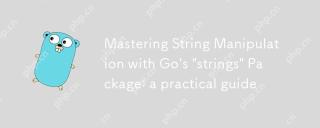 Menguasai manipulasi rentetan dengan pakej 'Strings' Go: Panduan PraktikalMay 07, 2025 pm 03:57 PM
Menguasai manipulasi rentetan dengan pakej 'Strings' Go: Panduan PraktikalMay 07, 2025 pm 03:57 PMThestringspackageingoiscrucialforefficientstringManipulationDuetoitsoptimizedFunctionsandUnicodesupport.1) ITImplifiesSoperationswithfunctionsLikeContains, Bergabung, berpecah, andreplaceall.2)
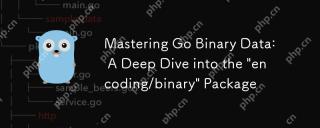 Menguasai Data PerduaMay 07, 2025 pm 03:49 PM
Menguasai Data PerduaMay 07, 2025 pm 03:49 PM"Pengekodan/binari" PakejingoiscrucialForefficientBinaryDatamanipulation, yang menawarkanPerformanceBenefitsInnetworkProgramming, filei/o, andSystemoperations.itsupportSendiannessflexability, handlesvariousdatatypes, andisessentialforcustomprotocolsa
 Melaksanakan mutexes dan kunci dalam GO untuk keselamatan benangMay 05, 2025 am 12:18 AM
Melaksanakan mutexes dan kunci dalam GO untuk keselamatan benangMay 05, 2025 am 12:18 AMDi GO, menggunakan mutexes dan kunci adalah kunci untuk memastikan keselamatan benang. 1) Gunakan sync.mutex untuk akses eksklusif yang saling eksklusif, 2) Gunakan sync.rwmutex untuk operasi membaca dan menulis, 3) Gunakan operasi atom untuk pengoptimuman prestasi. Menguasai alat ini dan kemahiran penggunaannya adalah penting untuk menulis program serentak yang cekap dan boleh dipercayai.
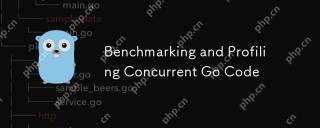 Penandaarasan dan Kod Go SerentakMay 05, 2025 am 12:18 AM
Penandaarasan dan Kod Go SerentakMay 05, 2025 am 12:18 AMBagaimana untuk mengoptimumkan prestasi kod go serentak? Gunakan alat terbina dalam GO seperti Getest, GOBENCH, dan PPROF untuk penandaarasan dan analisis prestasi. 1) Gunakan pakej ujian untuk menulis tanda aras untuk menilai kelajuan pelaksanaan fungsi serentak. 2) Gunakan alat PPROF untuk melakukan analisis prestasi dan mengenal pasti kesesakan dalam program ini. 3) Laraskan tetapan pengumpulan sampah untuk mengurangkan kesannya terhadap prestasi. 4) Mengoptimumkan operasi saluran dan hadkan bilangan goroutin untuk meningkatkan kecekapan. Melalui analisis penandaarasan dan prestasi yang berterusan, prestasi kod GO serentak dapat diperbaiki dengan berkesan.
 Pengendalian ralat dalam program GO serentak: Menghindari perangkap biasaMay 05, 2025 am 12:17 AM
Pengendalian ralat dalam program GO serentak: Menghindari perangkap biasaMay 05, 2025 am 12:17 AMKaedah untuk mengelakkan perangkap yang biasa pengendalian kesilapan dalam program GO serentak termasuk: 1. Memastikan penyebaran ralat, 2. Masa tamat pemprosesan, 3. Kesilapan agregasi, 4. Pengurusan Konteks Pengurusan, 5. Kesilapan membungkus, 6. Pembalakan, 7. Ujian. Strategi ini membantu mengendalikan kesilapan secara berkesan dalam persekitaran serentak.


Alat AI Hot

Undresser.AI Undress
Apl berkuasa AI untuk mencipta foto bogel yang realistik

AI Clothes Remover
Alat AI dalam talian untuk mengeluarkan pakaian daripada foto.

Undress AI Tool
Gambar buka pakaian secara percuma

Clothoff.io
Penyingkiran pakaian AI

Video Face Swap
Tukar muka dalam mana-mana video dengan mudah menggunakan alat tukar muka AI percuma kami!

Artikel Panas

Alat panas

mPDF
mPDF ialah perpustakaan PHP yang boleh menjana fail PDF daripada HTML yang dikodkan UTF-8. Pengarang asal, Ian Back, menulis mPDF untuk mengeluarkan fail PDF "dengan cepat" dari tapak webnya dan mengendalikan bahasa yang berbeza. Ia lebih perlahan dan menghasilkan fail yang lebih besar apabila menggunakan fon Unicode daripada skrip asal seperti HTML2FPDF, tetapi menyokong gaya CSS dsb. dan mempunyai banyak peningkatan. Menyokong hampir semua bahasa, termasuk RTL (Arab dan Ibrani) dan CJK (Cina, Jepun dan Korea). Menyokong elemen peringkat blok bersarang (seperti P, DIV),

SublimeText3 Linux versi baharu
SublimeText3 Linux versi terkini

MinGW - GNU Minimalis untuk Windows
Projek ini dalam proses untuk dipindahkan ke osdn.net/projects/mingw, anda boleh terus mengikuti kami di sana. MinGW: Port Windows asli bagi GNU Compiler Collection (GCC), perpustakaan import yang boleh diedarkan secara bebas dan fail pengepala untuk membina aplikasi Windows asli termasuk sambungan kepada masa jalan MSVC untuk menyokong fungsi C99. Semua perisian MinGW boleh dijalankan pada platform Windows 64-bit.

Versi Mac WebStorm
Alat pembangunan JavaScript yang berguna

Muat turun versi mac editor Atom
Editor sumber terbuka yang paling popular






