 hujung hadapan web
hujung hadapan web tutorial js
tutorial js Mengapa Fungsi Async dalam JavaScript Mengembalikan Janji dan Bukan Nilai?
Mengapa Fungsi Async dalam JavaScript Mengembalikan Janji dan Bukan Nilai?
Async Function Returns Promise, Not Value: Unveiling the Disconnect
Asynchronous programming in JavaScript has brought about a revolution in code execution. Async functions, in particular, have become a popular means of writing code that doesn't block the main event loop. However, a common pitfall encountered when dealing with async functions is that they do not return the final value directly but rather a Promise. This can be confusing, especially for developers who are familiar with traditional synchronous programming.
To understand why async functions behave this way, it's important to grasp the concept of the JavaScript event loop. The event loop is a single-threaded system that manages all tasks and callbacks in the browser or Node.js environment. When an async function is called, it immediately returns a Promise. The Promise represents the eventual result of the asynchronous task. However, the function itself doesn't wait for the task to complete before returning the Promise. This allows subsequent code to continue executing without being blocked.
Consider the following code:
async function fetchData() {
const data = await fetch('https://example.com/data.json');
return data;
}
fetchData().then((data) => {
console.log(data);
});
In this example, the fetchData function returns a Promise that represents the eventual result of the fetch operation. However, the function itself doesn't wait for the fetch to complete before returning the Promise. As a result, the console.log(data) statement will not execute until the Promise is resolved.
To access the final value of an async function, you need to use the .then() or await methods. The .then() method attaches a callback function that will be executed when the Promise resolves. In the above example, the .then() method is used to print the data returned by the fetchData function.
Alternatively, you can use the await keyword within another async function to wait for the Promise to resolve. This is only possible within async functions, as shown in the following code:
async function callFetchData() {
const data = await fetchData();
console.log(data);
}
callFetchData();
In this example, the callFetchData function uses the await keyword to wait for the fetchData function to resolve before printing the data.
Understanding the difference between the return value of an async function and the Promise it represents is crucial for writing efficient and robust asynchronous code. By utilizing the .then() method or the await keyword, you can access the final value of an async function and avoid common pitfalls associated with Promises.
Atas ialah kandungan terperinci Mengapa Fungsi Async dalam JavaScript Mengembalikan Janji dan Bukan Nilai?. Untuk maklumat lanjut, sila ikut artikel berkaitan lain di laman web China PHP!
 Ganti aksara rentetan dalam javascriptMar 11, 2025 am 12:07 AM
Ganti aksara rentetan dalam javascriptMar 11, 2025 am 12:07 AMPenjelasan terperinci mengenai kaedah penggantian rentetan javascript dan Soalan Lazim Artikel ini akan meneroka dua cara untuk menggantikan watak rentetan dalam JavaScript: Kod JavaScript dalaman dan HTML dalaman untuk laman web. Ganti rentetan di dalam kod JavaScript Cara yang paling langsung ialah menggunakan kaedah pengganti (): str = str.replace ("cari", "ganti"); Kaedah ini hanya menggantikan perlawanan pertama. Untuk menggantikan semua perlawanan, gunakan ungkapan biasa dan tambahkan bendera global g: str = str.replace (/fi
 Bina Aplikasi Web Ajax anda sendiriMar 09, 2025 am 12:11 AM
Bina Aplikasi Web Ajax anda sendiriMar 09, 2025 am 12:11 AMJadi di sini anda, bersedia untuk mempelajari semua perkara ini yang dipanggil Ajax. Tetapi, apa sebenarnya? Istilah Ajax merujuk kepada kumpulan teknologi longgar yang digunakan untuk membuat kandungan web yang dinamik dan interaktif. Istilah Ajax, yang asalnya dicipta oleh Jesse J
 Bagaimana saya membuat dan menerbitkan perpustakaan JavaScript saya sendiri?Mar 18, 2025 pm 03:12 PM
Bagaimana saya membuat dan menerbitkan perpustakaan JavaScript saya sendiri?Mar 18, 2025 pm 03:12 PMArtikel membincangkan membuat, menerbitkan, dan mengekalkan perpustakaan JavaScript, memberi tumpuan kepada perancangan, pembangunan, ujian, dokumentasi, dan strategi promosi.
 Bagaimanakah saya mengoptimumkan kod JavaScript untuk prestasi dalam penyemak imbas?Mar 18, 2025 pm 03:14 PM
Bagaimanakah saya mengoptimumkan kod JavaScript untuk prestasi dalam penyemak imbas?Mar 18, 2025 pm 03:14 PMArtikel ini membincangkan strategi untuk mengoptimumkan prestasi JavaScript dalam pelayar, memberi tumpuan kepada mengurangkan masa pelaksanaan dan meminimumkan kesan pada kelajuan beban halaman.
 Bagaimanakah saya boleh debug kod javascript dengan berkesan menggunakan alat pemaju pelayar?Mar 18, 2025 pm 03:16 PM
Bagaimanakah saya boleh debug kod javascript dengan berkesan menggunakan alat pemaju pelayar?Mar 18, 2025 pm 03:16 PMArtikel ini membincangkan debugging JavaScript yang berkesan menggunakan alat pemaju pelayar, memberi tumpuan kepada menetapkan titik putus, menggunakan konsol, dan menganalisis prestasi.
 Cara Membina Slider JQuery MudahMar 11, 2025 am 12:19 AM
Cara Membina Slider JQuery MudahMar 11, 2025 am 12:19 AMArtikel ini akan membimbing anda untuk membuat karusel gambar mudah menggunakan perpustakaan jQuery. Kami akan menggunakan perpustakaan BXSlider, yang dibina di atas jQuery dan menyediakan banyak pilihan konfigurasi untuk menubuhkan karusel. Pada masa kini, Gambar Carousel telah menjadi ciri yang mesti ada di laman web - satu gambar lebih baik daripada seribu perkataan! Selepas membuat keputusan untuk menggunakan karusel gambar, soalan seterusnya adalah bagaimana untuk menciptanya. Pertama, anda perlu mengumpul gambar-gambar resolusi tinggi yang berkualiti tinggi. Seterusnya, anda perlu membuat karusel gambar menggunakan HTML dan beberapa kod JavaScript. Terdapat banyak perpustakaan di web yang dapat membantu anda membuat karusel dengan cara yang berbeza. Kami akan menggunakan Perpustakaan BXSlider Sumber Terbuka. Perpustakaan BXSlider menyokong reka bentuk responsif, jadi karusel yang dibina dengan perpustakaan ini dapat disesuaikan dengan mana -mana
 kesan matriks jQueryMar 10, 2025 am 12:52 AM
kesan matriks jQueryMar 10, 2025 am 12:52 AMBawa kesan filem matriks ke halaman anda! Ini adalah plugin jQuery yang sejuk berdasarkan filem terkenal "The Matrix". Plugin mensimulasikan kesan aksara hijau klasik dalam filem, dan hanya pilih gambar dan plugin akan mengubahnya menjadi gambar gaya matriks yang diisi dengan aksara angka. Datang dan cuba, sangat menarik! Bagaimana ia berfungsi Plugin memuat imej ke kanvas dan membaca nilai piksel dan warna: data = ctx.getimagedata (x, y, settings.grainsize, settings.grainsize) .data Plugin dengan bijak membaca kawasan segi empat tepat gambar dan menggunakan jQuery untuk mengira warna purata setiap kawasan. Kemudian, gunakan
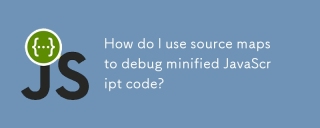 Bagaimanakah saya menggunakan peta sumber untuk debug kod JavaScript minified?Mar 18, 2025 pm 03:17 PM
Bagaimanakah saya menggunakan peta sumber untuk debug kod JavaScript minified?Mar 18, 2025 pm 03:17 PMArtikel ini menerangkan cara menggunakan peta sumber untuk debug JavaScript minifikasi dengan memetakannya kembali ke kod asal. Ia membincangkan membolehkan peta sumber, menetapkan titik putus, dan menggunakan alat seperti Chrome Devtools dan Webpack.


Alat AI Hot

Undresser.AI Undress
Apl berkuasa AI untuk mencipta foto bogel yang realistik

AI Clothes Remover
Alat AI dalam talian untuk mengeluarkan pakaian daripada foto.

Undress AI Tool
Gambar buka pakaian secara percuma

Clothoff.io
Penyingkiran pakaian AI

AI Hentai Generator
Menjana ai hentai secara percuma.

Artikel Panas

Alat panas

mPDF
mPDF ialah perpustakaan PHP yang boleh menjana fail PDF daripada HTML yang dikodkan UTF-8. Pengarang asal, Ian Back, menulis mPDF untuk mengeluarkan fail PDF "dengan cepat" dari tapak webnya dan mengendalikan bahasa yang berbeza. Ia lebih perlahan dan menghasilkan fail yang lebih besar apabila menggunakan fon Unicode daripada skrip asal seperti HTML2FPDF, tetapi menyokong gaya CSS dsb. dan mempunyai banyak peningkatan. Menyokong hampir semua bahasa, termasuk RTL (Arab dan Ibrani) dan CJK (Cina, Jepun dan Korea). Menyokong elemen peringkat blok bersarang (seperti P, DIV),

SublimeText3 versi Cina
Versi Cina, sangat mudah digunakan

Dreamweaver Mac版
Alat pembangunan web visual

EditPlus versi Cina retak
Saiz kecil, penyerlahan sintaks, tidak menyokong fungsi gesaan kod

Pelayar Peperiksaan Selamat
Pelayar Peperiksaan Selamat ialah persekitaran pelayar selamat untuk mengambil peperiksaan dalam talian dengan selamat. Perisian ini menukar mana-mana komputer menjadi stesen kerja yang selamat. Ia mengawal akses kepada mana-mana utiliti dan menghalang pelajar daripada menggunakan sumber yang tidak dibenarkan.




