Rumah >pembangunan bahagian belakang >Tutorial Python >Menggunakan bekas tanpa kewarganegaraan di cloud run
Menggunakan bekas tanpa kewarganegaraan di cloud run
- DDDasal
- 2024-10-08 06:10:30847semak imbas
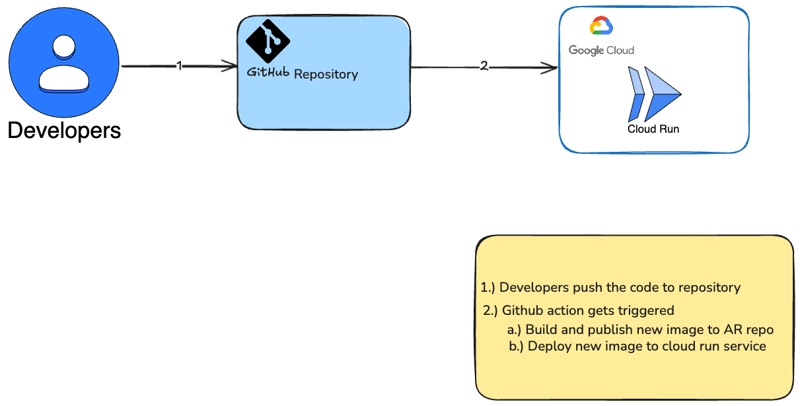
Saya akan menunjukkan cara menggunakan bekas ringkas pada cloud run.
Cloud Run ialah platform terurus sepenuhnya yang membolehkan anda menjalankan kod anda terus di atas infrastruktur boleh skala Google. Cloud Run adalah ringkas, automatik dan direka bentuk untuk menjadikan anda lebih produktif.
- Buat aplikasi hello world yang mudah menggunakan perpustakaan fastapi (python)
- Simpan aplikasi
- Konfigurasikan aliran kerja dengan GCP
- Letakkan kontena ke perkhidmatan cloud run melalui aliran kerja github
Saya mengikuti dokumen fastapi rasmi untuk memutarkan apl hello world
Cipta fail requirements.txt
fastapi[standard] pydantic>=2.7.0,<3.0.0
- Buat direktori apl dan masukkannya
- Buat fail kosong init.py
- Buat fail main.py dengan:
from typing import Union
from fastapi import FastAPI
app = FastAPI()
@app.get("/")
def read_root():
return {"Hello": "World"}
@app.get("/items/{item_id}")
def read_item(item_id: int, q: Union[str, None] = None):
return {"item_id": item_id, "q": q}
Buat fail Docker
FROM python:3.9 WORKDIR /code COPY ./requirements.txt /code/requirements.txt RUN pip install --no-cache-dir --upgrade -r /code/requirements.txt COPY ./app /code/app CMD ["fastapi", "run", "app/main.py", "--port", "80"]
Tindakan GitHub
Untuk membolehkan proses tindakan GitHub mengambil fail YAML, terdapat lokasi khusus untuk fail itu dihidupkan. Setiap repositori menggunakan tindakan memerlukan struktur direktori yang dipanggil /.github/workflows
*Konfigurasikan aliran kerja ini dengan maklumat lanjut GCP *
# This workflow build and push a Docker container to Google Artifact Registry # and deploy it on Cloud Run when a commit is pushed to the $default-branch # branch. # # To configure this workflow: # # 1. Enable the following Google Cloud APIs: # # - Artifact Registry (artifactregistry.googleapis.com) # - Cloud Run (run.googleapis.com) # - IAM Credentials API (iamcredentials.googleapis.com) # # You can learn more about enabling APIs at # https://support.google.com/googleapi/answer/6158841. # # 2. Create and configure a Workload Identity Provider for GitHub: # https://github.com/google-github-actions/auth#preferred-direct-workload-identity-federation. # # Depending on how you authenticate, you will need to grant an IAM principal # permissions on Google Cloud: # # - Artifact Registry Administrator (roles/artifactregistry.admin) # - Cloud Run Developer (roles/run.developer) # # You can learn more about setting IAM permissions at # https://cloud.google.com/iam/docs/manage-access-other-resources # # 3. Change the values in the "env" block to match your values.
Buat fail google-cloudrun-docker.yml
name: 'Build and Deploy to Cloud Run'
on:
push:
branches:
- '$default-branch'
env:
PROJECT_ID: 'my-project' # TODO: update to your Google Cloud project ID
REGION: 'us-central1' # TODO: update to your region
SERVICE: 'my-service' # TODO: update to your service name
WORKLOAD_IDENTITY_PROVIDER: 'projects/123456789/locations/global/workloadIdentityPools/my-pool/providers/my-provider' # TODO: update to your workload identity provider
jobs:
deploy:
runs-on: 'ubuntu-latest'
permissions:
contents: 'read'
id-token: 'write'
steps:
- name: 'Checkout'
uses: 'actions/checkout@692973e3d937129bcbf40652eb9f2f61becf3332' # actions/checkout@v4
# Configure Workload Identity Federation and generate an access token.
#
# See https://github.com/google-github-actions/auth for more options,
# including authenticating via a JSON credentials file.
- id: 'auth'
name: 'Authenticate to Google Cloud'
uses: 'google-github-actions/auth@f112390a2df9932162083945e46d439060d66ec2' # google-github-actions/auth@v2
with:
workload_identity_provider: '${{ env.WORKLOAD_IDENTITY_PROVIDER }}'
# BEGIN - Docker auth and build
#
# If you already have a container image, you can omit these steps.
- name: 'Docker Auth'
uses: 'docker/login-action@9780b0c442fbb1117ed29e0efdff1e18412f7567' # docker/login-action@v3
with:
username: 'oauth2accesstoken'
password: '${{ steps.auth.outputs.auth_token }}'
registry: '${{ env.REGION }}-docker.pkg.dev'
- name: 'Build and Push Container'
run: |-
DOCKER_TAG="$${{ env.REGION }}-docker.pkg.dev/${{ env.PROJECT_ID }}/${{ env.SERVICE }}:${{ github.sha }}"
docker build --tag "${DOCKER_TAG}" .
docker push "${DOCKER_TAG}"
- name: 'Deploy to Cloud Run'
# END - Docker auth and build
uses: 'google-github-actions/deploy-cloudrun@33553064113a37d688aa6937bacbdc481580be17' # google-github-actions/deploy-cloudrun@v2
with:
service: '${{ env.SERVICE }}'
region: '${{ env.REGION }}'
# NOTE: If using a pre-built image, update the image name below:
image: '${{ env.REGION }}-docker.pkg.dev/${{ env.PROJECT_ID }}/${{ env.SERVICE }}:${{ github.sha }}'
# If required, use the Cloud Run URL output in later steps
- name: 'Show output'
run: |2-
echo ${{ steps.deploy.outputs.url }}
Struktur Direktori
Anda kini sepatutnya mempunyai struktur direktori seperti:
├── app
│ ├── __init__.py
│ └── main.py
├── Dockerfile
└── requirements.txt
└── requirements.txt
├── .github
│ ├── workflows
├── google-cloudrun-docker.yml
> 1. Create a new repo in gitHUb > 2. Push your exisisting code to new repository on default branch
Atas ialah kandungan terperinci Menggunakan bekas tanpa kewarganegaraan di cloud run. Untuk maklumat lanjut, sila ikut artikel berkaitan lain di laman web China PHP!

