Rumah >hujung hadapan web >tutorial js >Cara Menyesuaikan Fail tsconfig.json Anda untuk Projek TypeScript Anda
Cara Menyesuaikan Fail tsconfig.json Anda untuk Projek TypeScript Anda
- PHP中文网asal
- 2024-09-30 11:19:17730semak imbas
Fail tsconfig.json ialah alat berkuasa yang membolehkan anda menyesuaikan gelagat pengkompil TypeScript agar sesuai dengan keperluan khusus projek anda. Dengan mengubah suai pilihan pengkompil dalam fail konfigurasi ini, anda boleh menyesuaikan TypeScript dengan keperluan projek anda, membolehkan kawalan yang lebih baik ke atas pemeriksaan jenis, resolusi modul dan sasaran kompilasi. Dalam artikel ini, kami akan meneroka cara untuk menyesuaikan fail tsconfig.json dan memanfaatkan potensinya untuk projek TypeScript anda.
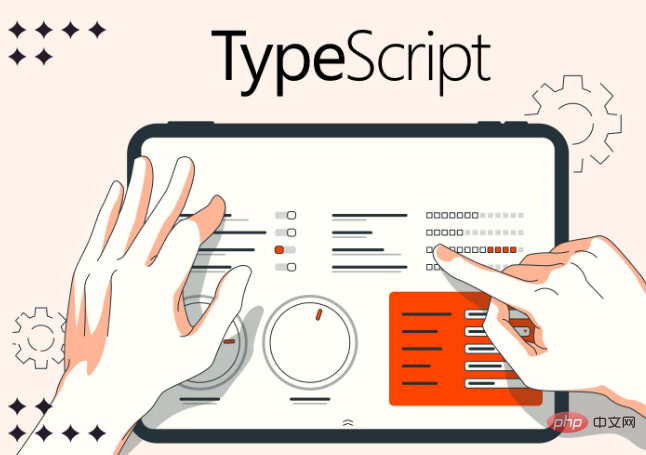
Memahami tsconfig. Struktur Fail json
Sebelum kita menyelami penyesuaian, mari kita membiasakan diri dengan struktur fail tsconfig.json. Fail ini ditulis dalam format JSON dan mengandungi satu set pasangan nilai kunci yang mewakili pilihan pengkompil yang berbeza. Setiap pilihan mengubah suai aspek khusus proses penyusunan TypeScript, seperti versi sasaran, sistem modul dan ketegasan.
Langkah 1: Buat Projek TypeScript Baharu
Pertama , buat direktori baharu untuk projek anda dan navigasi ke dalamnya menggunakan terminal atau gesaan arahan. Gunakan arahan berikut untuk memulakan projek TypeScript baharu:
npm init -y
Arahan ini memulakan projek npm baharu dengan tetapan lalai, mencipta fail package.json dalam proses.
Langkah 2: Pasang TypeScript
Seterusnya, pasang TypeScript sebagai kebergantungan pembangunan dengan menjalankan arahan berikut:
Arahan ini memasang pengkompil TypeScript dan menambahkannya sebagai devDependency dalam fail package.json anda.
Langkah 3: Jana Fail tsconfig.json
Untuk menjana fail tsconfig.json dengan tetapan lalai, gunakan antara muka baris arahan (CLI) pengkompil TypeScript dengan arahan tsc –init :
npx tsc --init
此命令会在项目的根目录中创建一个新的 tsconfig.json 文件。
步骤 4:配置编译器选项
自定义编译器选项自定义 tsconfig。 json 文件,在文本编辑器中打开它并根据项目的要求修改编译器选项。以下是一些常见的自定义选项:
-
目标:
目标选项指定 TypeScript 代码将编译到的 ECMAScript 版本。设置与项目部署环境兼容的目标版本至关重要。常见值包括“es5”、“es6”、“es2015”或“esnext”。
-
模块:
模块选项确定TypeScript 代码中使用的模块系统。它指定如何生成和使用已编译的 JavaScript 模块。常见模块选项包括“commonjs”、“amd”、“es2015”和“esnext”。模块系统的选择取决于项目的目标平台或模块捆绑程序的要求。
-
outDir:
outDir 选项指定输出目录编译的 JavaScript 文件。它定义 TypeScript 编译器放置已转译的 JavaScript 文件的位置。默认情况下,它设置为“./dist”。根据项目的目录结构调整此选项。
-
rootDir:
rootDir 选项指定 TypeScript 源文件的根目录。它告诉编译器从哪里开始寻找 TypeScript 文件。默认情况下,它设置为“./src”,假设您的源文件位于名为“src”的文件夹中。修改此选项以匹配项目的正确目录结构。
-
strict:
strict 选项在 TypeScript 中启用严格的类型检查选项。设置为 true 时,TypeScript 会强制执行更严格的类型检查规则,这有助于捕获编译期间的潜在错误。它包括几个子选项,例如“noImplicitAny”、“strictNullChecks”、“strictFunctionTypes”等。强烈建议启用严格模式,以便编写更安全、更健壮的代码。
-
esModuleInterop:
esModuleInterop 选项简化了 TypeScript 和 CommonJS 之间的互操作性模块。设置为 true 时,它允许您使用 CommonJS 模块的默认导入和导出。当使用使用默认导出的库时,此选项特别有用。
-
sourceMap:
sourceMap 选项在编译期间生成相应的源映射文件。 Sourcemaps 使您能够在浏览器或开发工具中调试原始 TypeScript 代码,即使它已被转换为 JavaScript。启用源映射对于保持流畅的调试体验非常有价值,尤其是在大型项目中。
-
noUnusedLocals 和 noUnusedParameters:
这些选项,当设置为true,在编译期间标记未使用的局部变量和参数。它们帮助识别未使用的代码并鼓励代码清理。启用这些选项可确保您的代码库保持干净且没有不必要的变量或参数。
-
strictNullChecks:
strictNullChecks 选项强制执行严格的 null 检查在打字稿中。启用后,TypeScript 会检测潜在的 null 或未定义值,并提供类型检查以防止错误。此选项通过减少与 null 相关的运行时错误的发生来鼓励更安全的编码实践。
-
baseUrl 和路径:
这些选项共同作用在 TypeScript 中配置模块分辨率。 baseUrl 选项指定用于解析模块名称的基目录,而 paths 选项允许您定义自定义模块名称映射。当处理复杂的模块结构或使用像 webpack 这样的模块捆绑器时,此功能特别有用。
Step 5: Include and Exclude Files
The tsconfig.json file allows you to specify which files to include or exclude from the compilation process. Look for the “include” and “exclude” options and adjust them accordingly.
For example, if your source files are located in the “src” folder, you can set the “include” option like this:
"include": [ "src/**/*.ts" ]
This pattern includes all TypeScript files in the “src” folder and its subdirectories.
Step 6: Save and Build Your Project
Once you’ve configured the tsconfig.json file, save it and run the TypeScript compiler to build your project. Use the following command:
npx tsc
The TypeScript compiler will read the tsconfig.json file and compile your TypeScript code into JavaScript based on the specified settings.
Conclusion
In conclusion, configuring the tsconfig.json file is an important process in TypeScript projects because it provides precise control over the compiler’s behavior. Personalizing options according to your project’s specific needs lets you develop more efficient, robust, and error-free code. By following the steps provided in this blog post, you can effectively harness the power of the tsconfig.json file, taking your TypeScript projects to the next level. Happy coding!
Atas ialah kandungan terperinci Cara Menyesuaikan Fail tsconfig.json Anda untuk Projek TypeScript Anda. Untuk maklumat lanjut, sila ikut artikel berkaitan lain di laman web China PHP!
Artikel berkaitan
Lihat lagi- Analisis mendalam bagi komponen kumpulan senarai Bootstrap
- Penjelasan terperinci tentang fungsi JavaScript kari
- Contoh lengkap penjanaan kata laluan JS dan pengesanan kekuatan (dengan muat turun kod sumber demo)
- Angularjs menyepadukan UI WeChat (weui)
- Cara cepat bertukar antara Cina Tradisional dan Cina Ringkas dengan JavaScript dan helah untuk tapak web menyokong pertukaran antara kemahiran_javascript Cina Ringkas dan Tradisional

